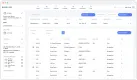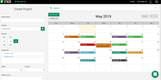The Best Subcontractor Software
Discover the best subcontractor software to simplify project management, streamline bidding, and improve communication with general contractors. Our complete guide covers in-depth reviews, a pricing guide, and key features for top products.
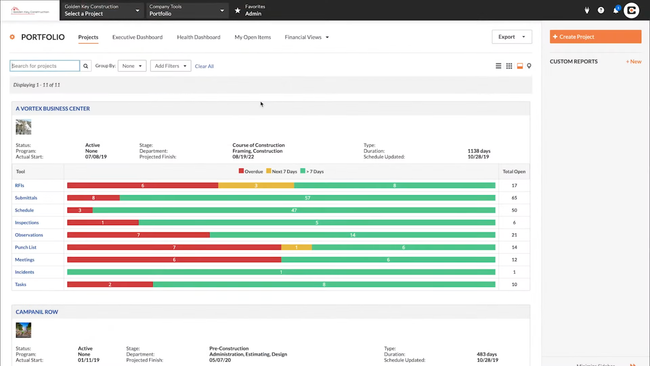
- Automates emails, document sharing, and photo archiving
- Customizable reporting
- Integration with AutoCAD and Revit
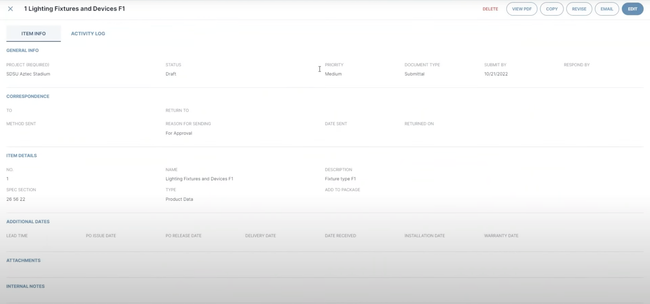
- Creates an approval path for submittals
- Includes voice notes on projects
- Offers mobile access for remote users
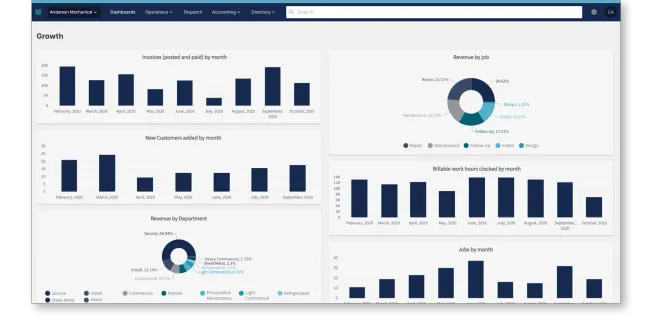
- Integrates with multiple accounting systems
- Includes photo and video notes
- Includes project bids, contracts, daily logs, and change orders
We used our advanced review methodology to evaluate top subcontractor software, so you don’t have to.
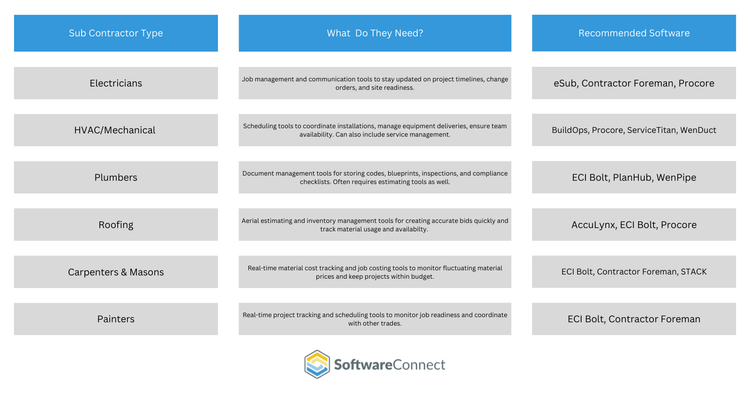
- Procore: Best Overall
- eSub: Best for Electrical Contractors
- BuildOps: Best for HVAC and Plumbing
- ECI Bolt: Best for Residential and Homebuilding Contractors
- AccuLynx: Best for Roofing Contractors
- Contractor Foreman: Best for Small Teams
- STACK: Best for Estimating
- PlanHub: Best for Bid Management
- Sage 100 Contractor: Best for Accounting
- Viewpoint Spectrum: Best for Specialty Trades
Procore - Best Overall
Procore serves as a central hub for managing projects, communicating with general contractors, and tracking project progress in real-time. Its tools for organizing RFIs, submittals, and tracking change orders help subcontractors stay on schedule and within budget.
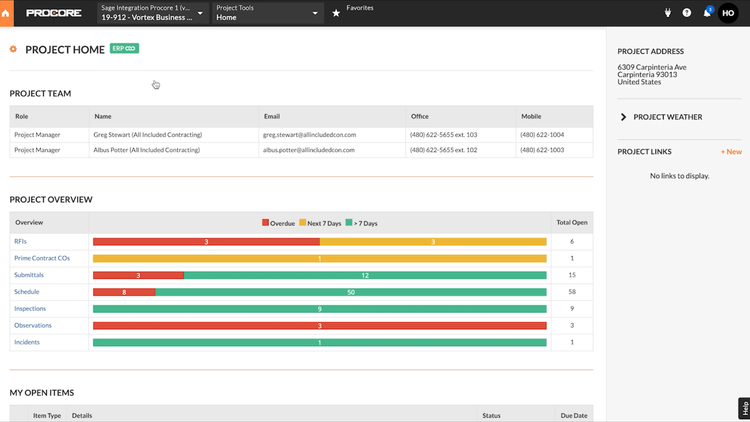
Procore’s mobile-friendly design lets you access project details and communicate with general contractors or field employees from anywhere. Its digital daily logs help maintain transparency by recording site activity, weather conditions, and workforce updates; this ensures compliance documentation and quick resolutions with general contractors and owners.
Businesses can easily access financial data including payroll, job costing, or productivity reports, through integrations with popular accounting systems like QuickBooks, Foundation, and Sage 100. Additionally, the Procore Construction Network offers a free built-in platform where contractors can showcase their services, skills, and upcoming work. This allows subcontractors to find and bid on new jobs directly in Procore.
While Procore does not list its pricing publicly, it starts at around $375/month for small builders. It’s typically based on your annual construction volume or the total dollar value of all your projects each year.
Continue reading our complete Procore overview.
eSub - Best for Electrical Contractors
eSub helps manage complex and detail-oriented electrical projects with labor cost tracking and real-time documentation tools. It offers three time tracking methods — individual, crew-based, and kiosk-based— allowing your crew to keep precise records of hours no matter how they enter their time. You can assign labor hours to specific cost codes or job phases, such as system installations or wiring stages, providing insights into each phase’s productivity.
Beyond just tracking time spent on the job, eSub provides documentation tools with daily field notes. These empower crews to document work site conditions, capture and annotate photos, and even record field notes using only voice instead of typing. You can share submitted notes with the office, guaranteeing details like design changes and weather delays are documented and promptly shared with project managers.
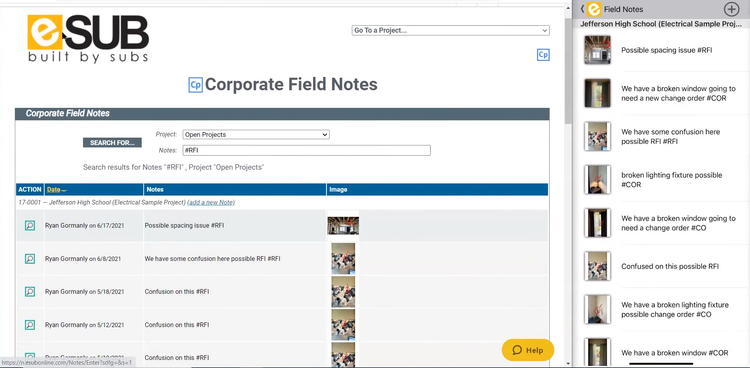
eSub also emphasizes that everything entered into its system is accessible, searchable, and shareable, ensuring teams can easily organize and retrieve critical information to keep projects on track. At $49/user/month, eSub provides a strong construction platform for electricians to manage project documents and labor costs. However, integrations with accounting systems like QuickBooks may involve additional fees to get up and running.
Read our full eSub review here.
BuildOps - Best for HVAC and Plumbing
BuildOps eliminates the need for two separate systems by combining new construction and service management into a single platform. Its advanced scheduling tools enable HVAC, plumbing, and refrigeration contractors to manage both long-term construction projects and recurring service tasks, optimizing efficiency across the entire business.
For contractors managing large-scale projects, BuildOps offers dependency-driven project scheduling with Gantt charts, ensuring every project phase stays on track. This feature provides clear timelines and easy task rescheduling, enabling complex mechanical construction for projects like ventilation units, piping, and refrigeration.
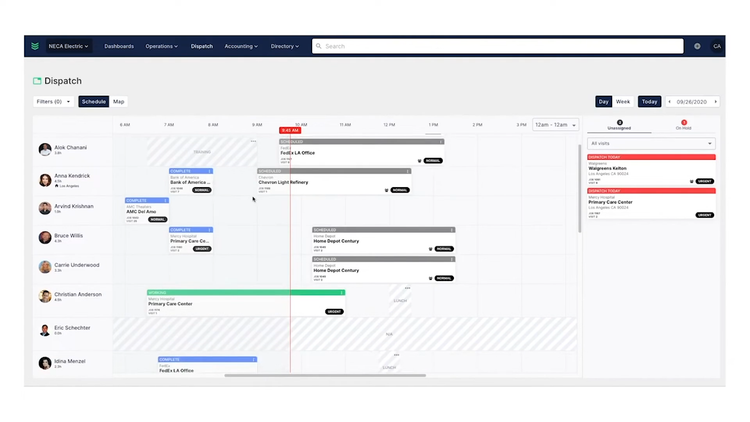
After construction is complete, BuildOps stands out for its ability to oversee ongoing service agreements and equipment that requires maintenance. The system maintains complete service histories, automates preventative maintenance scheduling, and ensures high-quality care for clients’ equipment.
Contractors with a high volume of service work can leverage smart scheduling and dispatching tools. The platform provides real-time technician scheduling based on skill, location, and availability. With its mobile app and GPS tracking, BuildOps lets techs access job details, submit reports, and upload project photos, keeping the field and office connected at all times.
While BuildOps excels for commercial mechanical contractors balancing both service and construction, those specializing exclusively in residential or service-focused work may find ServiceTitan a better fit. Designed specifically for service management, ServiceTitan offers scheduling, dispatching, and customer engagement tools but lacks the comprehensive construction features BuildOps provides.
Read our entire BuildOps review here.
ECI Bolt - Best for Residential and Homebuilding Contractors
For carpenters, plumbers, drywall installers, and HVAC techs, unexpected changes are the norm when working on new home builds or residential remodels. ECI Bolt helps sub-contractors stay in control with tools for detailed project and profitability management. By replacing traditional paper-based records with digital job folders, the software manages essential project details, including documents, photos, contracts, and daily job site information.
Trade contractors can organize project documents, including floor plans, inspection reports, redlines, and change order approvals. Field crews can use Bolt’s mobile app to capture photos and record daily site conditions, completed work, and issues like damage caused by other contractors. These photos link to the relevant job folder, ensuring subcontractors can access them immediately if any questions or disputes arise.
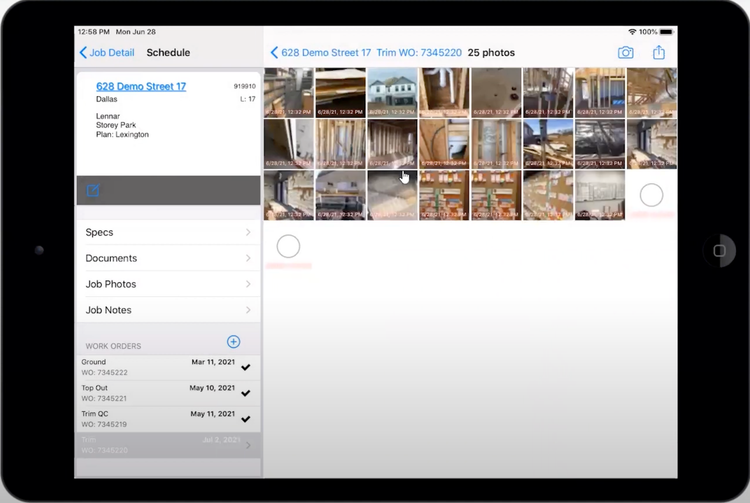
Bolt automates profit tracking by pulling material and labor costs directly from your estimates or contracts, updating revenue in real-time as work is invoiced. Trade contractors can drill into individual invoices or job folders to make adjustments and keep the project afloat. Finally, Bolt allows you to set your own pricing or adjust profit margins as needed to adapt when a project’s scope changes.
Continue reading our entire ECI Bolt review here.
AccuLynx - Best for Roofing Contractors
AccuLynx simplifies the sales process by combining lead tracking and advanced aerial estimating tools. Its built-in CRM helps contractors manage leads, schedule follow-ups, and track customer interactions in one place, enabling sales teams to stay organized and focused on closing more deals.
Once a lead is ready for a proposal and quote, AccuLynx’s integration with aerial measurement tools like EagleView and GAF QuickMeasure ensures contractors can quickly generate accurate roof measurements without stepping foot on the job site. These measurements automatically populate customizable estimating templates, making it easy to create professional proposals that include profit margins, taxes, and discounts.
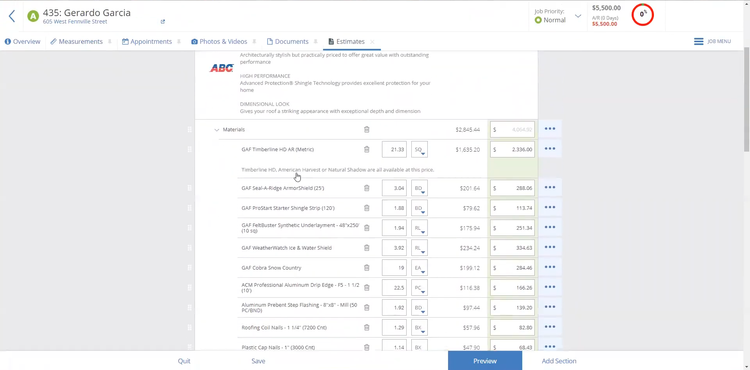
AccuLynx currently offers two packages for its product: the Pro and Elite plans. The Pro plan is best for start-up roofers or smaller businesses, as it lacks custom reporting, commission tracking, and production schedules. The Elite plan includes all of that and offers capabilities for multi-location setups. However, AccuLynx does not list its pricing publicly. To learn more, simply request a quote.
Read our entire AccuLynx review here.
Contractor Foreman - Best for Small Teams
Contractor Foreman offers essential tools for estimating, project management, and financials starting at just $49/month. This allows smaller contractors to manage projects from start to finish, track project details, and move away from traditional manual methods like pen and paper.
Contractor Foreman simplifies estimating by offering prebuilt templates and integrating with 1build cost databases so subcontractors can quickly create accurate and professional bid proposals. Once estimates are approved, they convert automatically into material purchase orders and project timelines, so you can easily assign crews or individual employees to the job. It has drag-and-drop Gantt chart scheduling with task dependencies, so if one task falls behind schedule, the rest of the project adjusts accordingly.
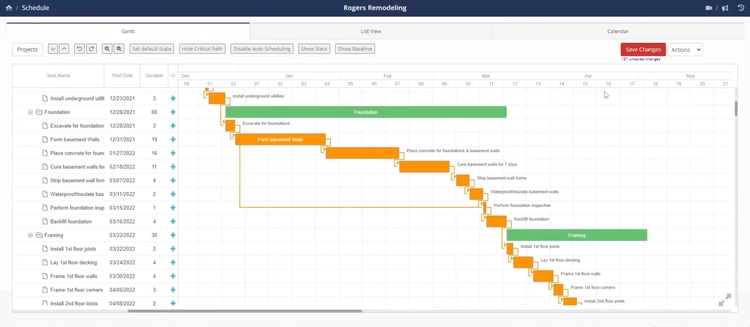
The platform’s integration with QuickBooks Online and Desktop makes it easy for contractors to manage finances, including purchase orders and invoices. Contractor Foreman’s Basic plan starts at $49/month, with options like the Standard plan at $79/month and the Unlimited plan at $249/month when billed annually. This makes it a scalable, affordable option for small subcontractors seeking tools that modernize operations while staying cost-effective.
Read our full Contractor Foreman review here.
STACK - Best for Estimating
STACK is an estimating and takeoff software for contractors looking to improve the accuracy and speed of their estimating process. Its digital take-off tools can support multiple measurements ranging from item counting to linear, area, and volume measurements, supporting the various needs of trades like electrical, plumbing, HVAC, and drywallers.
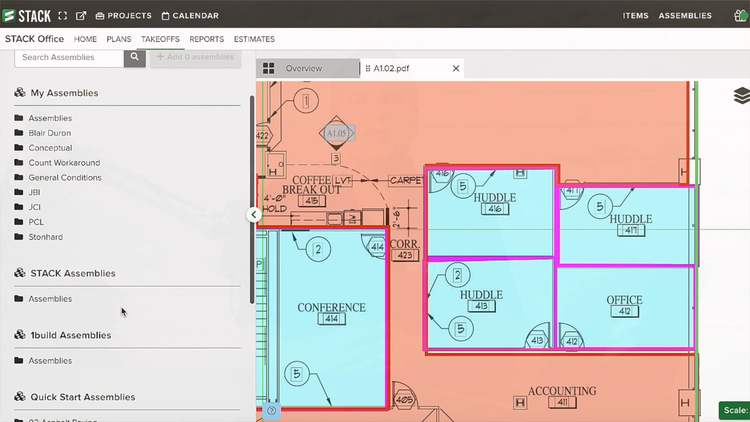
STACK’s Auto Count tool lets you upload a project drawing or blueprint and will automatically identify and quantify common items like fixtures, fittings, or conduit boxes. This significantly reduces the time that estimators spend on manual takeoffs and counts. For linear takeoffs, such as measuring piping runs, wiring layout, or ductwork, STACK allows users to quickly point and click on digital blueprints to calculate the exact dimensions. Area measurements for tasks like drywall, flooring, or roofing are equally as easy, allowing users to outline spaces and automatically apply material and labor quantities from prebuilt assemblies.
As a cloud-based program, STACK allows users to collaborate and work on estimates from anywhere. It offers plans for both individual estimators and teams starting at $2,999/user/year for its Start plan and $5,499/year for its Grow plan, which comes with 3 full licenses.
If you focus heavily on mechanical or plumbing work, you might also want to consider the WenDuct and WenPipe platforms. These are specifically tailored to ductwork and plumbing contractors.
Read our full STACK review here.
PlanHub - Best for Bid Management
PlanHub simplifies the process of finding, managing, and winning more bids for subcontractors. Its project discovery, bid management, and document control tools help simplify workflows and secure more project opportunities.
PlanHub’s project discovery tools give subcontractors access to a vast network of construction projects and general contractors. Contractors can filter projects by trade, location, and keywords, ensuring they only see jobs that match their expertise. Subcontractors can also connect with local and active regional GCs to build lasting business relationships.
The bid planner enables contractors to organize and track bid statuses from saved projects to submitted proposals and awarded contracts. The bid builder tool allows users to create professional submissions using CSI codes, ensuring accuracy and consistency. PlanHub also excels in document control, providing a centralized hub to organize and annotate project documents or files. The system’s global search functionality also makes finding relevant documents easy.
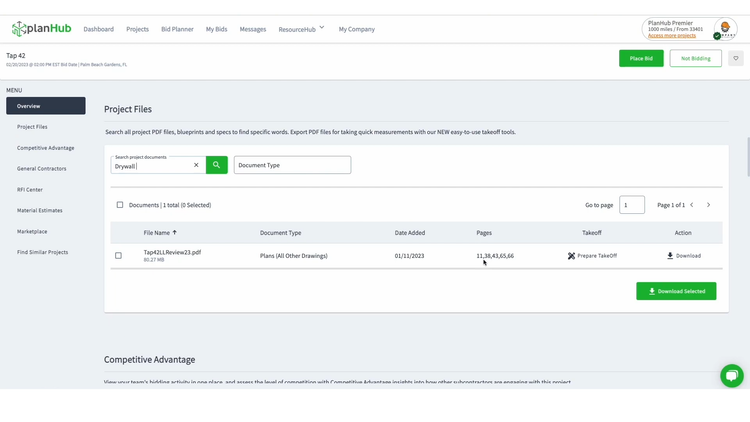
PlanHub offers a free basic plan to list your business in their network. To access document control and unlimited bidding opportunities, expect starting costs to be around $1,299/year. Pricing is based on the size of the area you want to get opportunities from.
Read our entire PlanHub review here.
Sage 100 Contractor - Best for Accounting
Sage 100 Contractor, unlike QuickBooks or Xero, offers construction-specific accounting and reporting. It combines financial management with features like job cost tracking for labor, materials, and construction payroll. These capabilities ensure subcontractors can monitor project profitability in real-time while complying with industry regulations like certified and union payroll.
The standard Sage 100 Contractor package includes accounts payable, accounts receivable, a general ledger, payroll, and job costing. These accounting tools are paired with basic project management tools to keep track of current jobs. Additionally, users can expand Sage 100 Contractor’s functionality through add-ons, including estimating, service management, and document control. These are completely optional but help improve bidding accuracy and document organization while simplifying change order management.
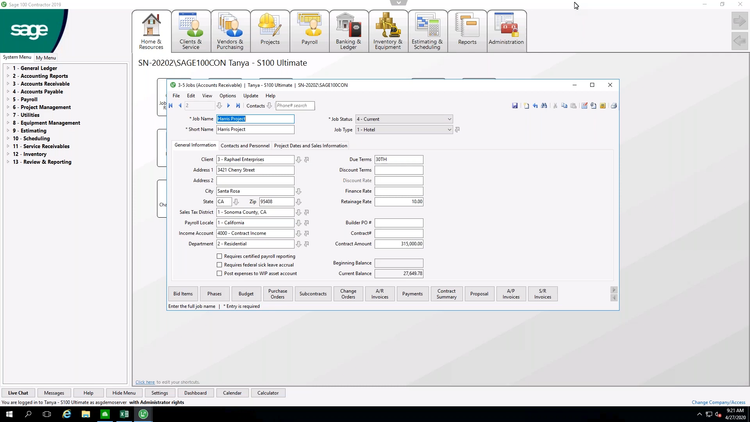
The core accounting and payroll package starts at approximately $160 per user per month, with costs reaching $300/month or more with add-ons. While the pricing is higher than general accounting software, it’s purpose-built for the construction industry, streamlining job costing and reducing manual errors from managing multiple systems or spreadsheets.
Read our complete Sage 100 Contractor review here.
Viewpoint Spectrum - Best for Specialty Trades
Spectrum’s subcontract management suite streamlines contract creation, change-order control, and payment release in one connected process. It starts with a subcontract setup screen that captures the scope, schedule of values, key dates, and retention terms. The moment you save, Spectrum posts the commitment straight to the job cost ledger, so projected expenses, cash-flow forecasts, and WIP reports update in real time.
Your field teams can open a potential change order (PCO) from their portal or phone. Once approved, Spectrum converts it into a subcontractor change order (SCO) in one click. From there, this subcontractor software automatically revises budgets, commitments, and downstream invoices without any spreadsheet clean-up on your part.
Expired COIs or licenses trigger instant pay holds when document-tracking rules are configured. With the Trimble Pay add-on enabled, Spectrum issues the right lien waiver with every distribution and releases funds only after the signed waiver returns. You can also switch on the “Pay-When-Paid” rule so vendor bills clear the instant general-contractor money lands in your accounts receivable. This end-to-end automation keeps fast-moving specialty trades like paving, asphalt, formwork, and concrete on budget and cash-positive.
While Trimble Viewpoint doesn’t list pricing publicly, Viewpoint Spectrum is generally considered best for larger construction corporations.
Learn more about Viewpoint Spectrum.
What is Subcontractor Software?
Subcontractor software is a collection of construction management tools tailored to specialty trade contractors such as electricians, plumbers, carpenters, roofers, and independent construction workers. Unlike general contractor software, these solutions let subcontractors manage their specific trade. They include features for sourcing and managing bids, creating estimates, tracking project progress, and collecting payment for the work.
As a specialty trade contractor, you will often work with construction companies, general contractors, and other subcontractors for most of the jobs you complete. Construction management software helps keep track of all the communication between partners, track project-specific documents, and stay on schedule without the hassle of traditional methods like pen and paper.
Whether you’re working out in the field or managing work from the office, subcontractor software will help manage your projects from start to finish.
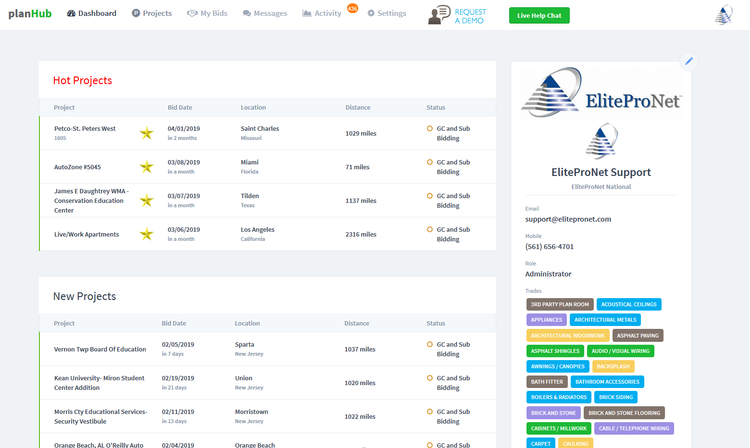
Key Features
| Feature | Description |
|---|---|
| Bid Management | Simplifies the creation of bid proposals, stores bid documents, and tracks bid statuses. Enhances communication with GCs, ensures compliance, and minimizes errors by integrating cost estimates and historical data. |
| Document Management | Centralizes project-related documents, including contracts, blueprints, and change orders. Ensures team members always access the latest information, reducing errors and miscommunication. |
| Job Costing | Tracks labor, material, and equipment costs while linking them to change orders, invoices, and purchase orders. Provides real-time insights into budgeted versus actual expenses, helping maintain profitability. |
| Project Scheduling | Enables visual planning and scheduling of tasks, resources, and timelines. Includes tools like drag-and-drop scheduling, Gantt charts, and task dependency management. |
| Accounting Integration | Integrates with accounting systems like QuickBooks and Sage 50 to streamline financial tasks, including invoicing, payroll, expense tracking, and cash flow management. |
| Time Tracking | Provides tools for workers to clock in and out while allowing owners to monitor productivity. Seamlessly integrates with payroll systems to ensure accurate employee compensation. |
| Field Collaboration | Facilitates real-time communication between field and office teams through mobile apps and shared dashboards. Improves coordination and keeps team members updated automatically. |
Primary Benefits
Here are three of the main benefits for trade contractors to use construction management software:
Improve Communication with General Contractors
When you want to work with a general contractor, you often depend on learning project details from their offices or project managers. The GC is responsible for relaying deadlines, materials, change orders, and RFIs, so having a clear channel of communication is critical to avoid discrepancies. Construction management software should help you centralize communication, ensuring all project-related information like updates, approval, and requests are stored and shared in one place, eliminating the inefficiencies of scattered emails and phone calls.
You can track schedules, submit RFIs, and document project progress directly from the job site. Your general contractors receive updates, which in turn helps them coordinate with other trades and suppliers faster. Features like document sharing allow your team access to blueprints, contracts, and material specs when requested, instead of calling the project manager whenever a question arises.
By improving collaboration and communication, subcontractor software helps maintain job transparency, fosters stronger relationships with GCs, and keeps projects on time and budgets on track.
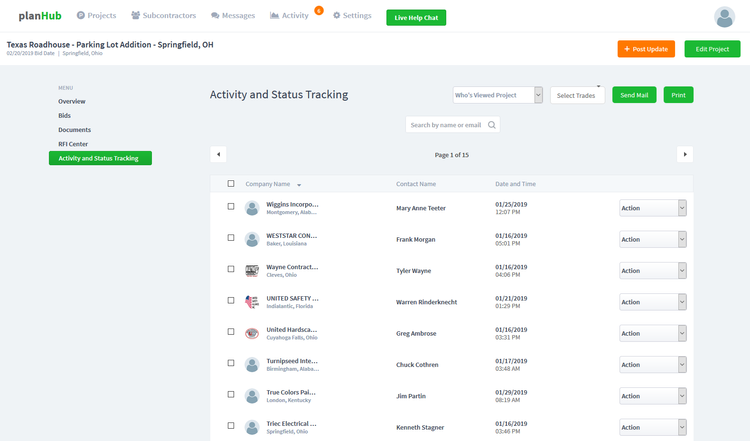
Streamline the Bidding and Estimating Process
When bidding on projects, preparing accurate estimates and proposals quickly can mean the difference between landing the big job or losing it to a competitor. Subcontractor management software helps you take control of the estimating and bidding process by automating repetitive tasks like takeoffs, cost calculations, and submissions. Instead of spending hours manually measuring quantities and crunching numbers, you can focus on creating competitive bids that align with the project requirements. By having reusable templates and centralizing project data, you can leverage past success to increase your chances of winning future contracts.
The software keeps your estimates accurate by pulling in real-time material and labor costs from integrated databases or your suppliers. It simplifies bid tracking, allowing you to compare opportunities and focus only on the most profitable jobs.
Subcontractor software streamlines the bidding process, allowing you to bid faster and smarter. It also positions your business to tackle more opportunities and deliver winning proposals.
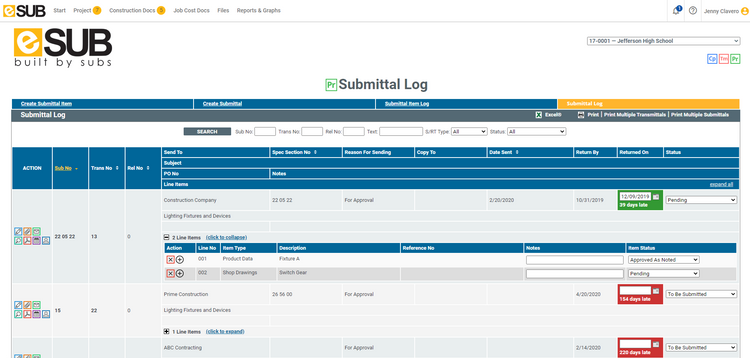
Coordinate Project and Workforce Schedules
Small delays can quickly spiral into significant setbacks during construction projects. A common challenge is ensuring that workers are on time and know exactly when and where to work. This is further complicated when general contractors fail to print out the most updated schedules or your team forgets when they were scheduled to work. Subcontractor scheduling software solves this by providing access to project timelines from their phones or mobile devices, eliminating confusion caused by missing printed schedules.
Some general contractors hire multiple subs for a single job. If you’re managing HVAC and different contractors are handling electrical work or plumbing, you need an easy way to keep the schedules between all parties organized. After all, you can’t get started until those other contractors are done. With project tracking features like automated reminders and alerts when timelines change, this software keeps everyone in the loop.
Finally, keeping track of your own employees’ time is crucial for staying on budget for a job. Digital timesheets help your team punch in and out for the day and keep a real-time log of how many hours have been spent at a job site.
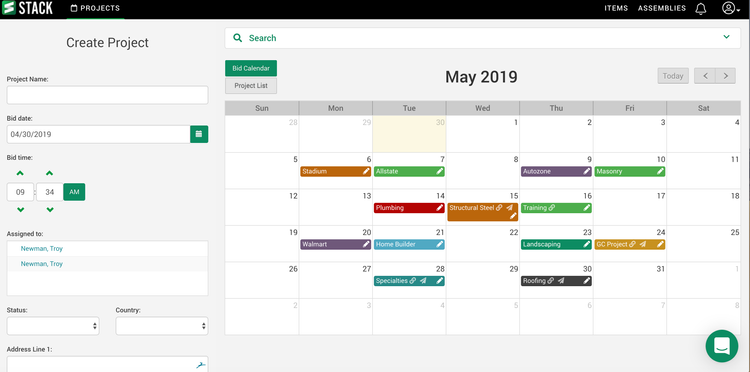
Who uses Subcontractor Software?
Electricians are among the last contractors on a job site, so staying informed about the progress of other trades is crucial. They benefit from software that offers strong communication tools to stay updated on construction timelines, change orders, and site readiness.
HVAC contractors rely heavily on scheduling software to coordinate installations with property owners and general contractors. These tools help ensure timely equipment deliveries and team members’ availability for installations or maintenance.
Plumbers frequently work under strict local plumbing codes and regulations. Document management systems store and provide access to codes, blueprints, inspection reports, and compliance checklists.
Roofing contractors often handle complex projects that require accurate estimates and material tracking. Software with estimating and inventory management tools enables roofers to create precise bids, track material usage, and avoid shortages.
Carpenters and Masons are heavily affected by fluctuating material costs for exotic woods, specialized bricks, or other unique materials. Software systems help monitor suppliers’ costs in real time.
Painters are one of the last contractors on-site and often need to monitor when they can complete their work. With tracking tools that provide real-time project updates, painters can coordinate their schedules effectively, ensuring they start work at the right time and avoid delays.
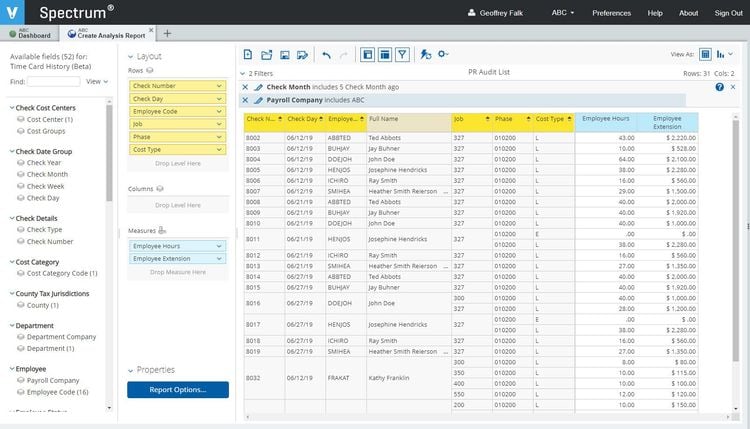
Industry Pain Points
Subcontractors face a handful of unique challenges on jobs:
Dependence on general contractors
The biggest downside of working as a subcontractor is having to depend on general contractors, third-party contractors, or construction companies for work. If they mishandle a job or forget to pay, it can leave you in a difficult position.
Software allows you to keep detailed records of any work completed if disputes arise or legal action is required. Another benefit is you can keep track of which general contractors are reliable and which are not, enabling you to make more informed decisions.
Submitting incomplete bids
Every bid you submit needs to contain the right information before sending it to the GC. If you forget to include overtime estimates or equipment requirements, your proposals could be tossed out, and you could lose the opportunity to work the job. Since every construction business you encounter will have its own idea of what information is “required” for a complete bid, it’s important to have a system in place to ensure no critical details are overlooked.
Construction software for subcontractors can help by standardizing your bidding process. With templates and checklists, you can ensure every proposal includes key details like labor costs, material estimates, and project timelines. Many systems even flag missing information before submission, saving you from costly mistakes and increasing your chances of winning the job.
Pursuing the wrong projects
Chasing projects that are too large or complex for your team can lead to expensive mistakes and missed deadlines. Many subcontractors fall into the trap of pursuing these high-profile jobs without fully understanding the demands, only to find themselves overwhelmed and unprofitable. Taking on projects beyond your scope can damage your reputation and limit opportunities for future work.
Subcontractor software helps you avoid these missteps with job costing tools and profitability forecasts to give you a clear picture of whether a project is feasible or not for your business.
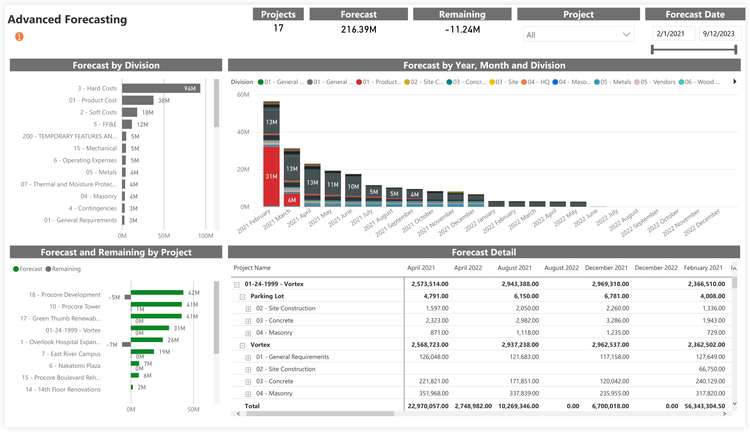
Pricing Guide
The two primary pricing models for subcontractor construction management software are subscription-based and perpetual licenses.
Perpetual licensing is a one-time payment model that provides indefinite access to the software. While the initial cost is higher, it can be more economical long term. Perpetual license fees begin at around $3,000-$10,000 and can go upwards of $50,000 for enterprise-level packages. Note that ongoing fees for updates, support, or customization will increase costs.
Subscription-based licensing, typically offered on the cloud, involves recurring monthly or annual fees. It grants access to the system for the duration of the subscription or contract terms. It’s advantageous for its lower upfront costs, and the flat fees typically cover updates and support.
Pricing varies based on the software complexity and size of the business.
- Low-Cost: Designed for small businesses or individual contractors. Options range from $25 to $150 per user per month. Offering essential features for scheduling and basic project management.
- Mid-Range: Aimed at growing subcontractors who need advanced functionalities such as bidding, estimating, and resource management. Ranges from $200 to $400 per user per month.
- Enterprise-Level: For large and multi-location organizations requiring comprehensive tools, prices can reach over $1,000 to $4,000 monthly. Offers extensive project management, integration, and customization.