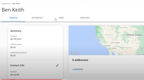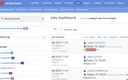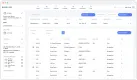The Best Electrical Contractor Software
Electrical contractor software provides real time updates on projects, work orders, and bid estimates. We reviewed the top platforms on the market to help companies of all sizes, from independent contractors to commercial service providers.
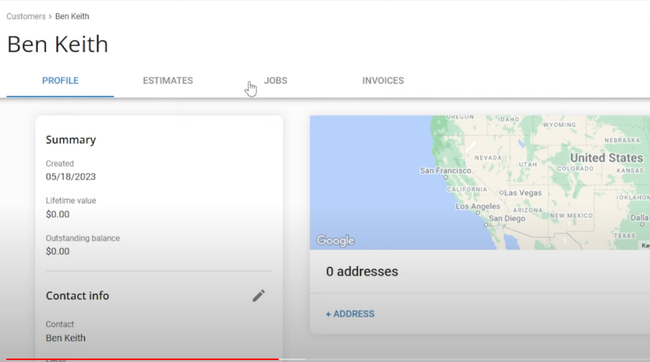
- Fully integrates with QuickBooks
- Large library of training tutorials
- Offers 24/7 customer support
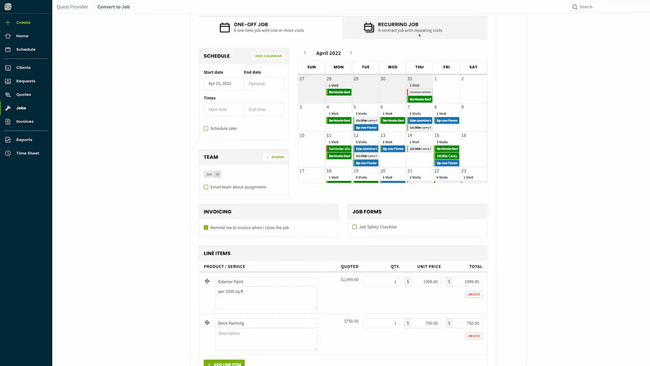
- Batch invoice creation
- Integrates with QuickBooks and Xero
- Real-time scheduling and dispatching
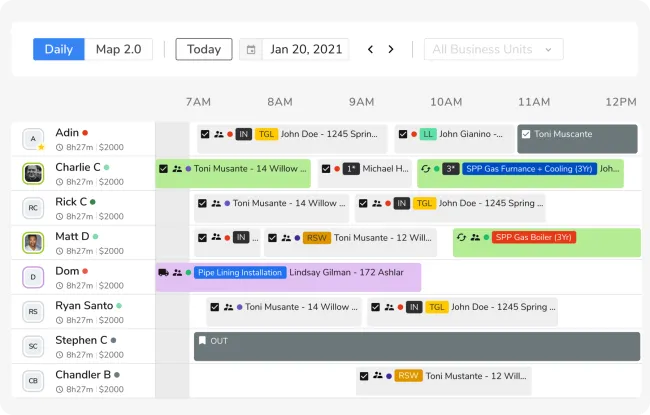
- Has a mobile app for field services
- Offers a wide variety of integrated features
- Provides straightforward customer communication
Electrical contractor software provides electricians with the tools to automate project scheduling and time tracking, estimating and bidding, and even customer management. Using our review methodology, we’ve evaluated the best electrical contractor software on the market. Here are our top picks:
- Housecall Pro: Best Overall
- Jobber: Best for Scheduling
- ServiceTitan: Best for Technician Tracking
- Electrical Bid Manager: Best for Estimating
- Service Fusion: Best for QuickBooks Users
- Procore: Best for Commercial Electricians
- Workwave Service: Best for Dispatching
- BuildOps: Best for Quotes and Proposals
- Connecteam: Best for Employee Management
- ThermoGRID: Best for Residential Electricians
Housecall Pro - Best Overall
Housecall Pro is our top pick for electricians, thanks to its strong balance of usability, affordability, and field-ready features. It supports a wide range of electrical businesses, from solo contractors to growing teams, with built-in tools for scheduling, dispatching, invoicing, and customer communication.
What makes Housecall Pro stand out is its ability to centralize everything an electrician needs to run their business in a single platform. Compared to Kickserv, which handles basic job scheduling and invoicing, Housecall Pro takes it a step further by combining real-time job tracking, a mobile app for technicians, with payroll and accounting management, estimate generation, and online payment processing. This all-in-one setup allows contractors to start small and scale seamlessly without juggling multiple apps or relying on manual processes.
Pricing is accessible for most electricians, with annual plans starting at $59/month for the Basic tier, which includes core scheduling and invoicing tools. The Essentials plan starts at $149/month and includes features like QuickBooks integration and GPS tracking. A free trial is also available for all plans, making it easy to explore the system before committing.
Jobber - Best for Scheduling
Jobber is well-suited for mid-sized electrical contractors. One useful feature is its real-time scheduling, which allows you to stay flexible for job delays, new assignments, and route changes throughout the day. When a tech’s schedule is changed, they’re alerted on their phone so they can stay up-to-date. Other key features, like batch invoice creation and GPS tracking, align well with the operational needs of these businesses.
ServiceTitan - Best for Technician Tracking
ServiceTitan provides live technician tracking, a valuable tool for electrical contractors who need to know where everyone is at all times. This is especially useful considering the software’s cloud-based nature, as all users get access from anywhere. Technicians in the field and managers in the office can stay in contact with one another and keep customers informed about any service changes.
Other strengths include Service Titan’s capability to effectively manage estimates, jobs, dispatching, and job costing. While it presents new users with a learning curve, the system fits medium to large organizations.
Electrical Bid Manager - Best for Estimating
Electrical Bid Manager’s EPIC pricing connects the system with local electrical suppliers, helping you accurately price your bids. The catalog contains 1.8 million material entries, including over 20,000 standard electrical and low-voltage items, ensuring you can find the exact part you need when building your estimate.
The EPIC pricing tool also helps you compare different costs to negotiate more effectively with suppliers. It includes the suggested retail price and the average benchmark price you would expect to pay. From there, connect your favorite distributors to see your negotiated pricing to compare, ensuring you’re getting the best deal. This way, you can be more informed on the current market for commonly used material items and boost profitability by lowering overall costs.
Electrical Bid Manager includes the EPIC pricing tool on every plan, which is great if you’re a smaller company and don’t need an advanced package. Pricing starts at $800/year, but you will have to request a quote to find exact pricing details for your business.
Service Fusion - Best for QuickBooks Users
Service Fusion is on our list thanks to its integration with QuickBooks, a popular accounting software often used by electrical contractors. It’s important to note that the integration is somewhat limited, as users can only sync with one income account. This can cause issues for businesses with more complex accounting needs.
Service Fusion can manage detailed entries for jobs, including recurring jobs, with functionalities like adding photos, contracts, and other documents to jobs. This makes it a good solution for electrical contractors who need to maintain high levels of organization and communication.
Procore - Best for Commercial Electricians
Procore is a great choice for commercial electrical contractors working on large, complex construction projects. It’s designed for managing multi-phase jobs with several trades and subcontractors working on them. Procore offers advanced tools for scheduling, documentation, and project oversight at scale.
What makes Procore valuable for commercial electricians is its ability to manage and distribute up-to-date drawings and specifications in real time. When project plans change, whether in AutoCAD or Revit, updated drawings and spec sheets can be shared instantly with field crews, ensuring teams are always working on the latest version. This helps reduce miscommunication and rework when coordinating with general contractors.
Procore typically offers pricing models based on a contractor’s annual construction volume or ACV, with costs starting at around $375/month for smaller contractors. While Procore is more complex than some other options on the list, it delivers the control and visibility needed for larger and commercial electrical projects.
Workwave Service - Best for Dispatching
Workwave Service is a field management system suited to electrical contractors due to its key strengths, which streamline operations and improve productivity. The software manages everything from scheduling jobs to dispatching workers. There’s even a live dispatch view to show where workers are located. The mobile and desktop applications connect field workers to the office, providing critical visibility into all field activities.
BuildOps - Best for Quotes and Proposals
BuildOps made our list due to its ability to generate quotes and proposals for electrical jobs. It also has invoicing capabilities, covering the entire job costing process from start to finish. Along with the financial side of operations, BuildOps has project management capabilities.
BuildOp also has a mobile app for field technicians. Those remote features streamline communication and operations between office staff, customers, and technicians.
Connecteam - Best for Employee Management
Connecteam brings electrical contractors, technicians, and customers together. The app has features like time tracking, employee scheduling, checklists and forms, and employee engagement.
A free version is available for businesses with under 10 users, such as independent electrical contractors. The most expensive plan is $99/month for the first 30 users, making Connecteam affordable even to mid-size operations.
ThermoGRID - Best for Residential Electricians
ThermoGRID helps small to mid-sized field service businesses, including electricians, manage operations. One feature we liked was the Smart Dispatching tool, which assigns jobs based on technician skill and availability. It ensures the right employee gets matched to each task. The software also offers a high degree of customization to fit your exact workflows.
What is Electrical Contractor Software?
Electrical contractor software is a field service management solution for electricians and other qualified electrical technicians. Applications range from project scheduling modules to estimating and invoicing systems. Electrical businesses can use electrical contractor software to get real-time project updates, organize work orders, and generate accurate estimates.
Electrical workers are in a unique situation: some work comes directly from property owners, while others come from subcontracting with a construction company. Many electricians accept both types of work, meaning they must address both in their back-office processes. Whether you work in electrical new construction or as a home repair technician, an all-in-one electrician software can help you streamline your business practices to focus more on the electrical work you do in the field and less on the tedious paperwork.
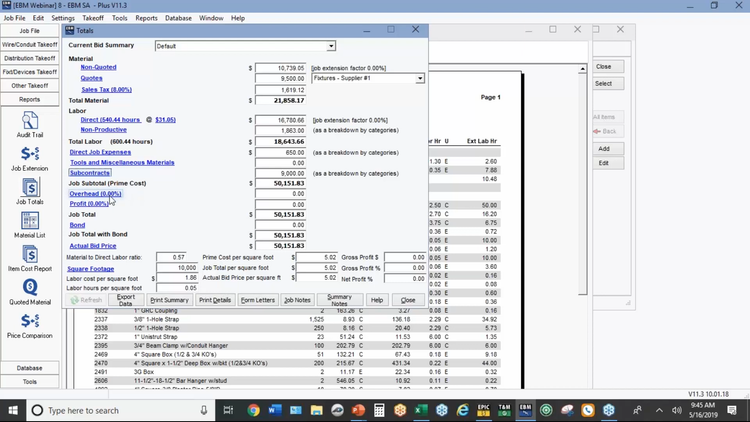
Key Features
- Project Scheduling: Update your project schedule based on customer requests, general contractor requirements, or your own work schedule.
- Job Costing: Create accurate estimates for each project you bid on. Consider labor costs, material takeoffs, equipment usage, and other factors in your job costing.
- Construction Accounting: Calculate internal company finances like income, purchase orders, payroll, and job expenses.
- Time Tracking: Accurately track employee hours for wage calculation and tax management.
- Payroll: Automate check printing or direct deposit. Follow IBEW union pension and reciprocity rules if necessary.
- Bid Generator: Use custom templates to bid on big electrical contracts using a set format for internal consistency.
- Document Storage: Organize and store important documents like invoices, customer information, maintenance contracts, work orders, change orders, timesheets, and bid proposals in one easy-to-access location.
- Customer Management: Keep detailed records of existing and new customers to maximize job opportunities. Send invoices and accept customer payments as well, including from credit cards.
- Mobile Field Service: Collect and report on data from the field like labor time, material usage, and equipment. Communicate with onsite workers via mobile notifications.
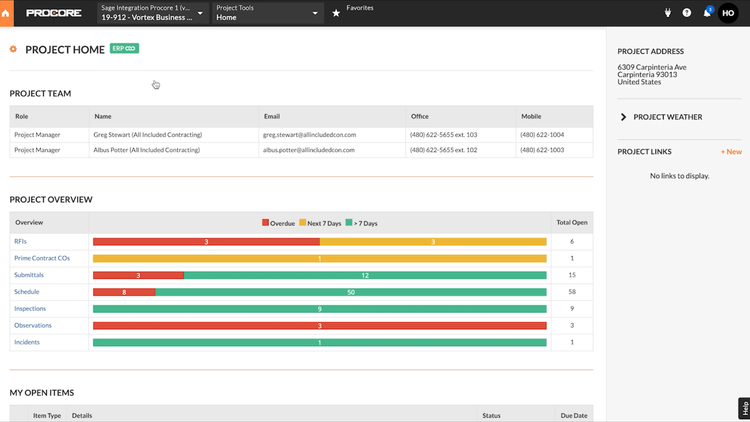
Primary Benefits
Electrical contractor software makes your business easier to manage in several ways:
Scheduling & Dispatching Efficiency
As an electrician, your schedule depends upon other people. Whether it’s the client themselves or other contractors, your work window depends on their availability. Unfortunately, that can make it hard to create a consistent schedule for you and your team. And if you don’t know the schedule for your current project in advance, it’s hard to take on new work orders without risking overlaps.
Fortunately, electrical contractor software includes scheduling applications to make creating and updating project timelines simple. Drag-and-drop tools help you avoid scheduling conflicts to take on more work or make adjustments whenever availability changes. These calendars can then be shared with the team so everyone sees the correct schedule. Without scheduling software, you don’t have to fix overlaps yourself.
If you regularly work on multiple sites at once, coordinate between different teams and locations with ease thanks to dispatching modules. You can update the entire team about critical job details so everyone knows what to expect, where to be, and when to show up.
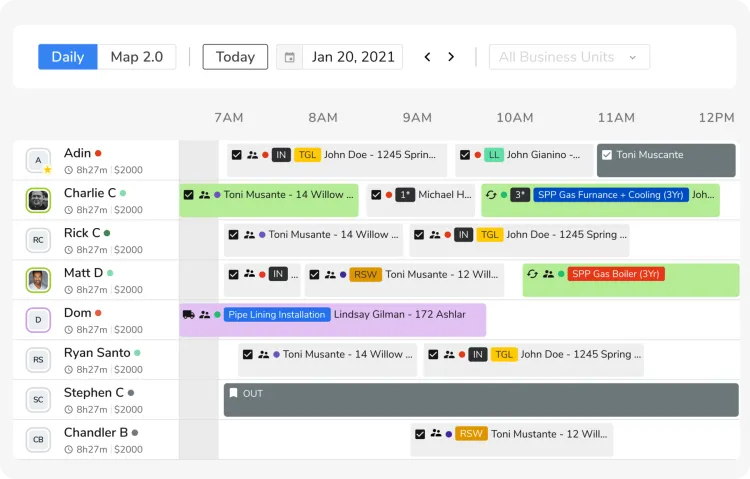
Work Order Management & Estimating
Working as an electrical contractor can mean a lot of paperwork. If you’re spending all your time on project management and you’re missing out on time, you could be working. Electrical contractor software saves paperwork like work orders and project invoices for you. You can stay focused on your business needs while your important papers are kept organized online.
Electrical estimating can take time which takes away from actual electrical work. If you want to save time and money when you bid on a big construction project, calculate potential costs using an estimating module provided by electrical contracting software. These solutions use material takeoffs, equipment costs, and even subcontractor costs to create an accurate cost estimate you can develop into a professional-looking bid for your clients and customers.
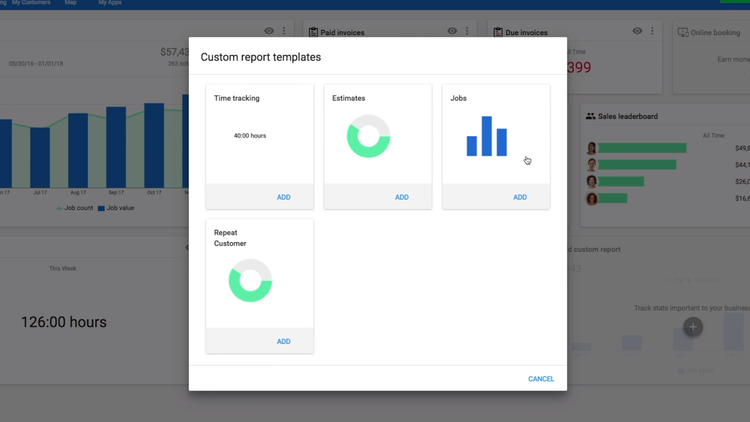
Payroll Automation & Compliance
Managing payroll for electrical technicians can be a hassle. And if you subcontract out on big projects, you have to figure out the intricacies of paying temporary or contract workers. Payroll applications streamline the entire process, including tax management! Some solutions include QuickBooks integration. With a payroll-specific solution, you can choose to pay employees through check printing or direct deposit.
If you are a member of the International Brotherhood of Electrical Workers (IBEW) or hire workers who are part of the union, you’ll need to make sure your payroll accounts for pension and reciprocity rules. General accounting software may not be able to address these needs the way an industry-specific solution can.
Improve Contractor and Client Communication
As an electrician, you can go from working with a general contractor on a new construction site one day to repairing blown fuses in a family home the next. Chances are you don’t communicate with subcontractors the same way you do with individual clients. While some contractors resort to using different phone numbers to keep customers separate, you can instead manage all your communications in one application so you can provide timely responses to everyone.
Miscommunication in the contractor business can be unforgiving. A missed service appointment can lead to lost time and wages, in addition to negative customer satisfaction. If you’re working on a big project with multiple subcontracting teams, you’ll need a communication system to stay up-to-date on construction progress. Project management solutions keep all your documents together so you can see project progress at a glance.
Mobile Field Access
Being on the job site means spending a lot of time away from the office. As a field service business, you’ll often encounter problems when away onsite. If you have an urgent invoicing issue, don’t worry! Cloud-based field service management software lets you access everything you need from a mobile device. No need to drop everything and get back to the office, just grab your phone and go!
Mobile device compatibility with cloud-based electrician software makes dispatching easy too. If you need more workers in the field, just use the software to contact your techs instantly. Apps allow for increased availability on both smartphones and tablets, whether they are iOS or Android.
Do you offer emergency home services? Cloud-based electrical contractor software lets you take service calls anywhere and get back to clients faster. Instead of rushing back to the office to get to a desktop, you can find out what they need, check your shared schedule, and arrange for a team member to go all from one mobile device, as long as you have Internet access.
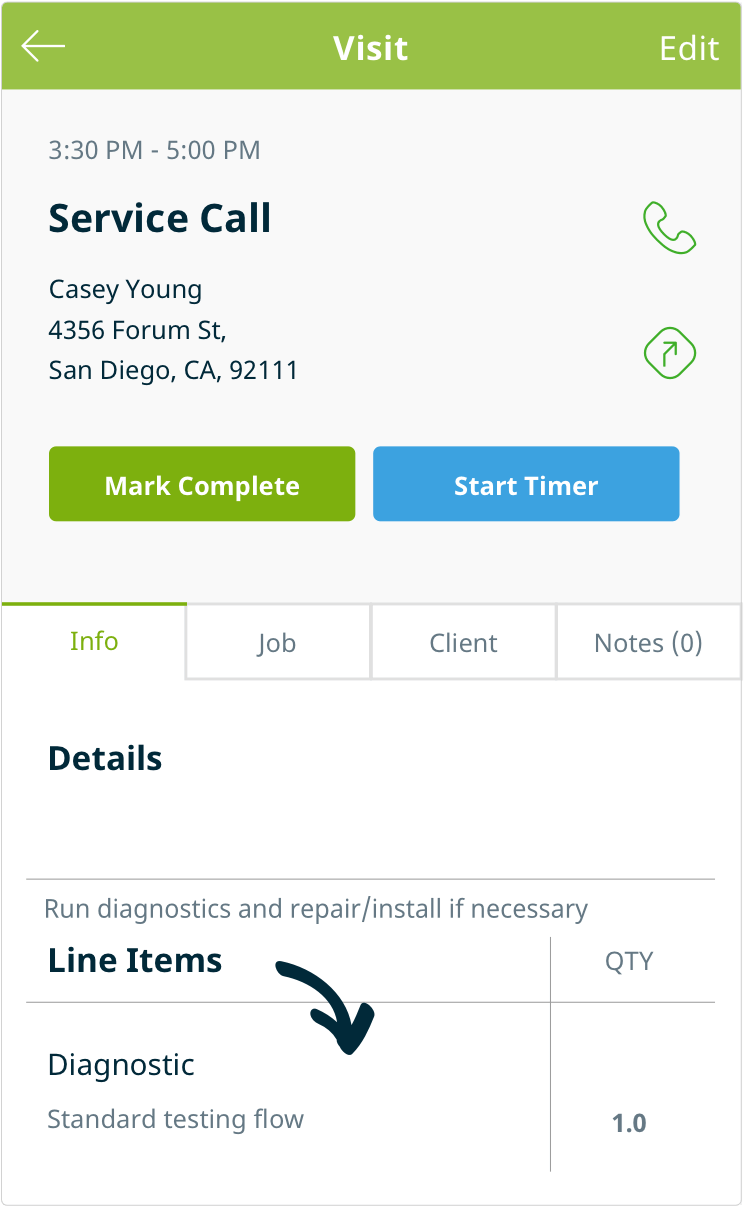
Use Cases by Business Type
Different types of electrical contractors face different challenges in the field and the office. Here’s how electrical contractor systems are typically used across various business models:
Service-based Electricians
These businesses focus on repair, maintenance, and recurring residential or light commercial jobs. They often juggle high volumes of small, fast-moving service calls. Software they look for includes real-time scheduling, GPS-enabled dispatching, and mobile invoicing tools that help keep technicians responsive and billing efficient.
Commercial Contractors
Focused on large-scale projects, tenant improvements, or subcontracted work in commercial construction, these firms must track cost codes, documentation, and compliance. They rely on platforms with job costing, submittals and RFI tracking, and certified payroll reporting to stay on budget and in scope across complex job sites.
Residential Electricians
These contractors work directly with homeowners on installations, renovations, and service upgrades. Projects are smaller but require clear communication and easy payment handling. Ideal software includes customer management tools, field payment options, and QuickBooks or Xero integration for simple, accurate accounting.
Multi-crew Operations
Larger businesses running multiple crews across job sites need visibility and control over fieldwork and job progress. These companies benefit from crew scheduling, automated time tracking, and centralized work order management to maintain efficiency and accountability at scale.
Pricing Guide
Electrical contractor software typically ranges from $30 to $300 per user/month depending on the platform’s depth and included features. Many solutions use a monthly subscription model, though some offer annual billing discounts or perpetual licenses for one-time purchases. Entry-level plans usually cover core needs like scheduling, time tracking, and invoicing. Premium solutions include estimating, job costing, mobile access, CRM, and accounting integrations.
Whether you’re a solo electrician or managing a team of hundreds, there are software options available to match your operational size and budget.
Annual Cost
| Plan | Annual Cost | Features Included | Best For |
|---|---|---|---|
| Small Business | $2,000 – $5,000/year | Time tracking, basic invoicing, drag-and-drop scheduling | Solo electricians, independent contractors, small crews |
| Growing Business | $5,000 – $25,000/year | Dispatching, estimating, CRM, mobile field access | Growing teams to mid-sized firms |
| Advanced | $25,000 – $100,000/year | Job costing, project tracking, inventory, analytics | Mid-size contractors, multi-crew firms |
| Enterprise | $100,000+/year | Advanced job costing, payroll, ERP integrations, custom workflows | Large firms, multi-region operations, union shops |
💡 Tip: Many platforms offer free trials (7–30 days) or discounted plans for small teams.
What Affects Cost?
- Number of users: More field techs or admins can increase monthly cost.
- Modules selected: Estimating, payroll, or inventory features add to the price.
- Mobile access: Field apps may require additional licenses or device fees.
- Integrations: Connecting with QuickBooks, CRM tools, or ERP systems can raise costs.
- Support & training: Onboarding, custom setup, or dedicated support may carry extra fees.
- Billing model: Annual plans often include discounts vs. monthly billing.