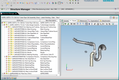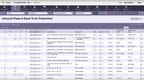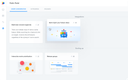The Best PLM Software
PLM software helps you manage products across their entire lifecycle, whether you’re an automotive parts or aerospace manufacturer. We’ve reviewed leading systems with features like 3D product designers, multi-level BOM management, and quality management.
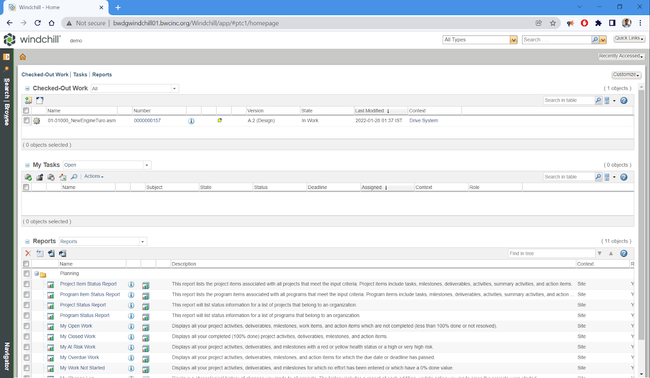
- Effective collaboration tools
- Extensive security measures
- Multi-device compatibility
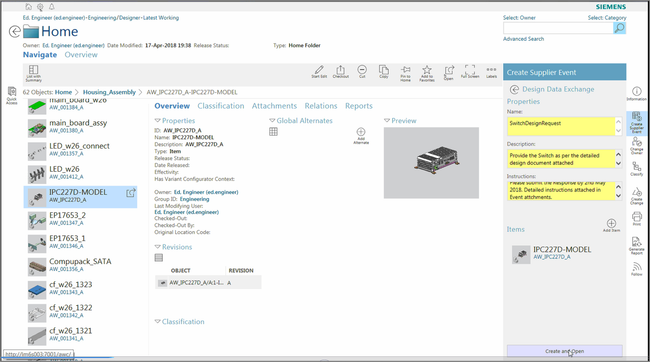
- Built-in quality process management module
- Manages CAPA, risk analysis (per ISO 14971)
- Verification & validation (V&V) mappings
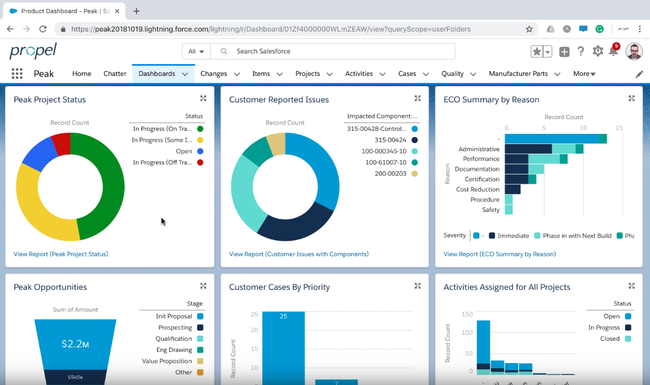
- Cloud-based platform
- Configurable workflows
- Integrated quality management
PLM software manages a product’s entire lifecycle, from inception through engineering design and manufacturing to service and disposal. We used our advanced review methodology to rank the top PLM solutions on the market today.
- PTC Windchill: Best Overall
- Teamcenter: Best for Medical Devices
- Propel: Advanced Quality Management
- PDXpert: Most Versatile Option
- Arena PLM: Best Collaboration Capabilities
- OpenBOM: Agile BOMs Management
- Oracle Fusion Cloud PLM: Agile PLM Replacement
- ENOVIA: Best 3D Design Tools
- Productboard: Best Product Management Tools
- Bamboo Rose: Retail Product Lifecycle Management
PTC Windchill - Best Overall
PTC Windchill’s bill of materials (BOM) management module acts as a structured container for all your product data, beyond just CAD files. Rather than relying on unstructured BOMs, Windchill lets you build a lifecycle-aware, CAD-neutral BOM with full relational intelligence.
This PLM software uses a Windchill Technology Part (WTPart) framework. This connects every part to related CAD files, documents, test data, and change histories. You can drill into BOMs across multiple levels and quickly filter through part metadata like dimensions, costs, and weights. Plus, you can use visualization tools like Creo View or the Thumbnail Navigator to interact with assemblies, all without opening CAD software.
What really sets Windchall apart is how tightly it integrates BOMs with its built-in change management engine. This PLM tool lets you trace every part through its version history, and it’s easy to see what’s changed, what’s affected, and who needs to sign off. Visual indicators even highlight updates so your team isn’t left guessing.
We generally recommend PTC Windchill for companies with annual revenue between $25 million and $500 million. Most value-added resellers (VARs) offer a “Quick Start” package to get you up and running faster. For around $14,000 in user licenses and $20,000 for setup and data migration, you can support a team of 15 using Windchill without a drawn-out onboarding process.
Teamcenter - Best for Medical Devices
The quality process management module in Teamcenter bakes compliance into each design and product lifecycle phase. It’s a closed-loop, audit-ready system that captures every quality event, risk control, and design decision in a single digital thread.
From the beginning of development, your quality and engineering teams can define product requirements and evaluate risks using built-in templates aligned with ISO 14971. Teamcenter links those risks directly to design elements and auto-flags any impacted areas when changes occur, like a component swap. This helps maintain product compliance throughout development. Plus, verification protocols and test results tie back to the original requirements, making documentation more straightforward and the design transfer faster.
When someone submits a change request for specs, materials, or process updates, it moves through a rule-based approval workflow that automatically alerts stakeholders based on their role or regulatory need. That way, no one has to chase signatures or manually update the DHF. Plus, every action is time-stamped, version-controlled, and Part 11 compliant.
If issues arise during testing or customer feedback, your quality team can trigger a CAPA directly from the product record. They can manage root cause analysis, investigations, and corrective actions all in the same environment. Teamcenter falls in our enterprise tier range, priced from $150,000 to over $500,000 per year. For that reason, we generally recommend it for large companies needing advanced PLM software.
Propel - Advanced Quality Management
Propel offers a comprehensive suite of quality control features, including quality planning, inspection, and testing. These tools allow businesses to define quality standards and processes, conduct inspections, and track product quality at every stage of development.
Propel ensures traceability by linking quality data to specific product components, design changes, and manufacturing processes. This traceability is crucial for identifying the root causes of quality problems and implementing corrective actions effectively.
PDXpert - Most Versatile Option
PDXpert has a wide range of use cases, making it a top choice for companies across various industries. For example, it is extensively used in the aerospace sector, assisting with compliance and regulatory documentation. Similarly, it has found a niche in the electronics industry, as it helps manage the rapid pace of technological advancements by streamlining design changes and component sourcing.
Additionally, its management of bill of materials (BOM) allows users to create, update, and maintain multi-level BOM structures effortlessly. Additionally, PDXpert facilitates efficient document control by managing revisions and automating approval processes. These features save time and resources, proving invaluable for companies with intricate product development processes.
Arena PLM - Best Collaboration Capabilities
We chose Arena PLM because it fosters collaboration among cross-functional teams during product development. Its collaborative features enable real-time communication, task management, and document sharing among team members and stakeholders.
Arena PLM also provides visibility into the entire product lifecycle, allowing teams to work seamlessly, from initial design to manufacturing and service. Its integrated supplier portal enhances communication with external partners, streamlining the supply chain and ensuring product quality and timeliness.
OpenBOM - Agile BOMs Management
We found OpenBOM has an agile approach to bill of materials management. It offers a modern, cloud-based platform that simplifies BOM creation, modification, and sharing across distributed teams.
OpenBOM provides real-time BOM collaboration, revision control, and automated part cataloging. Its unique capability to link BOM data with CAD and other design tools enhances product development efficiency, ensuring accurate BOMs and reducing errors during manufacturing.
Oracle Fusion Cloud PLM - Agile PLM Replacement
Oracle announced that as of October 2023, its Agile PLM software would no longer be available for sale, signaling a significant transition in its product offering. However, the company has committed to supporting existing Agile PLM customers until 2027. This decision reflects Oracle’s strategic move towards cloud-based solutions, encouraging their current Agile PLM users to transition to Oracle Fusion Cloud PLM.
This newer platform is designed to offer a more integrated, flexible, and advanced solution for product lifecycle management, aligning with the evolving needs of businesses in a digital-first world. Oracle’s support until 2027 ensures that customers have ample time and resources to smoothly transition to the cloud, benefitting from the latest innovations and technologies in PLM.
ENOVIA - Best 3D Design Tools
ENOVIA offers a 3D product architect tool for creating and editing multi-CAD product structures. It uses the 3D Experience platform to assemble and configure products without native licenses or data translation. For example, if you want to modify a product created using a specific design tool like AutoCAD, you don’t need to have a license for that tool. Enovia is design-agnostic, so you can edit all original product designs regardless of format or file format.
The 3D tool also allows engineers or team members to leave edit comments directly on the design. This allows for increased collaboration between designers and engineers, as both can access and edit the same 3D design for one single source of truth for all modifications. This can save lots of time for industries like automotive or industrial manufacturing, as they go through several interactions and edits of complex designs before finalizing.
Enovia’s built-in CAD design editor offers streamlined usability for architects. Snapping tools let you drag and drop components into the right position easily to avoid misalignments. For changes, you can preview their impact on the final design before finalizing. This is especially useful for products with several screws and other small parts to ensure they are the correct size and shape.
Productboard - Best Product Management Tools
Productboard offers an effective combination of user feedback aggregation, product roadmapping, and prioritization frameworks. This platform aids in making informed decisions on product changes by centralizing customer feedback and utilizing prioritization tools to align features with strategic goals.
Its integration with development tools streamlines the transition from planning to execution, ensuring efforts are focused on high-impact initiatives. Productboard simplifies product management, guiding the team to prioritize changes that deliver the most customer value.
Bamboo Rose - Retail Product Lifecycle Management
Bamboo Rose is the premier choice for retail product lifecycle management that streamlines product development from concept to shelf. Its platform enhances supply chain efficiency, simplifies global trade, and fosters supplier collaboration, ensuring products meet regulatory and sustainability standards. The integration capabilities and advanced analytics further empower retailers to make data-driven decisions, making Bamboo Rose a scalable and efficient choice for innovative and competitive market leadership.
In March of 2023 Bamboo Rose acquired Backbone PLM to enhance creativity and productivity in design and sourcing, providing a comprehensive PLM solution that accelerates the digital journey for retailers and brands, ensuring faster product market entry without compromising design quality.
What is PLM Software?
PLM software is a central tool for managing a product’s lifecycle from its beginning to end, enhancing team collaboration, data organization, and efficiency. It helps overcome challenges like disjointed information and slow market entry, leading to better quality, lower costs, and quicker innovation.
Designed to integrate with systems such as ERP and CAD, PLM is essential in complex industries and now more accessible through cloud technology and intuitive interfaces. It improves engineering, marketing, and sales by centralizing product information and automating processes.
We evaluated the best PLM software to bring you our top picks based on pricing, integration options, and capabilities like product lifecycle tracking and regulatory compliance.
Product Development Lifecycle
Product lifecycle management software helps your business develop new products faster, improve quality products, and collaborate with your colleagues. By connecting and aligning data, processes, and technology, the software quickly brings high-quality products to market.
PLM software keeps your business organized so you can manage the entire lifecycle of a product from conception through design and manufacture and finally disposal. By conducting research, products can be created for a targeted demographic. Mockups and prototypes test the product before being moved into production. Then, the solution is created with the right materials, costs, and timelines. From there, the products go out to the appropriate sales channels.
Who Uses PLM?
Manufacturing industries primarily use product lifecycle management. Due to the vast number of parts they source from thousands of suppliers, they stood to benefit the most from this type of system. Created with the auto and aviation industries, PLM can now help any company that develops products to lower costs, improve quality, or shorten the time to market.
Today, certain manufacturers, such as those in consumer packaged goods, stand to benefit the most by using PLM in their complex environments. This means any manufacturer of goods or merchandise that customers use and replace regularly can reap the advantages PLM software gives their business. Food, beverage, cosmetics, and cleaning product manufacturers are the biggest examples.
How to Choose
1 Define Product Lifecycle Stages
Clearly define the stages of your product lifecycle, from ideation and design to manufacturing and service. Identify the specific pain points and challenges a PLM system should address at each stage.
2 Data Management and Version Control
Prioritize product data management (PDM) capabilities, including effective version control, revision tracking, and centralized storage of design documents. Ensure the PLM software can handle complex product structures and engineering changes efficiently.
3 Integration with CAD and Other Tools
Evaluate the PLM software’s ability to integrate seamlessly with your existing CAD software and other critical tools in your design and engineering processes. Check for compatibility and data exchange capabilities.
4 BOM Management and Configuration Control
Focus on the system’s bill of materials (BOM) management capabilities. Look for features that enable multi-level BOM creation, configuration control, and easy updates to keep product information accurate and up-to-date.
5 Collaboration and Cross-Functional Communication
Ensure the PLM software offers robust collaboration tools for cross-functional teams. Look for real-time communication, task assignment, and workflow automation to facilitate collaboration among designers, engineers, and manufacturers.
6 Regulatory Compliance and Traceability
Verify that the PLM software supports regulatory compliance requirements specific to your industry. Look for features that enable traceability of design changes, quality control processes, and documentation to meet regulatory standards.
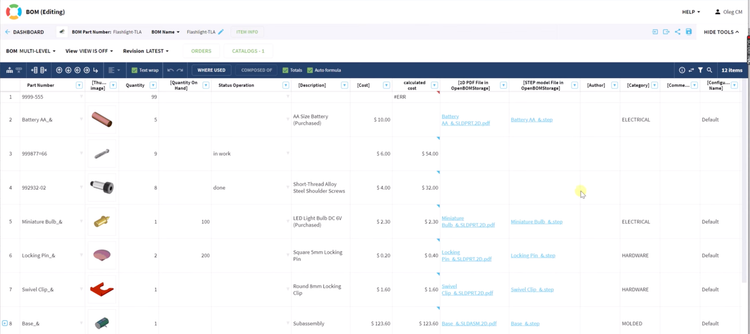
Key Features
PLM software delivers core functionalities to streamline and optimize product development and lifecycle management processes. Key features of PLM software include:
| Feature | Description |
|---|---|
| Product Data Management (PDM) | Centralized storage and management of product-related data, including CAD files, bill of materials, documents, and specifications |
| Bill of Materials (BOM) Management | Creation, maintenance, and tracking of product BOMs, including multi-level BOMs |
| Version Control & Revision Tracking | Detailed version history and tracking of changes made to product designs, documents, and other data |
| Collaboration Tools | Real-time communication, task assignment, and document-sharing capabilities for designers, engineers, and manufacturers |
| Document Management | Efficient management of documents related to product development, including technical specifications, compliance documents, and user manuals |
| CAD Integration | Integration with Computer-Aided Design (CAD) software to enable direct access to design files and models |
| Quality Management | Tools for defining and managing quality standards, inspections, and testing processes |
| Supplier Collaboration | Collaboration portals or features that allow for efficient communication and data sharing with suppliers |
| Analytics and Reporting | Data analytics and reporting tools that provide insights into product performance, development timelines, and resource utilization |
| Change Management | Comprehensive change management capabilities for tracking and managing design changes, engineering change orders (ECOs), and their impact on the product lifecycle |
| Regulatory Compliance | Features to support compliance with industry-specific regulations and standards |
| Risk Management | Tools to identify, assess, and mitigate risks associated with product development |
| Simulation and Analysis | Integration with simulation and analysis tools for virtual testing and validation of product designs |
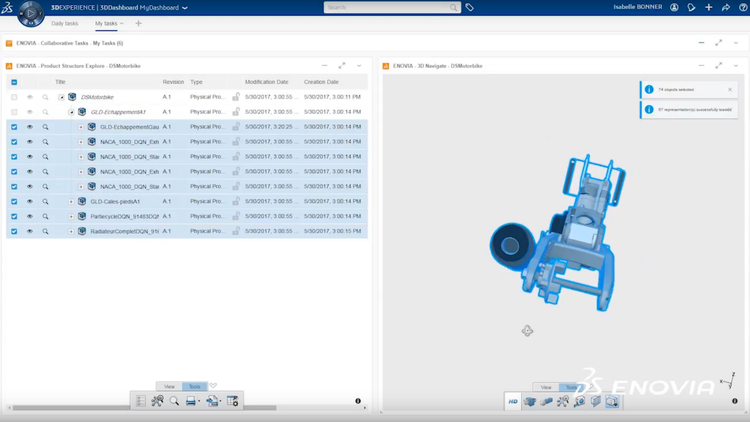
Primary Benefits
If a PLM software implementation is successful, it should save your company money in the long run via increased efficiency and improved time to market.
It’s important not to be drawn in by advertised low monthly prices and instead find the solution that will benefit your business the most in the long run. Knowing exactly what the PLM software offers will give you the best insight into how many users truly need access, which can lead to savings over time.
PLM also provides the following benefits:
- Reduced risk
- Increased productivity
- Improved cost control
- Faster time to market
- Higher Profits
- Better Quality Products
Pricing Guide
Product lifecycle management software can range from $10,000 to over $500,000 per year. This is for a cloud PLM license billed on a subscription-based pricing model. Some software vendors may offer a month-to-month payment structure (not paid annually) for a slight increase in the monthly amount.
| Tier | Company Size | Total Cost of Ownership | Example PLM Systems |
|---|---|---|---|
| Low-Tier | 1–25 employees | $10,000–$20,000 per year | OpenBOM |
| Mid-Tier | 25–150 employees | $20,000–$60,000 per year | Arena PLM, Propel |
| High-Tier | 150–500 employees | $60,000–$150,000 per year | PTC Windchill, ENOVIA |
| Enterprise | 500+ employees | $150,000–$500,000+ per year | Teamcenter |
PLM software can also be locally installed, meaning that your company would purchase the software outright and likely incur a large cost upfront for the licensing, implementation, and training. This cost will vary greatly depending on the number of users, the level of implementation, the amount of any included support, and more.