NorthStar WMS Review: 2025 Features, Pros, Cons
We like NorthStar WMS for its lot and serial tracking, multiple units of measure, kitting, 3PL billing, and cycle counting. We thought its multi-company and multi-warehouse support was a nice touch.
However, it’s not suitable for smaller companies with simple operations or a preference for a minimalistic interface. The platform’s robust features may overwhelm smaller businesses not aligned with their needs.

- Multi-company and multi-warehouse support
- Strong data reporting and analytics
- Scalable pricing model
- Features dock scheduling, pallet building, container receiving, and kitting
- Pricing requires consultation call
- Traditional user interface
- Users mentioned there's a lack of up-to-date documentation
- Developer NorthStar Automation
- Client OS Web
- Deployment Cloud or On-Premises
What Is NorthStar WMS?
This web-based warehouse management software includes order fulfillment, 3PL support, scheduling, reporting, and more modules. It also provides capabilities for EDI support, vendor comparisons, load management, and productivity tracking. Its advanced inventory management module provides real-time monitoring and warehouse stock level control.
We met with the NorthStar WMS team for a demo of their software and found it to be a scalable, affordable solution.
Our Ratings
| Usability - 9 | Information-dense home dashboard, but navigation and color coding are intuitive, making it easy to find functionalities; reports manager is user-friendly and does not require programming knowledge. |
| Support - 10 | Provides a 1-2 hours response time for support tickets; offers an email ticketing system and 24/7 direct phone support. |
| Scalability - 10 | Integrates with a variety of platforms such as QuickBooks, NetSuite, Oracle, FedEx, etc.; highly adaptable to various business needs and sizes; supports a wide range of EDI transactions and has a well-documented public API; includes mobile app tailored for scanning and pick-and-pack tasks on warehouse floor. |
| Security - 8 | Warehouse administrator can customize platform based on business rules and operation requirements; user permissions could be more granular, but system enables user security levels per receiving, shipping, put-away, picking, packing, etc.; offers an import/export module that supports formats such as flat files, CSV, and Excel. |
| Value - 10 | Lower to mid price range; scalable pricing model allows customers to only pay for what they need. |
| Performance - 9 | Capable of handling a large volume of data and rendering it for quick access; system is fast and responsive. |
| Key Features - 10 | Provides KPIs for monitoring overdue shipments, inventory levels, warehouse productivity, etc.; features built-in analytics and individual performance breakdowns; includes reports manager similar to Crystal Reports; offers barcode scanning and drag-and-drop scheduling. |
Who Uses NorthStar WMS?
NorthStar WMS is a great fit for medium-sized businesses in wholesale, distribution, and manufacturing. Food processing, e-commerce, and 3PLs are also a great fit. It provides multiple setup options such as cloud-based, private cloud, and on-premises, which can further be tailored through its public API for custom integrations. It can serve businesses of different sizes, especially those that deal with large amounts of orders or high-value items.
Multi-Company and Multi-Warehouse Support
One of the most noteworthy features of NorthStar WMS is its depth of functionality, particularly its handling of multi-company and multi-warehouse environments. This is a rare capability in warehouse management systems that can simplify operations for businesses with complex structures.
Managing inventory across multiple entities can be challenging in many organizations, especially larger ones. However, NorthStar handles this seamlessly, allowing users to integrate multiple backend accounting systems and manage inventory across numerous locations. This functionality provides a holistic view of inventory and enables effective management and allocation of resources.
Furthermore, NorthStar also offers robust data reporting and analytics. This means that businesses do not only get operational support but also strategic insights to drive improvement. Many competitors require third-party integrations for this level of reporting, which can add cost and complexity.
What Features Are Missing?
- Transparent pricing: Because NorthStar Automation does not publish pricing online, prospective customers need to place a consultation call for a quote.
- Modern UI: While NorthStar WMS provides a strong feature set, some users might find the UI less modern than other available options. It’s worth noting, however, that many users, particularly those familiar with traditional warehouse management systems, may find comfort and familiarity in the design.
Pricing Plans
NorthStar WMS provides a scalable solution, offering on-premise and cloud-based deployment options through a monthly SaaS subscription. The quote includes access to the core product, any additional modules, and user access. The subscription also encompasses technical support, server maintenance, backup, and disaster recovery services. Users are advised to consult directly with NorthStar Automation for a tailored quote.
Alternatives
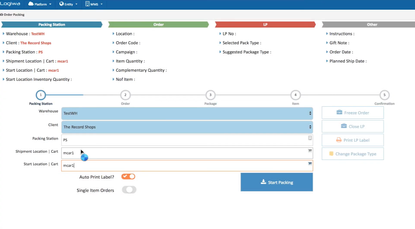
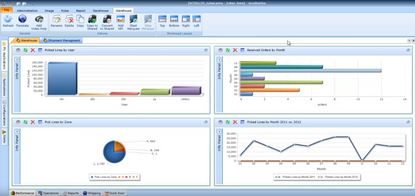
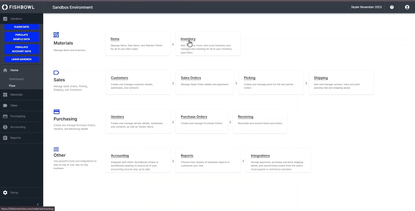
Summary
We found NorthStar WMS well-suited for mid-level distribution and manufacturing companies. It offers dock scheduling, pallet building, container receiving, cubing, and kitting, which are often only available in competitors with third-party solutions. Its flexible deployment options, strong public API, and focus on data reporting and analytics make it particularly attractive for businesses needing a comprehensive and scalable solution.
We don’t recommend NorthStar WMS to companies that value a streamlined UI over a deep feature set. Smaller companies or those just starting might find the depth of functionality overwhelming and may seek more simplified solutions. That being said, NorthStar WMS is highly scalable and allows customers to choose functionalities based on their needs.
User Reviews of NorthStar WMS
Write a Review- Media
- 251-1K employees
- Annual revenue $100M-$250M
The responsiveness and support of the Northstar team
We’re a distribution center that has multiple warehouses, dozens of brick-and-mortar stores and temporary locations and operate multiple websites for small parcel direct to customer web sales. We chose Northstar WMS six years ago when we were transitioning from paper picking to a more automated location-based scanner fulfillment. We use Northstar WMS from start to finish, including receiving purchase orders, storing and tracking inventory across multiple DC’s, store replenishment, web order fulfillment, tracking KPIs, and more. This system has absolutely increased our efficiency and inventory integrity several times over. The responsiveness and support of the Northstar team over the years has been amazing and we have been 1,000% happy with our purchase and working relationship with Northstar WMS.
Pros
Customer Service - Always fast to respond and answer questions or find solutions to anything that comes up. Adaptability and customization - The Northstar team is very responsive to our business needs. They continue to work with us and have made numerous updates, additions, reports, KPI trackers, etc. that accommodate our ever-changing business. Price - Very fair price point. API Integrations - No problems integrating into any ERP, Finance, or shipping platforms that we've asked for.
Cons
No complaints at this time
Ease of implementation
We have been really impressed with NorthStar and their WMS program. The system was cost effective, meets all our needs, and their support team is amazing. They are even going out of their way to look at our warehouse to make sure the software is optimized for our exact operations.
Not only that, it was more cost effective than some other WMS systems that didn’t offer that!
When we had questions about integrations with our clients ERP and inventory software, they knew exactly how to handle it and it really showed how experienced they were in the WMS space.
Pros
Ability to Integrate with our Clients ERP Cost Effective Ease of implementation
Cons
Nothing as of yet
we were able to accomplish setup and going live status in a small amount of time
This is my first time starting up a warehouse operation and with NorthStars help we were able to accomplish setup and going live status in a small amount of time without hiring any outside help or consultants. We compared NorthStarWMS to 5 other companies and found NorthStarWMS to be our best option. We decided to purchase NorthStarWMS instead of leasing after watching a demonstration of the software. The warehouse statistics are presented to upper management by reports, KPI’s and charts, which is a big part of our companies decision making process. Anytime we want to improve a process, we contact customer service and after explaining what we’re trying to accomplish, we’re offered different options to accomplish the task. NorthStarWMS has been able to do everything we’ve asked for and more.
Pros
Continuous Improvements, Automations with scanners and printers, Intergration with Quickbooks, EDI, and Website. Options on Receiving , Pick ,Pack, and Shipping. Visibility of orders all the way to the customer. Visibility of inventory. Data gathering. We have never been on inactive status due to NorthstarWMS.
Cons
I don’t have any cons at this time
We are now using real-time and accurate data
I like the fact that the same people that made the promises during the sales process are the same people we have direct contact with. Furthermore, they always answer or return our calls promptly. They have continued to customize our experience to suit our unique business needs. We are a wholesale distribution company and all of our shipments will go through this system to retail stores across the country and abroad.
Pros
After talking to Software Advice we looked at a number of warehouse management systems and came away with awarding our business to NorthStar Automation. This was a major technology purchase for us and we appreciated the effort the NorthStar team did to make this the right choice. Their project management team brought all of pieces together for integrating into our accounting system and our EDI partner, SPS. They also project managed resources for setting up the wireless network for the mobile barcode scanners and printers. The NorthStar WMS is a true pick, pack and ship system. Based on our business rules they set up the best pick logic and processes. At our pack stations we manage the packing process and best method of shipping off the same screen, also producing all shipping documents and shipping labels. The NorthStar WMS integrates to our carriers; FedEx, UPS, USPS and Stamps.com… In conclusion we are now using real-time and accurate data and we now have reports we never even thought of before that help us drive and grow our business.
It is now managing a warehouse with over 110,000 SKUs
A company changed its business model from a wholesale distributer of fasteners to an Amazon re-packager and a Omni-Channel fulfillment center. It is now managing a warehouse with over 110,000 SKUs and continually taking on new customers. The NorthStar WMS is picking, packing and shipping orders up to 4,000 line items.
Easy setup with lots of config options
Prior to purchasing, they came to our facility for 1 day and interviewed my people who would be using the software. After that they did a statement of work which detailed everything their software would do for us, implementation plan, the hardware required (label printers, mobile devices…etc), training process, all based on a fixed price. They showed up on a Monday morning to train and we started receiving live on Monday afternoon, Tuesday we were pick/pack/shipping and Wednesday all parts of the WMS were live. All features work as expected.
Pros
Great support, if they did not actually answer the phone when we called, we get a call back within an hour or less. Easy setup with lots of config options. Inventory control, lot tracking, recall reports. Great pick/pack/ship features. Both workstation software and mobile app are easy to use Connection to QuickBooks works great, imports/exports sales orders, sales receipts, work order, etc.
Cons
I have no complaints.
Finding the Right Distribution Technology
GFX International is a visual communications firm that designs, manufactures, and distributes a range of custom in-store décor and temporary in-store campaigns for retailers and brands. On a typical day, the Illinois-based distribution center processes 250-300 shipments of custom promotional materials. Due to the highly variable nature of the items the company produces, the number of items in an order ranges from 1 to 10,000 (though it typically averages around 30). Item size also varies significantly, which means that one collection of 10 items can be picked in 5 minutes while another collection of 10 items may take 1 hour or longer to complete.
GFX has partnered with NorthStar Automation going back to 2009. Over the last few years, GFX International has experienced significant growth. As the company continues to expand, the distribution operations team has needed to improve efficiency while using fewer resources. The two companies decided to look into voice technology with the overall goals of improving profitability by reducing costs and exceeding accuracy and efficiency demands across a broad spectrum of functions.
Finding the Right Distribution Technology
The mutual project management team considered multiple data collection technologies for their 121,500 square foot distribution center. To keep pace with rapid business growth, the GFX International distribution operations needed a solution that would achieve 99.9% order accuracy and improve efficiency while also enabling distribution operations to better adapt to the unpredictable dynamics of their business. The company’s item selectors needed to be able to meet both regular peaks during the first and last week of each month (when customers call to order items they may have forgotten during the previous month) as well as irregular peaks dependent on customers’ promotion schedules.
“If a company orders materials for 2500 stores, we might get calls from 600 stores who need extra or additional materials,” says Mauer. “Additionally, some promotions will last several months while others will turnover within a few weeks, which means that our team members must keep pace with constantly shifting circumstances.”
After deploying Voice with the NorthStar WMS, not only was GFX able to start using the voice automation technology much more quickly but they were also able to improve both accuracy and efficiency. “The team is able to fulfill items more efficiently, which has enabled the company to improve throughput without having to hire additional item selectors,” said Dan Hall, Director of IT Operations, GFX International. “When needed, we’re also able to get someone up to speed in a few hours and can transition them to expert mode quickly, too.”
Impact Throughout the Distribution Center
GFX International was also able to improve inventory management through the more efficient replenishment and primary pick location protocols. Adding voice technology to our NorthStar WMS encouraged us to separate replenishment from picking, which means that our item selectors no longer replenish items during the middle of a picking shift. This change has helped us improve our inventory control and has contributed to more efficient overall operation,” said Mauer.
Thanks to the NorthStar WMS / voice solution, GFX has been able to implement a distribution operations solution that improves accuracy, efficiency, and inventory management while also preparing the company for its future growth.
Goals and Objectives
Reduce miss picked items Improve operational efficiency Better manage rapidly changing inventory Enable more alert “hands free, eyes up” item selection
Business Value: Able to reduce training time for item selectors from 15 days to 1 day Expanded picking capacity without hiring additional item selectors “Hands Free, Eyes Up” solution results in fewer miss-picked items Improved cycle count accuracy Increased efficiency through more efficient replenishment protocols
