Zoho Books Review: Pros, Cons, Pricing
We like Zoho Books’ time-tracking features, customizable invoicing, and streamlined interface for beginners. It includes granular financial reporting, with over 50 built-in reports. It also offers a free version with limited functionality.
We don’t think Zoho Books is for companies searching for a comprehensive system beyond simple accounting. Zoho is an ecosystem of product suites that can integrate piecemeal. You’ll need additional apps for inventory, CRM, and more.
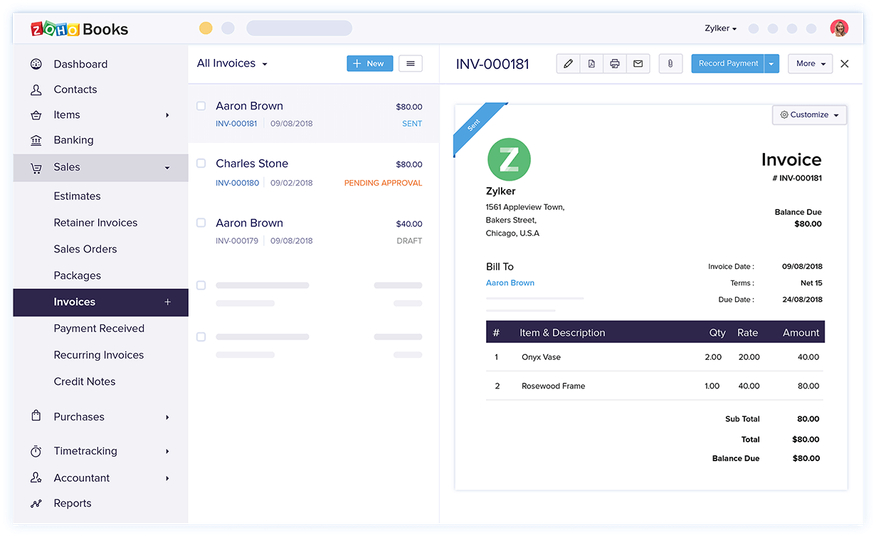
- Client portal with sales and purchase approvals
- Easily integrate with dozens of Zoho products
- Time-tracking
- Multiple sales and expense form types
- Strong inventory tools included
- Difficult to modify invoices
- Time tracking must be tied to projects
- Maximum of 10 users
- Limited bank syncing
- Will require 'Zoho Inventory' if your inventory grows too large
- Developer Zoho Corporation
- Client OS Web
- Deployment Cloud Hosted
What Is Zoho Books?
Zoho Books is a cloud-based accounting software for small to mid-sized businesses with up to ten employees. It’s designed to help you improve cash flow with features like customizable invoicing, recurring billing, and payment reminders. It’s a part of the broader Zoho ecosystem, so it integrates with its other apps like CRM, payroll, and help desk tools. Overall, it’s an approachable system with a solid free plan.
Our Ratings
| Usability - 9.5 | Offers modern, responsive user interface; dashboards look cluttered compared to QuickBooks; allows intuitive navigation between workflows. |
| Support - 9 | Provides phone, chat, and email support Mon-Fri with no availability on Saturdays and Sundays; offers help documentation, API docs, webinars, and product videos. |
| Scalability - 8.5 | Offers iOS and Android apps; software grows with business, providing advanced features at more expensive subscription levels; supports multi-currency and exchange rates; integrations include PayPal, SurePayroll, Avalara; might not keep up with enterprise-level organizations. |
| Security - 8 | Can export financial reports and data to PDF, XLS, and XLSX formats; only offers predefined user roles for paid plans; critical vulnerability in Zoho's ManageEngine product resulted in a 2022 cyber attack. |
| Value - 9.6 | Slightly less expensive than QuickBooks; free version is available; paid plans start at $15 per month (billed annually); additional Zoho product suites will increase costs. |
| Performance - 9.4 | Responsive functionality; dashboards and graphs load quickly and update in real-time; point-and-click capabilities make adding line items simple; required integrations limit some performance. |
| Key Features - 9 | Adding multiple sales items to invoices and bills is fast and efficient; advanced filters allow users to customize financial reports; some features locked behind additional Zoho modules; difficult to preview invoices before sending. |
Who Uses Zoho Accounting Software?
We recommend Zoho Books for small to midsize businesses in online retail spaces and digital marketing. Its user-friendly design and simple navigation are attractive to employees new to accounting. Zoho accounting is great for growing organizations that plan to expand their functionality into inventory management, project tracking, and other areas.
What Features Are Missing?
-
Comprehensive features: Zoho offers an exhaustive range of product suites, each depending on the other to bring full functionality to your business. The costs of these add-ons can quickly add up.
For example, Zoho Inventory provides warehouse management and order fulfillment, but their Standard package is $59 per month billed annually. You need Zoho CRM for customer relationship management, but you’ll pay $14 per user per month (billed annually) for their Standard service.
-
Limited support: Zoho offers phone, live chat, and email support 24/5, Monday through Friday. However, support is not active on Saturdays and Sundays, so users experiencing issues over the weekend will need to wait for assistance.
Zoho Books Pricing
| Plan | Pricing | Features |
| Free | Free |
|
| Standard | $20 billed monthly or $15 billed annually | Includes everything in Free plus:
|
| Professional | $50 billed monthly or $40 billed annually | Includes everything in Standard plus:
|
| Premium | $70 billed monthly or $60 billed annually | Includes everything in Professional plus:
|
| Elite | $150 billed monthly or $120 billed annually | Includes everything in Premium plus:
|
| Ultimate | $275 billed monthly or $240 billed annually | Includes everything in Elite plus:
|
Zoho Books offers a 14-day free trial for you to test before you commit.
Custom modules refer to a feature where users can record data not pulled by predefined modules in the software. A custom module allows users to specify fields and views particular to their business needs.
Zoho Books vs. QuickBooks
Zoho Books and QuickBooks both offer bookkeeping capabilities for small businesses. However, there are some key differences. QuickBooks is primarily an accounting software with time tracking and payroll capabilities, while Zoho provides a variety of business modules beyond financial management.
Zoho Books offers a free plan, while QuickBooks utilizes paid subscription plans. Zoho Books is pretty generous with its invoicing limits, but QuickBooks Online provides unlimited invoicing. Zoho Books is less expensive than QuickBooks after its 3-month discount period, though Zoho will increase costs as you add more product suites to your accounting module.
Who Owns Zoho?
Tony Thomas and CEO Sridhar Vembu founded Zoho in 1996. With over 80 million users in over 150 countries, Zoho offers platforms for CRM, inventory control, accounting, helpdesk capabilities, and more.
Is Zoho Books Free?
Zoho Books provides a free package, though the features are limited compared to the paid plans. For example, you can only give access to one user and one accountant. Additionally, you’ll receive basic financial reporting, mileage tracking, bank reconciliation, and up to 1,000 invoices per annum.
The Standard plan starts at $20 per organization monthly and increases access to three users. It’s not until you pay for the Professional plan at $50 per organization per month that you can track bills, landed costs, and project profitability.
Alternatives
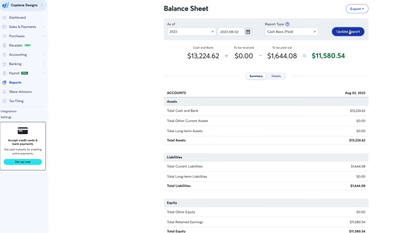
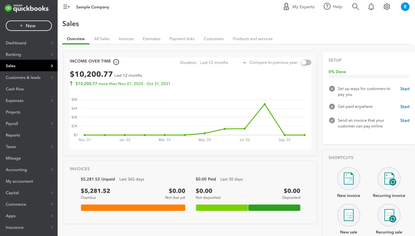
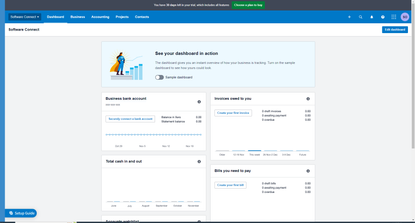
Summary
We recommend Zoho bookkeeping for small to mid-level businesses in online retail and digital marketing. It’s the next logical step for the small business owner ready to move on from manual entry and spreadsheets. Zoho Books automates recurring invoices and billing, payment reminders, and conversions from estimates to invoices.
However, Zoho accounting isn’t the best option for those requiring an all-in-one solution beyond financial management and basic inventory control. As retailers scale up, they will likely need to incorporate product suites for Zoho CRM and Inventory to manage a higher volume of customers and transactions.
We think Zoho Books is a top pick for companies needing an inexpensive financial management solution with responsive functionality and powerful integrations.
User Reviews of Zoho Books
Write a ReviewThe simplicity of Zoho Books makes it a top solution
My overall experience with Zoho Books is incredible. It works so well for us.
Pros
A Great Online Accounting Software
Cons
The simplicity of Zoho Books makes it a top solution. It is also an affordable online accounting software.
Online Support Iis 24 Hours and Fantastic
When the business outgrew a simple paper set up, we began looking into software for greater automation. We ended up finding Zoho Books and we really like the system. It offers 24 hour support services and the support offered is fantastic. It adequately manages all of our accounting needs and within a reasonable budget.
Zoho Books is the upgrade from Zoho Invoice
Zoho Books is the upgrade from Zoho Invoice. Effectively, if you have a 3rd party accounting system you may want to use Zoho Invoice for sending out invoices and getting paid. If you plan to use Zoho Books as your main accounting platform then you don’t need to use Zoho Invoice as Zoho Books has everything Zoho Invoice has.
complete control over your company's income and expenses
In Zoho Books, you have complete control over your company’s income and expenses, mileage claims, VAT returns, and finance reports.
The dashboard gives a view of receivables and payables. The sales module gives you the ability to create invoices, recurring invoices, and payments that have been received. The system makes it easy to create a schedule of recurring invoices.
Since it's a cloud-based accounting software, it's with you always
Since it’s a cloud-based accounting software, it’s with you always, whether you’re in the office or at the coffee shop. When using this software, I think back to when we’d call out accountants in business meetings for incorrect statement of accounts.
Now, we have many clients using Zoho Books and we manage their accounts from anywhere we are. Even for our accounting, we use Zoho Books. In fact, we may go to a client for a meeting and they ask for the statement of accounts right now, and I open up my mobile app and give it to them. Or we can just send it to them easily without even having to ask an accountant to print things out.
Overall I'm quite impressed with all Zoho Books can do
Overall I’m quite impressed with all Zoho Books can do. There’s a lot of functionality packed in here. I think the software fits nicely between invoicing software like Freshbooks, the micro business competitors like Wave and Kashoo, and it’s small business competitors like QuickBooks and Xero. If you haven’t checked out Zoho Books yet, I’d give it a try.
