Zoho CRM Review: Features, Pricing, Pros & Cons
We like Zoho CRM’s cost-effective but versatile CRM platform for small to medium organizations. With free and low-cost pricing plans, SMBs can get set up and deployed relatively quickly. Its 30-day free trial gives users access to all of its CRM modules, allowing them to test out what features are needed for their business.
Zoho earned an 8.6 rating, with players like Salesforce offering more advanced capabilities and enterprise integrations. Zoho stands out for its user-friendly interface, in-app guided videos, and affordable pricing, making it a great CRM for the real estate, IT and software, non-profits, and automotive industries.
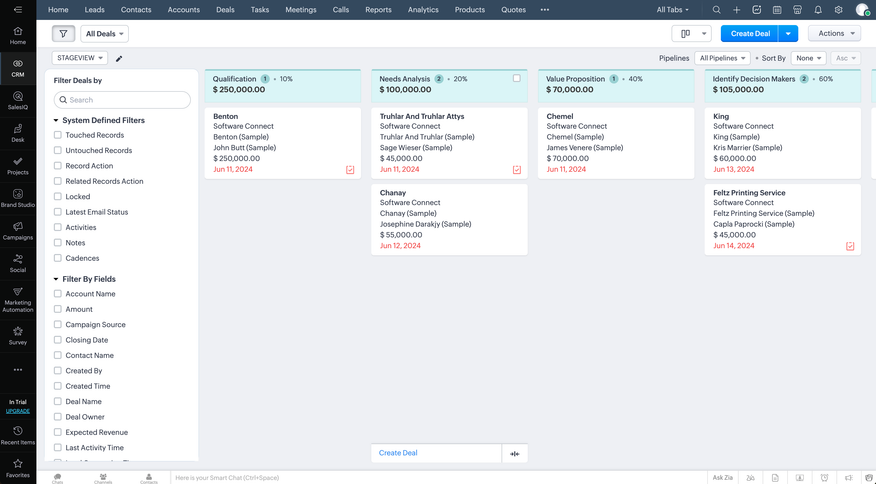
- Near-total customizability
- Integrated gamification features
- Video guides help understand complex features
- Most advanced features only accessible at the higher-priced tiers
- Long customer service wait times
- Limited custom fields
- Developer Zoho Corporation
- Client OS iOS, Android, Web
- Deployment Cloud Hosted
What Is Zoho CRM?
This web-based CRM helps manage sales, marketing, and customer support in its centralized platform. It includes additional capabilities for improving customer interactions, automating redundant sales tasks, and making data-driven decisions.
Zoho offers a cost-effective CRM that rivals leading platforms like SalesForce or HubSpot. While it is not the most powerful CRM on the market, it can picked up by the more novice individual and pushed to its full potential by experienced sales and marketing professionals.
Who is Zoho CRM Best for?
Zoho CRM is best for small to medium-sized businesses under 50 to 100 employees. It is the obvious next step for organizations managing customers using spreadsheets or, let’s face it, outdated methods like paper records and sticky notes. However, Zoho CRM has features to optimize the most experienced sales force and can support larger organizations that require advanced reporting, sales automation, and integrations.
Our Ratings
| Usability - 8.5 | User interface and in-app guides are designed for ease of use, including industry-specific templates and a design studio to fully customize the CRM layout; setting up workflows and automation can take time, but the video guides help make it digestible. |
| Support - 7.5 | Basic plan has an 8 hour response time with phone and live chat from 8 a.m. to 5 p.m. local time; users must upgrade to the premium or enterprise support for 1-on-1 training and dedicated onboarding assistance; included video guides and walkthroughs are helpful for new users. |
| Scalability - 8 | Offers modules that can be purchased separately or as packages; supports up to 5 million records in its high-tier plans; organizations can purchase more if required; some users with large amounts of records have run into slow load times; ability to create custom apps or purchase add-ons made by the community. |
| Security - 9.5 | Provides role-based identification and log in; includes SSO log-ins and 2-factor authentication; paid plans include GDPR and HIPAA compliance settings; audit logs to track usage; IP restriction to limit unorganized users. |
| Value - 9 | Has multiple free plans with limited feature sets; paid plans start at $14/user/month and are cost-effective compared to Salesforce; lower tier plans have pretty limited features; purchasing bundles or paying annually can save a lot. |
| Performance - 8.5 | Load times were minimal; encountered an endless loading loop was fixed quickly with a browser refresh; mobile app worked well without issues; most performance issues can be solved by optimizing internal workflows and automations. |
| Key Features - 9 | All plans include lead, deal, and contract management; paid plans introduce lead scoring, more customization to the platform, and social messaging; higher-priced plans include email automation, macros, unlimited dashboards, and advanced AI reporting. |
Who Uses Zoho CRM?
Zoho CRM customers include Bosch, Fossil Watches, and L’Oreal to manage their sales, marketing, and customer support. It has customers ranging from small start-ups to large enterprises. The industries that utilize Zoho the most are real estate companies, professional services, and IT or software companies that need to manage customer inquiries, automate the sales pipeline, and close more deals.
With its integrated GDPR settings, Zoho CRM can also be used for customers who sell in Europe. In general, if a business needs to manage prospective customers, automate the sales pipeline, or streamline marketing, Zoho CRM can be used effectively.
How to Create a Custom Pipeline in Zoho?
A sales pipeline is a visual representation of how prospective customers move through your sales process. Learn how to create a sales pipeline that mirrors the way your business sells.
- Go to the Setup Page (the gear icon) and find the Pipelines Field under Customization.
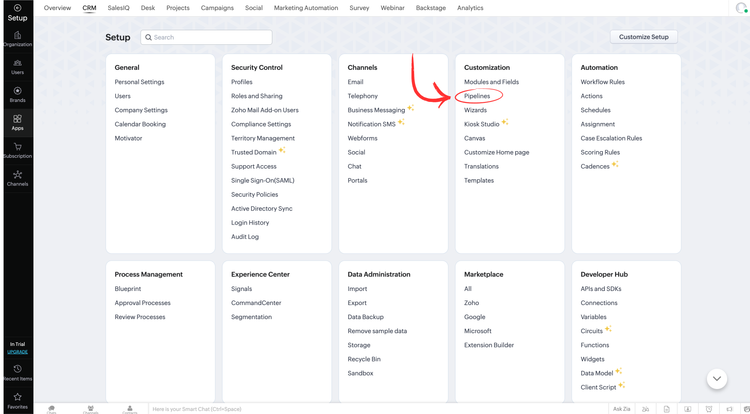
- On the Pipeline Page, Select New Pipeline
- Create a name and select the stages you will include in the new sales pipeline. These are the steps that a lead must go through in your sales funnel.
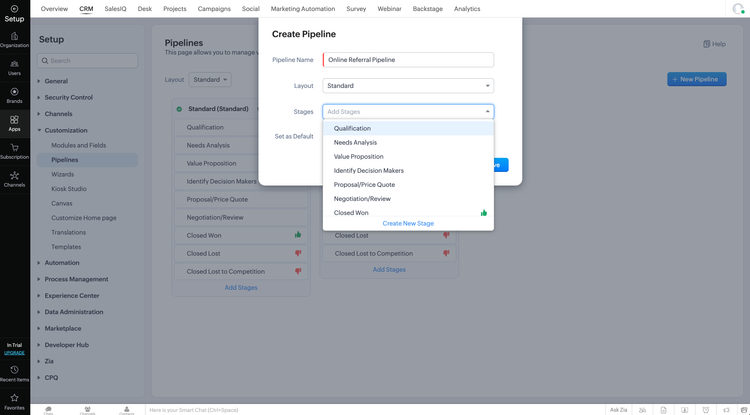
- Then click Save. You can add or move the stages around by dragging and dropping them in place
How to Import a Contact List into Zoho CRM?
- Prepare your data. Ensure the contact list is in a supported format (CSV, XLS, or XLSX).
- Navigate to the Contacts module on the top of your Zoho CRM dashboard. Select the Create Contact drop-down and select Import Contacts.
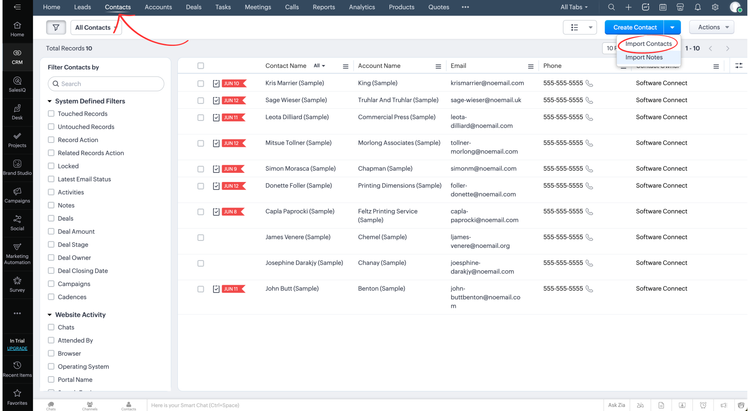
- Then, simply upload your contact list from your internal files or from an existing CRM software.
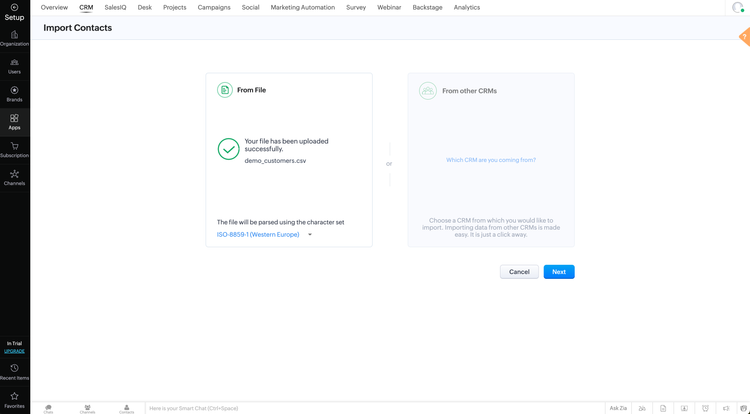
- Next, you must select what you want to do with the contact list and how to resolve duplicate contacts.
- Make sure the import fields are mapped correctly and be sure to map any missing fields!
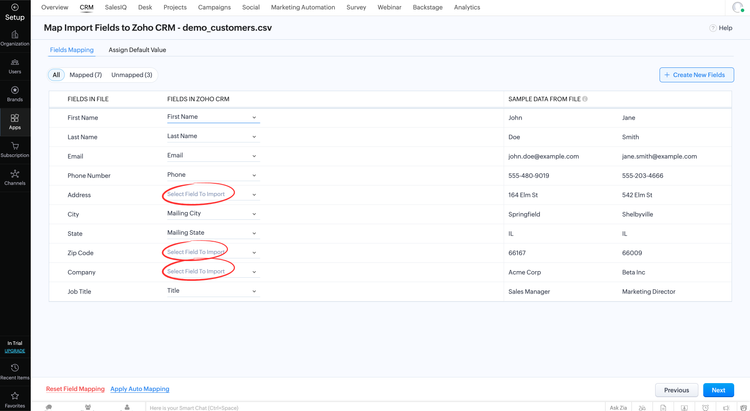
- As a last step, Zoho will ask if you want to trigger any tasks automatically or assign sales reps to a specific contact.
What Features Are Missing?
- Customer Service Wait Times: Zoho CRM has many add-ons and allows for a lot of customization, which can lead to confused customers looking for help. While its included video guides and walkthroughs are helpful for grasping the basic concepts, the basic support plan allows for an 8-hour response time. This leads to users reaching out to chat boxes or looking online for help until customer support responds.
- Free and Budget Versions are Limited: While the Free and Standard plans for $14/month are attractive for budget-conscious users, their feature sets are limited. Many of the reporting and workflow automation features businesses need are only found on their higher-priced plans. The free plan does not include HIPAA compliance, integration with the G-Suite, lead scoring, and the ability to message from social media channels. We hoped integration with leading email services would be included in all plans.
Zoho CRM Pricing Plans
Zoho CRM operates on a per-user, per-month basis, with a discount for annual billing. The more users you include, the higher your price will be. It has a free plan with limited features and only three users and pricing plans starting at just $14/user/month.
Zoho CRM also includes the CRM Plus and CRM Flex bundles. The Plus bundle includes all eight Zoho CRM modules at just $57/user/month. The Flex bundle starts at $14/user/month and lets you pick and choose what modules and apps you need to build your perfect CRM.
| Plan | Pricing | Features |
| Free | Free for 3 users | Free Plan Features include:
|
| Standard | $14/user/month | Includes all Free Plan features, plus:
|
| Professional | $23/user/month | Includes all Standard Plan features, plus:
|
| Enterprise | $40/user/month | Includes all Professional Plan features, plus:
|
| Ultimate | $52/user/month | Includes all Enterprise Plan features, plus:
|
What is Zia in Zoho CRM?
Zia is an AI-powered sales assistant that Zoho offers its CRM customers. It can help with sales predications, suggesting workflow optimization, detecting anomalies, and improving overall decision-making. A cool feature we found was the ability for Zia to help with lead scoring. Zia helped suggest scores to assign leads based on their likelihood to convert.
What Integration Does Zoho CRM Support?
Zoho CRM supports integrations with third-party applications such as Google Workspace, Microsoft Office 365, Slac, Mailchimp, QuickBooks, Shopify, and Zapier. However, some integrations are only available at higher pricing tiers.
Can I Customize the User Interface in Zoho CRM?
Yes, Zoho CRM supports the ability to customize the UI extensively. You can customize the home dashboards by adding components like custom views, widgets, and different dashboards that can be toggled on for specific roles. You can also customize the layout of customer-facing forms to ensure smooth interactions with customers.
Alternatives
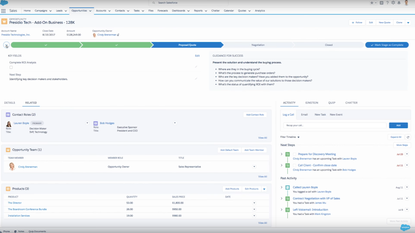

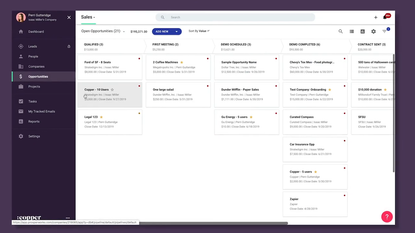
Summary
In our assessment of Zoho CRM, we found it to be a versatile solution at a cost-effective price. CRM software is notably hard to set up effectively and can be costly to implement. Zoho sets itself apart by being competitively priced, easy to learn, and offers many of the features a sales force requires from a CRM. While it might not be the most powerful CRM out there, its strength comes from its easy-to-use UI, free plan, and affordable paid tiers.
We recommend potential users try out the 30-day free trial of Zoho CRM Plus to experience its many modules and sales automation. Users new to CRM software or switching from Excel or paper records can learn how basic CRMs work on Zoho’s Free plan. While the free version has limited features, it lets you grasp how the platform works; companies can always upgrade if more features are required.
In conclusion, we found Zoho a great fit for smaller to mid-sized businesses looking to manage their sales pipeline and customer relationships more effectively. The CRM can be used internationally with its GDPR compliance and is customizable enough to be used across any industry looking to manage its customers better.
User Reviews of Zoho CRM
Write a ReviewThe interface is straightforward
Anybody can use Zoho. The interface is straightforward, and the initial trial setup took very little effort. Zoho had all of the functionality that we could ever need, at a fraction of the cost of Salesforce. It felt much more intuitive, and I was sure we would be very happy moving forward with Zoho.
The CRM functionality is great
The CRM functionality is great and it has the bare bones inventory I need. I do think it lacks in accounting a little bit. I wish the accounting was more complete so I wouldnt feel the need to search for an outside accounting solution to pair with it.
I have been benefiting a lot from Zoho in business areas
I have been benefiting a lot from Zoho in business areas, which is why this platform has been helping me with my financial management and has given me a secure platform to show my sales and control marketing to the maximum that can attract customers.
Pros
I like Zoho because this platform has absolutely everything a company needs to have total control of what goes in and out of the sales area, in such a way it offers Sales, Marketing and CRM services, services that have a long term Strong influence on what you can do. In summary, I consider that Zoho is positive because it completely helps the financial management of a company and helps control potential customers.
Cons
The negative point that I have noticed in Zoho is that this application does not develop in a good way on mobile devices, it is somewhat tedious the fact of not being able to control the sales or manage the sales reports of a company through the application of Zoho for phones mobile
