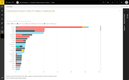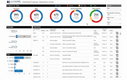Power BI vs. Tableau: Which Analytics Tool is Right for You?
Microsoft Power BI and Tableau are two popular business intelligence (BI) tools used by companies for data analysis and visualization. These software suites allow businesses to handle all sorts of tasks, from basic reporting to machine learning analytics. Discover the differences and similarities between them below to select the right tool for you.
Software Overview
Discover the differences between these two popular data analytics tools:
Microsoft’s Power BI is a self-service business analytics tool that analyzes and creates easy-to-read visuals with your data. You can extract insights from different departments across your organization into one cohesive picture of performance. Metric dashboards allow users to monitor important business developments in real-time.
Power BI is straightforward to learn and understand, as the user interface is based on the popular Microsoft Office 365 layout. It utilizes an easy-to-use drag-and-drop functionality for organizing data, and there are many unique ways to customize your data visualization.
Tableau is business intelligence software that allows users to visualize their data to create interactive, sharable dashboards with analytics and reporting. It’s easy to learn, particularly for those familiar with Excel, yet powerful enough to satisfy even the most complex analytical problems. Thanks to connectivity tools, securely sharing your findings with others only takes seconds.
Tableau provides a variety of analytics platform products to fit your business. Some of the main products to harness your data and give a complete view of your business are:
- Tableau Desktop
- Tableau Server
- Tableau Online
Each offers unique data visualization tools for exploring data points. The result is BI software that you can trust to deliver answers to the people who need them.
Pricing
Power BI offers four plans, with pricing starting at $10/user/month. A free version is available, and discounts are available for academic, government, and nonprofit organizations, so the total cost may vary depending on your industry.
| Plan | Price |
|---|---|
| Free Account | Free |
| Pro | $10/user/month |
| Premium | $20/user/month |
| Microsoft Fabric | Variable |
Tableau offers three pricing structures for small to medium-sized companies, as well as three additional enterprise structures. The regular pricing plans start at $15/user/month.
| Plan | Price |
|---|---|
| Viewer | $15/user/month, billed annually |
| Explorer | $42/user/month, billed annually |
| Creator | $75/user/month, billed annually |
Integrations and Compatibility
Tableau can integrate with numerous data sources like SAP HANA, Google Cloud Storage, Amazon S3, and Salesforce, as well as collaboration tools such as Microsoft SharePoint, Slack, and Dropbox.
Power BI integrates with multiple data sources, including Microsoft SQL Server, Oracle, Salesforce, Google Analytics, Dynamics 365, SharePoint, OneDrive, and numerous file-based sources.
Scalability
Power BI tends to be used by smaller companies or even individuals. Scaling up the software for larger organizations will be costly. Even then, there are limits to how much data you can use for visualization and analysis.
On the other hand, Tableau is more appropriate for larger businesses. In fact, the Tableau Viewer software even requires a minimum of 100 users. Also, Tableau offers more support services, which is crucial when dealing with enterprise-level issues.
Ease of Use
Tableau installations typically take minutes. Configuring the installation is straightforward, allowing business users to manage the software on their own. However, there is more training required to fully utilize this platform to its highest potential.
Since Power BI’s intuitive user interface is based on Microsoft Office 365, it is user-friendly for employees who have experience with those programs. This platform offers drag-and-drop functionality, making it simple for users to arrange data in a visually appealing, easy-to-read manner. There are user-friendly features for copying data formatting across different sources. The software works well with Microsoft products like Azure Active Directory and non-Microsoft products like SAP.
Which is Best for You?
The right BI software for your business will depend on your exact functionality needs. Power BI may be better suited for smaller operations, while Tableau is more affordable for enterprise-level companies. Which business intelligence tools you select may depend on the software integrations and data sets you already have. Compare Power BI, Tableau, and other popular BI tools before making your final decision. If neither of these options fit, view a list of our top Tableau alternatives.
Looking for a new business intelligence software? Get free help from one of our software advisors.