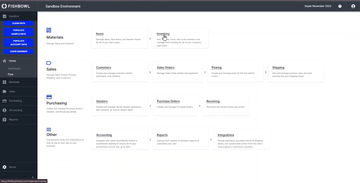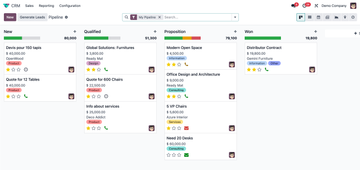Fishbowl Inventory vs. Odoo
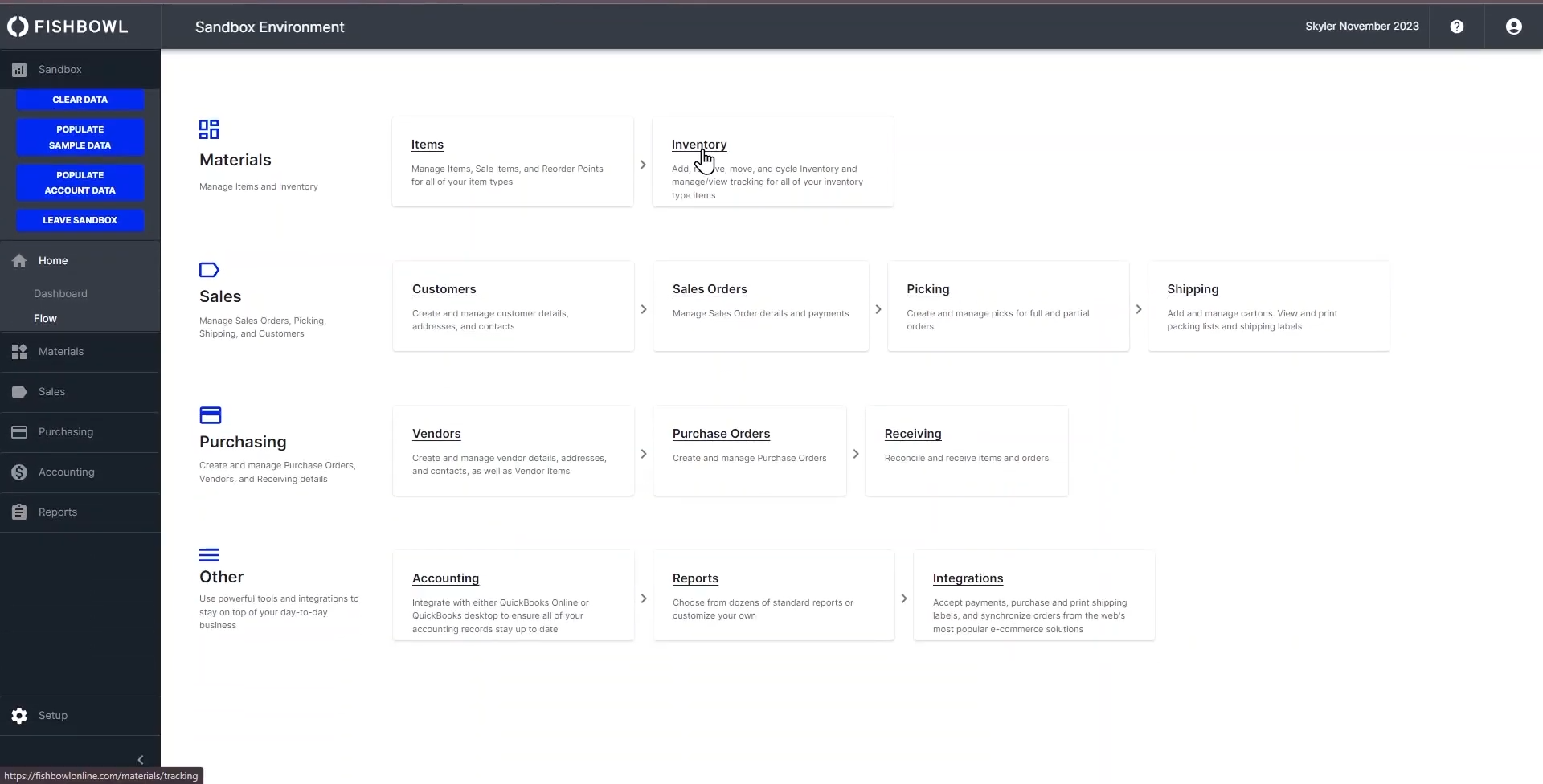
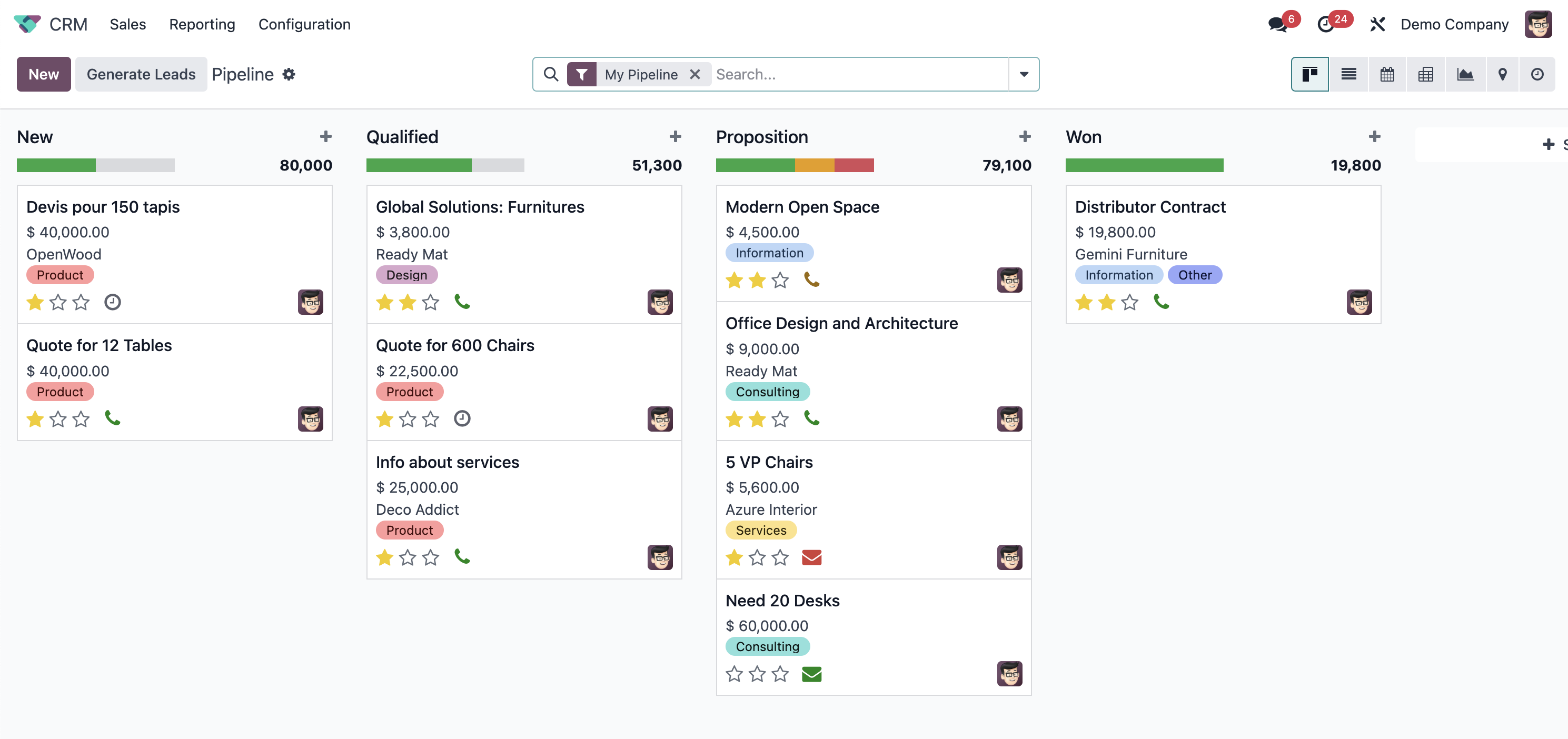
-
Price Range
$ $ $ $ $$ $ $ $ $
- Starting Price $3,195/year
- Client OS Windows, macOS
-
Price Range
$ $ $ $ $$ $ $ $ $
- Starting Price Free
- Client OS Web
Our editorial review staff has hands-on experience with both Fishbowl Inventory and Odoo. Having tested and reviewed these two products extensively, we’re confident in our ability to provide an informed, direct comparison.
Fishbowl Inventory Overview
Fishbowl Inventory is an ideal solution for small to medium-sized businesses. It’s particularly well-suited to QuickBooks users looking for advanced inventory management or a light Material Requirements Planning (MRP) system. It’s a fantastic choice for those in the manufacturing industry who need to meet FDA or USDA audit requirements for traceability.
While Fishbowl Inventory offers competitive pricing and does not require a subscription, it does have a somewhat steep learning curve. It’s also worth noting that transactions do not post to QuickBooks in real-time, and customizations can potentially lead to more complex support scenarios.
Odoo Overview
Odoo is a versatile, open-source ERP software, best suited for small (1-10 employees) and mid-sized businesses (50-200 employees). Odoo allows businesses to grow, adding modules as needed, making it a great choice for organizations that have outgrown their basic accounting and inventory software.
Odoo offers a lot of customization options and a double entry inventory system. However, technical expertise is required to deploy the software, integrate third-party apps, or customize the source code. It’s also worth noting that upgrades are not free, and the mobile app can feel cluttered.
Fishbowl Inventory vs. Odoo: Which is the Best?
For most businesses, we recommend Fishbowl Inventory. It’s a powerful, scalable inventory management software that won’t break the bank. The seamless integration with QuickBooks simplifies processes and reduces redundancy, making it a practical choice for most small to mid-sized businesses.
Fishbowl Inventory is the better option for businesses needing a light MRP system and having specific traceability requirements, like those in the manufacturing industry. On the other hand, Odoo’s strength lies in its modularity and customization options. It’s a great option for growing businesses that need to add modules as their needs evolve.
If you’re still unsure, we encourage you to check out our comprehensive best ERP software to find the best fit for your business.