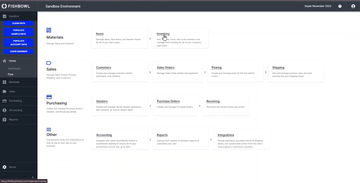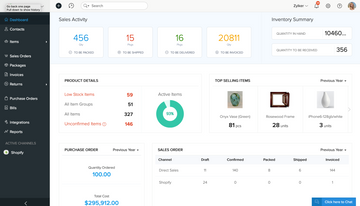Fishbowl Inventory vs. Zoho Inventory
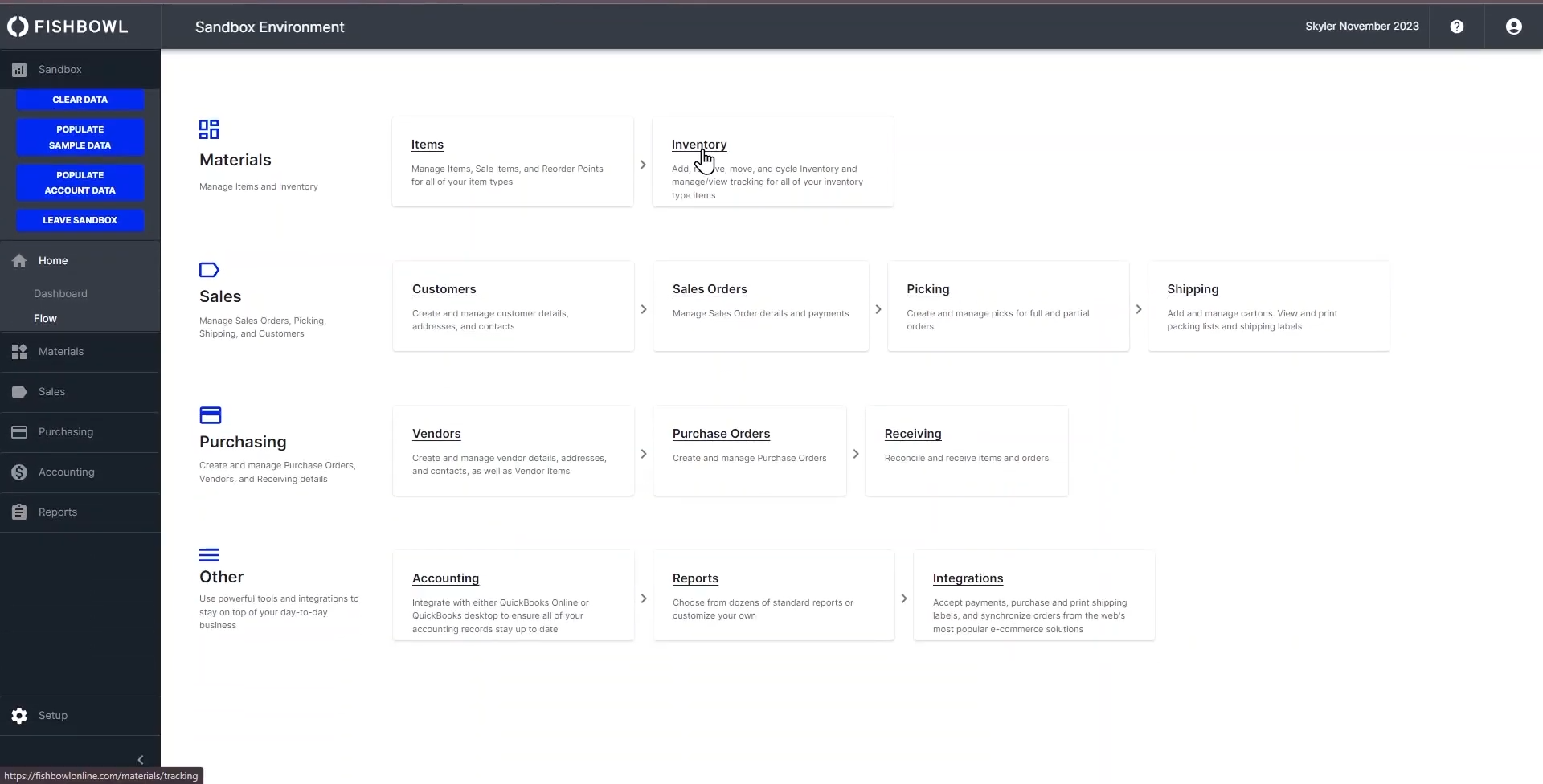
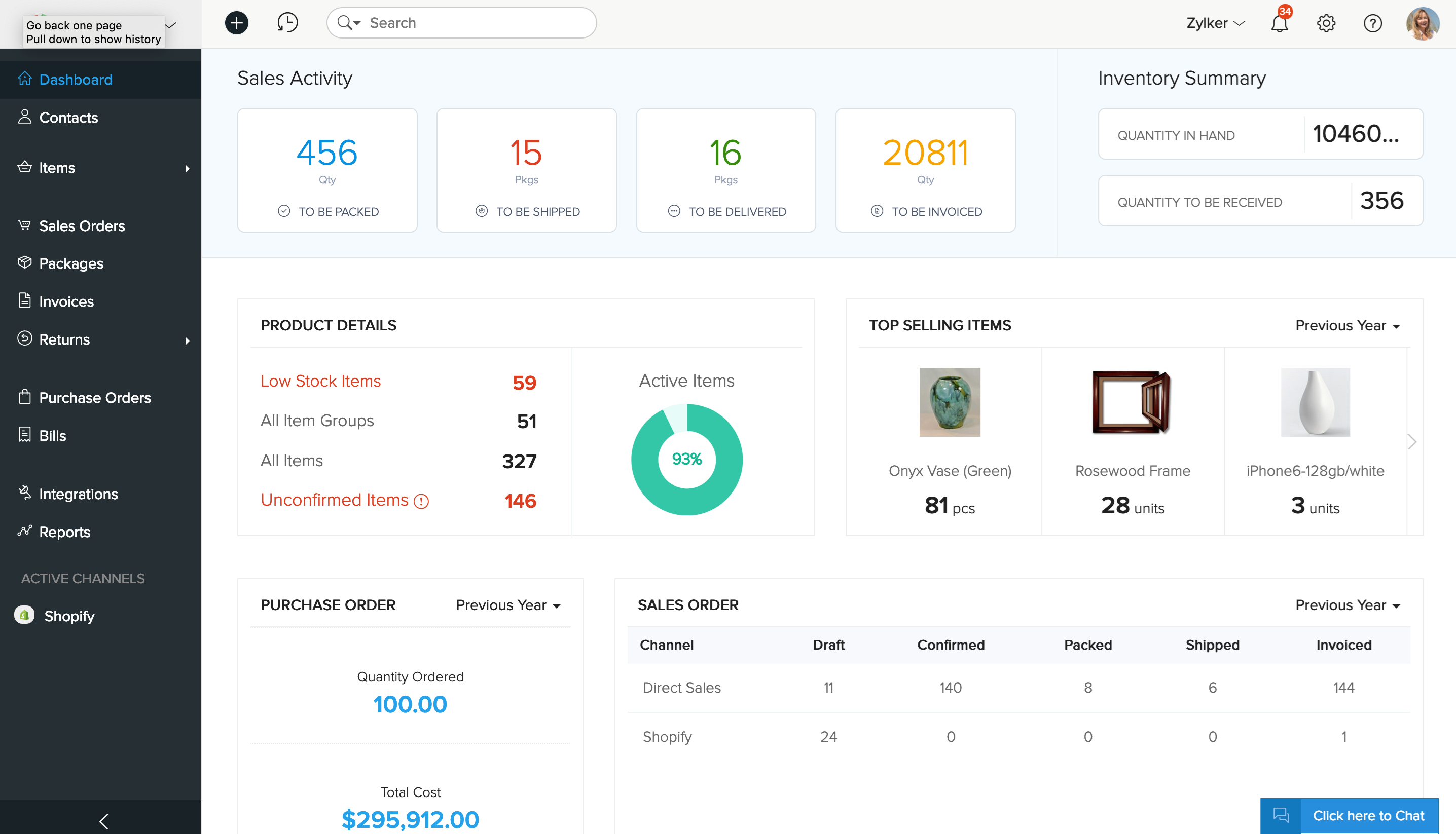
-
Price Range
$ $ $ $ $$ $ $ $ $
- Starting Price $3,195/year
- Client OS Windows, macOS
-
Price Range
$ $ $ $ $$ $ $ $ $
- Starting Price Free
- Client OS iOS, Android, Web
Our editorial staff has personally tested and reviewed Fishbowl Inventory and Zoho Inventory to give you a comprehensive comparison.
Target Market Comparison
Fishbowl Inventory is best suited to small to medium-sized businesses, especially those using QuickBooks that require advanced inventory management or a lighter MRP system. The median business user has around 30 employees. It’s an ideal choice for manufacturers with FDA or USDA audit requirements for traceability.
Zoho Inventory, on the other hand, serves small to midsize businesses, particularly those operating in online retail spaces. It’s predominantly favored by businesses in the information technology and services, consumer electronics, and medical devices sectors.
Features
Fishbowl offers competitive pricing and does not require a subscription, making it a cost-effective solution. It integrates seamlessly with QuickBooks and can function as a light MRP system. However, it comes with a somewhat steep learning curve and transactions do not post to QuickBooks in real-time; manual or scheduled sync is required.
Zoho Inventory has a user-friendly interface and offers iOS and Android apps. It also offers a wide variety of add-ons and provides a 14-day trial of paid versions to determine if the free version’s volume limits will suffice. On the downside, it’s limited to 20 orders/labels per month, only supports FIFO costing, and lacks features such as Bill of Materials, pick lists, or bin ID support.
Both Fishbowl Inventory and Zoho Inventory are cloud-hosted, providing businesses the flexibility to access their systems from anywhere. Fishbowl Inventory operates on Windows and macOS, while Zoho Inventory is available on iOS, Android, and web-based systems.
Fishbowl Inventory vs Zoho Inventory: Which is Best for Most Businesses?
For most businesses, Fishbowl Inventory is likely the better choice due to its advanced inventory management features, seamless integration with QuickBooks, and competitive one-time pricing. It’s particularly well-suited for small to medium-sized businesses, especially those with specific regulatory requirements.
That said, businesses operating in the online retail sector may find Zoho Inventory more suitable due to its simple interface and dedicated apps for iOS and Android.
Explore other options on our roundup of the best ERP software.