Odoo vs. QuickBooks Online
After conducting hands-on reviews and thorough testing, our team compared two major ERP systems: QuickBooks Online and Odoo.
Here, we’ll share our findings and help you determine which of these platforms may best suit your enterprise needs.
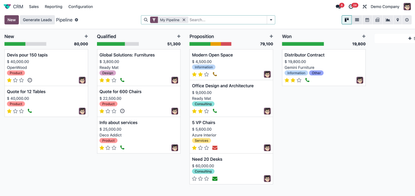
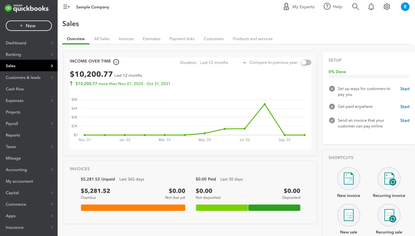
Target Market Comparison
Intuit’s QuickBooks Online is popular among small companies with fewer than 200 employees who want simple accounting management. However, the system can also work well for larger mid-level and enterprise companies. The system suits various industries, including accounting, computer software, information technology, construction, nonprofits, marketing, and healthcare.
Odoo is geared toward small companies, typically with one to 200 employees and an annual revenue of less than $50 million. The software is widely used in various countries and industries and is particularly popular in the information technology, computer software, and retail industries.
QuickBooks Online Overview
QuickBooks Online provides tools for tracking income, expenses, payroll, and inventory management. It can also send recurring invoices and automatic payment reminders to clients. Even with a basic subscription, users can utilize QuickBooks unlimited invoicing, making this system one of the most widely used financial software.
The platform can integrate with various software applications, such as eCommerce platforms like Square and Shopify, payment processing like PayPal and Stripe, and CRMs like Salesforce. It also has a mobile app for iOS and Android, allowing users to work on the go. However, the software has a limit of 25 concurrent users.
It’s important to note that QuickBooks Online isn’t an ERP system, while Odoo is an open-source ERP software. QuickBooks Online is strong in accounting but lacks some tools a traditional ERP might have, like advanced inventory control and CRM.
Odoo Overview
One notable feature of Odoo is its modular structure, with over 2,500 modules available. This allows businesses to select only the necessary modules, customizing the software to fit their specific needs. The software also offers a range of applications that extend beyond accounting features, integrating CRM, manufacturing, project management, eCommerce, and more.
Odoo’s interface is sleek and easy to navigate. The system also provides mobile support, allowing users to access their data from any smartphone or tablet while on the go. Odoo is open source, with an active developer community and is constantly evolving. The first module is free, with each successive module incurring a cost. However, deploying or customizing it to your unique needs may require technical expertise.
QuickBooks vs Odoo Pricing
QuickBooks Online offers four plans for users: Simple Start, Essentials, Plus, and Advanced. The Simple Start plan is $35 per month, and each plan has a 30-day free trial.
Odoo also offers three plans for users: a One App Free, Standard, and Custom plan. The One App plan is free for unlimited users, and the Standard plan includes all modules and starts at $31 per month when billed annually. Both the Standard and Custom plans come with free trials.
Which Is Better for Most Businesses?
While both QuickBooks Online and Odoo have innate strengths, we find that QuickBooks Online is generally more suitable for most businesses needing a basic accounting solution. QuickBooks Online’s user-friendly nature, the breadth of its features, and its wide adoption among accountants give it the edge. Plus, its simplified invoicing fits a broader range of businesses’ basic needs.
For those operations seeking a larger and modular ERP solution at a lower price point, especially if they have some in-house technical expertise, Odoo is a good option. Its strength particularly lies in helping businesses that have outgrown their simple accounting and inventory applications.
For a broader exploration, see our comprehensive roundup of the best ERP software.
