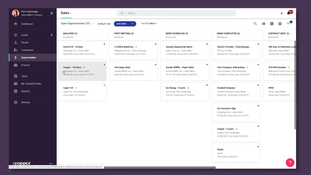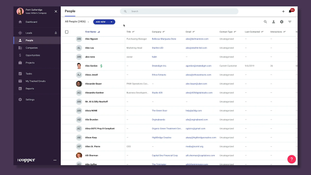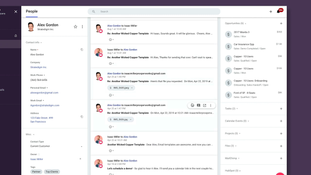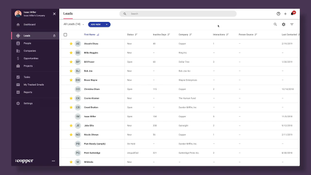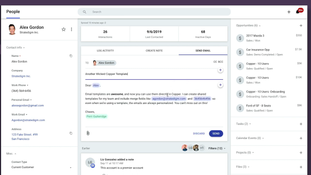Copper CRM
A cloud-based CRM platform for sales and marketing automation designed for Google Workspace users.
Product Overview
Copper CRM is a cloud-based customer relationship management software designed for ease of use, especially for businesses using Google Workspace. It offers various features such as automated contact profile enrichment, lead scoring, reporting, task management, and integrations with many third-party applications including Google Workspace, Slack, Mailchimp, and more.Pros
- Strong reporting for sales performance, lost and abandoned sales and marketing effectiveness
- Security features include data encryption, two-factor authentication and user access reviews
- Automated contact profile enrichment and lead scoring for efficient contact management
Cons
- No click-to-call capabilities
- Not well suited for businesses using other email hosting services outside of Gmail
Target Market
Small to medium-sized companies using Google Workspace that need CRM with a strong focus on sales and marketing automation. Commonly used in industries such as real estate, tech, consulting, and corporate development.Copper CRM is a customer relationship management platform built specifically for businesses that utilize Google Workspace. It’s designed to be flexible and easy to launch and use, whether a user is a first-time CRM user or an experienced one. The software is customizable to unique sales and customer journeys, making it ideal for relationship-oriented organizations. It’s best known for its native Google Workspace integration, ease of use, and ability to provide a history of all contact interactions.
Video Overview
Features of Copper CRM:
- Organize Contacts: Keep all your relationships in one central place.
- Automate Tasks: Create recurring tasks and notifications.
- Email & Marketing Tools: Build and maintain personalized relationships at scale.
- Track Deals: Set up the pipeline that works best.
- Get Reports: See how the business is doing with custom reports.
- Google Workspace CRM: Manage contacts, deals, emails, and more in one place.
- Integrations: Save time by connecting Copper to popular apps and tools, including Slack, Dropbox, DocuSign, MailChimp, Zendesk, RingCentral, and Hubspot.
- Workflow Automation: Create simple workflows to automate tedious tasks and trigger notifications.
- Easy to Use: Works with familiar Google apps, so there’s a minimal learning curve.
- Never Leave Your Inbox: Add leads, update deals, look up past interactions, and create Google Calendar events directly from the Gmail inbox.
- Data Encryption & Two-Factor Authentication: For enhanced security of your data.
- User Access Management: Tightly regulated customer and business data access controls.
- Customizable Drag-and-Drop Pipelines: For real-time review and monitoring of deals.
Copper CRM is a valuable tool for businesses in various industries such as agencies, consulting, real estate, corporate development, and technology sectors, aiming to innovate and scale faster with less CRM busy work.
Copper CRM Pricing:
Copper provides four tiers of their software that offer varying levels of functionality that allow for increased users, additional integration options, and more.
| Plan | Price (billed annually) | Contacts Allowed |
|---|---|---|
| Starter | $9 per user/month | 1,000 |
| Basic | $23 per user/month | Up to 2,500 |
| Professional | $59 per user/month | Up to 15,000 |
| Business | $99 per user/month | Unlimited |
Product Overview
Developer Overview
Related Products
User Reviews of Copper
No reviews have been submitted. Do you use Copper? Have you considered it as part of your software evaluation process? Share your perspective by writing a review, and help other organizations like yours make smarter, more informed software selection decisions!