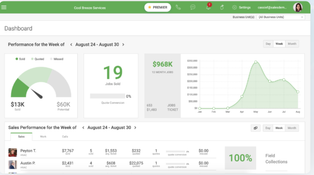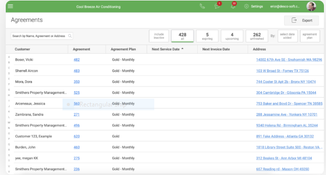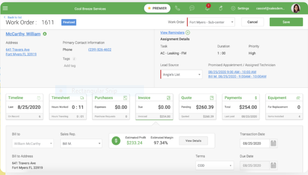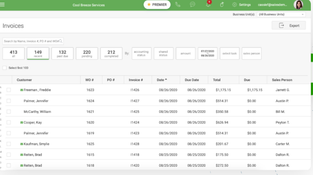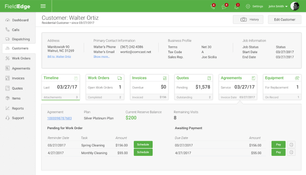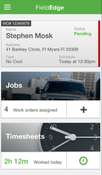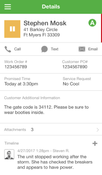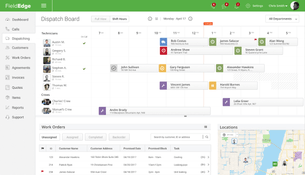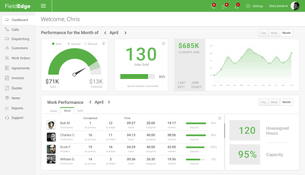FieldEdge Software
3 Reviews 5/5 ★ ★ ★ ★ ★A field service management software offering smart dispatching, marketing tools, and QuickBooks integration. Formerly ESC Software.
Product Overview
FieldEdge, formerly ESC software from dESCO, is a field service management software. Designed primarily for contractors in the HVAC industry, it provides a smart dispatch board for assigning work orders and tracking job statuses. It also delivers tools for customer relationship management, billing, and invoicing. Finally, FieldEdge integrates with QuickBooks to synchronize data and financial information.Pros
- Create estimates and invoices on mobile app
- QuickBooks Platinum Partner
- Real-time dispatching and financials
Cons
- Does not offer an open API
- Difficult to navigate due to dense feature set
- Some issues syncing with QuickBooks
Target Market
FieldEdge is best suited for medium to large businesses in fields like electrical, HVAC, and plumbing. It’s suitable for QuickBooks users looking to eliminate redundant processes in field service management. FieldEdge caters to companies ranging from 2 to 500 employees.FieldEdge is a field management software tailored for home service companies. The system is cloud-based, so it’s accessible anywhere and updates in real-time, ensuring seamless connection across all business segments, from field workers to office staff.
FieldEdge Key Features
- Advanced dispatch board for efficient scheduling.
- Reporting
- Customer database with full job history
- QuickBooks integration
- On-site job estimation and invoicing through a mobile app.
- Streamlined scheduling and dispatching.
- Performance dashboards
- Service agreement management
- Price presentation tools
- Invoice and quote creation
- Customer relationship management (CRM)
- Equipment tracking
Integrations
FieldEdge is a QuickBooks Platinum Partner for syncing field management to an existing QuickBooks account seamlessly.
Industries Served
FieldEdge is primarily designed for industries that have both field technicians and dispatchers, such as:
- HVAC
- Plumbing
- Commercial kitchen services
- Locksmiths
- Garage door services
- Fire & safety
- Appliance repair
- Mechanical contractors
- Generator services
- Electrical service companies.
Pricing
The software uses a subscription-based pricing model, charged per user per month, along with a one-time professional fee. Plans include select, premier, and elite. There is no option for a free trial.
Product Overview
Developer Overview
Related Products
User Reviews of FieldEdge
Write a ReviewHands down, most remarkable is the experience I consistently have with the support team
We are so happy we were referred to the innovative folks at [FieldEdge]. Hands down, most remarkable is the experience I consistently have with the support team. They respond amazingly fast, seem enthusiastic to help solve any issues we have, and are happy to remote in to do any “fixes” themselves. Finding software that integrates into Quickbooks was the icing on the cake.
Very simple to learn and offered much more
[FieldEdge] software was very simple to learn and offered much more than we expected. It has helped to revolutionize everything from out dispatching style and the way we communicate to customers, to the way we bill out repairs and manage our contract work. The level of service we are able to provide our customers has increased in a huge way.
Our company has benefited as a result
We have been using the [FieldEdge] software for about 5 years. Our company has benefited as a result by having our customer’s information organized and our fingertips. Our technicians are able to see important roles and information about their jobs in the customer files. We appreciate the fast and friendly customer service provided anytime we have an issue.