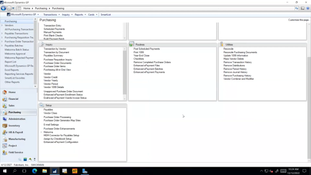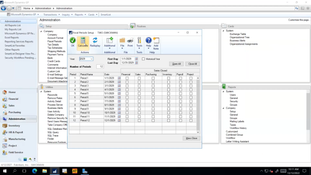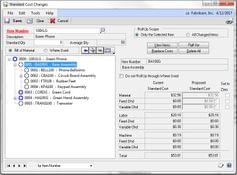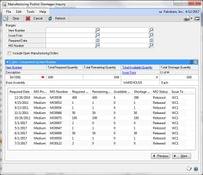Dynamics GP
29 Reviews 4/5 ★ ★ ★ ★ ★- End-Of-Life
Formerly Great Plains, this full ERP system was acquired by Microsoft in 2000. In April of 2023, the company has announced new licenses will no longer be sold after April of 2025. In September of 2024, Microsoft announced they will be ending support on September 30, 2029. Consider searching our ERP alternatives list.
Product Overview
Microsoft Dynamics GP, formerly Great Plains, is a mid-market business accounting and enterprise resource planning (ERP) software that uses Microsoft SQL Server for data storage. Key capabilities include financial management and accounting, inventory management and operations, sales and service management, business intelligence and reporting, and HR/payroll.
New licenses for Dynamics GP will not be sold after April 2025. Microsoft recently announced they will be ending support on September 30th, 2029, with security patches ending on April 30th, 2031. Search our best ERP software list or consider the Microsoft recommended alternative, Dynamics 365 Business Central.
Pros
- Additional modules available from Independent Software Vendors (ISVs)
- Easily personalized BI tools
- Extensive network of Microsoft-certified VARs
- Flexible deployment and pricing options
Cons
- Support is ending for versions on the Fixed Lifecycle Policy (pre-2019)
- 3rd party modules for additional features may slow down software
- Base software lacks certain tools like CRM, CCP
- Complicated user interface
Target Market
Mid-market businesses, particularly those in the distribution industry.Not Recommended For
Businesses that need a long-term ERP solution, as sales of new licenses will cease in April 2025, and support will end in September 2029.Recommended Alternative
Microsoft Dynamics 365 Business Central is a cloud-based ERP system that serves as a great transition from Dynamics GP. It offers a user-friendly Microsoft interface and targets small to midsize businesses. Pricing starts at $70/user/month and includes accounting and CRM features.
Find other ERP software alternatives and recommendations.
Functionality
Dynamics GP supports a broad range of business management functionality, spanning core accounting, sales management, supply chain management, and more.
| Functionality | Support | Note |
|---|---|---|
| Accounts Payable | Yes | Vendor management, electronic payments, expense management |
| Accounts Receivable | Yes | Terms management, aging, and payment tracking |
| Asset/Equipment Management | Yes | Preventative maintenance management |
| Bank Reconciliation | Yes | Automated electronic bank reconciliation |
| Bill of Materials | Yes | Inventory and manufacturing BoM options |
| Billing | Yes | Open-item invoice and recurring billing support |
| Budgeting | Yes | Versioning, roll-ups, and collaborative budgeting |
| Business Intelligence | Yes | Microsoft Business Analyzer, plus SQL & Excel reporting |
| Cash Flow Management | Yes | Create cash flow forecasts & summarize inflows, outflows |
| Commissions Management | No | Microsoft certified 3rd party add-on software available |
| Credit Card Processing | No | Microsoft certified 3rd party add-on software available |
| Customer Relationship Management | No | CRM functionality available in complementary Microsoft products |
| eCommerce | No | Microsoft certified 3rd party add-on software available |
| Estimating | No | Microsoft certified 3rd party add-on software available |
| Field Service Management | Yes | Dispatching and depot management |
| Fixed Asset Tracking | Yes | Depreciation and asset management |
| Fund Accounting | Yes | GP offers encumbrance management support |
| Fundraising Management | No | Microsoft certified 3rd party add-on software available |
| General Ledger | Yes | Customizable account structures & advanced financial analysis |
| Human Resources | Yes | Employee records and benefits management |
| Inventory Control | Yes | Robust inventory control with serial & lot # tracking |
| Job Costing | Yes | Time, expense, retainage, WIP project accounting |
| Manufacturing Execution System | No | Dynamics NAV or Dynamics 365 Enterprise Edition recommended |
| Material Requirements Planning | Yes | Consumption forecasting with production & purchase planning |
| Payroll | Yes | Full payroll and labor management reporting |
| Point of Sale | No | Microsoft certified 3rd party add-on software available |
| Project Management | No | Dynamics SL or Dynamics 365 Enterprise Edition recommended |
| Purchasing | Yes | Includes vendor contract management & landed cost tracking |
| Quotes | Yes | Includes quote-to-order-to-invoice conversion |
| Requisition Management | Yes | Approvals management and alerts |
| Sales Forecasting | Yes | Historical predictive analytics, rollups, & MRP integration |
| Sales Order Management | Yes | Support for full the full order cycle |
| Time Tracking | Yes | Project based timesheet |
| Warehouse Management (Advanced) | No | Microsoft certified 3rd party add-on software available |
| Work Order Management | Yes | With routing and status management |
Industries Served
Dynamics GP is used by companies spanning a wide variety of industries and is considered to be a mainstream ERP product, rather than an “industry-specific” or “niche” ERP product.
Dynamics GP functionality can be augmented by a wide variety of add-on products developed by Microsoft Independent Software Vendors (ISVs), in order to provide industry-specific functionality.
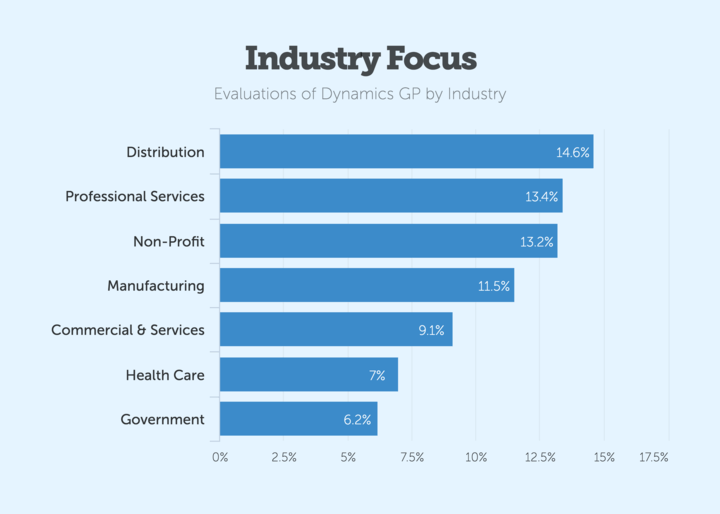
Dynamics GP Real World Evaluations
To better understand if it is a fit for your organization, explore data detailing the functional requirements, anticipated spending ranges, and company attributes of 50 businesses who recently considered purchasing Dynamics GP.
Add-On Modules
- Advanced distribution
- Analytics and reporting
- Bank reconciliation
- Bill of materials
- Budgeting
- Cash flow management
- eBanking
- Financial management
- eExpense
- Electronic document delivery
- Encumbrance management
- Engineering change management
- Field service
- Supply chain management
- Fixed asset management
- General ledger
- Flexible accounting tools
- Analytical accounting
- Grant management
- Human resources management
- Inventory management
- Job costing
- Materials requirements planning
- Multicurrency management
- Order processing
- Payable management
- Payroll
- Project accounting
- Project time and expense
- Purchase order processing
- Quality assurance
- Receivables management
- Requisition management
- Sales forecasting
- Sales order processing
Product Overview
Developer Overview
Related Products
User Reviews of Dynamics GP
Write a Review- Professional Services
- 11-50 employees
- Annual revenue $1M-$10M
Dynamics GP Review
The lack of support has been frustrating. We have to jump through hoops to get help on any issue that arises.
- Internet Software & Services
- 10K-50K employees
- Annual revenue $1B-$10B
There is not one single redeeming quality
this is litterly the worst software application I have ever used (by far). There is not one single redeeming quality. It gives me significant stress on a regular basis. It is EXTREMELY slow. The screens are not intuitive and contain extra clicks. Often times questions to “answer” with only one option. It will LOSE the information you put in often requiring extra work. I can’t say enough bad things about this.
Pros
NOTHING
Cons
It is slow, difficulty to use, extra time when you click the wrong button. The UI frequently doesn't refresh causing more confusion. Error messages make no sense. Easy to be locked out and hard to fix. Can only use internet explorer (not even edge) because it uses silverlight....I could go on for days about the problems with this software.
Dynamics GP Review
very useful easy to use
Dynamics GP Review
expensive
- Industrial Conglomerates
- 1-10 employees
- Annual revenue $0-$1M
Dynamics GP Review
We got the solution up and running on our servers and it is working very well for us with no complaints
Dynamics GP Review
It’s costing me a fortune and it feels like the system is overkill. The sophistication is beyond what I need
Dynamics GP! the best ERP solution on the market
Dynamics GP! the best ERP solution on the market. We have been using this platform in our corporation to perform some critical operations ranging from financial management, accounting, sales to service management. I would recommend businesspersons to try this platform if they have the quest of fulfilling some of the obligations like payroll, human resource, and reporting.
Pros
I like everything about Dynamics GP. First off, I like the fact that this platform is easily personalized to suit the needs of any organization. Dynamics GP has all the features that help business to make better decisions and improve sales. I like the fact that this software integrate with other business applications such as Microsoft Services (Excel, PowerPoint, and Publisher).
Cons
Since Dynamics GP is available as a cloud-based option, sometimes it is hard to work with it, mainly when there is no stable cloud service. Even if Dynamics GP is the best ERP software, it would be much better if the subscription fee of getting a genuine version get reduced.
Dynamics GP Review
I’ve been using this system since 1993 and it is great for producing financial statements for small professional services companies like mine.
- Health Care Providers & Services
- 251-1K employees
- Annual revenue $50M-$100M
Dynamics GP Review
We have 35 databases and in order to provide reporting we need to bring them into 4-5 databases which is costly. It lacks a strong budgeting package
- Diversified Consumer Services
- 51-250 employees
- Annual revenue $10M-$50M
Dynamics GP Review
We aren’t happy with the support we get with the solution and we aren’t happy with their customer service in general.
- Utilities
- 51-250 employees
- Annual revenue $10M-$50M
The front end of the application and user interface is not that friendly
I think that the front end of the application and user interface is not that friendly. It doesn’t feel like it is logical to use and you have to use a lot of steps to do something. It doesn’t provide the kind of accountability and information we need and it is not that easy to use.
- Professional Services
- 51-250 employees
The software itself is very robust and offers a lot
Honestly, we are currently a third party user of Intacct. The vendor we chose offers the same accounting software and it was easier for us to stick with it. But, the software itself is very robust and offers a lot of customization and reporting options. In addition, our vendor offers the ability for us to offer view only to our directors up to a certain amount at no cost. Also, the pricing with our vendor was within our budget range.
One wrong click in you are stuck in great plains hell
Our company uses this software to track hours worked by salaried employees.
Pros
I can't think of anything like about it. If I was asked to create a top 10 list of worst enterprise software I've ever used - this would be 1 or 2 on my list.
Cons
It is extraordinarily slow. Its interface is the opposite of intuitive. One wrong click in you are stuck in great plains hell. All my employees have problems with it. Its not uncommon for us to have meetings just to teach them how to make it work correctly.
- Capital Markets
- 51-250 employees
- Annual revenue $10M-$50M
Dynamics GP Review
We haven’t gotten the product yet to use but we selected it mostly for integration with our current software and it was the most robust system
- Food Products
- 1-10 employees
- Annual revenue $0-$1M
Great Plains is stable but not as flexible
It seems when Microsoft created Great Plains, they realized they were really good at accounting but needed help with other functionalities from 3rd party providers. Great Plains is stable but not as flexible with its capabilities compared to our 3rd party manufacturing program. It is a good program for those that like the out-of-the-box feel of a program.
- Professional Services
- 51-250 employees
- Annual revenue $10M-$50M
Dynamics GP handles all of our accounting functions
Dynamics GP handles all of our accounting functions across our department to include A/R, A/P, Gen Ledger, and reporting. In conjunction with Management Report, we’re able to close timely and produce well-designed and consistent reports for all stakeholder needs.
Pros
Interface is straightforward and allows for reducing repetitive actions or uploading information at large to speed processing and increase consistency. When in conjunction with Management Reporter, I was pleasantly surprised at how nicely the reports display and how consistent they are with the TB.
Cons
I think there could be more intuitive pop-ups that signal a potential issue instead of funneling something over for a batch correction without notifying you that you need to be checking it.
- Health Care Providers & Services
- 11-50 employees
- Annual revenue $1M-$10M
Difficult program to navigate in
Difficult program to navigate in. Need a lot of support to have the system perform the functions unique to our business. Not as user friendly as we would have preferred.
Pros
You cannot make errors in the system if you follow the pathway that is set up. After you learn the program, it is a lot easier to utilize.
Cons
Not exactly the best product for a healthcare manufacturing business.
The support and timing of it all has been great
Not fully integrated yet as we are still in the process of doing it yet. However, the biggest freedom is the name-brand. We are familiar with the name and received a recommendation from someone I worked with for quite a while. We feel in good hands, and the hold up on implementation has really just been due to a lack of manpower.
Pros
The support and timing of it all has been great and we feel this is because of the name-brand behind the software (even if it is a VAR we are working with).
Cons
Nothing to complain about yet
- Communications Equipment
- 1-10 employees
- Annual revenue $0-$1M
Dynamics GP Review
Just getting set up on it. Still in the stumbling stage.
Pros
Sales pad that went with it will be a great asset to our company.
Cons
Nothing to complain about yet.
- Aerospace & Defense
- 11-50 employees
- Annual revenue $1M-$10M
The implementation was a pain
There are things we like and dislike. It was quite tough for us to implement, that was the most important bad quality we found. We still don’t use the full capabilities of it. We kind of scaled back some of our operations, so we do not have good or bad to say about.
Pros
Nothing to write home about.
Cons
The implementation was a pain, but the software worked well for us. Nothing negative to say about the functionality.
- Insurance
- 1K-5K employees
Customization is key
Too early to tell. Still in beginning stages and building reports. The fact that you can customize things the way you want it is key for us as a company. That is all I know right now, I am hoping to more to come in phase 2 as we get customer information uploaded.
Pros
Customization is key
Cons
No complaints yet but we are still early in implementation
- Metals & Mining
- 10K-50K employees
- Annual revenue $10B+
There are a lot of features in GP 2016 that make sense
There are a lot of features in GP 2016 that make sense. For example: entering AP, Invoices that are dated the previous month are not allowed to be entered into a closed period. We have to okay two windows to get past this. Not a huge problem, but should not even be an issue in AP. It can be fixed, but at a price. Kind of crazy to be charged for something that should not happen (common sense, invoices can be from previous months). Also, two functions that were added, ($), you have to have authorization to use unless you are management or above. Other “under management” need to access reports and enter Journals. Should be a high level access unless the company requires and then the individual company can implement on their own.
Pros
Nothing works properly yet, so can't answer honestly
Cons
Software doesn't seem to be complete, needs to have a lot of fixing within the system.
- Building Materials
- 5K-10K employees
- Annual revenue $1B-$10B
Dynamics GP Review
We upgraded to GP2013. The process was simple for us. A couple areas I thought were going to be tricky (migrating to Management Reporter and Econnect) were not as painful as I thought they would be.
Pros
We like Dynamics GP as it is simple to use and each version keeps getting better.
Cons
We do have some orders that combine invoiced items with credit items and GP likes to keep these on separate items. It would be nice if it allowed this.
Dynamics GP Review
We use Dynamics GP primarily for its Finance and Purchasing functions, but it can offer so much more. It is a truly dynamic software in every sense of the word, and can integrate with a multitude of other software programs. This will surely take your accounting system management to the next level.
Pros
Details, details, details! Dynamics GP does a great job of storing transaction and vendor details, but also does a good job of allowing the user the ability to slice and dice the information as desired via its SmartList module. This has helped us greatly in preparing 1099's for vendors, running A/P reports, and other things to help us analyze our business.
Cons
The software can be used for a small business, or a business as big as a Fortune 500 Enterprise. If you are a small business without an IT department, prepare to get your feet wet.
- Industrial Conglomerates
- 11-50 employees
- Annual revenue $1M-$10M
Dynamics GP Review
MS GP allows for customization, integrates with our system though various plugins, reporting is overly complicated. This can be over come if you have programmer to write reports, or purchase reporting software to simplify the process. Reconciliations are ok as long as it is a bank account only, forget credit card and other financial tools that one would typically need to reconcile. This too is over come by an expensive add on.
Pros
its ability to integrate with other systems
Cons
reporting capabilities is way too complicated, even for basic reports. Drill down would be a nice feature for out of the box reports.
- Real Estate
- 11-50 employees
- Annual revenue $1M-$10M
Dynamics GP Review
The software will reduce our time and increase our accuracy for financial reporting by holding greater amounts of information and increasing our reporting capabilities.
On the downside, the ease of attaching backup documents directly to journal entries does not appear to be a slick process.
Pros
The ability to have a Chart of Accounts with a variety of segments to allow us to track and report in greater detail.
Cons
Attaching documents directly to transactions does not appear to be an easy process. This may hamper our goal of eliminating paper stored in binders, drawers, etc.
- Banks
- 1-10 employees
- Annual revenue $1M-$10M
Dynamics GP Review
Dynamics GP is a full-featured accounting suite with so many customizable modules it will make your head spin. Once you get everything the way you like it, its a fantastic application that will speed up your accounting department and decrease human error.
Pros
I was only involved with the installation and setup, but I enjoyed how relatively painless the whole process was.
Cons
It has so many features that it can be overwhelming, and when something goes wrong, the error descriptions are not always helpful.
- Commercial Services & Supplies
- 51-250 employees
- Annual revenue $10M-$50M
Dynamics GP Review
Moved from QuickBooks to GP without conversion of most of our history. Our Vendor made the conversion smooth and setups, with their help, were easy and smooth! Reports are extremely easy to setup and allow greater control over financial position. We are now reporting not only for our locations, but departments within our locations across the state. Great step for us!
Pros
This product allows us to set up locations and departments so that we can track our operations and see trends or problems long before we ever could before. We are not as finite with the software as we could be, it allows for 5 subclasses of accounts, we are only using 2, but for us it is enough!
Cons
Reporting takes a little research to figure out as it is a separate module and runs off of the SQL Reporting engine.
- Professional Services
- 51-250 employees
- Annual revenue $10M-$50M
Dynamics GP Review
We just implemented the software December 2nd. We haven’t fully gotten involved with all it will do but am “LOVING IT” so far. We were using a very old and outdated system previously.
Pros
Still VERY new to the software. But it is Excel friendly and Windows based so it is much easier to work with.
Cons
Still working out the kinks.