Microsoft Dynamics 365 Business Central
We like Business Central for its user-friendly interface, product integrations, and accounting module. The platform includes audit trails, multi-currency, and multi-language support. It also automates recurring tasks like invoicing and reporting.
However, it’s probably not the best fit if your business does complex manufacturing. We suggest a dedicated manufacturing ERP system for tasks like machine monitoring and shop floor control. Finally, Microsoft doesn’t offer a free version of Dynamics 365.
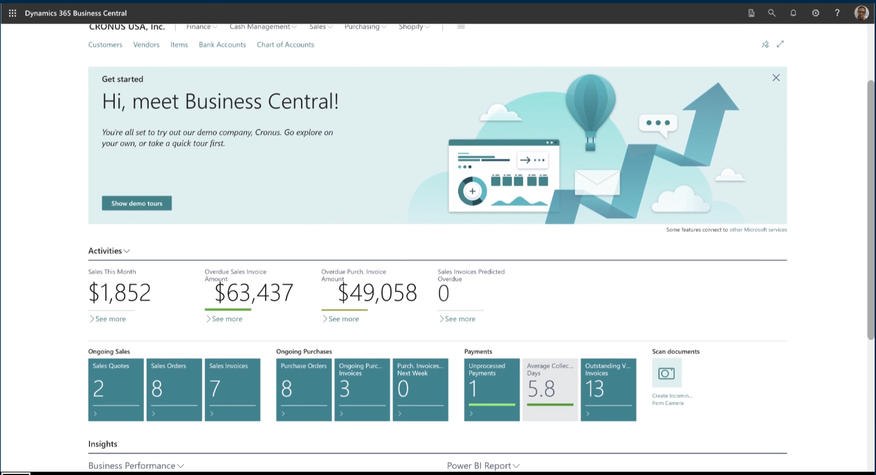
- Combined ERP and CRM
- Similar interface to MS Word and Outlook
- Integrations with Microsoft applications
- Creates quotes, orders, and invoices in Outlook
- Offers same capabilities on iOS, Android, and Windows devices
- Not ideal for complex manufacturing needs
- May require extensive training
- No free version
- Clunky third-party integrations
- Tedious setup
- Developer Microsoft
- Client OS Web
- Deployment Cloud or On-Premises
What Is Microsoft Dynamics 365 Business Central?
This ERP software provides finance, human resources, operations, marketing, sales, and more functionalities. Our research of Dynamics 365 Business Central revealed a comprehensive yet intuitive business management solution. The software is a part of Microsoft’s suite of enterprise applications and integrates seamlessly with services like Office 365, Power BI, and Azure.
Our Ratings
| Usability - 8.8 | User-friendly interface, especially for those familiar with Microsoft products; extensive functionality might require additional training for some users. |
| Support - 8.2 | Offers live chat support, direct messaging, voice channel, and virtual on-demand training; includes comprehensive knowledge base and community forums; faster response times require additional support fees. |
| Scalability - 8.4 | Integrates with WooCommerce, Salesforce, etc.; includes app for iOS and Android devices, but some users cite slow performance; supports multi-currency and multi-language for international operations; deep integration with Microsoft ecosystem. |
| Security - 7.5 | Offers role-based permissions; supports multi-factor authentication; provides dashboards and customization options unique to users; most recent Microsoft data breach occurred in October 2022. |
| Value - 7.3 | Does not offer a free plan; base license fees are charged per user and add up quickly; users can pay an additional fee for premium support services. |
| Performance - 8.1 | Provides worldwide availability and a reliable cloud experience, but some users cite issues with performance and speed. |
| Key Features - 10 | Offers enhanced financial reporting, detailed audit trails, and automated account reconciliation and reporting; provides advanced AI capabilities in predictive analytics, next-step suggestions, and data insights; features warehouse, supply chain, and project management functionalities. |
Who Uses Microsoft Dynamics Business Central?
Dynamics 365 Business Central is best suited for small companies with 10-50 employees and midsize businesses with 50-200. This cloud-based solution fits the manufacturing, retail, healthcare, financial services, nonprofit, and professional services industries. Its flexible deployment, including cloud and on-premises options, caters to various business models and IT infrastructure setups.
What Features Are Missing?
- Free version: Unlike some competitors, Microsoft Dynamics 365 does not offer a free version. This could discourage smaller businesses or startups with restrictive budgets from considering Dynamics 365 as an ERP solution. However, Microsoft provides a free 30-day trial, affording companies a limited window to assess whether the platform fits their needs.
- Specialized manufacturing features: While Business Central has manufacturing capabilities, they aren’t like those in a specialized ERP system, like MRP software. Large manufacturing operations that require complex product lifecycle management would need to customize Business Central or integrate it with other systems. This can make the implementation process more complex, time-consuming, and costly.
Microsoft Dynamics 365 Business Central Pricing
| Plan | Pricing | Features |
| Dynamics 365 Business Central Essentials | $70/user/month |
|
| Dynamics 365 Business Central Premium | $100/user/month | Includes Premium features and:
|
Business Central also offers a Team Members plan at $8 a month per user. Potential clients need to contact Microsoft’s sales team to learn more about the features available with this plan. Most companies find they’ll need either the Essentials or Premium plan to fit their workflows and requirements.
Is Dynamics Business Central An ERP or CRM?
Dynamics 365 Business Central is primarily an ERP system with integrated business applications and CRM capabilities. Specifically, applications like Dynamics 365 Sales, Customer Service, and Marketing provide tools for managing customer relationships.
Integrating the ERP and CRM components in Dynamics 365 enables a seamless data flow between various business functions. This hybrid approach helps streamline back-office operations and enhance customer-facing processes.
Is Dynamics 365 Different From Office 365?
Microsoft Dynamics 365 and Office 365 are different systems that work together seamlessly. While Dynamics is an ERP solution, the Office 365 suite specializes in productivity tools like Word, Excel, PowerPoint, Teams, and Outlook.
Integrating the two allows users to analyze data from Dynamics directly within Office 365 applications. For instance, users can easily pull sales figures or customer data in Dynamics into Excel or share it through Teams, bridging the gap between ERP and productivity tasks.
Alternatives

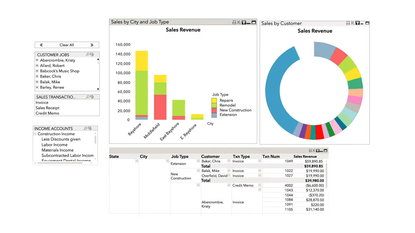
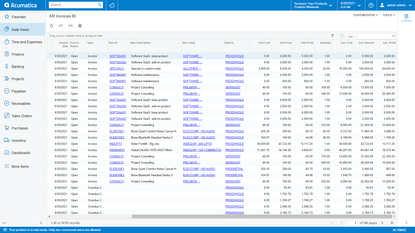
Summary
We recommend Dynamics 365 Business Central for small to mid-level companies in manufacturing, retail, finance and banking, healthcare, and nonprofit industries. Easily integrated with other Microsoft products, it’s a user-friendly system with a familiar interface, especially for users already accustomed to products like Outlook, Word, or Excel.
However, we think the lack of a free version can be restrictive, especially for smaller organizations with limited budgets. Because Business Central covers a wide array of features, it can have a more pronounced learning curve than lighter ERP solutions like Odoo. Finally, the platform is not specialized to any one industry, so large manufacturers might want to look elsewhere for advanced features.
Overall, we found Dynamics 365 Business Central a smart choice for growing businesses taking that first leap into a fully-fledged ERP system. The platform provides consolidated, real-time insights into finances, sales, inventory, and purchasing processes to help companies make decisive, data-backed decisions.
User Reviews of Dynamics 365 Business Central
Write a ReviewWe demod Microsoft Dynamics 365 for an ERP and WMS combo. They were a runner up for us. They had a decently customizeable program that allowed us to pick and choose some of the modules we wanted.
However, for a full implemenation their set-up costs were a bit higher than another system we looked at so we ended up going with Odoo. They also had a few extra features that we did not need and felt we would be paying for more than we needed, so it felt like we were just a bit too small for it.
Great program for mid sized companies
We were quoted a higher implentation cost so we went for a different system
I really liked the Microsoft Business Central program when we did a demo on it. They had an strong financial management program that would have been a good fit for our Township.
However, when we got to the quote and budget conversation we found that the system was going to be a bit outside of our budget range.
Strong accounting program
was a bit too much for our budget
They system is built as an ERP to work across multiple industries and because of that, we have struggled to make it work for our business as a food manufacturer. There is no real time visibility. Any production reports we run are several days behind. We also lack traceability or LOT tracking. We have a string of paper across our multiple production rooms. We have an enormous amount of waste because of the lact of automation and because of all of these deficits, have set our focus on a more industry specific ERP.
We looked at a few systems and after reviewing Microsoft Dynamics we felt their quote was well out of our budget range. We are a manufacturer of tobacco accessories and they quoted us like $200,000 for set-up. So we ruled them out after that.
Solid program
Priced outside of our budget
Dynamics is a great ERP but not necessarily the right choice for a scaling Cannabis business. To meet our needs as a vertical business, the software has been so built out and customized, it operates very convoluted. No features are simple and as the business continues to scale, and potentially expand into other markets, we do not feel the software will be able to sustain us.
After trying, and failing, to make Quickbooks Enterprise work for our compnay, we moved to Business Central. We have multiple entities and in being able to consolidate our needs onto one program, we had an 80% cost reduction from when we were using Quickbooks. I was familiar with Great Plains prior to our search but this was not the same program, much more flexible. Throughout implementation they have called me daily. Any issues or questions, they have quickly respond to and resolved.
Affordable and Flexible
None
We’re using Microsoft Dynamics 365 and actually loving it. The support has been amazing too.
The solution can do a lot more than I need. I had a primary need for inventory and CRM and I’m glad it can be bought in a way to just handle that. I will probably only be covering 25% of the available functionalities, so it’s good to know that I can always expand my use down the road if needed.
Microsoft Dynamics Business Central is designed for growing businesses that have outgrown their accounting systems. It’s an all in one business management solution that easily and seamlessly connects people and processes together.
It’s deeply integrated with Office 365 and includes built in intelligence so it’s easy to make better business decisions.
Business Central connects your people and processes with a single unified system. It manages financials, project management and operations, supply chain, sales and service management, and reporting and analytics.
Functions like payroll, CRM systems, are just integrated, so people can share the most current data and respond to customer requests faster with more accurate information.
This is replacing Dynamics 365 Finance and Operations Business Edition. It’s a great leap forward in capability in cloud offerings for Microsoft with business applications.
Business Edition was very limited in what it had. Microsoft has swung the pendulum the other way and now has a full ERP at a very reasonable price point. The way that Microsoft has split it out is into an Essentials and Premium edition. It’s licensed by modules and you can’t mix or match (it’s either essentials or premium).
The Essentials package takes care of everything fundamental except for manufacturing and service. The general ledger, payables, receivables, ability to cut checks, budgets, consolidations, multi-currency, are all included in Essentials. It’s a mid-market ERP, so you can sell stuff and ship stuff. It’s great if you need project accounting and things like that.
I will say inventory is here, as well as lot management and serialization, but inventory planning is not. That’s a premium module in their manufacturing area. It does require requisition worksheets or planning worksheets in MRP to be turned on. That is the biggest limitation in the Essentials, so keep that in mind if you need that functionality.
Distribution and shipping, warehousing with bins, document management with OCR, some HR, and Office 365 integration is great. The ability to edit lists in Excel or if I’m in my outlook I can instantly see their receivables directly in my outlook. It’s very extensive.
It was an easy setup, and the lowest cost ERP that I found (something like $40/user for the financials product). It just made the most sense financially to go with Dynamics 365. I also enjoyed the name brand recognition of a Microsoft product.
