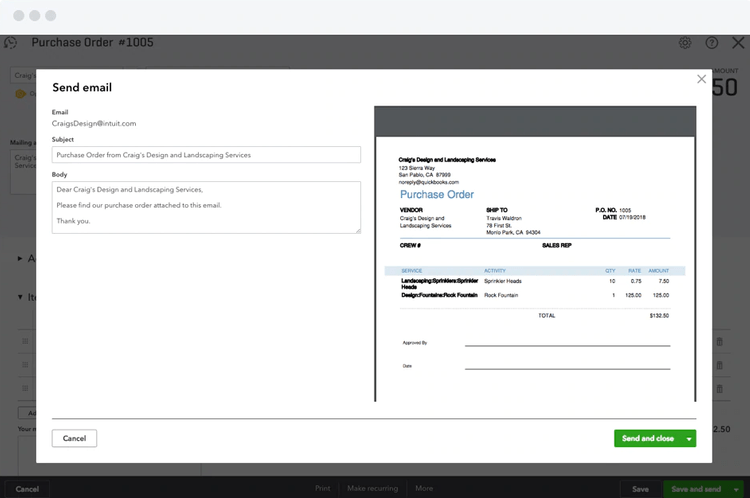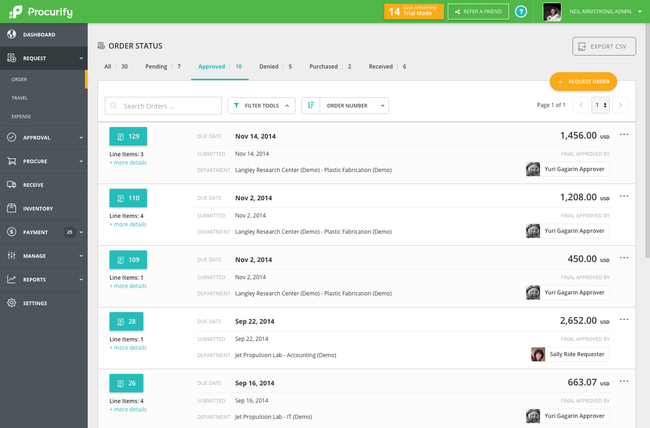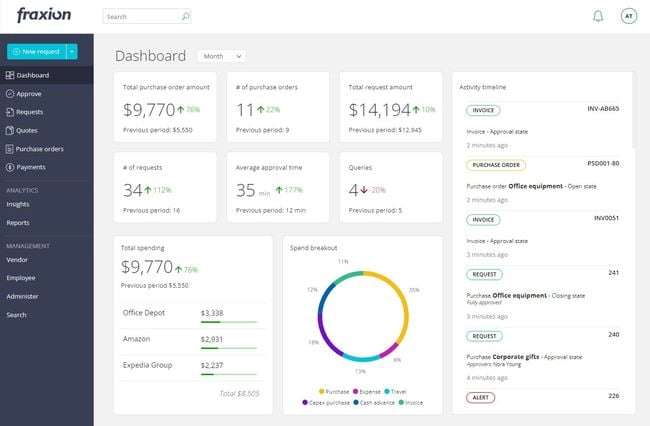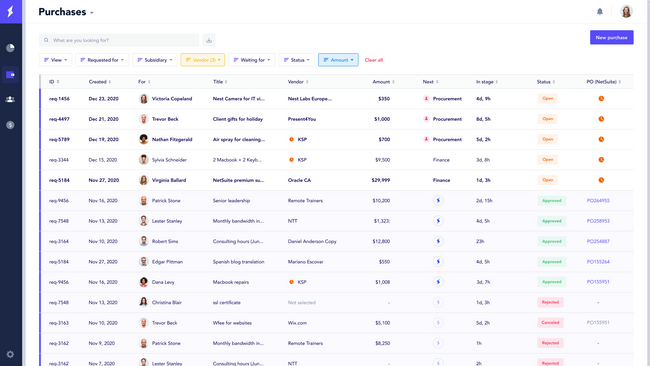The best procurement software should have robust features for managing procurement processes, such as requisitions, creating a purchase order, and supplier management. It should allow for customization and integration with other systems, such as accounting and inventory management.
We’ve reviewed over 25+ products and have narrowed them down to our picks for the best procurement software:
- Procurify: Best Overall
- Fraxion: Most User-Friendly Interface
- Tipalti Approve: Best for Integration with ERPs
- Tradogram: Best for Construction Procurement
- Bellwether: Best for Purchasing and Inventory
- Coupa: Best Spend Management
- Precoro: Best Procurement Software for Small Businesses
- GEP SMART: Best Source to Pay Solution
- Basware: Best for AP Automation and Purchase-to-Pay
- Kissflow: Best for Customizable Procurement
1 Procurify - Best Overall
Why we chose it: Procurify is a procurement software that works hard to reduce approval bottlenecks in the procurement process. Features include approval routing, three-way matching, user role controls, expense tracking, cost allocation, and web and mobile access. Procurify is built for companies with 20-500 employees and has a set-up time as little as two weeks.
2 Fraxion - Most User-Friendly Interface
Why we chose it: Fraxion is a procure-to-pay software that eliminates manual and paper-based processes with efficient automated tools. Requisitions, purchase orders, expense management, AP Workflow, spend analysis, and reporting can all be done through Fraxion’s mobile application. Fraxion seamlessly integrates with ERP and accounting systems.
3 Tipalti Approve - Best for Integration with ERPs
Why we chose it: Tipalti Approve (formerly known as Approve.com) is a cloud-based solution that helps procurement and finance teams get visibility and control over the procurement process. Tipalti Approve creates a seamless flow of data between the software and your ERP system. It also boasts self-serve onboarding portals and a unified vendor database to simplify operations with vendors.
4 Tradogram - Best for Construction Procurement
Why we chose it: Tradogram is a cloud-based procurement management software that helps businesses control their purchasing process, maximize savings, and efficiently manage their suppliers. It is used by various industries and is known as a top construction procurement software choice. Tradogram’s construction procurement software addresses industry challenges by providing protection against market variables, improving project management through accurate data, speed, and transparency, reducing spending, and increasing ROI with advanced supplier lists and streamlined procurement workflows.
While users praise its ease of use and customization options, some note a desire for more advanced features and the lack of functionality in the mobile app, although this is reportedly being improved. Despite these minor limitations, Tradogram’s ability to facilitate significant cost savings and its cloud-based accessibility make it a top choice in the market.
5 Bellwether - Best for Purchasing and Inventory
Why we chose it: Bellwether is a notable procurement software, particularly favored for its user-friendliness and efficient purchasing and inventory management. It’s designed to automate purchasing, improve transparency, and provide a comprehensive solution for small to mid-size businesses.
Users commend its ease of use, role-based access control, and secure cloud infrastructure, which enhances its appeal for companies looking to streamline their procurement processes. However, some users have pointed out a desire for more advanced inventory management features.
Despite these aspects, Bellwether’s affordability and ability to simplify and centralize purchasing processes make it a strong contender in the procurement software market.
6 Coupa - Best Spend Management
Why we chose it: Coupa Procurement software excels in spend management through its advanced spend analysis and procurement analysis tools. Its strengths lie in providing deep insights into spending patterns, streamlining the procurement process, and ensuring budget compliance. The software integrates seamlessly with existing financial systems and offers a user-friendly interface, making it accessible and efficient for managing organizational spending.
Coupa provides a comprehensive procurement solution, but it may not be suitable for smaller organizations and those with limited technical expertise due to its complexity and cost. However, businesses looking to optimize their spend management practices can benefit from Coupa’s cloud-based platform, which enhances flexibility and accessibility.
7 Precoro - Best Procurement Software for Small Businesses
Why we chose it: Precoro is a procurement software tailored for small to medium-sized businesses, aiming to optimize procurement strategies and facilitate cost savings. It streamlines the purchase order process while also assisting in effective procurement contract management. Its key features include simplifying the creation, approval, and management of purchase orders and offering transparency and control in procurement activities.
For small businesses, Precoro’s user-friendly interface and scalability are significant benefits. Overall, Precoro is a practical choice for small businesses seeking efficient procurement solutions.
8 GEP SMART - Best Source to Pay Solution
Why we chose it: GEP SMART is a cloud-based software designed for medium to large organizations to enhance their source-to-pay processes. It specializes in global sourcing, providing access to a wide range of suppliers worldwide and offering tools for detailed supplier analysis and comparison. The platform excels by centralizing supplier information, performance, and compliance. It offers analytics for monitoring acquisition costs and identifying cost-saving opportunities.
GEP SMART might not be suitable for small businesses or startups due to its complexity and the scale of features offered, which are more aligned with the needs of larger organizations with intricate procurement processes.
9 Basware - Best for AP Automation and Purchase-to-Pay
Why we chose it: Basware is an all-encompassing AP Automation and Purchase-to-Pay software solution, ideal for businesses seeking efficiency in their financial operations. Its standout features include automated invoice processing to reduce errors, a user-friendly interface, and advanced analytics for insightful spending analysis. Its global compliance standards and scalability make it suitable for multinational corporations.
Basware might be overly sophisticated and not the most cost-effective option for smaller businesses with less complex financial processes or those seeking a more fundamental solution.
10 Kissflow - Best for Customizable Procurement
Why we chose it: Kissflow distinguishes itself as a customizable procurement software primarily due to its strong workflow automation capabilities and low-code platform. It efficiently automates procurement tasks like purchase orders and invoice approvals, reducing manual errors and saving time. The software’s low-code nature is particularly beneficial for teams with limited technical expertise, allowing easy customization and management of procurement processes.
Kissflow’s agile workflow adaptability and integrated vendor management system streamline vendor interactions and procurement cycle management. However, it may not be ideal for large enterprises with complex procurement needs or those requiring highly specialized, industry-specific solutions.
What Is Procurement Software?
Procurement software helps organizations automate, streamline, and optimize their procurement processes. It enables businesses to manage purchasing activities, from requisition to payment, more efficiently and cost-effectively. Procurement software solutions can assist in managing supplier relationships, tracking inventory levels, and automating the procurement approval process. Additionally, it can provide insights into procurement spend, identify cost-saving opportunities, and help organizations make informed purchasing decisions.
Also known as e-procurement or purchase order software, you can ensure every order your company makes is legitimate, authorized, and trackable. And by linking your procurement solution to inventory control, you can access exact real-time stock quantities, movement history, seasonal trends, and supplier lead times.
The most popular, cloud-based e-procurements platforms are made up of varying functionalities to improve your purchasing workflow, such as:
- Purchase to Pay
- Strategic Sourcing
- Supplier Management
- Contract Management
- Spend Analysis
- Order Management
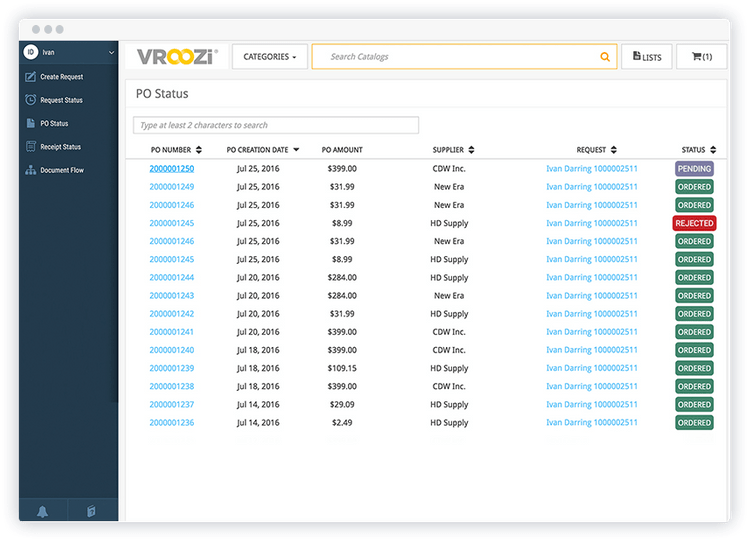
Features of Procurement Software
| Feature | Functionality |
|---|---|
| PO creation and tracking | Use templates to create purchasing documentation for both internal tracking purposes and communication with suppliers; use reporting data for order management |
| Requisitions and approvals management | Requisition systems improve cost control efforts by formalizing a purchase review process |
| PO/invoice processing | Automated tools assist in the matching of vendor issued invoices to the corresponding procurement order provide an important cost control safeguard |
| Receiving management | Receiving management functionality provides tools for verifying that goods have been properly resolved and puts in place workflows that allow for the timely resolution of instances where items are not received on time, in proper condition, or at all |
| Supplier management | Vendor database functionalities allow for the tracking of payment and service terms alongside vendor order histories |
| Automatic or recurring purchase orders | Support for recurring purchases enables the creation of procurement orders in the future when particular conditions have been met and provides a means of significantly decreasing the labor associated with authorizing purchasing events |
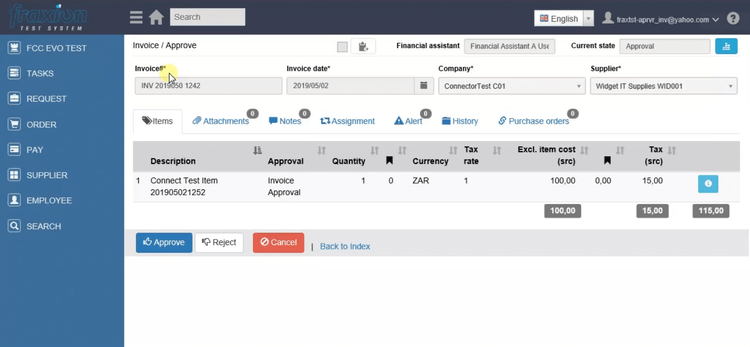
Benefits of Procurement Software
Is your supply chain as efficient and accurate as you’d like? Without procurement software, you may be missing an opportunity to ensure faster delivery times, economies of scale, better efficiency, and lower overall costs. Critical supply chain benefits enabled by e-procurement software include:
- Improved cost control via authorizations and approvals
- Reduced supply costs by comparing vendor options and building supplier relationships
- Increased customer satisfaction through timely fulfillment of purchase orders
- Reduction in the time-consuming administrative labor associated with purchasing activities
Provide Critical Documentation with Procurement Systems
Most people wouldn’t enter into a legal agreement without a contract to protect their interests. Utilizing procurement software allows you to identify instances where your purchase orders haven’t been properly fulfilled. In addition to promoting organization and efficiency, accurate procurement records provide the documentation you need for recourse if your expectations as a buyer are not met.
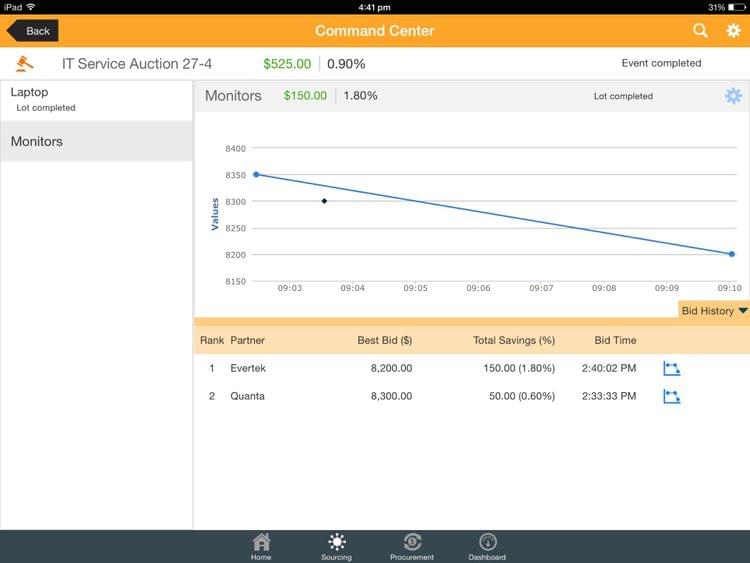
Automate the Purchasing Process Online
Cloud-based procurement solutions allow you to effectively and consistently manage your purchasing processes. Each order you create is automatically added to the database for future reference. Automation also allows you to streamline the task of creating orders. It’s easy to overlook how much time this can save you. Setting up required fields lets you know that each order contains trackable information on the vendor, items purchased, quantities, delivery instructions, terms, originating buyer, and costs.
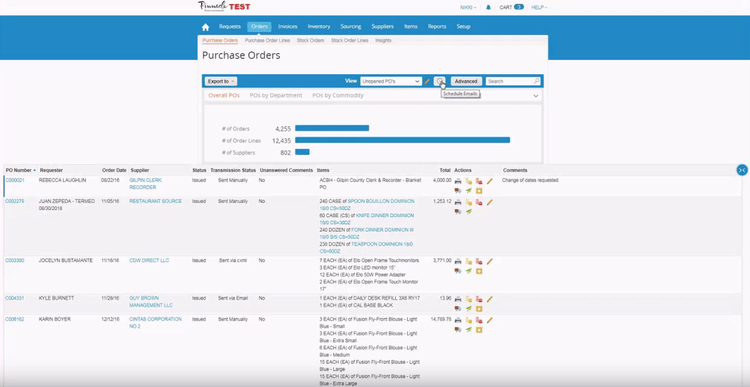
Accountability in Procurement Software
Procurement software adds security and accountability to your ordering processes. Rules can be created authorizing who on your procurement team can make purchases. Centralized purchasing records with spend analysis tools let you track any purchase your company has made. You can ensure that each order is legitimate, accurate, and authorized. Comparing vendor invoices to your own documentation enables you to eliminate vendor payment errors before cutting the check.
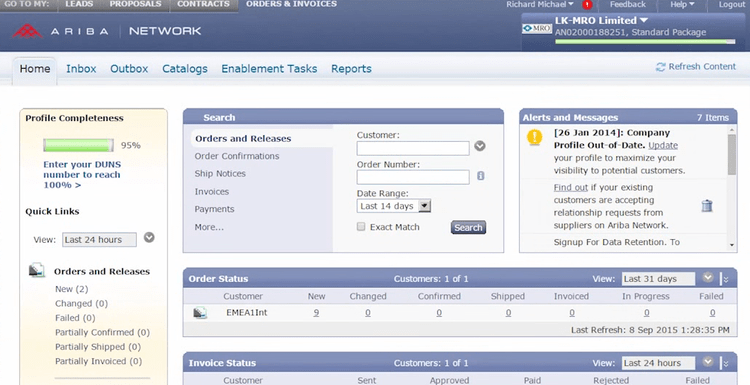
Meet Customer Demands Quicker
Automating purchase order creation is also an effective way to meet customer demands along the supply chain. Integrating a user-friendly module with inventory management allows you to do away with the inexact and error-prone practice of “eyeballing the shelves.” By linking your purchase order application to your inventory control application, you will have real-time access to your exact stock quantities, movement history, seasonal trends, and supplier lead times.
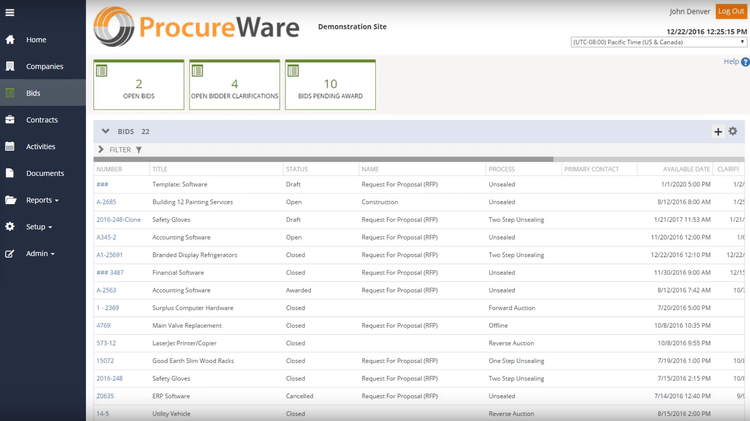
Procurement Software Pricing Guide
The cost of e-procurement software starts between $11 to $35 per month per user. This is for cloud-based solutions with SaaS or subscription-based pricing models. Generally included in the monthly costs are services offered by the vendor, such as ongoing support.
The total price for software will depend on how many users need access and what level of access they need. For example, an administrative user will receive the purchase requests from employees, create and send the purchase orders to the vendors, and coordinate the accounting involved with tracking these expenses in the budget. A “simple user” may be a staff member who just needs the ability to submit a purchase request. This could include an employee on the inventory floor who notices the company running low on a commonly used item.
There are on-premise options as well, with one-time perpetual licenses ranging between $3,000 and $500,000. These procurement management solutions will be owned by the company purchasing them, and thus have no ongoing subscription-costs. As such, purchasing software directly can actually save your company money over time. There may be ongoing costs for support or annual updates to the software.
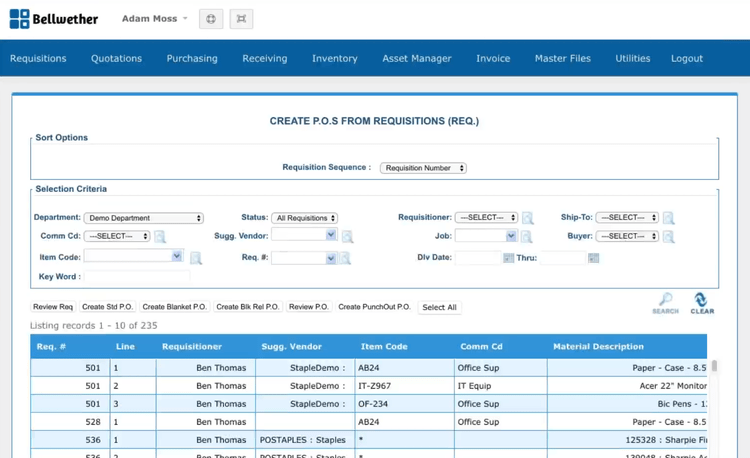
Types of Procurement Software
Procurement often overlaps with other business elements, such as budgeting. In fact, many companies rely on enterprise resource planning (ERP) or supply chain management solutions to simplify their procurement. Each offers many ways to streamline business processes, yet do not fully focus on the complexities of purchasing.
Depending on what functionality needs your business has, you may be looking for:
- Purchase order software
- Procurement software
- Procure to pay software
- Spend management software
What is the difference between procurement software and the rest? Many software vendors may interchange the names, or consider their software to fall under two or more types. While similar in functionality, they all can serve a distinct purpose, which makes it important to know what your business needs. If you’re not sure, ask for a free software recommendation from our experts.
Purchase Order Software
Purchase orders are the financial documents issued to vendors when you’re buying suppliers or services. Purchase orders are the core of every procurement software and procure-to-pay software. Purchase order (PO) software helps automate the creation of these documents.
While it’s true that every procurement software can create purchase orders, every purchase order software will not have a procurement process built right in. Due to this, PO solutions may be considered more simplistic in nature than a procurement system.
Some PO software will have an approval and requisition process, which in turn includes procurement processes. This is why people and businesses may commonly interchange the names together.
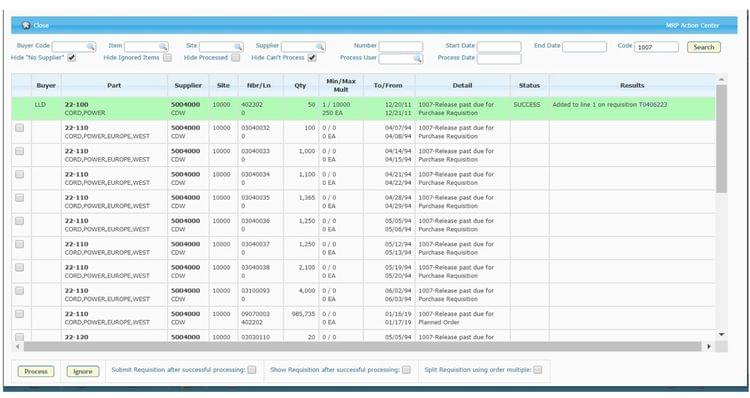
Procure-to-Pay Software
A procure to pay software manages all aspects of the procurement process for a business, which includes requisitions, purchasing, receiving, paying, and proper accounting for received goods and services. There is little difference between a procurement software and this software, as they both provide the necessary functionalities needed to manage a procurement process.
It can be argued a procure to pay software is more of an “end to end” solution that goes a step further than an e-procurement software, as it manages supply chain management practices company-wide. This is because procure to pay software is known as the link between the purchasing department and the accounts payable department. This link can provide spend analysis on the buying habits of your company, which will lead to improved cash-flow.
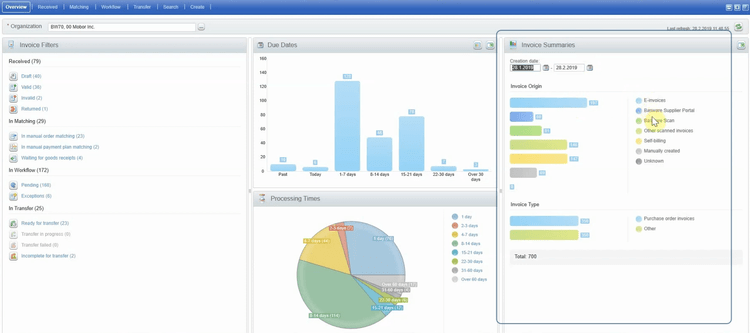
Does QuickBooks Handle Procurement?
While QuickBooks products (such as QuickBooks Online) are popular for handling most accounting tasks a business needs, purchase requisition and purchase approval workflow functionality are not built into the base package. It also does not include vendor catalogs, supplier performance tracking, and budgets and spending plans related to the purchasing of a company.
For some businesses, the PO functionality offered by QuickBooks will meet their needs. For others, third-party add-ons are available, which let you continue to use QuickBooks as your primary accounting software, while enjoying added tools for procurement and spend management.