UpKeep
We would recommend UpKeep as a CMMS to businesses looking to streamline maintenance processes and cut down on paperwork. This solution is best for companies that need ways to reach technicians in real-time, want mobile access to work orders, and need to deal directly with vendors or customers across multiple locations.
We would not recommend UpKeep to companies which do not manage physical assets, equipment, or machinery. It also might not fit large companies with significant assets or mid-size companies looking to scale within a short period of time.
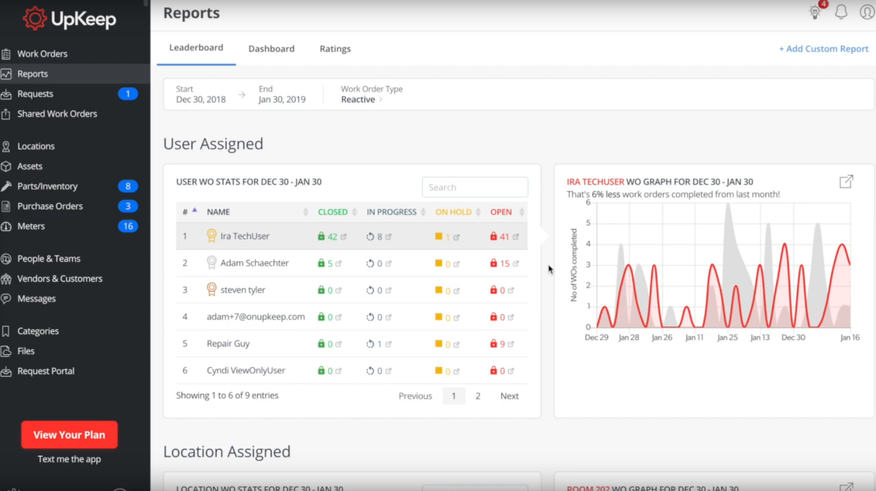
- Picture capture and upload capabilities
- QR code scanning
- User-friendly mobile app
- Tasks can be marked as repeating for regular maintenance
- Open API and no-code integrations
- Android app not as robust as iOS app
- Free version is limited
- Limited flexibility in user permission settings
- No option to save generated invoices
- Developer Upkeep
- Client OS iOS, Android, Web
- Deployment Cloud Hosted
What is UpKeep?
UpKeep is a CMMS software that provides strong mobile capabilities to ensure your technicians and maintenance teams are productive. UpKeeps mobile app provides real-time work requests, inventory management, checklists, work orders, PM scheduling, and QR codes.
As a CMMS, UpKeep provides maintenance management of assets, property, facilities, and inventory.
Our Ratings
| Usability - 9.2 | Has a modern and responsive interface; users can easily create work orders, assign tasks, and make updates from desktop or mobile applications. |
| Support - 9.6 | Includes several support resources such as Learning Center and Asset Operations Resource Hub; phone support is available; office hours are between 6 AM and 7 PM (Pacific) Monday through Friday. |
| Features - 9.1 | Simple but effective work order feature; upload photos when assigning tasks; the mobile app allows for real-time updates and remote access. |
| Security - 9.1 | Secured by Amazon Web Service (AWS) technology; SSO is limited to the most expensive plan; data can be imported/exported through CSV files. |
| Value - 8.5 | Plans start at $45 per user per month; free trials are available; several important features are locked behind higher priced plans; training and implementation are add-ons; enterprise-level plan (Business Plus) pricing is custom. |
| Performance - 9.5 | It was easy to move between tasks and create new work orders; slight delay when making updates to tasks or moving between modules. |
| Scalability - 9.3 | Multiple plans can fit businesses of different sizes; custom roles are limited to the most expensive plan; mobile apps available on App Store and Google Play. |
Features
During our evaluation of UpKeep, we focused on these features unique to maintenance management systems.
Real-time Work Orders
Work orders are easy to make in UpKeep. Just select the blue “+Work Order” button from the Work Orders tab and you’re already halfway done. Fill in the relevant details, select the timeframe, and assign workers. Directly add necessary parts and labor to calculate costs before the work is done. You can even include photos to better inform technicians about what requires their attention.
Real-time updates means upcoming and urgent tasks are the most visible on the dashboard. When trying out the software, I purposefully missed a deadline on a task to see what would happen. A red exclamation mark appeared immediately after, making it clear what needed to be done.
Meter Readings
Another unique feature of UpKeep is the Meters tab, which allows you to record readings from different meters at your business. Just like work orders, there are clear indicators when a reading is past due.
Meters can be given work order triggers as well, so if a questionable reading comes up a WO will be created automatically. The history tab then shows all past readings, when they happened, and who made them. This is a great feature for any business which needs to audit readings.
What Features Are Missing?
Using UpKeep might have been better with some additional features:
- Integrations: An open API means plenty of integrations for upKeep users…as long as they are at the Business Plus level. However, for those paying at that level, there are many integrations available and UpKeep is actively expanding their options.
- Larger side panels: When reviewing a work order or meter reading on desktop, the information is kept in a side panel. Depending on the monitor, this could make reading difficult for some users.
Pricing Plans
| Plan | Pricing | Features |
| Lite | $20 per user per month |
|
| Starter | $45 per user per month | Includes everything in Lite plus:
|
| Professional | $75 per user per month | Includes everything in Starter and:
|
| Business Plus | Request pricing | Includes everything in Professional and:
|
This pricing data refers to all the Maintenance plans offered by UpKeep. Businesses interested in DataHub and Edge plans must contact UpKeep for pricing information.
There are currently 3 paid account types: Administrators, Technicians, and Limited Technicians. 3 unpair and free account types allow more users who can view only or interact as customers. A company with 4 technicians and 1 administrator would pay $225 per month for the Starter plan.
7-day free trials are available, no credit card required.
What is UpKeep?
UpKeep is a CMMS designed to offer businesses a better way to streamline maintenance tasks.
How much does UpKeep cost?
UpKeep plans start at $45 per user per month. A free trial is available, but only for 7 days.
Alternatives
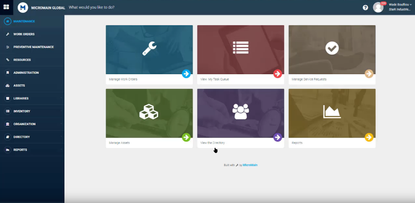
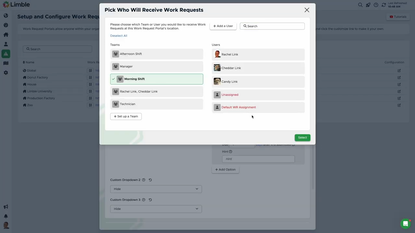
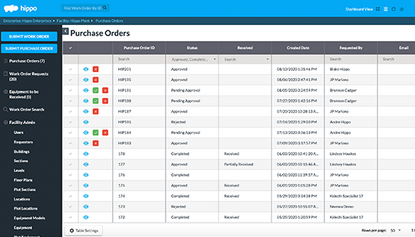
Summary
After testing out UpKeep, we would recommend this CMMS to any business looking to improve communication with maintenance technicians. Companies which have a lot of assets or are spread across multiple locations can use UpKeep to centralize maintenance work in real-time.
With plans starting at $45 per user per month, UpKeep is a moderately priced CMMS. The Professional plan is on the higher end, and companies interested in the Business Plus plan will need to request a custom quote.
We would not recommend UpKeep to companies which require a lot of integrations to third-party solutions, as this will drastically increase the price. It also might not suit enterprise-level corporations, though this will depend on exactly how many assets and locations you have to manage.
User Reviews of UpKeep
Write a ReviewAbout a year ago, we considered moving off of Upkeep. Their purchasing module for our parts inventory was not up to par. There was no offered dropdown to monitor the POs for the parts. However, once we began exploring the CMMS market, we found that other systems weren’t really any better. Over the past year, Upkeep has made updates to the software, including improving the purchasing module, and we have found ourselves happy with the decision to stay on the system.
We have purchaed UpKeep for our grain facility after reviewing a few computerized maintenance systems. We enjoyed both MaintainX and UpKeep equally and felt they both had very strong features.
Ultimately though, UpKeep had better pricing and their features were very similar to MaintainX and we felt more comfortable with that system.
Strong Features
Great Pricing
None
The system overall is okay but there are several areas it falls short, especially regardng the purchaisng alongside the parts invenotry. It has little ability to see PO’s associated with parts or the vendors the part comes from. Any parts entered on a PO line become a part in the invenotry without the ability to run a stocked versus nonstocked item. There are also issues with maintaining costs. Any costs changed on a PO changes that value across all PO’s, including historical.
The software works fine across other areas such as work order creation and PM schedules.
We needed a facility maintenance software for our 3 new facilities and ended up going with UpKeep. We are using it right now to track all of our maintenance and work order requests.
Our favorite part right now is the mobile app. Our techs can use a mobile device to input information directly on site. We also have used QR codes on all of our assets. This lets us scan the asset and then update it with the work or maintenace check each time.
We have not needed support yet but we have attended a few of their webinars which really helped us answer questoins and use the software for all of its amazing features.
Great Mobile App
QR scans for all of our assets
Very easy to use
We love UpKeep so far. Nothing negative.
I need PPT based on the UPKEEP, How to use
Easy to access all the data in single step
Still Studying the Function
We ended up landing with UpKeep. They were the right tool without too many of the bells and whistles. I feel we get more out of UpKeep than some other systems we looked at and I keep finding more utility for the program each day.
UpKeep was able to offer us exactly what we needed and I am very happy with how things are going. Their support team is great and the implementation process went very smooth for us.
We did buy a few too many licenses than we needed but now we have flexibility to add in the future.
Great support and setup team
Price point is great for what we need.
None
We have used this system daily for several years and are looking for other options because there are significant problems with this software. We chose it based on your website and wish we hadn’t.
Employees able to create work orders for work they have done using an iPhone.
There are several key features needed to manage maintenance work orders that are missing from their code. We have used UpKeep for several years and are going through the pain of leaving them because they are unable to fix these software issues. I recommend you stay away for this reason.
Great people to work with, software is easy to use
Personal Service
They may me happy too much
We’ve been using Upkeep since the end of 2016. We use task management, we use the billing, we use the assets, we use the inventory. We use all of the features. Primarily for our maintenance of the vacation rentals and long-term rentals. With UpKeep, we really appreciate the ability to manage inventory, manage assets, but it’s the task management that has made our job scheduling and managing tasks so much easier.
Before UpKeep, we used an excel spreadsheet to manage our tasks and try and schedule them. UpKeep has allowed us to continually manage routine, preventative, and ongoing tasks throughout our entire team and has allowed us to continue to maintain our quality.
Using UpKeep has greatly decreased the amount of time required to schedule and manage tasks. It’s allowed me and other managers to spend more time in the field.
I would recommend UpKeep with any maintenance team.
We’ve been using UpKeep for three years. We use it to run inspections and handle maintenance. UpKeep is user-friendly. The interface is really easy for our technicians and for our requesters that do in-work requests. UpKeep’s been different in ways as far as being in the cloud, it saves all the information there as well. It’s improved our business in terms of reliability and keeping an actual schedule of all of our assets and in a timely fashion getting things done. I would recommend UpKeep to maintenance teams for the following reasons: the friendly user interface and the mobile application is really nice.
