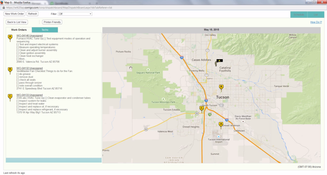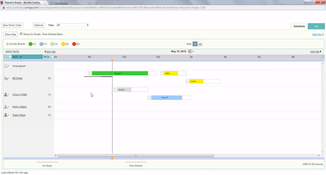Intuit Field Service Management
1 Review 3/5 ★ ★ ★ ★ ★An integrated scheduling and dispatching solution for field technicians using QuickBooks.
Product Overview
Intuit Field Service Management is software designed to simplify the operations of field service businesses, including electricians, HVAC repair services, and plumbers. It enhances control over various aspects, such as people management, customer interactions, cash flow, and overall costs. A key aspect of this software is its integration with QuickBooks accounting software to balance real-time financial and field service data.
Intuit Field Service Management also provides dispatchers with a dashboard full of information, including work orders, technician locations, and status updates. Keeping everything in one place also makes reassigning and rescheduling tasks easier.
Pros
- Integrates with QuckBooks Online and Desktop products
- Offers customizable functionality
- Allows technicians to charge customers at the jobsite
Cons
- Users have reported issues with QuickBooks synchronization
- Can become expensive for large businesses because of the per user model
Target Market
Small to mid-size electricians, HVAC repair services, plumbers, and similar businesses, especially those already using a QuickBooks product for accounting and financial management.Features
- Smart work order management
- Scheduling and dispatch
- Customer service history
- Equipment service history
- Real-time mobile dispatching
- Mobile payment & signature capture
- Time card integration
- Inventory integration
- Mobile GPS for location tracking and mapping
- Invoicing and payroll integration with QuickBooks
Benefits
Shuffle Schedules Quickly
Field Service Management gives dispatchers a dashboard full of information on each technician’s work orders, geographic location, and status to make scheduling and rescheduling easier. When a tech needs a change, simply drag and drop the work order to assign a new one.
Gain Visibility
See what each technician is working on, the work status, job duration, arrival time, travel time, and hours clocked. Filter by calendar and list view to show job details.
Equipment Service Data Improves First-Time Fix Rate
Store all the customers, contacts, and equipment information in one place so technicians know the full equipment service history while in the field.
Minimize Paperwork
Capture photographs and customer signatures electronically while in the field. Track technician inventory usage. Process payment in the field with QuickBooks Merchant Services integration. When the job is done, get job information and approvals back in the office immediately.
Track Inventory in the Field
Intuit Field Service Management integrates with the advanced inventory module for QuickBooks Enterprise Edition so users can track inventory usage by your field technicians. Bill customers in real-time for all inventory used on the job.
Pricing
| Number of Users | Price Per User |
|---|---|
| 1-10 | $35/user/month |
| 11-40 | $31/user/month |
| 41-101 | $28/user/month |
Product Overview
Developer Overview
Related Products
User Reviews of Intuit Field Service Management
Write a Review- HVAC
- 1-10 employees
Intuit Field Service Management Review
After reaching out to Quickbooks support for help with our field activity, they advised we add on the Field Service manager and their time app. We did as advised but are unhappy with the cumbersome workflow we now have. We have a great deal of redundancies and manual processes. A major issues is the inability to add our mark-ups to material. We also have trouble tracking material for the day, not able to process material pulled and those items purchased. I have mutiple steps to make sure all expenses are accounted for on one invoice.