inFlow Inventory Review: Pros, Cons, Overview
inFlow Inventory software is an easy-to-use yet effective inventory management solution. There are different pricing plans to scale all the way from small entrepreneurs to full enterprises. The straightforward design of the homepage makes it easy for users to navigate between different tasks and modules. Its customizable fields allow you to personalize your inventory system.
We would not recommend inFlow Inventory for businesses that significantly exceed 10,000 sales orders per month. However, even those companies can still use inFlow, just with additional fees to cover overages.
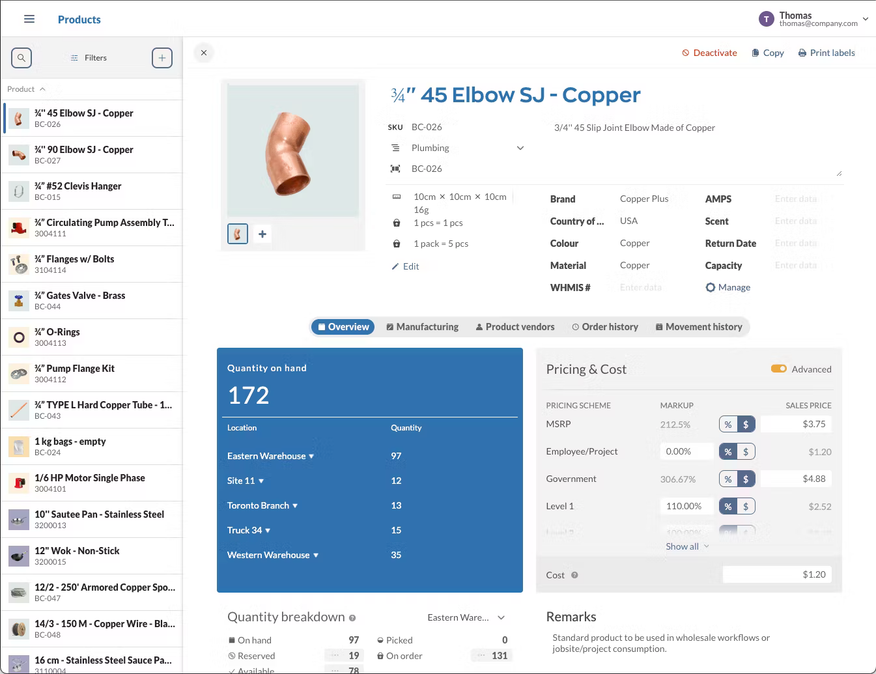
- Audit trails that highlight abnormal behaviors
- Base package includes sales and purchasing
- Unlimited user accounts to track transaction processing
- Warranty verification of products
- Limited integrations
- No lot code tracking
- No longer offers on-premise deployment
- Developer inFlow Inventory
- Client OS iOS, Android, Web
- Deployment Cloud Hosted
What is inFlow Inventory?
inFlow is a cloud-based inventory management software solution for businesses of all sizes. Product lists keep all product info in one place, including pictures, prices, and categories. Movement history shows where everything was and where it will be, and the mobile app available on iOS and Android makes it possible to track on the go.
Our Ratings
| Usability - 10 | Has a very modern and responsive interface; highly visual layout makes it easy to navigate between different modules. |
| Support - 9.8 | Knowledge Base includes a search bar, quick start guide, and troubleshooting guide; chat support is also available most weekdays between 2:30 am and 4:00 pm; support articles include tips on improving inventory management processes. |
| Features - 9.8 | Simple yet effective inventory management features covering purchasing, products, sales, and reports; the app allows for mobile scanning on-the-go. |
| Security - 10 | Data can be imported or exported from CSV files; 24/7 uptime monitoring with worldwide backups and 256-bit SSL security; uses third-party payment provider Stripe for credit card processing and Microsoft Azure for cloud security. |
| Value - 9.5 | Plans start at $161/month; add-ons are available for all plans; new users and facilities can be added for an extra flat rate; some features, like extra reports, are locked behind higher-tier plans. |
| Performance - 10 | Functionality was incredibly fast; switching between different tasks caused no delays; no slowness or performance issues. |
| Scalability - 10 | Offers cloud-based and Windows installation; mobile app works on iOS and Android devices, along with separate inFlow Smart Scanners (built-in laser scanners on Android Smartphones). |
Features
We focused on some key inventory management features of inFlow during our assessment:
Add New Product
Adding a new product begins by selecting the “New product” button right under the main Inventory section. You can’t miss it: it’s right at the center of the page. You can also select this option from the sidebar navigation if you are not on the homepage when you begin.
You can label the product type as:
- Stocked product
- Serialized product
- Non-stocked product
- Service
If you have a lot of products, you can import them from a CSV file. inFlow lets you drag and drop the file directly or search for it on your computer.
The product list shows all products and offers multiple ways to filter the results to find what you’re looking for faster. Custom fields can be added for products, along with sales orders, purchase orders, customers, vendors, and more, so you can further refine searches.
Create Purchase Order
Adding a new purchase order is incredibly simple. Start from the homepage by selecting “New purchase order” under the Purchasing section. If you don’t have the right vendor already in the system, you can add them while making the PO, saving time.
inFlow automatically updates the total with every added product so you can get an idea of the total costs.
We appreciated how you could unfulfill or unpay a completed PO without jumping through a ton of hoops. In the event of a mistake, just select the option you want.
Pick List on Mobile
Rather than print out a pick list, inFlow uses the mobile app for on-the-go picking. The pick screen shows which items were ordered and their location. The app can scan the barcodes directly, further speeding up the process. Guided picking shows the picker images of the items to help identify inventory visually if there are multiple product variations.
What Features Are Missing?
While using inFlow Inventory, a few extra or modified features would have been appreciated:
- Product type changes: When importing data from a spreadsheet, product type can’t be changed later. While this is meant to ensure consistency, it can lead to some minor annoyance if someone adds the wrong information and has to import again. Fortunately, the process is quick, so mistakes don’t take long to fix.
- Aligned shipping and billing addresses: This is particularly nit-picky, but POs have the billing address and shipping address on different lines. This makes it a little harder to read if you’re double-checking that you have the correct address in each field.
Pricing Plans
| Plan | Pricing | Features |
| Entrepreneur | $161 per month or $129 per month (billed annually) |
|
| Small Business | $436 per month or $349 per month (billed annually) |
|
| Mid-Size | $874 per month or $699 per month (billed annually) |
|
| Enterprise | Custom Quote |
|
More team members, sales orders, and integrations can be added to each plan at an additional cost. Some available add-ons for these plans include:
- inFlow Stockroom (starts at $99/month)
- Bill of Materials and Work Orders
- Serial numbers
- Access to inFlow API
FAQ
Here are some FAQs about inFlow Inventory:
Is inFlow Inventory free?
inFlow Inventory is not free, though a free 14-day trial is available. Paid plans begin at $129 per month when billed annually.
How much does inFlow Inventory cost?
inFlow Inventory has 3 price plans available for users. The costs range from $129 to $699 per month if you pay monthly.
Custom plans are also available for businesses that need more users or orders. Each plan allows a minimum of 2 users.
Does inFlow Inventory offer on-premise installation?
inFlow announced that their on-premise product has been sunset on July 31, 2024. The company is encouraging all on-premise users to switch to their cloud-based system, as they will no longer be activating new licenses or updating the on-premise product.
Alternatives
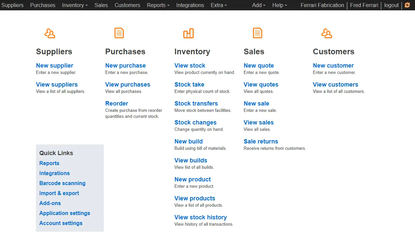
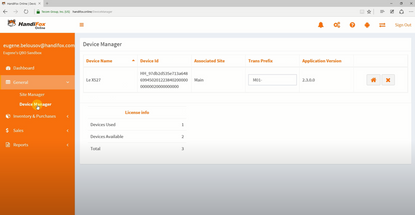
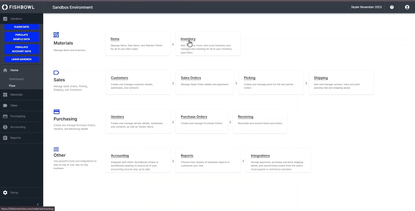
Summary
Based on our experience using inFlow, we’d recommend this software to companies of all sizes looking for comprehensive yet user-friendly inventory management software. B2B retailers in particular will get a lot of use out of the inFlow online showroom for showcasing goods to potential buyers without an eCommerce platform.
We wouldn’t recommend this to businesses looking for an on-premise solution, as they only provide a cloud-based system.
Overall, we highly recommend inFlow for inventory management.
User Reviews of inFlow Inventory
Write a Reviewa great powerful tool
We needed the ability to run a small number of inventory items outside of our current ERP. However, we quickly realized how much better and easy to work in inFlow was, so we’ve been migrating over for the past year. It’s a great powerful tool and I highly recommend it!
inFlow Inventory Review
Has streamlined a manual purchasing and inventory system with ease. I have used small off the shelf accounting products up to large ERP systems, and for a small business inFlow just rocks.
inFlow Inventory Review
I love that it has all the features from purchase to sales and the inventory functionalities are comprehensive. I would say that this is the top inventory software in its class, before the big ERPs.
inFlow Inventory Review
inFlow has proven to be the most reliable, user-friendly, and costs saving software tool to manage our inventory, sales and purchase all together.

