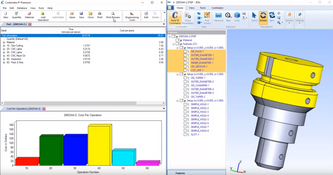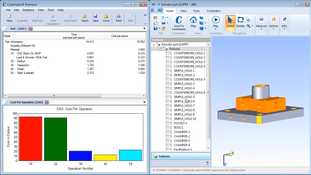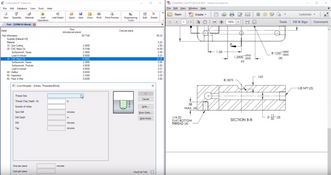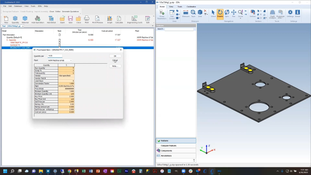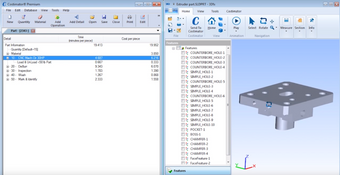Costimator
A job costing software for the manufacturing sector featuring pre-loaded, industry-validated cost models.
Product Overview
Costimator is a job costing software for the manufacturing sector featuring pre-loaded, industry-validated cost models. It offers key features like the ability to estimate with or without a 3D CAD model, automated amortizing setup for multiple quantities, and real-time updates and quick retrieval of cost estimate data.
Costimator can calculate the cycle time and cost of manufacturing a part or assembly. All prices are based on shop rates and equipment capabilities. It also comes pre-loaded with a library of work centers and material (over 2,000). However, users can easily enter or upload their own equipment or material. The software also integrates with various ERP and MRP systems.
Pros
- Easily configurable for manufacturing processes
- Reasonable pricing
- Simple and straightforward software
Cons
- Reports can be confusing
- Not as accurate as a CAD/CAM system
Target Market
Small to large manufacturing companies involved in diverse manufacturing processes like CNC machining, welding, sheet metal, and assembly. Sheet metal fabricators looking for cost estimating and OEM manufacturers who require should-cost analysis.Video Overview
Features
- Cost Estimation: Offers detailed cost estimates for parts and assemblies, including material, labor, and tooling costs. It also supports both parametric and bottom-up costing.
- Process Planning: Includes built-in manufacturing process libraries, which allow users to generate and compare multiple process plans to determine the most efficient cost.
- Quoting: Generates accurate quotes based on cost estimates. Also includes quoting templates that can be customized to business need.
- Labor Costing: It allows for multiple labor rates based on operation and skill level and offers a report that breaks down labor costs for each manufacturing step.
- Tooling Costing: Estimates tooling costs to help plan future investments. These costs include tooling amortization, based on tool usage and lifespan.
- Integrations: It integrates with MRP, ERP, and CAD systems including Epicor, JobBoss, ProfitKey and E2. It also supports the import of XML files to connect with 3rd party applications.
How to create a quote in Costimator
Costimator quotes are constructed in 5 steps:
- Enter the part information
- Select the quantities to be quotes
- Add the required materials
- Pick the equipment needed to manufacture the part
- Finally, add the details for each operation, and complete the quotes.
Costimator helps increase RFQ win percentage, eliminate non-profitable jobs, reduce estimating time by up to 2 times, and increase overall productivity.
Product Overview
Developer Overview
User Reviews of Costimator
No reviews have been submitted. Do you use Costimator? Have you considered it as part of your software evaluation process? Share your perspective by writing a review, and help other organizations like yours make smarter, more informed software selection decisions!