How to Build an ERP System: Steps to Start from Scratch
Building an ERP from scratch gives you complete control over what the software does and how it works. Follow these 6 simple steps to create your own ERP from scratch.
How to Create an ERP in 6 Steps
Step 1: Define your Business Goals
Start by reviewing your existing workflows. Consider which processes work and which could be automated through an ERP. You may want to speak with employees from various departments to see what problem areas they’re facing with your current system.
Once you know your objectives, you might want to research top ERP software options to see which ones are ranked the highest. Review the available features to see what functionality your ERP should have. A few basic modules include:
- Accounting
- Budgeting and forecasting
- Customer relationship management (CRM)
- Human resources (HR)
- Inventory management
- Supply chain management
Remember to address any industry-specific needs, legacy systems, or integrations. By building a custom solution, you have the chance to include extra functionality that is not found in generic ERP software. Now is the time to consider all the features you’d want included in your new system.
Step 2: Choose the Tech Stack
After knowing your business needs, it’s time to evaluate the benefits of different programming languages and frameworks. You’ll also need to decide if you want cloud or on-premise deployment. On-cloud deployment can be accessed through any web browser, whereas on-premise deployment is a secure system that’s only available on your servers.
If you plan on having an internal team develop the ERP, this will likely be the most important step for them to consider. If you go with an outside software development company, they should handle this step, although their decision should be based on your input and preferences.
Step 3: Build a Database Structure and Design UI
The next step is to build the actual database structure. At this stage, it’s important to consider future scalability alongside ways to protect data integrity. You don’t want to build a full ERP and only have to start over whenever your company experiences growth.
You’ll want to create a user-friendly and easily navigable system. Be sure to consider your employees’ current limitations. How tech-savvy are they? Do they have any preferences regarding navigation?
Step 4: Test It Out Multiple Times
Now, it’s time to start testing the software to identify potential issues before going live. Detailed quality assurance practices during this stage ensure optimized performance once the software is fully implemented.
Step 5: Deploy and Transition
After the system has been thoroughly tested, it’s time to migrate data from legacy systems or manually upload information from physical files.
Give users thorough training to ensure a smooth transition to the new ERP. Cover every task so that your employees aren’t confused about how to navigate the new system. This is also your chance to establish any new workflow processes.
Step 6: Grow
Once your new ERP system is up and running, the work has only just begun. You need to stay up-to-date with technology trends so your ERP continues to operate as safely and efficiently as possible.
After the system is fully set up, establish a basic support and maintenance schedule. Make sure to collect user feedback to find ways to continually improve your ERP.
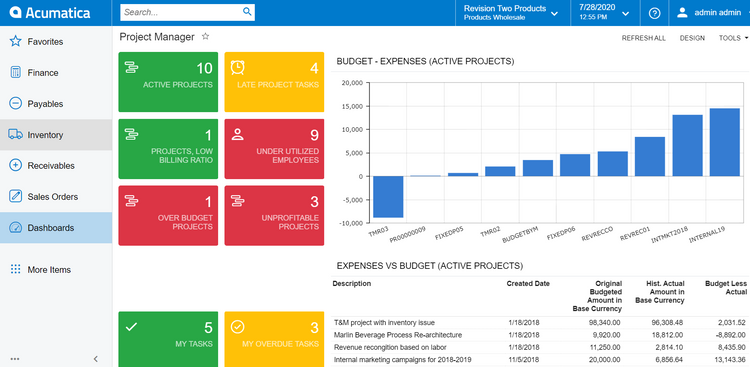
Benefits
The main benefit of building an ERP from scratch is the ability to completely control how it functions. There are no extra, expensive add-ons or pre-installed bloatware — just what you need.
Building from the ground up also means you can leave room for growth. Many ERP vendors used tiered pricing to charge per user or based on data usage. Keeping your system internal means you can expand at any time without negotiating a new contract.
Creating a custom ERP can reduce the chances of implementation failure. According to Gartner research, up to 75% of ERP implementations fail even when working with established, professional vendors.
Potential Drawbacks
Despite the benefits of creating your own custom ERP, there are important drawbacks to consider:
- Costs and time limits: Software takes plenty of time to develop. Whether you go with an in-house development team or hire outside consultants, every hour of work needs to be paid for. The cost of a custom ERP can quickly add up to be more than the monthly subscription or perpetual license fee of a pre-built ERP.
- IT stress: Your IT department’s limitations can also make building your own ERP difficult. Whatever time they spend on building the new ERP is time taken away from regular maintenance and bug fixing.
- Sole responsibility: Having complete control over your ERP also means you are entirely responsible for any problems. If anything goes wrong it’s on your IT team to fix it.
Can I create my own ERP?
Yes, you can create your own ERP system. Businesses opt to build their own software when they want greater control over their data, increased security, or custom functionality.
How do I set up an ERP system?
Set up an ERP system following these steps:
- Identify your business needs and which business processes to automate
- Choose the technology stack
- Build a database and user interface
- Begin quality assurance testing
- Deploy the software and transition users to the new system
- Keep up with the latest technologies and provide regular updates
How much does it cost to build an ERP?
The cost of building ERP solutions from scratch largely depends on the number of employees and their respective hourly rates.
