What Is Software Testing?
Software testing is the process of assessing a software application to evaluate its functionality and verify that it meets user expectations. We’ll review the most common types, compare different methodologies, and learn the importance of testing in software development.
Common Types of Software Testing
In software engineering, testing occurs in regimented steps meant to check different aspects of the application, including functional, nonfunctional, and maintenance capacities.
Functional Testing
Functional testing is a quality assurance (QA) process evaluating whether the basic capabilities of the software meet specified requirements.
-
Unit Testing: A developer tests individual functions through tools like Jest, Vitest, and Playright. After you’ve established workflows, a “continuous integration service” like GitHub can automatically conduct unit and integration tests.
-
Integration Testing: The developer assesses how software components operate together. The objective is to see how an individual code module “integrates” with the entire system. For reference, one software application is generally composed of several modules built by different programmers.
-
System Testing: Professional QA testers evaluate the whole software system for quality assurance before introducing it to the market.
-
User Acceptance Testing: The final testing phase involves end users beta testing the software product. Assessments target specific expectations and requirements established by consumers.
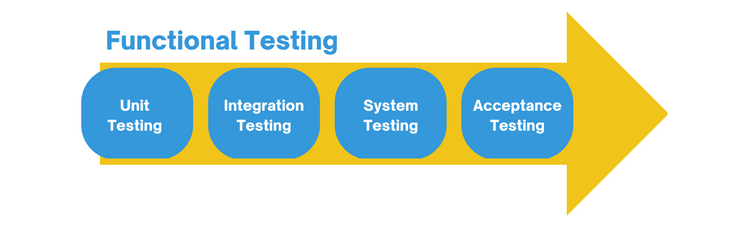
Nonfunctional Testing
Nonfunctional testing assesses software properties that are non-critical to functionality but imperative for a positive user experience.
-
Smoke Testing: Also known as “confidence” or “sanity” testing, this preliminary test evaluates a system’s most critical functionalities to reveal whether they are stable enough to proceed to quality assurance.
-
Performance Testing: Engineers or performance testers evaluate software responsiveness, speed, and stability under different workloads.
-
Usability Testing: Beta testers help assess software accessibility by measuring how successfully they complete typical tasks.
-
Stress Testing: Developers test how much strain the software can handle under abnormal conditions and analyze recoverability and stability after a system fails.
-
Load Testing: Developers test a system’s capacity by placing a simulated “load” or demand on the web application.
Maintenance Testing
Also known as “post-release testing,” maintenance testing involves fixing bugs and releasing new features to a live application.
-
Confirmation Testing: Developers evaluate whether previously identified bugs are fixed or not.
-
Regression Testing: Developers assess whether an application behaves as expected after code updates or changes.
Testing Techniques and Methodologies
There are multiple approaches for software testers, depending on the objectives they wish to achieve.
Static vs. Dynamic Testing
Static testing evaluates software without executing the code and checks for flaws and errors. Dynamic testing evaluates functional and nonfunctional aspects of the software while executing code in a run-time environment.
| Static Testing | Dynamic Testing |
|---|---|
| Analyzes software code and documentation | Analyzes software functions, bugs, bottlenecks |
| Prevents defects | Identifies defects |
| Performed before code compilation | Performed after code compilation |
Automation Tools vs. Manual Testing
In automated testing methods, developers write test scripts created within software development tools to assess the application. Manual test strategies are different and require a testing team of QA analysts to identify bugs before applications go live.
| Automation Testing | Manual Testing |
|---|---|
| Utilizes test script | Utilizes human resources |
| Cost-effective | More expensive |
| Faster process | Slower process |
| Includes regression, stress, performance testing | Includes ad-hoc, usability, exploratory testing |
Gray, White, and Black Box Testing
Gray, black, and white box testing refer to three methods conducted from different perspectives, including those of QA testers, developers, and end users. These testing processes must operate in conjunction with one another during software development.
| Black Box Testing | White Box Testing | Gray Box Testing |
|---|---|---|
| No internal knowledge of software | Internal knowledge of software | Partial knowledge of software |
| Evaluates functionality | Evaluates structure | Evaluates bugs and vulnerabilities |
| Performed by testers and end users | Performed by developers | Performed by developers and testers |
| Requires no programming knowledge | Requires extensive programming knowledge | Requires basic programming knowledge |
Importance of Software Testing
Software quality assurance can identify costly mistakes before the application deploys, pinpointing scalability issues, security vulnerabilities, or broken functionalities.
For example, in 2015, Starbucks suffered a massive shutdown of its point-of-sale platform. Failure during a daily system refresh disabled cash registers in stores across the United States and Canada, more than 60% of 13,500 locations.
National Grid, an East Coast power distribution company, only tested its new ERP system in best-case conditions. After Hurricane Sandy struck in 2012, the software revealed its inability to coordinate with hundreds of external utility vendors needed for power restoration. As a result, National Grid sued system integrator Wipro for $75 million but ultimately lost $585 million due to failed implementation.
By addressing poor design choices, performance issues, and architectural flaws from the beginning, software development companies can save millions of dollars annually and increase their market share.
Benefits
The primary goal of software testing is to diagnose an application’s errors and flaws. There are four main benefits to testing during and after development:
-
Cost-effectiveness
A development team can utilize software testing to reduce costs in the long run, minimizing the need for frequent software updates. -
Customer satisfaction
From the jump, you can give your clients a better, bug-free experience and a more responsive user interface. Building customer loyalty through a high-performing product will only grow your client base. -
Security
Reduce potential exploits through frequent security testing. This ensures that vulnerabilities and weaknesses in your application do not comprise company and/or user data. -
Product quality
Ensure your end product meets requirements through a rigorous quality assurance process. By focusing your testing efforts on the system, user interface, and API fronts, you’re putting your software in the best position for success come launch day.
FAQs
What is a test case?
A test case is a set of execution conditions and expected results developed around a test scenario. Analysts follow these test plan instructions to evaluate if the software performs a function correctly.
How does verification testing differ from validation testing?
Verification testing evaluates whether your software meets established requirements. Validation testing assesses whether your software meets customer’s expectations and needs.
What are the different types of software testing?
Software testing covers three broad categories:
- Functional testing: Evaluates whether the basic capabilities of the software meet specified requirements.
- Non-functional testing: Assesses software properties that are non-critical to functionality but imperative for a positive user experience.
- Maintenance testing: Involves fixing bugs and releasing new features to a live application.
