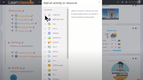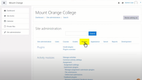The Best Learning Management Systems for Schools
See the top learning management systems for schools, from assignment tools to full-scale course builders. Our guide breaks down the best platforms for creating and managing blended learning environments.
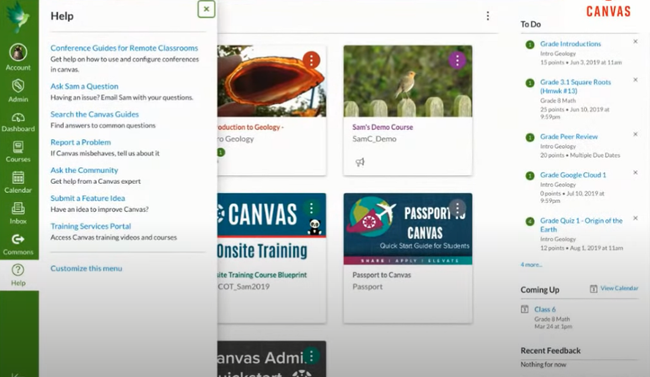
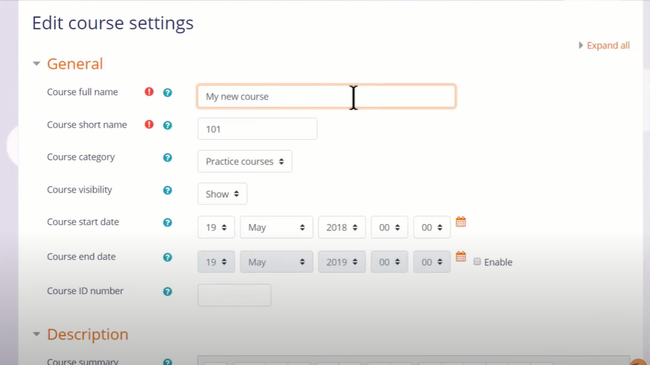
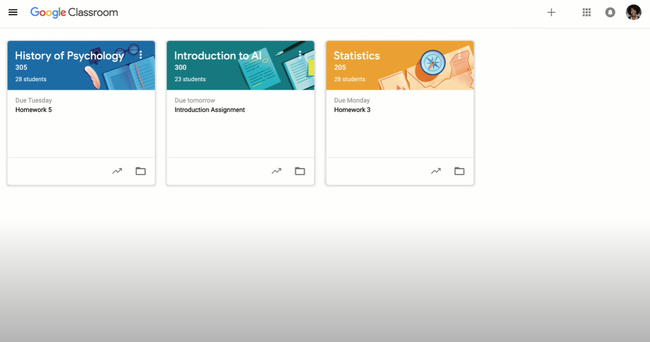
We’ve selected the best LMS systems for schools, focusing on platforms that simplify teaching and course management. Whether you need modular course design or stronger communication tools, these picks provide solutions tailored to K-12 schools and higher education institutions.
- Canvas LMS: Best Overall
- Moodle: Best Course Builder
- Google Classroom: Best Assignment Management
- Blackboard: Best Communication Tools
Canvas LMS - Best Overall
The SpeedGrader tool in Canvas LMS allows your instructors to quickly evaluate assignments and provide personalized feedback. It’s essential for educators managing large student rosters or multiple classes.
Canvas allows teachers to create and apply pre-set rubrics to help standardize assessments, such as criteria for evaluating grammar or argument clarity. The software also supports in-line feedback, where instructors can annotate submissions or leave audio or video comments. This tool integrates directly with the Canvas grade book, so students can instantly view updates in real time.
For larger classes, bulk grading by assignment or by student speeds up workflows. Built-in performance analytics highlight trends like declining participation so teachers can quickly intervene through personalized outreach or more interactive activities.
Canvas provides intuitive navigation through modules, announcements, and discussions clearly organized on the left-hand menu. While it offers an open-source option for free, you’ll still need to manage setup, hosting, and any ongoing maintenance, which can add up fast. The SaaS version typically includes:
- One-time setup fees
- Annual subscriptions
- Pricing based on institution size, user count, and required training
Moodle - Best Course Builder
Moodle’s modular design lends itself to diverse educational settings, from primary schools to universities. Educators can build courses using activity modules like surveys, quizzes, and discussion forums. For example, a biology teacher can develop a unit on Mendel and Punnett Squares with videos, followed by a quiz that unlocks more resources upon completion.
You can also use Moodle’s plugin library to expand your capabilities. Integrate third-party tools like Level Up!, which adds gamification elements, points, and badges to courses. BigBlueButton integrates video conferencing directly into Moodle for virtual classrooms. The system also includes conditional access, so students can only unlock content like final exams after completing practice quizzes. This helps them follow a structured learning path and prevents them from skipping core materials.
MoodleCloud starts at $130/year for 50 users, scaling based on the total students and teachers accessing the system. Larger plans, such as 750 users, cost $1,710/year. Like Canvas, Moodle offers a free, open-source version, but you’ll need the technical expertise and budget for installation, hosting, and maintenance. Though less sleek than Canvas or Google Classroom, Moodle prioritizes functionality and customization for both administrators and instructors.
Google Classroom - Best Assignment Management
Assignment management in Google Classroom is fairly straightforward, with drag-and-drop reordering so instructors can quickly organize content. Simply attach files from Google Drive, links, or YouTube videos to start building assignments. The platform organizes these into topics or weeks for clear navigation. Using the stream feature, educators can post announcements and answer student questions in real-time.
This platform also supports differentiated assignments for specific students for a more personalized learning experience. For example, a math teacher can assign simple problems to some students while challenging others with advanced exercises. Additionally, rubrics outline clear grading criteria to review before submitting assignments.
This LMS includes a built-in plagiarism checker, with originality reports for up to five assignments per class. You can also conduct virtual classes directly through the platform with Google Meet integration. Google Classroom’s minimalist design is easy to navigate, making it accessible for primary and secondary educators. While it lacks the deep customization of Moodle, its ease of use and integration with Google Workspace make it a practical solution for schools with limited IT resources.
Blackboard - Best Communication Tools
Blackboard offers collaborative features and student engagement tools for larger institutions and hybrid learning setups. These include:
- Discussion Boards and Blogs: Encourage ongoing conversations and reflective learning outside of class; includes grading features.
- BlackBoard Collaborate: Host classes with breakout sessions and live lectures; includes interactive whiteboards.
- Message Center: Facilitates real-time, centralized messaging and notifications.
- Group Projects: Provides built-in tools for team assignments and peer reviews.
In this way, Blackboard can support both synchronous and asynchronous learning across various teaching styles. Its approach is more text-heavy compared to Canvas, but its streamlined communication makes it a valuable asset for remote or blended learning environments.
Blackboard is generally viewed as one of the more expensive LMS solutions, starting at around $10,000/year for smaller institutions. Fees can exceed $100,000 or more for large-scale deployments.
What is LMS for Schools?
Learning management systems for schools, generally shortened to just “LMS,” use software to provide classes, lessons, or training programs entirely online. These e-learning systems can be used by elementary, middle, and high schools as well as colleges and universities.
Educational LMS can allow teachers to host synchronous courses with 5, 30, or more students while balancing student-teacher interaction in the virtual classroom. Additionally, these online learning systems offer intuitive user interfaces to help children as young as 3 participate in class, along with non-traditional students who may not have as much experience with remote learning.
Whether you’re looking for an LMS for a K-12 school district or a university master’s program, there is a learning management system for your educational institution.
Note: If you are looking for an LMS for a corporate setting, check out these business-oriented LMS software products.
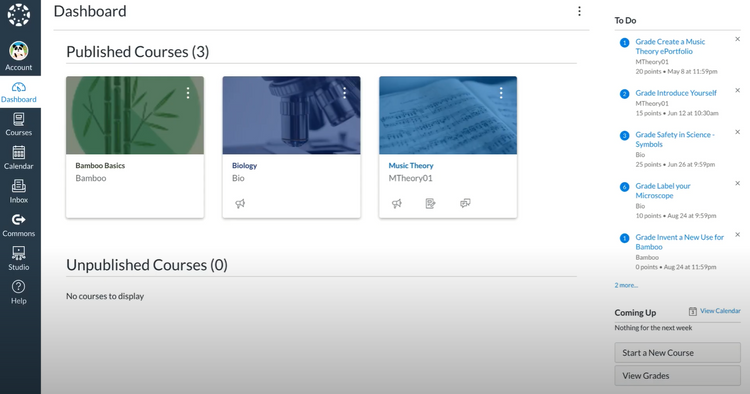
LMS Features
- Alternating asynchronous and synchronous learning: Allow students to take courses at their own pace or set offer real-time classes at set times
- Course automation: Create classes which can be taken from start to finish with minimal administrative duties
- User management: Control how users, both students and faculty, interact with courses, assignments, tests, and other learning material
- Program enrollment: Set conditions, such as prerequisite courses, for student enrollment in classes; create avenues for exceptions based on teach or administrator permissions
- Authoring tools: Generate custom content for each lesson, such as general coursework , tests, and quizzes
- Content management: Control all types of content used for your digital learning; update online content, remove outdated material, and more; build accessible content libraries for future use
- Image, video, and audio file hosting: Upload all types of learning material for use in courses on your learning platform
- Shareable Content Object Reference Model (SCORM): Share information between different e-learning applications, such as an internal training course and a nationally certified program
- Progress tracking: Continually monitor how users are progressing through coursework; record performance metrics for tests and assignments; interact directly with students for collaborative learning outreach
- Gamification: Encourage students to perform better or submit assignments on time by offering interactive or “game” style teaching such as interactive leaderboards
- Attendance: Take daily attendance on virtual students
- Grade books and report cards: Gain metrics on test results, assignment submissions, and user activity
Key Benefits
Implement an LMS for your school in order to enjoy these benefits:
More Online Courses and Capabilities
More schools than ever have realized the value of at least offering some degree of virtual classes to students. By adopting online learning into the curriculum, classes could continue as long as possible, even during lockdowns and quarantine. An LMS is necessary for facilitating those online classes.
LMS software may also include or integrate with student information systems (SIS) tools for monitoring individual student performance over time. In higher education, this can allow remote students to apply for classes anywhere in the world. The SIS keeps track of which students are physically present, who aren’t, and if anyone is following a hybrid learning model.
Clear communication is key in every school to ensure students understand assignments. LMS software provides ways for remote students to send messages such as emails or texts to their teachers directly. LMS platforms even include tools for posting webinars to social media, increasing student engagement even on mobile devices. These additional avenues to reach students and encourage learning are just a few of the major benefits provided by learning management systems.
Improve Student Feedback
Many schools and universities have adapted rather well to online instruction. One major concern, however, is the loss of person-to-person interaction in physical classrooms between teachers and students. How can a teacher properly assess student competency without meeting face-to-face?
LMS platforms provide virtual classrooms that offer chat, audio, and video communication tools. Teachers can still see their students and interact meaningfully. Some products even include integration with video communication tools such as Zoom or Skype.
Finally, teachers and professors can review online assignments and submit grades to a digital report card instantly. Students can then access the learning platform and see grade book updates in real time. No more waiting for a list to be posted outside a classroom door or a report card to be sent home in the mail. By continuously measuring student progress, those who are at risk of falling behind can address potential issues or ask for extra credit assignments before failing completely.
Create New Content
Blackboards are no longer the norm in school settings. Even whiteboards, their common replacement, are no match for the rise in interactive digital boards in classrooms. Teachers can now offer interactive, multimedia course content to increase student engagement through LMS platforms.
Authoring tools allow teachers and professors to create custom content and share it with other educators. For example, administrative staff can design templates for all teachers within the district to keep all official school documents consistent. LMS software can share everything from lesson plans to grading rubrics.
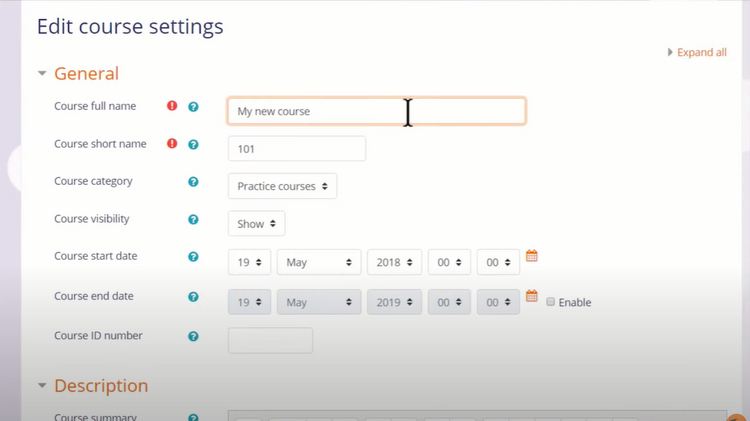
Increase Student Enrollment
LMS for schools has one more benefit: the ability to increase your enrollment. Since students are no longer confined to schools within their geographic area, they can attend almost anywhere. With an LMS, your educational institution can offer classes to students anywhere in the world, gaining more funds from tuition or district budgets.
LMS platforms offer two types of classes: synchronous and asynchronous. The former allows teachers or professors to set times for classes and hold them in real-time for students. This is useful for school districts which have a mix of in-person and remote lessons. The latter allows educators to pre-record lectures or lesson plans and allow students to work based on their availability.
Each has its own benefits. Synchronous classes are best for K-12 school districts, which need to serve younger students during traditional school hours. Asynchronous is often used for older or more advanced students. For instance, higher ed. Institutions may use asynchronous courses to draw in students who cannot attend classes during regular school hours. In particular, asynchronous classes can accommodate the schedules of non-traditional students or working professionals who are part of employer incentive programs.
Current LMS Trends
Most schools now offer at least some level of online learning. Some institutions allow students to choose between in-person and hybrid learning environments.
The features most schools want include:
- Remote student monitoring: How do you know a student is “present” if they don’t have a camera? How can you monitor whether they have additional, non-school-related tabs open?
- More accessibility: Additional accessibility functionality increases ease of use for students and staff alike
- Wi-Fi hotspots: If students live in rural areas, provide an ideal learning environment during the school day with specially designed hotspots at home
Perhaps the biggest trend is the rise of blended learning, the aforementioned hybrid models that incorporate virtual and in-person classes. This allows students to alternate between either option, depending on their needs.