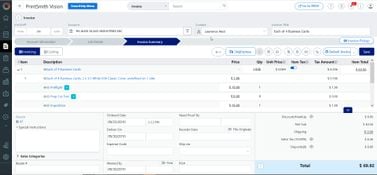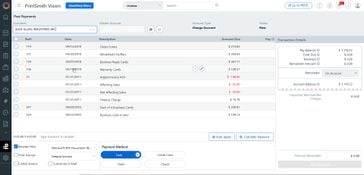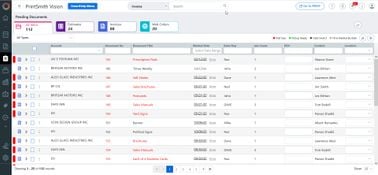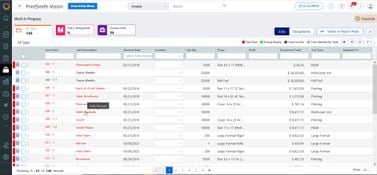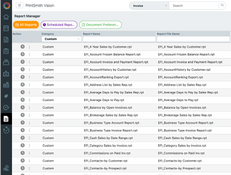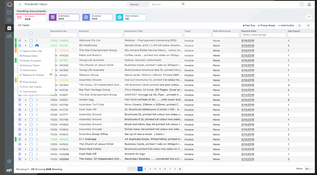PrintSmith Vision
20 Reviews 2/5 ★ ★ ★ ★ ★A web-based print shop management software for small to mid-sized print service providers.
Product Overview
PrintSmith Vision is a print shop management software that features estimating, job tracking, inventory management, production scheduling, CRM and more. It is designed for quick printers, digital print shops, sign and display businesses, CRDs, in-plant facilities and franchise printers.Pros
- Easy to setup and use
- Efficient searching and locating documents
- User-friendly rolling estimates and invoices
Cons
- Requires consult call for pricing
- Some users reported problems transitioning from Classic
Target Market
Small to mid size print service providers including commercial printers, digital print shops and franchises, in-plant printing, creative agencies, and more.PrintSmith Vision is a browser-based print shop management system built for printing and copying businesses. It streamlines estimating, customer and production management, sales analysis, and includes point-of-sale from a single platform. The system improves billing accuracy, cash flow management, and customer service workflows. Option modules such as PrintSmith Site add eCommerce capabilities to help print shops expand their online presence and grow.
PrintSmith Vision Key Features:
- Printer scheduling: Organize and optimize upcoming jobs to maximize printer efficiency.
- Job tracking and management: Monitor job status in real-time with automatic updates.
- Estimating and quoting: Generate fast, accurate estimates and quotes for customer projects.
- Inventory management: Track and manage materials and supplies to avoid shortages and delays.
- Production scheduling: Plan and prioritize the complete production, including employee and printer resources.
- Cost estimation: Calculate detailed job costs to ensure jobs are profitable and expenses are managed.
- Customer relationship management: Manage customer information, sales history, and communications to strengthen relationships.
- Reporting and analytics: Gather insights on production efficiency, sales, and customer trends.
- Shop floor data collection: Capture real-time production data directly from the shop floor for better visibility.
- Order management: Improve order intake from any source, including in-person and online orders.
Financial Management
- Job costing
- Invoicing
- Accounts payable/receivable
Benefits
Companies using PrintSmith Vision can benefit from improved business performance visibility, enhanced customer service, increased billing accuracy and cash flow, and informed decision-making for profitability.
Other PrintSmith Versions
Full PrintSmith System
The Full PrintSmith platform automates print shop operations, offering pricing and estimating tools, integrated invoicing, and comprehensive management features like accounts receivable, customer lists, work-in-progress reports, and point-of-sale management.
PrintSmith Vision Digital
PrintSmith Vision Digital is tailored for smaller-scale copy shops. It supports various printing services and offers features similar to the Full System but on a smaller scale, with an upgrade path to the Full System.
Product Overview
Developer Overview
Related Products
User Reviews of PrintSmith Vision
Write a Review- Commercial Services & Supplies
- 251-1K employees
- Annual revenue $50M-$100M
The service is absolutely horrific
I’ve been a client for 26 years and the service is absolutely horrific. There isn’t anyone answering the phones. The only way to get support is entering a case on their portal, and then they will call back when they feel like it. No matter who I complain to it falls on deaf ears. I used to love this software, but there are so many bugs in it, that we’re struggling just to make it work.
Pros
Love that it's browser based, love the integrations with Four51 and Credit Cards. Love the inventory feature.
Cons
The amount of bugs that aren't getting fixed. The service/support is non existent. Can't call anyone to get an answer. For software that's used to run my business, this was the worst decision I made, but now that we have so many integrations, I can't go anywhere else.
PrintSmith Vision has gone through a major transformation
Printsmith Vision has gone through a major transformation for the better. Previous to the full implementation of “Vision” (v. 5.0) it was slow and clunky, and the workflow was dated at best. I was seriously planning on getting rid of it entirely and we had been with the company 18 years. With Vision (v5.0+) they have made massive improvements to workflow and the user interface and the program is finally usable. Not only that, it works so much better! Its so much easier to use.
Pros
I really like the user interface. Its intuitive (unlike previous versions). It makes creating invoices and providing estimates easy.
Cons
Primarily, the report generator in the latest version (5.0) is still not great. They made minor improvements. But the reporting features requires you to use a third party software instead of making reports integrated. This is a major issue Printsmith and EFI needs to resolve still. Secondly, who has ever heard of a manufacturing management software that doesn't have an integrated production schedule module? EFI has one, but it comes separate. This is a major issue if you plan on growing your business more than a small shop. Its very disappointing that its not included.
- Commercial Services & Supplies
My whole shop hates it
I wish I saw these reviews before we upgraded to Vision. We used classic for over 25 years and upgraded to vision about a year ago and it has been a nightmare. The software is very slow, clunky, unstable, hard to learn, has no current written documentation, terrible customer service. Their upgrades made it so all of our previous data is useless. My whole shop hates it and renamed it a name I can’t repeat on a public board. I think EFI went out of their way to make it unnecessarily slow and complicated. Now Vision is coming to an end and it’s time to switch to Fast Track. Guess what it’s even worse. All I can say is if you are considering PrintSmith, do yourself a favor and do your homework. There are better options.
Pros
I do not like anything
Cons
There is nothing good about it
The new interface is much more user friendly
My shop has used Printsmith for several years. With the latest release of Vision 4.6.1, they have made vast improvements from previous installations. The software is much easier to use and much more intuitive to run. There are still improvements to be made, but I am much happier today than I was even a few months ago.
Pros
The new interface is much more user friendly and easier to train staff compared to previous versions.
Cons
The reports features are horrible for creating and reviewing custom reports. I mean they have a list of reports that you have to DOWNLOAD without viewing, but you can't sift through the data or arrange columns. And creating new reports is a giant pain. A close second is the lack of a good CRM features. Sales are the lifeblood of any company, so a good software should have a more robust system. It has improved. It has. But Vision's CRM features are still rudimentary.
Its horrible to create new reports
Vision is suppose to make everything easier to run a print shop, but the learning curve is very steep, and any changes you want are difficult if not impossible to implement. Quick estimates are almost impossible. Accounting features must have been designed with torture in mind. And being able to create management reports and sort through the data is the worst I have ever seen.
Pros
I don't like anything about the program
Cons
Almost everything. Its not easy to update. Its not easy to train. Its not easy to make changes. Its horrible to create new reports. And although the support team is nice, they don't have quick or easy answers. Its has allowed me to understand a new level of inescapable pain.
It's slow and clunky, even after using it for several months
I find it much slower than Classic with very few ‘new’ things that are any improvement
Pros
The only thing I can think of is that when you check customer history for a specific item, all of the previous orders will display at once which is an improvement over Classic
Cons
It's slow and clunky, even after using it for several months. It would be helpful if there was a manual available, or at least some basic instructions that could be downloaded. I heard from them weekly before we upgraded and spent the money. Now it takes over a week to get a response and fix from tech support.
- Commercial Services & Supplies
- 1-10 employees
- Annual revenue $1M-$10M
We are considering going to a new program
We have been with PrintSmith for many years and used Classic - all along. At the very least it was an easier program then the new Vision which sucks. We have been in the printing business for 42 years and don’t need to do this much re educating for a Point of Sale Program. Our support that we pay for is lousy and expensive! Need I go on! Of course there is independent support out there! It’s the only way you get anywhere! We are considering going to a new program.
Pros
NOTHING
Cons
everything
- Commercial Services & Supplies
- 11-50 employees
- Annual revenue $1M-$10M
the developers think we all think like millennials
Went to a conference in Chicago this weekend to learn more about PrintSmith Vision and learned A LOT! Once everything is switched from the Legacy or Flash version to the HTML version I think overall it will be a better program then Classic BUT the developers need to quit thinking that everyone is a millennial that uses it! MOST millennials aren’t even working in the printing industry or not at least using this software! You need to keep your current customers happier than new ones because the new ones don’t know what they are missing and your current ones are going to find different software to use!
Pros
faster once you learn where stuff has been moved too
Cons
the developers think we all think like millennials
Easy of operation
It’s all in the knowledge of the software and what it can do – it is one of the best on the market – Tech support is lacking and overall support is not that good, but hire an independent Consultant who knows the program AND the printing industry and you will be set and happy for life!
Pros
Easy of operation --
Cons
Tech support
This program was pieced together like the first
We’ve been using Classic for many years and it worked OK. Recently we migrated or are migrating to Vision and I have to say again, this program was pieced together like the first. You have to toggle back and forth between what’s called legacy and html because they claim to be moving to html. And I dislike it! Cumbersome to see the least, features are missing that classic had and there are very few improvements so far we found that is worth investing in a software program. If I were to do it again I would stay away from this one.
Pros
Really don't have a best about Vision. There are a few good short cuts if that counts.
Cons
Very slow system. Spinning wheel goes round and round! Copy and paste features no longer work.
- Diversified Telecommunication Services
- 51-250 employees
- Annual revenue $10M-$50M
its TRASH, by far the worst investment we have made
its TRASH, by far the worst investment we have made in our 60 years of printing. Overpriced, and under supported. “give me back my old pricing book”
Pros
We bought out a local shop that was running Printsmith classic, because it was in place, we kept it. 5 years later and now into vision, we see , its money wasted.
Cons
I dont like how the tech support "team" dances around straight questions, with a couple of techs acting as though its a "perfect program" but cant fix your issues. lol
PrintSmith Vision Review
Why do you keep messing with the program? Used to be easy and work fine, now…?
Pros
Not much
Cons
Most everything

- Commercial Services & Supplies
- 1-10 employees
- Annual revenue $0-$1M
The thing I like least is when I actually have to use the product
It was supposed to be a better version of Classic, very similar look and same functions. We use it for all of our estimating, work flow management and billing.
Pros
this is a tough one...the dashboard is kind of cool?
Cons
The thing I like least is when I actually have to use the product. Printsmith classic was great, this program, which we were forced to "upgrade" to is slow, it freezes and frankly drives everyone crazy. Support it terrible, you just have to sit and wait for them to call you and if you miss a call you have to call again...and wait for them to call you back. I have no idea why they even created "vision". All I see is a frozen screen half the time. Spending 10 minutes putting all the details of a job in just to have it freeze, nothing saves automatically so you have to start from scratch every time. I have 3 employees that use this and they say it takes 4 times longer to just copy jobs over than it used to with Classic. Please bring back classic or fix this mess.
- Commercial Services & Supplies
- 1-10 employees
- Annual revenue $1M-$10M
PrintSmith Vision Review
The software is cutting-edge, well respected in the industry, and is a one-stop shop.
- Commercial Services & Supplies
What a waste of money
Purchased the update late 2018. these are the remarks of my staff. Slow, clunky, stupid, if you keep this I will have to quit, lot of problems, are you kidding me. Oh and customer service has an attitude, What a waste of money.
Pros
I am sorry but I have to say none.
PrintSmith Vision Review
Flash is a horrendous method for Business Management Software
Pros
It works on a Mac
Cons
I am coming for you PrintSmith. I will destroy you and render you wholly obsolete.
Seems to work fine, we've been using it for years
Seems to work fine, we’ve been using it for years. It seems to do what we need it to do from quoting and invoicing. The solution won’t be supported after the middle of this year so we are now looking elsewhere.
Response from Developer: Please note that PrintSmith Vision is not “end of life”. PrintSmith Classic is approaching end of life and the end of this year. PrintSmith Vision has 4 releases scheduled to 2018, one of which happened in April. -Thomas Hahn, Sales Development Manager at EFI
- Commercial Services & Supplies
- 11-50 employees
- Annual revenue $1M-$10M
Worst software ever
The software has many issues, including navigation on laptops - which is almost impossible. When we upgraded the software, support told us the best way to navigate is to buy all of our staff new 19" + monitors. All csr’s use 2 monitors to help navigate the windows inside the software. We are currently looking for options to replace PrintSmith. Would never recommend this software.
Pros
On-line ordering is functional and inexpensive.
Cons
Too many to list but here are some points of frustration: software freezes, windows lock constantly, pricing changes without notice, not laptop user friendly, arrogant support staff who are in denial, broken promises to make fixes to obvious deficiencies, very very very slow - making an estimate or invoice takes a very long time with long waiting periods when trying to input basic job detail data (technical staff at EFI told me 'our staff were just working too fast'), many more issues when you are working inside the software. Worst software ever. Stay away!
- Commercial Services & Supplies
- 1K-5K employees
- Annual revenue $1B-$10B
Routine estimating, invoicing, and job management significantly slower
PrintSmith Vision is a relatively comprehensive management information system software designed for the graphic arts/printing industry. It is designed to handle estimating, invoicing, accounts receivable, and production scheduling/production management activities.
The “Vision” version of the software was a re-write of and older product that has been re-named “PrintSmith Classic”.
PrintSmith Vision was designed as a browser based system operating within a Flash enabled functionality. Similar to PrintSmith Classic though, it still requires the use of a Master/Server, and individual workstations throughout a typical printing company environment.
Pros
As a browser based system, PrintSmith Vision has eliminated the need to install and run PrintSmith Workstation software on each workstation computer that may need to use the system. EFI still does require the purchase of seat licenses however, which limits the number of workstation connections that can be operating at one time.
Cons
As a management information system that sometimes has to crunch numbers, do calculations, and create graphical output and reports - the use of Flash means that the system requires very significant computer horsepower to function, and is still clunky, slow, and prone to regular freeze ups and system crashes. Routine estimating, invoicing, and job management activities are significantly slower in PrintSmith Vision compared to the predecessor software. In our environment, we chose not be and early adopter of the PrintSmith Vision product. Rather had hoped to find that most of the system bugs had been identified and resolved, before we implemented. Unfortunately though we have still found the system to have a number of unresolved bugs, and basic functionality issues, certain of which apparently EFI does not intend to address until a future major re-write of the system. The support model is also challenging. Support representatives do not answer telephone calls, but rather all support assistance telephone calls, E Mails, go into a queuing system. As a User, you do not know if or when you will receive a call back meaning that your personal schedule becomes dictated by PrintSmith if you have issues that need resolving. Also support representatives are prohibited from providing direct E Mail addresses or phone numbers, and support cases are handled on a pooled basis. So, if you have an ongoing issue, it is not managed by one individual, and a lot of time is consumed in re-educating the next support rep that you will be in contact with.
- Commercial Services & Supplies
- 1-10 employees
- Annual revenue $0-$1M
It's time to stop complaining, spend the money and buy a new management information system
We’ve used PrintSmith for 17 years. It used to be great. It went down hill when EFI bought it. We use it extensively. We’ve purchased all of the upgrades and support over the years. We’ve attended the annual EFI conference (Connect) several times. Year after year, promises were made about release dates for Vision and year after year the promises were broken. When Vision was finally released, it was full of problems. EFI continues to send fixes for the problems but they have a long way to go. The software is clunky, quirky, slow and crashes often. EFI claims that the PC version was more successful than the Mac version, so they are rebuilding the Mac version with a release date of…who knows. We’re a Mac-based business because we’re in the graphic arts industry. It’s time to stop complaining, spend the money and buy a new management information system.
Pros
The fact that it can be accessed remotely.
Cons
The software is clunky, quirky, slow and crashes often.