The Best Real Estate Development Software
Real estate development software can help you manage projects to stay on time and under budget. We’ve reviewed top options for all developers, from small residential to enterprise commercial companies.
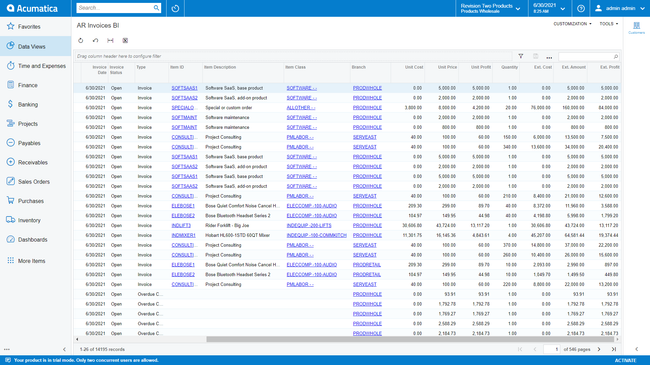
- Open architecture for rapid integrations
- Multi-entity support
- Mobile accessibility
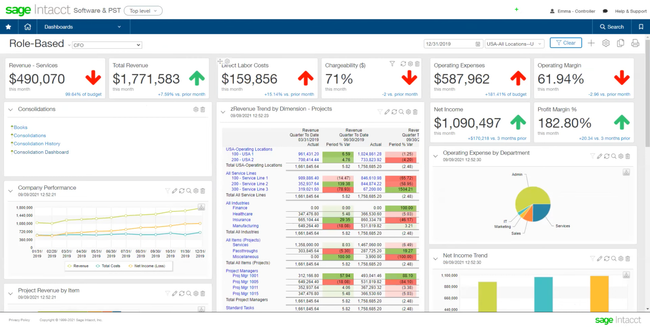
- Multidimensional reporting capabilities
- Scalability for multi-entity support and user growth
- Simple and responsive user interface
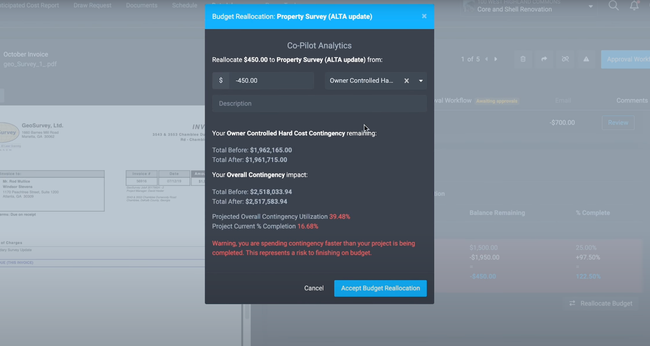
- Predictive analytics
- Automatically generates investor reports
- Notifies users about potential exposures, spend forecasting, and remaining contingencies
Real estate development software can help developers streamline aspects of their property development projects, such as aiding in facility management, project management, financial management, and more. We used our review methodology to determine the best products:
- Acumatica ERP: Best Overall
- Sage Intacct: Best for Lease Management
- Northspyre: Best for Project Management
- Procore: Best for Large Real Estate Construction Projects
- Buildertrend: Best for Residential Builders
- Yardi Voyager: Best for Portfolio Management
Acumatica ERP - Best Overall
Acumatica Cloud ERP’s Construction Edition offers an all-in-one solution for land developers. This edition includes financial management, project management, payroll, compliance, and more. It lets users gain a complete view of their project details with real-time field updates.
Managers can easily track all activities, issues, and changes made and link contract details and tasks into the project plan. Developers can also see up-to-date financial information throughout the project lifecycle. The system can conduct profit and loss calculations and create financial reports to analyze project feasibility. Acumatica offers commitment management, allowing developers to monitor and track subcontractor retainage costs to avoid overcompensating. It can also track insurance certificates and notify users when coverage is close to expiring.
The software supports inter-company accounting for complex structures and can manage operations across multiple business entities. However, some users have mentioned that customizing the software can be lengthy and costly.
Sage Intacct - Best for Lease Management
Sage Intacct is a top choice for lease management. The software can handle complex lease arrangements, including multiple units per lease, multiple leases per tenant, and multiple tenants per lease.
The system also offers automated lease accounting with automatic proration of charges upon move-in and move-out. You can calculate deposit interest and automate monthly postings, such as journal entries, schedules, and payments.
The software enables users to enter and edit future lease information and schedule the lease activation for a later date. This system is only available in the cloud. If you’re looking for an on-premise version, you might opt for Sage 300 Construction and Real Estate, as it’s one of the original leaders in end-to-end construction and property management software.
Northspyre - Best for Project Management
Northspyre offers strong project management capabilities, which allow developers to manage projects across different asset classes, including office, retail, hospitality, and multi-family developments. The system can track budgets in real-time and provide visibility into project finances, alerting users when there’s a potential overrun and cost-saving opportunities.
The software can also centralize all financial documents and data, such as contracts, change orders, invoices, and certificates of insurance. This indexing system makes it easy to access backup documents. Northspyre also automates monthly reports and requisition packages, eliminating the need to manually compile reports for each month.
Although Northspyre offers advanced project management capabilities, it doesn’t have accounting features. Users will need to integrate with a third-party system to receive these capabilities. The system does offer integrations with popular software like Yardi Voyager, QuickBooks, Sage, and MRI Software.
Procore - Best for Large Real Estate Construction Projects
Procore is a suitable choice for large commercial real estate construction due to its standardization and visibility across projects. Regardless of roles, Procore enables consistency in budgeting, scheduling, and documentation across different projects, helping increase efficiency in building developments.
The software is a ‘one-stop-shop’ for all project information, from buying the land to tenant turnover. Owners can receive access to communications and the ability to review contractor comments and decisions. This enables stakeholders to access important data at any time. While this software is a great choice for commercial real estate, users need to remember that it can be costly with a potentially high learning curve.
Buildertrend - Best for Residential Builders
Buildertrend’s project management module is tailored specifically for small to midsize home builders. Specifically, the scheduling tool is a great way for residential developers to stay on tight deadlines from client expectations or high market demand. You can define job information for each task, so every project phase is detailed and accounted for. When you adjust timelines on the Gantt chart, Buildertrend automatically updates dependent tasks to stay consistent.
The scheduling tool is also very easy to view on the mobile app, which makes it stand out from other similar systems. It keeps all your data organized on the screen, so every team member can see their assignment for the day right from the job site. And, when you finish a task, you can mark it off and move on to the next, and the system will instantly update the progress.
As the project advances, you can give real-time status reports in the shared client portal, which syncs with your PM module. From daily progress logs to documents, change orders, and invoices, you can always keep your customers in the know while giving them access to important files. It’s a great way for home builders to ensure designs meet client expectations while also efficiently receiving payment without having long email chains.
While Buildertrend doesn’t release prices publicly, you can expect the cost to start around $499/month. This can price out more budget-conscious small businesses but is still more affordable than ERPs like Acumatica.
Yardi Voyager - Best for Portfolio Management
Yardi Voyager is an enterprise software designed to oversee real estate portfolios and properties at scale. It combines property management, accounting, job costing, and investor reporting in a single system, making it a great fit for developers that not only build projects but also hold and operate them long-term. While it focuses on helping owner-operator developers handle assets once completed, it has modules for that span the full development lifecycle.
For developers, Voyager includes a Job Cost module that tracks project budgets, commitments, and capital expenses throughout the building process. This can be extended further with the Construction Manager add-on, which supports RFP tracking, contract oversight, and a self-service portal for vendors and subs to monitor the bidding process. While not as specialized as construction-first tools like Procore, this approach makes Yardi a compelling option for developers who want project cost tracking and vendor coordination combined with tools to manage properties long-term.
Pricing for Yardi Voyager is customized and based on the portfolio size and modules selected. Yardi also offers standalone property software through its Yardi Breeze platform for firms that already have construction management and need a separate tool for managing portfolios, starting at $1/unit/month.
What is Real Estate Development Software?
Real estate development software helps developers, architects, and contractors with the important decision-making behind every property acquisition and construction project. These solutions help to organize critical legal documents, generate comprehensive bids for speculative development, and manage existing development projects.
This software further improves real estate development business processes by handling the more technical aspects of financing, such as forecasting a potential project budget during a proposal. Automating these tasks can greatly increase the efficiency of completing a bid and starting a project.
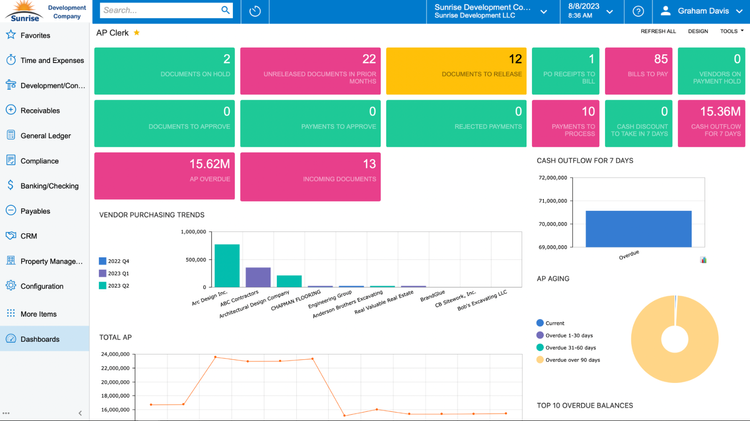
Key Features
- Bid management: Create new project bids using set templates, control when and how they are sent, and compile past bids based on success rates.
- Project management: Coordinate the execution of project tasks such as initial planning, employee scheduling, and time tracking, along with resource allocation, purchase, and delivery.
- Reporting: Generate customized reports for each project or proposal to maintain accurate records on every development.
- Budgeting and forecasting: Manage the finances of every project, from initial bid estimates all the way through final construction or sale; forecast for each project’s budget in advance to avoid overspending.
- Document management: Every real estate deal comes with tons of paperwork, both physical and electronic; manage each document, duplicate, and triplicate with secure and organized storage.
- Portfolio Management: Track ongoing and completed projects and properties with tools for monitoring financial performance, managing leases, and forecasting asset value across an entire portfolio.
Benefits
Manage A Complicated Workflow
Real estate development software allows you to manage your existing workflow and streamline future projects. Automating services can drastically reduce paperwork and make finding specific files related to development deals or bids easier.
Bid management tools enable you to monitor new and existing proposals your company creates. Custom templates allow you to set a consistent format for each type of outgoing bid, improving your chances of success with a concise, well-designed proposal every time.
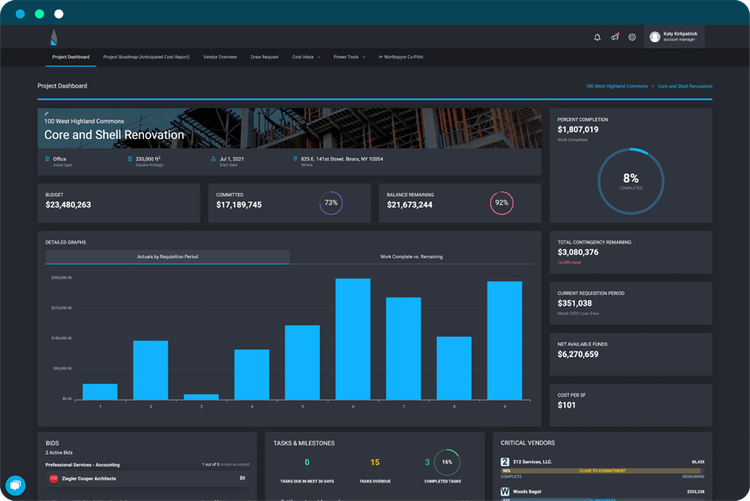
Maintain Legal Compliance
The development industry is full of compliance and legal requirements. A licensed contractor must manage every new construction site, every design must come from a certified architect, and even ceremonially breaking ground requires a permit. Keeping track of all necessary licenses before beginning development can be daunting. Fortunately, real estate development software includes modules for managing official documentation.
Document management modules compile existing documents with new documentation as they are created. They store electronic copies of bid proposals, licenses, bills of materials, invoices, and more in one easily accessible location. The documents can be retrieved whenever necessary, whether installed on-premises or hosted on the Cloud.
Reducing Human Error
As mentioned before, there are plenty of legal documents, bids, proposals, architectural sketches, and more to keep on hand for the duration of the project. Managing accounts with Excel spreadsheets is suitable for some small businesses. However, it can lead to costly human error when dealing with larger transactions of a growing developer.
Real estate development software automates essential business processes, significantly reducing the possibility of error. And streamlining the tasks can cut down on time, further benefiting your bottom line.

Pricing Guide
Real estate development software averages around $500 - $3,000/month. The price of an all-in-one software can vary based on factors like company size and number of users. These two variables are among the most important when planning a budget for this software.
Additionally, pricing depends on whether you implement an on-premise or Cloud-hosted management software. A web-based solution provides some benefits, such as increased accessibility, though it requires monthly or annual payments compared to a one-time fee for a perpetual license.
Some one-time perpetual license fees, which offer unlimited users, are $30,000, while others are $395. Real estate development software options are available for every budget.




































