Infor CloudSuite Industrial Review
We like that Infor CloudSuite Industrial allows users to create or edit existing BOMs quickly. We also found the Engineering Board feature useful for developing accurate schedules and cost visibility.
However, we’d like to see an expanded QMS with more in-depth corrective action features. Due to its broad feature set and the complexity of navigation, it will require extensive training.
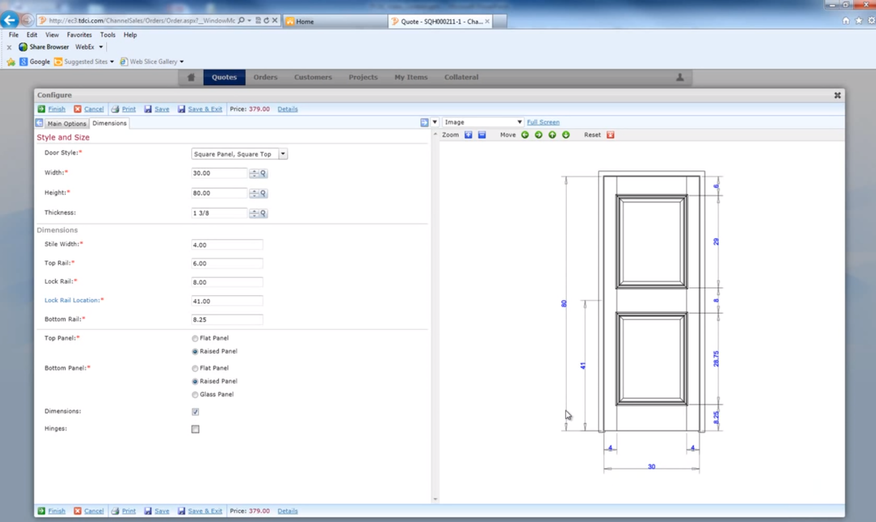
- Multi-site and multi-company support
- Built-in business intelligence
- Comprehensive supply chain management
- Extensive reporting capabilities
- Limited QMS module
- Difficult upgrades
- Steep learning curve for new users
- Developer Infor, Inc.
- Client OS Windows, Web
- Deployment Cloud or On-Premises
What is Infor CloudSuite Industrial?
Infor CloudSuite Industrial (built on SyteLine) is a manufacturing ERP software designed to automate complex manufacturing operations, including discrete and process. It provides industry-specific features to optimize production workflows and manage resources effectively. The software’s key components include advanced planning and scheduling, supply chain management, accounting, and quality assurance.
CloudSuite Industrial uses Infor Syteline as the core ERP, but expands beyond Syteline’s capabilities. It’s an overall broader suite, including multi-tenant cloud AWS deployment, Birst Analytics, and AI integration.
Our Ratings
| Usability - 7.8 | Easy to navigate between different modules; clean and modern design with graphical elements to simplify navigation; highly customizable interface; complicated form layouts; navigation often requires multiple clicks. |
| Support - 7.4 | Offers phone and Infor Support portal; does not publish operating hours; limited international support; some users cite slow support response times, including for critical issues. |
| Scalability - 10 | Integrates with Avalara, Salesforce, Shopify, etc.; offers multisite and multi-currency support; features mobile apps for Infor Document Management, CRM, etc.; responsive design supports mobile and tablet devices. |
| Security - 10 | Can export reports in Excel or PDF formats; provides specific dashboards and views based on user role; can create user groups and specify authorizations to determine what forms and privileges are available to users. |
| Value - 7 | Has a higher starting price compared to SMB ERP solutions like xTuple; requires professional support to add customizations. |
| Performance - 7.5 | Some lag encountered in the Work Center application when loading shop floor employee data; user reviews report slow performance speeds; more extensive databases may require additional processing time for data retrieval. |
| Key Features - 10 | Customizable reporting offers multiple filters and editing capabilities via the DataViews feature; easy to drill down into material requirements from Item screen; Material Planner Workbench allows you to convert materials requirements directly into purchase orders and jobs. |
Who Uses Infor CloudSuite Industrial?
We found CloudSuite Industrial is best suited for small to medium-sized distributors and manufacturers, supporting made-to-order, made-to-stock, mixed mode, and more operations. It’s compatible with Windows operating systems and offers flexible deployment options, including on-premises and cloud-based models.
What Features Are Missing?
-
Ease of use: Though CloudSuite Industrial’s UI feels more modern than other ERP solutions, navigating from module to module can be difficult for new users. Operations often require multiple clicks, and employees will likely need additional time to learn how to use the system.
-
Strong QMS: CloudSuite Industrial’s quality management module covers vendor, in-process, and customer quality. It provides users with alerts for past-due receivers, missing parts, and possible inventory shortages. However, it only offers basic corrective action/preventative action (CAPA) capabilities, which more complex manufacturers might find limiting to their quality management process.
Pricing
Infor does not publish pricing information on its site and requires a consultation for a quote. Generally speaking, ERP pricing is based on implementation complexity, business size, deployment type, user count, and ongoing maintenance and support.
Companies can also work with a value-added reseller (VAR) to deploy CloudSuite Industrial, which often cites shorter implementation times than its competitors. After implementation, a VAR will reconnect with your organization to provide troubleshooting and support.
What Are the Benefits Of Infor CloudSuite Industrial?
CloudSuite Industrial’s advantages include customizable reports and dashboards, a modern, responsive UI, and rich BOM capabilities. Its Engineering Board and Material Planner Workbench are two features that set this ERP apart from competitors. You can generate jobs and purchase orders directly from materials requirements for specific items.
Which Companies Use CloudSuite Industrial?
The system is used by thousands of businesses worldwide. Companies include Aqualux Products Limited, El Dorado Packaging, Inc., Oliver Packaging, Orizon Aerostructures, and Work Sharp Sharpeners.
Alternatives

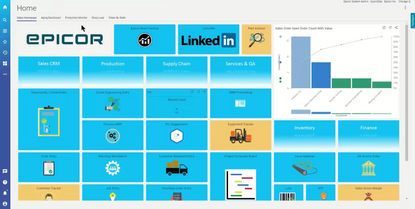
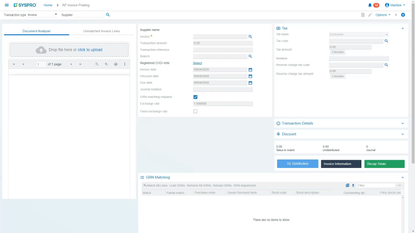
Summary
We recommend CloudSuite Industrial for small to medium-sized manufacturers requiring robust reporting and BOM features. It’s great for Windows users who need flexible deployment options, and it supports numerous manufacturing operations, from repetitive to engineer-to-order.
However, it’s not the best option for companies needing advanced QMS capabilities. Due to complicated navigation, it will likely require extensive employee training to adapt new users to the system. Finally, some users have expressed difficulties and challenges when upgrading and customizing the ERP system.
We think CloudSuite Industrial is a great choice for companies needing better planning and scheduling and more workflow transparency.
User Reviews of Infor CloudSuite Industrial
Write a Review- Manufacturing
- 11-50 employees
- Annual revenue $10M-$50M
Very intuitive but a bit pricy
This is an excellent system with every module included for running my business, but it is a bit pricy.
Pros
Functionality
Cons
Cost
- Industrial Conglomerates
- 51-250 employees
- Annual revenue $10M-$50M
QMS features not for more complex companies
I am a Director of Quality at a battery manufacturer and we use CSI Syteline as our MRP program. While it is able to handle the MRP capabilties decently well, it does not have a solid QMS module.
Its Corrective Action/Preventative Action (CAPA) features are very basic. I could see it being helpful for a small mom and pop shop but not for anything more complex than that. I am now looking for a standalone QMS program to use for our business.
Pros
Handles our BOMs, inventory, and manufacturing accounting well.
Cons
Does not have a good QMS and CAPA module.

- Internet Software & Services
- 251-1K employees
- Annual revenue $100M-$250M
Great product. Just too much for our needs.
As a small to mid sized discrete manufacturer it was a bit more than what we needed. If we were doing over 20M-100M in revenue the Infor product would be great for our needs. But we ended up going with xTuple as they were more of a fit for us.
Pros
Great features for a midsized to large machine shop.
Cons
Had more features than we needed.
We have begun to standardize our processes
We had acquired and grown to where we had locations around the world. Unfortunately, we had a system installed but everyone was using it differently. When we tried to roll up information from a corporate standpoint, the numbers didn’t mean the same.
Other customers were global like us and they were ordering from different locations and we couldn’t figure out how much a customer was ordering worldwide. We ending up choosing Syteline and are implemetning worldwide. We have half of our locations installed.
We have begun to standardize our processes. We can look across and see what’s happening at the locations and the shop floor. We can see real-time inventory accuracy. It’s been eye-opening. We’ve gotten more out of it and there is probably more to come then we even knew possible.
The cloud technology has allowed us to access the systems
The application has been installed in the cloud. This allows us for flexibility without having to manage our own networks or connectivity. The system is utilized by over 400 technicians throughout the country. The cloud technology has allowed us to access the systems without dealing with infrastructures or networks.
We found the Infor Syteline was the most complete
We realized quickly we needed a much more efficient system with much more efficient logistics, much more efficient producers.
We recognized quickly back in 2008 we didn’t have software systems or ERP systems that were scalable. We knew we needed a solution that would allow us to connect to different data systems and understand where that inventory was in real-time so we wouldn’t lose a grain of sand.
We evaluated a lot of ERP systems and we found the Infor Syteline was the most complete. Syteline provides a core functionality and we could grow with that functionality as we grew. This let us drive huge efficiencies and it was scalable.
We use ION to integrate our procure-to-pay process and now 75% of our projects are under budget.
