ProjectSight Review: Pros and Cons, Ratings
ProjectSight may be too complex for small-scale operations (such as owner-type customers), but we love it for larger contractors and specialty trades. Given its cost management, configurability, and unique 3D design collaboration, it’s a solid choice for both them and mid-sized operations needing more in-depth control over project management processes.
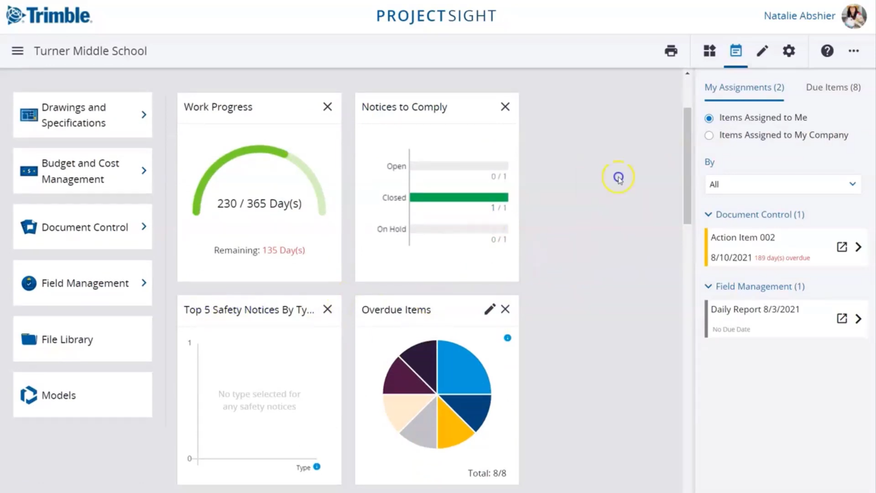
- Highly configurable user roles
- Seamless integration with the Trimble family of products
- Strong mobile capabilities
- Cost management for change orders
- Rigid workflows
- Uploading drawings may require separating disciplines
- No client portfolio feature
- Accounting requires a separate solution
- Developer Trimble Viewpoint
- Client OS iOS, Android, Web
- Deployment Cloud Hosted
What is ProjectSight?
ProjectSight by Trimble is a highly configurable construction management software platform that has been designed to adapt to customer needs. It offers features like project status monitoring, user permissions, cost management, and tracking of change orders.
We enjoyed how seamless the integration was between ProjectSight and other Trimble solutions. It is also backed by Trimble Connect, a file system that automatically backs up project files and data, including 3D design models.
ProjectSight is not just a project management tool; it also understands the essentials of construction accounting, offering internal options (through other Trimble product offerings such as ProContractor and Spectrum) as well as an open API for external integrations.
With its unique integration of the 3D modeling world, the software aids in effective construction planning and conflict resolution. Additionally, ProjectSight has mobile applications for Android and iOS that work both online and offline, providing access to vital project information anywhere, anytime.
Who Is It For?
Trimble’s ProjectSight primarily targets specialty trades, general contractors, and a mix of “heavy highway” and civil contractors. The software caters well to organizations with annual revenues of $25M or more, demonstrating a strong performance for companies falling within the $25M to $200M range. However, the product isn’t aimed at owner-type customers who are more focused on financing, instead directing these users to another Trimble solution, eBuilder.
Our Ratings
| Usability - 9.4 | A high degree of configurability; user permissions provide a focused user experience; available on iOS and Android with offline mode. |
| Support - 9.3 | Phone, email, and chat support available; support hours are 5AM-5PM Pacific during weekdays; customer support rep available if needed |
| Scalability - 9 | Can serve businesses of various sizes; can assist companies with annual revenues of $10M+; API integration capabilities let you bring along existing software when starting out. |
| Security - 7.5 | Visibility of modules dictated by the security role assigned to each user; can restrict access to sensitive data to authorized individuals; integration with Trimble Connect for data storage and backups. |
| Value - 7.5 | Pricing info is not publicly available; cost is not a set price and is determined by an analysis of company needs; many features are included with the cost. |
| Performance - 8.7 | Seamless transition between cost management options for enabling change order tracking for owner contracts and prime contracts. Connection with Trimble Connect allows markup of 3D models and design files directly in the software. |
| Key Features - 9.5 | Highly configurable; dropdown menus and user access permissions; excellent cost management; comprehensive tracking for change orders, budget commitments, and payments; integrations with other Trimble solutions; can link and markup 3D design files |
Upcoming Focus on MEP Contractors
The software’s roadmap includes further enhancements to cater to the specific needs of MEP (Mechanical, Electrical, and Plumbing) contractors. These updates focus on incorporating units and hours into the tool to complement the existing change order management feature, thus aligning it with the billing practices of MEP contractors. ProjectSight’s development process is customer-centric, gathering user feedback twice a year through a customer advisory panel to inform its roadmap and optimize its performance.
High Configurability
ProjectSight offers customization options down to individual dropdown menus and provides access controls that align with user roles. This ensures that users can only access the modules and fields relevant to their specific responsibilities. Another distinctive feature is ProjectSight’s cost management capabilities, which enable efficient tracking of change orders and comprehensive management of owner and prime contracts.
Integrations
Integration is a key strength of ProjectSight, with seamless connection to other Trimble solutions like Trimble Connect, which is a cloud storage solution for project files and data. This integration extends to 3D design models, allowing users to upload, view, and mark up these files directly within the software. Furthermore, the integration capabilities extend to Trimble’s accounting systems, enabling smooth data exchange for improved project financial management.
Mobile Functionality
ProjectSight offers an upgraded mobile application that works both online and offline, ensuring access to important project information regardless of location. The mobile app is equipped to handle various field operations with modules like safety items, drawings, and checklists. The ongoing enhancements to cater to MEP contractors, such as the inclusion of units and hours for billing, further demonstrate ProjectSight’s commitment to addressing the unique needs of its users.
Pricing Plans
Trimble does not publicly share pricing information for ProjectSight. However, it does offer a free plan that supports up to three active projects per account.
Features include:
- Project Management Tools: RFIs, punch lists, photo management, submittals and drawings
- Web and Mobile Access: Available on Android, iOS, and web browsers to connect office and field teams
- AI-Driven Automation: Automates revision tracking and detail extraction from drawings.
However, the free plan does not include premium tools like cost and field management and does not integrate with Trimble Construction One.
Trimble considers ProjectSight part of the Connect Construction suite. It can be purchased separately or alongside other options, such as Trimble Connect and Trimble Construction One. Pricing will vary depending on your needs.
Alternatives
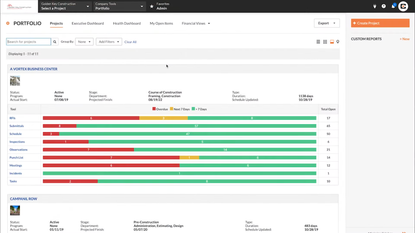
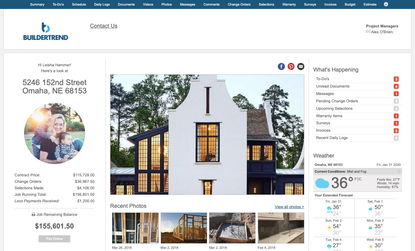

Summary
ProjectSight by Trimble is a highly configurable construction management platform designed to adapt to customer needs and offer a streamlined project management process. It offers project status monitoring, user permissions, cost management, and change order tracking. With standout features like unique 3D design collaboration, seamless integration with other Trimble solutions, and strong mobile capabilities, it’s particularly suited for larger contractors and specialty trades requiring in-depth control over project management processes.
However, the platform may prove complex for smaller operations and isn’t the best choice for owner-type customers focused on financing. The software does have a few limitations such as rigid workflows and the need for a separate accounting solution. Despite these shortcomings, with a customer-centric development process and an emphasis on constant improvement through customer feedback, ProjectSight continues to be a compelling choice in the construction management software market.
User Reviews of ProjectSight
Write a ReviewToo much for our needs
We liked ProjectSight and Viewpoint offered by Trimble but ended up going a different route. Trimble was a bit too big for our current needs and had features we did not need.
So while we liked their features it was ruled out becasue we only needed scheduling, dispatching, and equipment tracking features and not a full suite of functionalities.
Pros
Robust system
Cons
Had too many features we didn't need.
ProjectSight Review
From an IT perspective, ProjectSight is far beyond its competitors in security controls, down to field level, I can control visibility and permissions. With ProjectSight, I can control what each individual user can see and prevent data leakage.
Get real-time insight into any projects at any time
Before ProjectSight, we had superintendents filling out Daily Construction Reports long hand, administrators working from a separate database and project managers were still working in the old software or on custom spreadsheets that required triple entry of the same information. Now, we’ve centralized all that, not just on a project level, but also on a company level. Sr. management can get real time insight into any of the projects at any time, whether on the cost or document side.
At the end of it, we landed on ProjectSight for a few key reasons. One was Trimble’s commitment to the product. They promised upgrades and we saw them follow through with that. Another was ProjectSight’s support both before and during the implantation process. That was extremely helpful to us.
Having the access control that ProjectSight offers is essential
Having the access control that ProjectSight offers is essential. The ability to login and see how the same record will be viewed from three different sets of eyes, depending on each one’s project role, is very reassuring.
We know ProjectSight is not going anywhere, and that puts them in a stratosphere above the competition. Trimble is involved in the construction business and understands the inherent needs in these projects, along with the user interface and user experience required to be successful.

