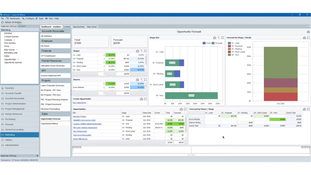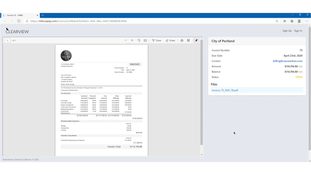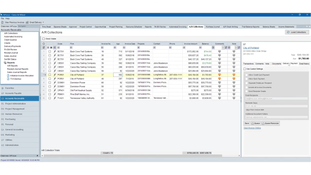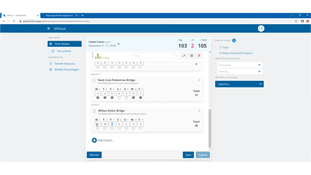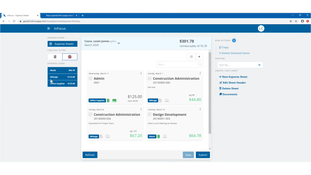Unanet ERP AE
3 Reviews 4/5 ★ ★ ★ ★ ★An ERP software designed for architects and engineers with enhanced project management and time tracking capabilities.
Product Overview
Unanet ERP AE, which evolved from the Clearview inFocus platform, is an ERP software specifically designed for project managers, finance leaders, and executives in architecture and engineering (A/E) sectors. The software provides a centralized system for all aspects of project management including time tracking, budgeting, team allocation, contract management, financials, and more.Pros
- Easy to migrate from Deltek to Unanet
- User-friendly for making modifications
- Fast performance and connection
- Wide range of 'canned' reports plus ability to customize reports
Cons
- Requires consult call for pricing
- No capability for billing daily rate invoices
- Limited reporting support for vendors and customers
Target Market
Construction companies, architecture, and engineering firms that require project-based accounting and time-tracking functionalities.Not Recommended For
Government contractors that need to be DCAA compliant. For that, we would recommend Unanet ERP GovConUnanet ERP AE offers a user-friendly, integrated solution for construction companies, architecture, and engineering firms, focusing on improving project management and profitability.
Unanet ERP AE integrates several critical functions into a single platform, including project management, billing, accounting, and customer relationship management (CRM). This ERP solution is available in both cloud and on-premise versions, offering flexibility in deployment.
Video Overview
Unanet AE Key Features
- Project Central: A centralized system for managing all aspects of a project, such as budget, team allocation, contracts, and client/vendor details.
- Interactive Dashboards: Customizable dashboards that provide real-time insights into project metrics.
- Accounting: Includes DCAA-compliant accounting, real-time entries, general ledger reporting, and financial statements.
- Efficient Billing and Time Tracking: Features an invoice designer, templates, a billing adjustment wizard, and built-in timesheets accessible from multiple devices.
- Project Planning and Management: Supports assigning employees to projects, budgeting, work plan tracking, and online billing reviews.
- Automated Workflows: Simplifies interactions with third-party systems and the creation of business rules.
- Built-in CRM Capabilities: Enables tracking of prospects and clients without needing third-party CRM integration.
- AI-Powered Tools: Uses ProposalAI to analyze RFPs, generate compliance matrices, and draft responses using data from past proposals; uses natural language processing to search and pull info from your document library.
- Multi-Currency Support: Tracks currency exchange rates, facilitates inter-company transfers, and supports transactions in foreign currencies.
Product Overview
Developer Overview
Related Products
User Reviews of Unanet ERP AE
Write a Review- Professional Services
- 51-250 employees
- Annual revenue $10M-$50M
Stellar Service and Intuitive Software for DCAA Accounting
We ended up finding Unanet for our DCAA Compliant Accounting.
What really impressed us was how easy the software was to use and operate. They had a stellar customer support team that was able to get back to us very quickly with any question we had.
The system was a bit expensive but we knew that coming into it.
Pros
Intutive and easy to use software Stellar customer support
Cons
Expensive

- Industrial Conglomerates
- 51-250 employees
- Annual revenue $10M-$50M
Unanet ERP AE Review
Project Management: Being an engineering firm, we are very project driven. InFocus has proven to be effective project management software. Project Figures or Project Central (both provide drill-downs) provide managers information at their convenience. Project set up is fast and accurate using the template feature. Setting up templates does take a fair amount of time, but do it once, do it right. Predefined settings prevent staff from entering time on projects to which they are not assigned or at incorrect rates.
Financial Management:
Cash basis is always as of end of month, so clients need to be aware of this. The canned financial statements met only our basic needs. We do, however, have the capacity to design our own financial statements within the software. Doing so involved a steep learning curve, but once mastered, works very well and allows a great deal of customization. Support is excellent and very helpful (usually at no charge) at tweaking custom-designed reports. Once completed, the reports are quite nice. There are a large number of ‘extra’ reports within the software, but they are not readily seen. It would have been convenient to have more awareness of what was available at the onset.
Accounting Functions: Automated invoicing makes weekly billing a snap. This process is completed in less than half the time it used to take. AP can be paid via checks or EFT’s. For electronic payments, InFocus has a feature which automatically creates a file of preselected AP’s which can be uploaded directly onto our banking website.
Both timesheets and expense sheets are entered by the individual staff members, and then submitted for approval. This eliminates the duplication of effort used in the past when staff created timesheets and expense sheets in Excel, and then the information was manually entered by accounting staff into the software.
Overall Comments: Startup proved to be much more difficult and labor intensive than presented. The common “reason” for the conversion issues has been stated to be that we converted from QuickBooks. Get over it–reseller knew what we were using. On the other hand, not enough time and effort was put into pre-conversion groundwork. Being more educated on the settings of InFocus would have enabled more preparation of QuickBooks data that would have prevented many of the data conversion issues we had at the onset.
Cons
Not being able to work in the software or view other reports if a custom report is being used. From what I have heard this will be addressed in an upcoming release.
Unanet ERP AE Review
Performs regular accounting functions, including handling accrual and cash basis accounting. The project management and project reporting areas of the software while adequate, are not very robust.
Pros
The software owners are very willing to help resolve issue - and will even write custom reports (at a cost) to help the software fit specific requirements.
Cons
Project reporting is cumbersome. Most times you have to get information from 2 or 3 reports to get a true picture of where you project stands.