Zendesk Support Suite: Pros, Cons, Pricing, and Alternatives
We like Zendesk’s for small and large businesses, offering omni-channel support messaging for businesses with limited resources. It offers basic plans for a standard ticketing system but can also be scaled to enterprise-level customer service management. We most liked its secure platform and ability to scale as customer service needs grow.
However, Zendesk is priced at a more premium level than competitors, with add-ons that can increase the cost. Its customer support was also nothing to be impressed with until you added its premium support package. It has a 14-day free trial that lets users test drive all the features to ensure they only purchase the package that they need.
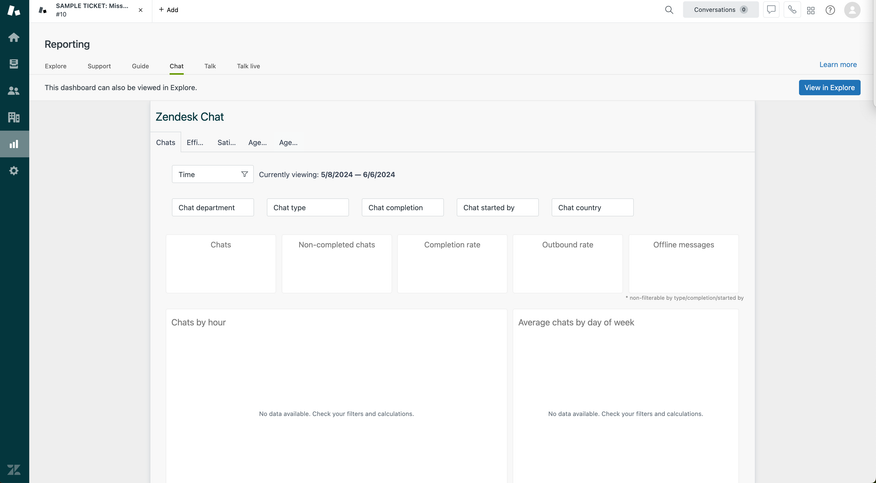
- Very customizable user experience
- Service tickets from social media
- Large app and integration marketplace
- Post-sales support is slow
- Expensive pricing when compared to similar platforms
- Initial learning curve for new users
- Developer Base CRM
- Client OS iOS, Android, Web
- Deployment Cloud Hosted
What Is Zendesk Support Suite?
Zendesk is customer service management software developed to help manage and improve customer support operations. It offers a support ticketing system, self-serve knowledge guides, and the ability to manage customer messages across email, texts, and social media.
| Pros | Cons |
|
|
Our Ratings
| Usability - 8 | Customizable user experience; admins can set up workflows and limit access controls; agents can customize and filter dashboards to their liking but only on the Enterprise plan; mobile app allows for full functionality of the Support Workspace but is hard to navigate on smaller mobile devices |
| Support - 6.5 | All plans include customer support during normal business hours; basic support lacking—primarily a chat box for general questions that creates a support ticket for more advanced questions; premier support plans can be added for additional costs but include 24/7 support; no pricing plan includes premier support within its package. |
| Scalability - 8 | Offers pricing plans and packages that can fit various business sizes; has customizable user permissions allowing for control and flexibility as teams grow; includes over 1,200 integrations. |
| Security - 9.5 | All plans include 2-factor authentication, role-based access, and IP restrictions to limit who can access the platform; includes agent device management and disaster recovery for all pricing plans; higher-priced tiers include HIPAA compliance, advanced encryption, and access logs. |
| Value - 7 | Basic ticketing and minimal social media messaging start at $19/agent/month; offers a complete customer service platform for customer help centers and custom macros but at a premium price; other systems such as FreshDesk offer comparable features at lower per-agent costs. |
| Performance - 8 | Has a relatively fast, responsive interface, with little wait time when navigating between modules; opening up a large customer queue for the first time can have a slower initial load time. |
| Key Features - 9 | Provides a full-featured ticketing help desk system that supports email, chat, voice, and social messaging; includes a self-serve help center that can be configured for your products and brand. |
Who Uses Zendesk?
Zendesk is best for small to medium organizations with 50 to 500 employees. Most organizations use the Zendesk Support package for customer service ticketing. Zendesk also supports large enterprises with more than 1,000 employees, who typically use the full Zendesk Suite. This customer service management and help desk platform best serves the technology and online retail sectors.
Creating a Macro in Zendesk
Agents can automate repetitive tasks using custom macros when using Zendesk. A macro is a prepared action or response that updates a ticket automatically, freeing up your agents’ time for other tasks. Learn how to create a macro in ZenDesk below:
- Navigate to the admin center of ZenDesk and select the Macros tab under the Workspaces drop-down.
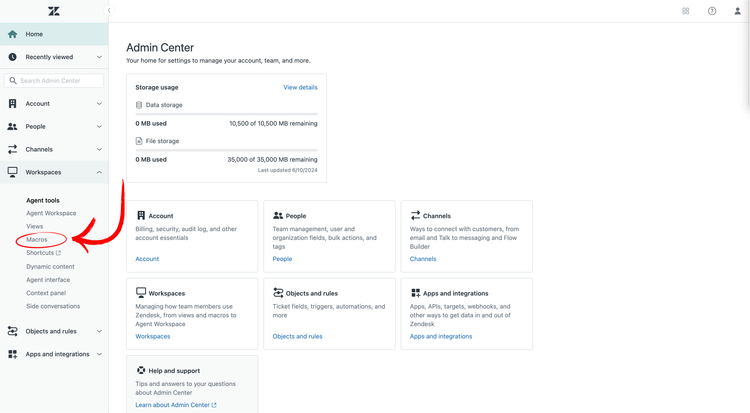
- From there, enter a name and an optional description for the macro. Be sure to select the agents for which the macro will be available.
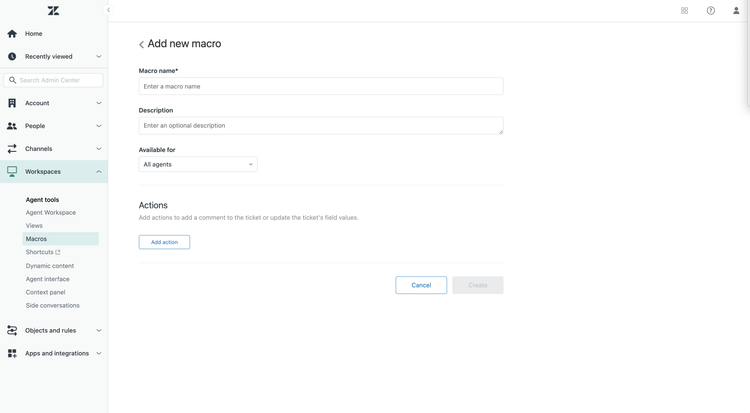
- Then, Add actions to the lead. You can add a templated response from the agent, manage the ticket’s actions such as closing the ticket out or passing it to a different agent, and automate the sending of an email to follow-up with the customer.
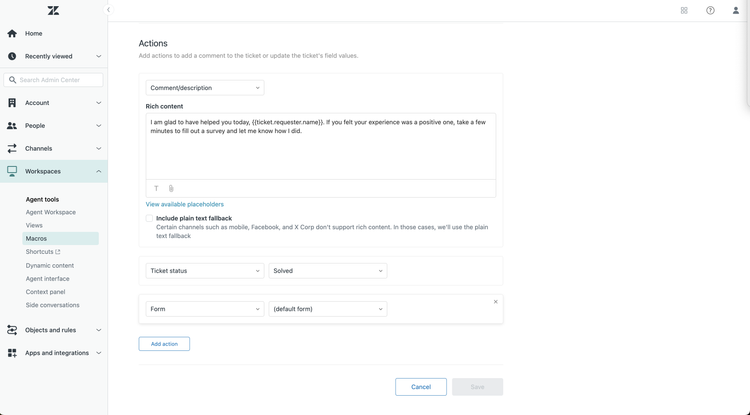
- Finally, hit the save button to complete the creation of the macro. Now agents that were granted access to the macro can use the template when talking with customers using ZenDesk.
What Features Are Missing?
Zendesk is best for small to medium organizations with 50 to 500 employees. Most organizations use the Zendesk Support package for customer service ticketing. Zendesk also supports large enterprises with more than 1,000 employees, who typically use the full Zendesk Suite. This customer service management and help desk platform best serves the technology and online retail sectors.
- Email Tracking: Zendesk is currently unable to track if emails have been opened or not. Knowing if or when a customer opens up your email is a core feature we felt was missing from Zendesk. This can become problematic if customer support emails bounce or are not opened without the agents’ knowledge.
- Customer Support: Ironically, while Zendesk offers a strong customer service management platform, its own support can be lacking. Many customers note that reaching a customer service representative can be difficult and require talking to a chatbot. In our experience, the chatbot would suggest community help articles and repeat itself before creating a ticket to answer a simple question.
Zendesk Pricing Plans
Zendesk offers plans as a monthly subscription based on the number of agents using the platform. It has a Support and Suite plan, which offers two separate packages. Support plans include only the support ticketing system and limited additional features, while the Suite packages include the full customer service platform.
For most companies looking for only the ticketing system, one agent can start at $19/agent/month, and the Suite plans start at $55/agent/month. It offers a 14-day free trial to test drive the system before purchasing.
| Plan | Pricing | Features |
| Support Team | $19/agent/month | Support Team Features include:
|
| Suite Team | $55/agent/month | Includes all Support Plan features, plus:
|
| Suite Growth | $89/agent/month | Includes all Team features, plus:
|
| Suite Professional | $115/agent/month | Includes all Growth features, plus:
|
| Suite Enterprise | Requires Consultation | Includes all Professional features, plus:
|
What customer support channels does Zendesk support?
Zendesk supports various customer service channels, including email, chat, phone, social media, and web widgets, allowing for omnichannel customer support.
What are Zendesk’s pricing plans?
Zendesk offers several pricing plans, including Support, Suite, and Enterprise options, each with different features and pricing structures. The Support plans start at $19/agent/month and only include customer ticketing. The Suite plans start at $55/agent/month and includes the full Zendesk customer service management suite.
Can Zendesk integrate with other software?
Yes, Zendesk supports integration with over 1,200 tools and apps, including Shopify, HubSpot, and Slack.
Alternatives
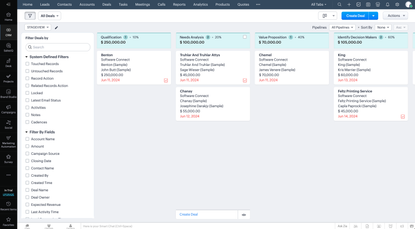


Summary
In our review of Zendesk, we found it to be versatile customer ticketing and support management software primarily used in the technology and online retail industries. Zendesk offers a simple customer ticketing system for organizations to standardize and manage their customer support. It also offers plans for self-service knowledge guides, social media messaging, and AI-powered bots to manage customers.
We recommend that potential customers leverage the 14-day free trial to test all of Zendesk’s features and find the pricing plan that suits their needs, as it’s a higher cost than competitors. Organizations should prepare time to onboard staff with the online guided training provided in all packages. Companies must purchase additional services for custom training and setup to get one-on-one support. Additionally, admins should allocate time to configure user roles, build macros, and create workflows that meet their organization’s customer service goals.
Finally, we feel Zendesk is a strong but premium platform for mid-level businesses that are overwhelmed with customer inquiries and support requests. Its basic plans are best for smaller businesses looking to set up a quick help desk. At the same time, larger organizations can utilize all of Zendesks many modules for a well-rounded customer service experience.
User Reviews of Zendesk Support Suite
No reviews have been submitted. Do you use Zendesk Support Suite? Have you considered it as part of your software evaluation process? Share your perspective by writing a review, and help other organizations like yours make smarter, more informed software selection decisions!
