8 Best Cloud POS Software
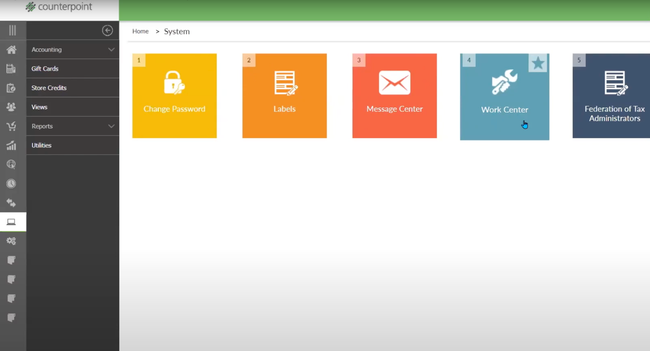
- Integrates with third-party apps like Microsoft Excel
- Customizable functionality and UI
- Strong CRM tools with embedded customer loyalty programs

- Unlimited 24/7 support and free upgrades
- Good for small to mid-size retailers
- User-friendly and low learning curve
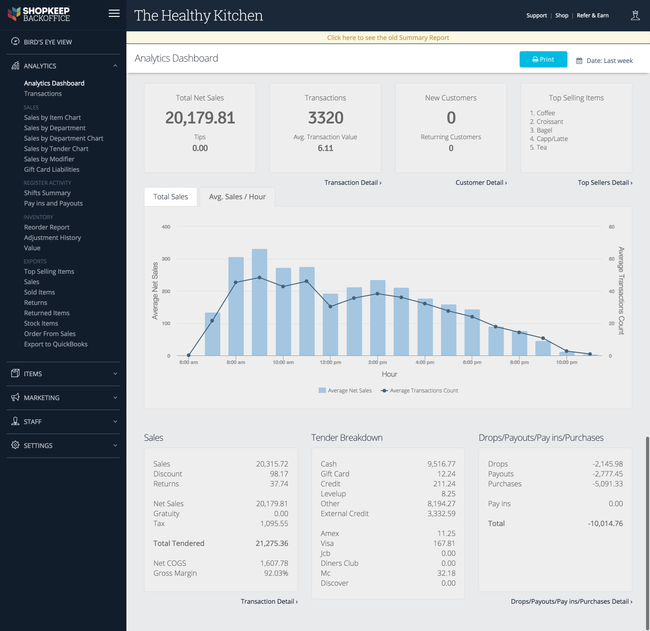
- Clean design
- Frequent updates
- Offers their own payment processor
Cloud POS systems offer adaptability, accessibility, and cost-effectiveness, helping businesses manage transactions and operations from anywhere. Our research identifies the best cloud POS systems based on user-friendly interfaces, affordability, core features, and overall value.
- NCR Counterpoint: Best Overall
- CashierPRO: Great for Mid-size Retailers
- Lightspeed POS: Strong Inventory Management
- Revel POS: Hybrid Architecture
- Shopify POS: Best for eCommerce
- Clover POS: Best for Retailers
- Square: Best Free Option
- eHopper POS: Ideal for Small Businesses
1 NCR Counterpoint - Best Overall
Why we chose it: NCR Counterpoint is our best overall pick because it’s a full-fledged ERP system with POS capabilities. It serves professional services and retail trade companies, offering many features to cover diverse business needs. These include touchscreen POS ticket entry and built-in customer loyalty programs. Additionally, NCR Counterpoint has detailed customer profiles, forecast-driven replenishment, and simple integrations with other apps like Microsoft Excel for greater control over company data. It also delivers offline ticket entry, multi-site management, and integrated eCommerce as the business expands.
2 CashierPRO - Great for Mid-size Retailers
Why we chose it: CashierPRO is best for medium-sized retailers because it has advanced inventory control for businesses with a diverse range of products. Its purchase ordering system suggests restocking quantities based on actual sales and predefined minimum/maximum thresholds. This helps retail stores avoid excess inventory and stock shortages. Additionally, CashierPRO’s intuitive interface, 24/7 customer support, and free upgrades minimize the need for extensive training and troubleshooting. This enables mid-sized retailers to focus more on leveraging growth opportunities and expanding their business.
3 Lightspeed POS - Strong Inventory Management
Why we chose it: Lightspeed POS is one of our top picks for its strong inventory management. This makes it easy for business owners to track items across multiple locations and add product variations. It also serves various sectors, including quick and full-service restaurants, retail, and bars. Finally, we found its feature set comprehensive, offering reporting and analytics, employee management, and customer tracking. However, it’s worth noting that some users have reported challenges with the complexity of table layout setups and the cost of bundling hardware and software.
4 Revel POS - Hybrid Architecture
Why we chose it: Revel POS stands out with its hybrid architecture, combining a local network’s dependability with a cloud-based system’s versatility. Revel’s “Always On Mode” ensures uninterrupted sales and transactions, even during internet outages or slow connections. This helps companies maintain a consistent customer experience.
Additionally, Revel’s cloud-based capabilities offer remote access to data and reports, essential in a modern, mobile business landscape. This blend of local reliability and cloud flexibility makes Revel a good choice for businesses seeking continuous service and the ability to manage their POS system remotely.
5 Shopify POS - Best for eCommerce
Why we chose it: We went with Shopify POS for its multichannel selling capabilities. This system merges in-store and online transactions, ideal for businesses with physical and digital storefronts. Shopify simplifies the process by synchronizing inventory and sales data across various platforms, ensuring business owners can efficiently oversee sales activities.
Shopify POS excels in centralizing order management. It enables businesses to oversee all their orders from a single platform, enhancing efficiency in processing refunds, searching transaction histories, and issuing receipts. This helps eCommerce stores handle a high volume of orders across diverse channels and track customer interactions and purchases.
6 Clover POS - Best for Retailers
Why we chose it: We found Clover POS best for retailers due to its competitive flat rates for payment processing. This can lead to significant savings for retailers, especially those with high sales volumes. Lower transaction fees mean more profits retained, making Clover a good option for retail businesses looking to optimize their financial efficiency.
Their hardware is also specifically designed for point-of-sale use, offering a professional and efficient look and feel, not just an app on a personal device. It’s complemented by Clover’s POS software, including features like low-stock alerts and the ability to itemize returns and exchanges. This helps retailers manage their inventory effectively and process transactions smoothly.
7 Square - Best Free Option
Why We Chose It: We think Square is the go-to option if you’re looking for a free POS system with essential features. The free version includes payment processing, inventory management, and customer data management, all without setup fees.
Square is known for its transparent pricing structure. While the core POS is free, it offers clear and flat-rate pricing for transaction fees and additional services like payroll and advanced hardware. This upfront pricing helps companies avoid unexpected costs and strategize more effectively. Combined with many hardware options and integrated features and services, it’s a good choice for those seeking a cost-effective POS system.
8 eHopper POS - Ideal for Small Businesses
Why We Chose It: eHopper POS is popular for small organizations because of its straightforward and cost-effective features. These include customer info management, employee tracking, inventory control, and various payment options with EMV compliance. Moreover, its ability to operate on multiple platforms, including iOS, Android, and Windows PC, offers versatility for smaller companies using various devices.
eHopper also has a free Essential Package limited to one POS system. This is a solid starting point for companies needing to manage sales and inventory without a significant upfront investment. Expanding services through the Freedom and OmniChannel packages is easy as businesses evolve and grow.
What Is a Cloud POS System?
A cloud POS system is a digital point-of-sale solution that stores data in the cloud, providing cost-effective accessibility. This eliminates the need for expensive hardware maintenance and upgrades. POS systems serve diverse business needs, from inventory management to customer loyalty, redefining modern commerce with cloud-connected tools.
How to Choose the Best Cloud POS System
This is our methodology for choosing the best cloud POS system:
-
Pricing Evaluation: We begin by examining the pricing structures of various cloud POS systems. We look at their different plans, including monthly fees and transaction costs.
-
Mobile Payments Capability: Next, we look for products that support mobile payments. This feature enables businesses to accept payments for in-person sales, online transactions, or phone orders.
-
Software Integrations: We assess the system’s capacity for third-party business applications like payment processors, eCommerce platforms, and accounting tools.
-
Inventory Management: The next part of our methodology involves evaluating how well the cloud POS system handles inventory tracking and stock level monitoring.
-
Customization and Compatibility: We also consider the flexibility of the cloud POS system in terms of customization and compatibility. The software should adapt to unique business requirements and offer compatibility with existing hardware and devices.
-
Customer Support: Next, we assess the provider’s level of support. The availability of 24/7 customer service ensures that companies can receive assistance whenever issues arise. Additionally, we look for online tutorials and training resources.
-
User-Friendly Interface: We rank cloud POS systems based on whether they’re intuitive and user-friendly. Ease of use enhances efficiency and minimizes the learning curve during implementation.
-
Performance and Reliability: Finally, we include cloud POS systems known for performance and reliability. The ability to process transactions seamlessly, even offline, is crucial to prevent disruptions to business operations.
What Are the Key Features of a Cloud POS System?
The key features of a POS system are:
- Customer Relationship Management (CRM): Some cloud POS systems include CRM features, helping build and maintain customer profiles, track purchase history, and run targeted marketing campaigns.
- Analytics and Reporting: Cloud POS systems often come with advanced reporting and analytics features, allowing users to track sales trends, monitor inventory turnover, and gain insights into customer behavior.
- Built-in Payment Processing: Many systems offer integrated payment processing capabilities, allowing businesses to accept various forms of payment, including debit and credit cards, mobile payments, and even contactless payments like Apple Pay and Google Wallet.
- Multi-Location Support: Some cloud POS software handles centralized management and reporting across different sites. This streamlines operations, reporting, and inventory across all your locations.
- Third-Party App Marketplace: Many solutions offer an app marketplace where users can find and integrate third-party apps to extend functionality, including CRM and marketing tools.
Cloud-based features include:
- Mobility: Many cloud POS systems offer mobile app support, enabling businesses to use tablets and smartphones as POS terminals. This is especially useful for companies with mobile sales teams or pop-up shops.
- Data Security: Providers often have robust security measures to protect your data, including encryption, data backups, and secure access controls.
- Automatic Updates: Cloud POS software is typically updated automatically by the provider, ensuring you always have access to the latest features and security patches without manual intervention.
- Real-Time Data: These systems provide real-time data on sales, inventory levels, and customer information.
Cloud POS Systems vs Traditional POS Systems: Key Differences
Cloud POS systems are cost-effective, scalable, and secure with advanced features, making them a modern choice for most businesses. However, traditional POS systems may suit those needing on-site data storage or offline functionality.
-
Cost Efficiency: While cloud-based POS systems often have lower upfront costs, traditional POS systems might be more cost-effective in the long term for some businesses. There are no ongoing subscription fees; they might offer more control over hardware choices.
-
Stability and Reliability: Traditional POS systems store data on local servers or computers, which is beneficial in areas with unstable internet connections. In contrast, cloud-based systems depend on internet access and might experience disruptions during connectivity outages.
-
Scalability: Cloud solutions are highly scalable, allowing easy expansion as your business grows. Traditional POS systems can be cumbersome to scale up.
-
Data Security: Cloud-based systems prioritize data security through encryption and advanced security measures. Traditional POS software stores data locally, making it more vulnerable to breaches.
How Much Does a Cloud POS System Cost?
Cloud POS systems typically offer different subscription tiers for numerous business needs. Here’s a breakdown of the pricing tiers:
-
Starter Tier ($49-$150/terminal/month): Starter packages are designed for small businesses and startups. They offer essential POS features at an affordable price, making them accessible to businesses with limited budgets. Expect basic functionality to manage sales and payments efficiently.
-
Mid-Tier ($130-$450/terminal/month): The mid-tier is suitable for growing businesses that require more advanced features and capabilities. It provides a balance between affordability and enhanced functionality. This tier often includes additional tools for inventory management, reporting, and CRM.
-
Enterprise Tier ($400-$999/terminal/month): The enterprise tier is tailored to large businesses and enterprises with complex needs. It offers a comprehensive suite of features, including advanced analytics, multi-location management, and extensive integrations with other business software. This tier is ideal for corporations with high transaction volumes and a need for scalability.
Some POS providers may offer custom pricing packages to accommodate specific business requirements.
What Are the Benefits of a Cloud POS System?
The benefits of a cloud POS system are:
-
Universal Payment Acceptance: Companies can accept payments seamlessly from any device with an internet connection.
-
Real-Time Inventory Management: A cloud POS system helps businesses precisely monitor inventory levels, ensuring they always know what’s in stock and when to reorder.
-
Multi-Location Management: Companies can oversee all branches from a centralized dashboard. They can access sales data, track inventory, and manage operations across the board without requiring multiple software installations.
-
Data-Driven Insights: Sellers can gain valuable insights, including sales data and customer trends. This information allows business owners to make informed decisions that drive growth and success.
-
Integration Options: A cloud POS system integrates with other essential business software, such as accounting, CRM, and marketing tools.
-
Cost-Efficiency: Unlike traditional POS systems that require hardware purchases and maintenance, cloud POS systems operate on a subscription basis. However, traditional POS software might be more cost-effective in the long term.
-
Scalability: Cloud-based software is highly scalable, allowing businesses to add users and locations without a hassle. Their POS system grows with them, adapting to their evolving needs.
-
Enhanced Security: Cloud POS systems offer robust security features to protect information. Unlike traditional systems that store data locally and are vulnerable to breaches, cloud-based systems provide higher protection.
-
Advanced Reporting and Analytics: Comprehensive reporting and analytics features help track sales, customer behavior, and more.
-
Payment Processing: Cloud POS systems have built-in payment processing capabilities, ensuring companies get paid faster and more securely. Traditional POS systems often rely on third-party processors, introducing potential bottlenecks.
What Are the Disadvantages of a Cloud POS System?
The disadvantages of a cloud POS system are:
-
Security Concerns: Storing sensitive customer and financial information in the cloud can expose businesses to potential security risks, particularly if they don’t have a secure internet connection or robust security measures.
-
Internet Dependency: Cloud POS systems rely heavily on a stable, high-speed internet connection. An intermittent or lost connection can result in transaction failures, inventory discrepancies, and frustrated customers.
-
Training and Adaptation: Transitioning to a cloud POS system often requires employees to learn new software and processes. Training can be time-consuming and may lead to a temporary decrease in efficiency.
-
Ongoing Costs: Cloud POS systems can be cost-effective regarding initial hardware expenses, but they often come with recurring subscription fees. Over time, these fees can add up, potentially surpassing the upfront costs associated with traditional POS systems.
-
Data Ownership and Privacy: Storing data in the cloud raises questions about data ownership and privacy. Companies must carefully consider who has access to their data, how it’s stored, and what measures are in place to protect sensitive information.




































