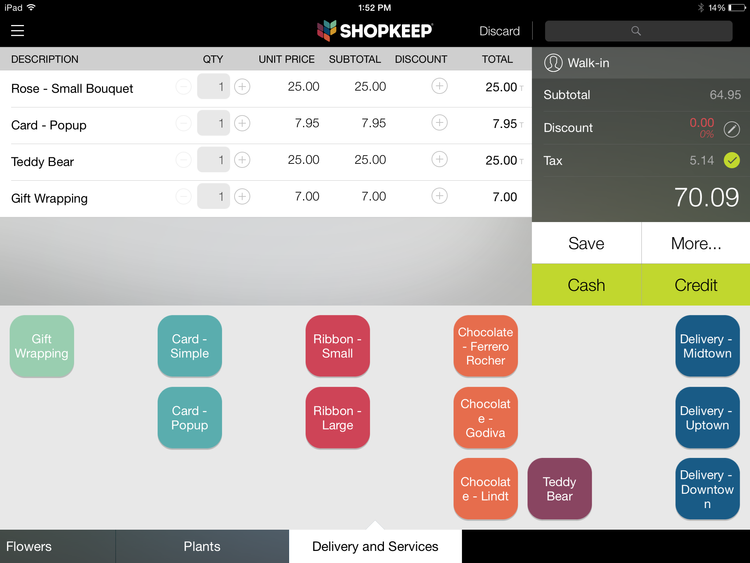The Best Mobile POS Systems
We tested and reviewed the top mobile POS software for retailers, restaurants, and eCommerce stores. See our results below.
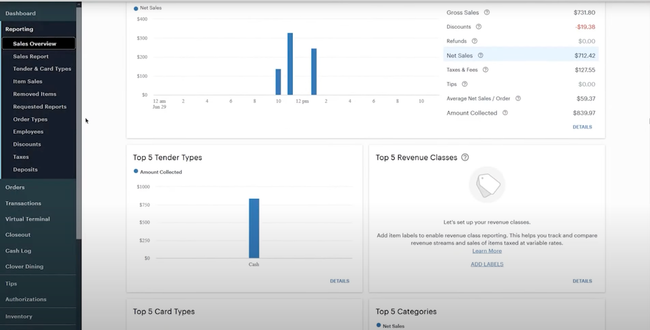
- Add-ons available through Clover App Market
- Accepts EMV chip cards, magnetic swipe cards, NFC payments
- Syncs directly with accounting software like QuickBooks
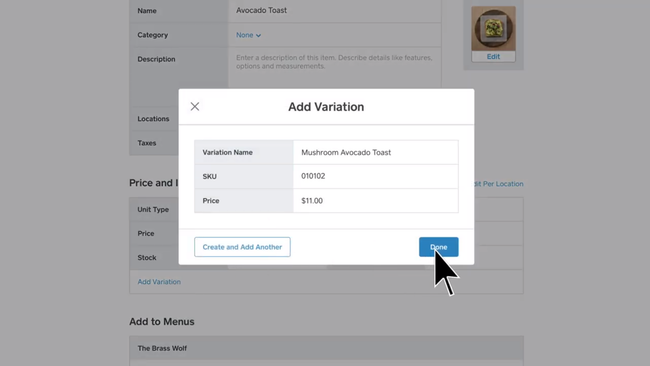
- Payment processing and POS
- Works in-store and online
- Transparent pricing
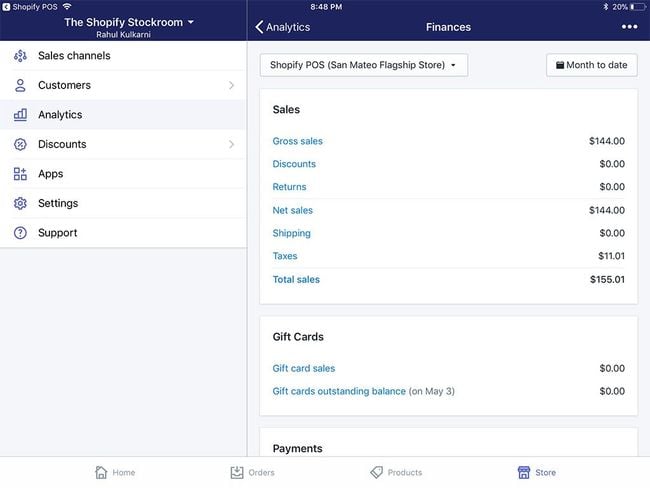
- Integrates with Shopify eCommerce platform
- Easy setup and intuitive UI
- Extensive app ecosystem
A mobile point of sale (mPOS) system processes payments and manages sales on smartphones or tablets. We’ve ranked top POS software based on pricing, inventory tools, and OS compatibility using our advanced review methodology.
- Clover POS: Best Overall
- Square: Best for Brick-and-Mortar Stores
- Shopify: Best for eCommerce
1 Clover POS - Best Overall
Why We Chose It: We gave Clover POS due to its extensive and adaptable features tailored for physical and online retailers. Its seamless integration of in-store, online, and mobile sales functionalities allows businesses to oversee all sales avenues from one central platform.
We found Square’s inventory tools noteworthy, facilitating real-time monitoring across all sales channels. Users can create detailed product listings with images, descriptions, variations, and categories. Additionally, items can be added individually or imported in bulk via CSV or Excel files.
Square operates on Android-based devices and proprietary Clover hardware, which utilizes a modified version of Android. So it may not suit companies heavily reliant on iOS software. Additionally, we found that Clover requires using their proprietary hardware like Clover Station or Clover Mini, which restricts merchants to their ecosystem.
2 Square - Best for Brick-and-Mortar Stores
Why We Chose It: Square is probably one of the most well-known POS options out there. We rated it at a strong 8.5 because of its adaptability. You can use it with a physical terminal, mobile phone, or online. It’s particularly well-suited for brick-and-mortar retailers because it can handle various payment methods and offers inventory tracking, sales reporting, and customer relationship management.
Moreover, Square POS provides a range of hardware options, from mobile readers to fully integrated registers, ensuring businesses of all sizes can find what they need. It’s also flexible in payment processing, supporting major credit cards, contactless payments, and mobile payments like Apple Pay and Google Pay.
It works with iOS (iPhones and iPads), Android devices, and Square’s own hardware terminals, which run on a customized Android OS. However, it charges a flat rate of 2.6% + $0.10 per transaction, which may add up quickly for businesses processing large transaction volumes.
3 Shopify - Best for eCommerce
Why We Chose It: Shopify POS earned an 8.6 from us due to its omnichannel capabilities. These allow you to oversee online, in-store, and mobile transactions within a single system. This includes managing local pickups, shipping orders directly from stores, and handling returns and exchanges seamlessly across channels.
Additionally, Shopify POS supports various payment methods like credit and debit cards, digital wallets, and mobile payments. Whether you need a simple setup with mobile devices like smartphones or tablets, or a comprehensive arrangement with receipt printers, cash drawers, and barcode scanners, Shopify offers adaptable options to fit different retail setups. We also like that it’s compatible with iOS, Android, and any device supporting Google Chrome or Safari web browsers.
The system prioritizes ease of use, ensuring that even new staff members can quickly grasp its functionality. However, it’s worth mentioning that some users find the reporting features less comprehensive compared to other platforms. Many find that Shopify’s built-in reports in lower-tier plans cannot fully customize and filter data as needed.
4 Lightspeed
Why We Chose It: We found Lightspeed POS best for small to mid-sized businesses due to its inventory management tools. It supports creating product variants, tracking items across multiple locations, and integrated vendor catalogs for easy reordering. The system also covers customer relationship management (CRM), allowing companies to build detailed customer profiles, track sales history, and create loyalty programs.
Lightspeed POS is well-suited for retail and restaurant businesses thanks to its compatibility with various hardware types. This includes barcode scanners, receipt printers, cash drawers, payment terminals, and order display screens. Additionally, it offers the functionality to utilize an iPad as a Kitchen Display System, allowing cooks to view and manage incoming orders easily.
Although we wouldn’t recommend Lightspeed for online-only businesses, it’s a great option for brick-and-mortar stores expanding online. Our research also showed a potential hang-up for Android users; Lightspeed is only available on iOS devices and through web browsers.
5 Toast POS
Why We Chose It: We picked Toast POS as the top food and beverage industry option, including restaurants, bars, and cafes. It provides solutions for tableside order management, allowing servers to take orders and process payments directly at the table. EMV and mobile payment options like Samsung Pay support this.
We found the software’s inventory management strong, providing tools for precisely tracking ingredient costs and usage. This helps businesses maintain consistent portion sizes and reduce waste. Its customer management system also includes integrated email marketing and customizable loyalty programs.
However, Toast POS requires a commitment to a long-term contract if you choose their hardware, which may be a consideration for new establishments. Additionally, the system is designed for iOS and Android-based devices, including Toast’s proprietary hardware.
6 KORONA POS
Why We Chose It: We found KORONA POS best for environments with high inventory turnover, such as dispensaries and high-risk retail settings. It provides detailed insights into stock levels, sales performance, and customer preferences for multiple locations.
We like that KORONA POS is highly customizable, allowing detailed configuration of user interfaces and integration capabilities with popular eCommerce platforms and payment processors. This flexibility extends to its payment processing options, as KORONA is processor agnostic, allowing businesses to select their merchant service provider to potentially lower transaction costs.
Additionally, we found KORONA POS adaptable, supporting Windows PCs, Android devices, and iPads. However, some users have noted a steeper learning curve for mastering the advanced features and occasional software glitches that can disrupt operations.
7 eHopper
Why We Chose It: eHopper is our top pick as an affordable and straightforward POS solution. It best fits the retail industry due to its versatility and ease of use, with features like sales tracking, inventory control, and customer management. These capabilities are accessible via a simple user interface on Android tablets, iPads, Windows PCs, and Poynt terminals.
We like that it offers a free plan, and the Essentials Plus plan starts at just $10/month billed annually. eHopper provides a free credit card processing option, which can significantly reduce the operating costs for small businesses. Additionally, the system supports various payment methods, including in-person and online payments via cash, credit/debit cards, mobile wallets, and portable card readers.
However, we did encounter some limitations. eHopper has fewer integration options than competitors like Shopify POS. Its split payment process is also rather tedious, so it’s a better option for retailers than restaurants.
What Is Mobile POS Software?
Mobile Point of Sale (POS) software is a flexible system designed to conduct sales transactions and manage retail operations directly from tablets, smartphones, kiosks, and terminal-based systems. It supports not only a business’s own hardware but also widely available consumer devices.
For example, many mobile POS systems are compatible with iOS and Android smartphones and tablets, leveraging the hardware’s built-in features, such as cameras for barcode scanning and touchscreen interfaces for user input. Additionally, these systems can integrate with various peripheral devices, including dedicated card readers, receipt printers, cash drawers, and even customer-facing displays.
Overall, mobile POS facilitates a versatile checkout experience tailored to small kiosks, bustling restaurants, or mobile vendors, effectively turning any space into a point of sale.
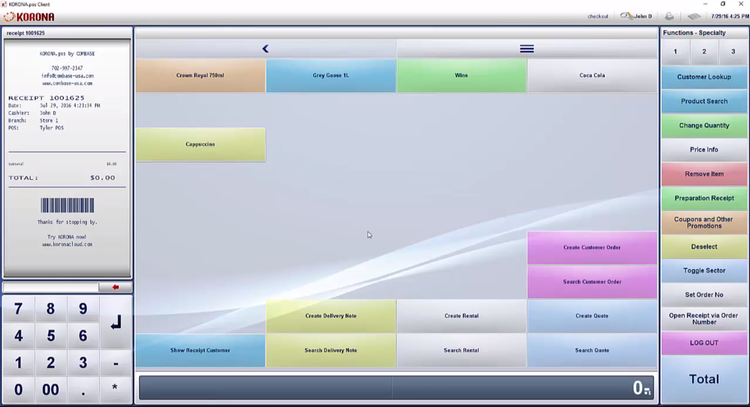
Online POS System vs. On-Premises
An online POS system is a cloud-based solution that allows businesses to manage their sales and inventory over the internet. This type of system stores all transactional data on remote servers, accessed from anywhere with an internet connection.
Because the data is stored in the cloud, it ensures real-time updates and access, making it easier for companies to manage operations across multiple locations. Cloud POS systems often have mobile capabilities. They can be accessed through apps or mobile-friendly web interfaces.
Beyond web-based POS, an on-premise system with mobile capabilities maintains data processing and storage locally rather than in the cloud. This setup involves installing the core POS software on local servers or computers at the business location, which handles all the data management and transaction processing. Mobile devices like tablets or smartphones can connect to this on-premise system via a local network.
Microsoft Dynamics 365 for Retail provides options for on-premise deployment with mobile POS functions. This enables real-time access to sales data, inventory, and customer information from mobile devices while maintaining data on local servers.
Key Features
Mobile POS software offers key features tailored to meet the specific needs of different types of businesses, such as retailers, cafes, restaurants, and eCommerce stores.
Retailers
- Inventory Management: Ability to track stock levels, manage reorders, and receive alerts for low stock.
- Customer Management: Tools for capturing customer data, managing loyalty programs, and sending targeted promotions to increase customer retention.
- Sales Reporting: Detailed analytics on sales trends, performance metrics, and financial summaries.
- Multi-Store Capability: Manage multiple locations seamlessly from a single platform, including store transfers and consolidated reporting.
Cafes and Restaurants
- Table Management: Layout views and management features to optimize seating and waitlist handling.
- Order Management: Can take orders tableside, send orders directly to the kitchen, and manage order status.
- Menu Management: Tools for creating and adjusting menus, including item specials and modifiers.
- Payment Flexibility: Support for splitting bills, accepting multiple payment types, and processing contactless payments.
eCommerce Stores
- Online Integration: Integrate with eCommerce platforms to manage online and offline sales from one system.
- Shipping and Fulfillment: Tools to track orders, manage shipping logistics, and update customers on their order status.
- Customer Engagement: Features to support online customer interactions, such as live chat support and automated response systems.
- Data Security: Security protocols to protect online transactions and customer data.
General Features Across All Types:
- Mobile Access: Ability to operate the POS system from various mobile devices such as tablets and smartphones, enabling sales and management on the go.
- Customization: Flexible customization options to tailor the software to the specific workflows and branding of the business.
- Third-Party Integrations: Compatibility with other business tools like accounting software, inventory management software, and employee management software.
- User-Friendly Interface: Intuitive and easy-to-navigate UIs reduce training time and streamline operations.
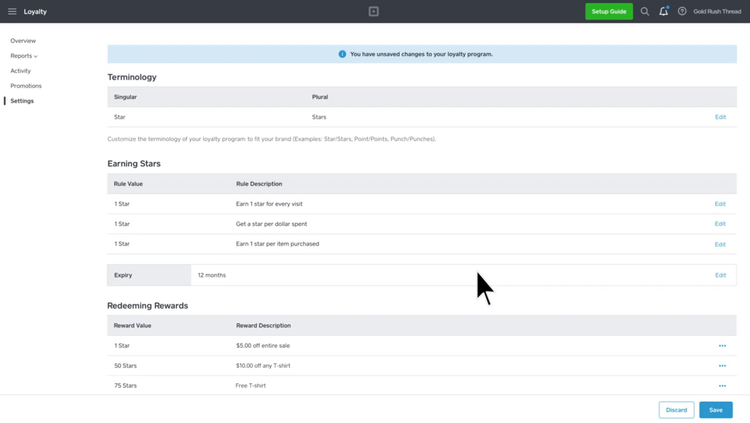
Core Benefits
| Benefit | Description |
|---|---|
| Enhanced Customer Experience | Enables fast, flexible, and efficient service, including tableside payments and ordering. |
| Increased Mobility | Allows sales and service transactions to be conducted anywhere within the business premises or outside. |
| Improved Efficiency | Streamlines operations with quick inventory and customer data access, reducing wait times. |
| Lower Costs | Often less expensive than traditional POS systems, with no need for extensive hardware setups. |
| Better Inventory Management | Real-time tracking and inventory level updates, helping prevent stockouts or overstock situations. |
| Advanced Reporting | Access to real-time data and analytics on the go for better decision-making. |
| Greater Flexibility | Easily adapt to business needs with the ability to add new features or integrate with other systems. |
| Simplified Payments | Supports multiple payment methods, including credit/debit cards, mobile payments, and contactless options. |
Choosing Mobile POS for Small Businesses and Enterprises
Different types of businesses have varying needs and preferences when it comes to POS systems:
Smaller Companies
- Smaller retailers, eCommerce stores, restaurants, and cafes may opt for standalone POS systems that are cost-effective and easy to set up.
- They often prioritize basic functionalities such as inventory management, sales tracking, and payment processing.
- These businesses may rely on cloud-based POS solutions for flexibility and accessibility.
Medium-Sized Businesses
- Medium-sized businesses typically require more features and capabilities from their POS software.
- They might invest in a comprehensive POS system with additional features like integrated accounting, employee management, and customer relationship management (CRM).
- These businesses often seek scalability and customization options to accommodate their growing operations and changing needs.
Enterprises
- Large and multinational corporations may opt for enterprise resource planning (ERP) systems with POS functionality.
- They require solutions to handle complex operations across multiple locations or channels.
- ERP software integrates various business processes, such as supply chain management, finance, and human resources, providing a holistic view of the business.
- Examples include Netsuite with SuiteCommerce InStore and Epicor Kinetic with Epicor Precise Point of Sale.