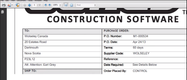The Best Construction ERP Software
We reviewed the leading construction ERP systems for features like accounting, payroll, project management, and time tracking. Compare our top options to find the best fit for your business.
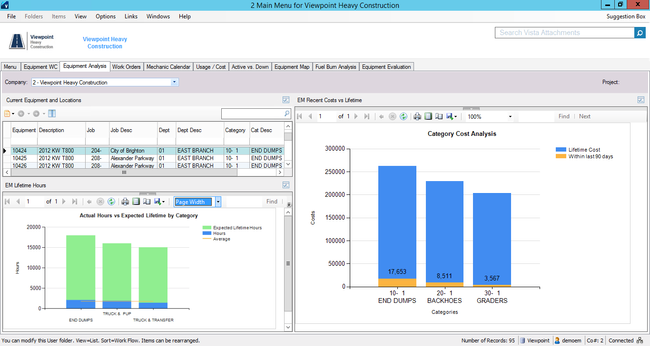
- Easy-to-use modern interface
- Integrated accounting and construction management
- Capable of managing the complexities of medium to large contractors
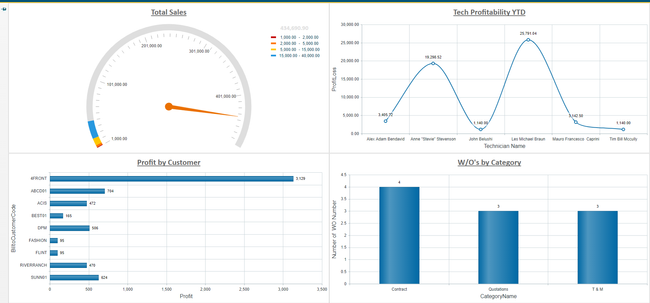
- Advanced project control and accounting functions
- Features dispatch board and mobile solutions
- Strong job costing for detailed gross profit analysis
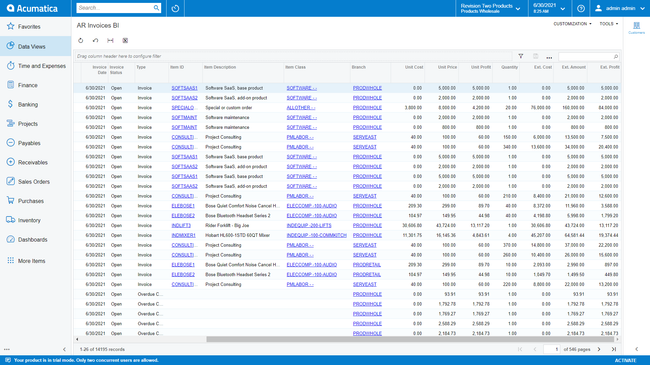
- Open architecture for rapid integrations
- Multi-entity support
- Mobile accessibility
Before selecting an ERP software, construction companies need to consider important factors like budget, remote field access, and whether they focus on commercial or residential construction projects. To help narrow down the search, here are the top five ERP software options for construction firms.
- Viewpoint Vista: Best Overall
- Jonas Enterprise: Best for Service and Trade Contractors
- Acumatica: Best for Growing Construction Firms
- Foundation: Best Accounting and Payroll Tools
- Sage Intacct: Best for Large Firms
- PENTA ERP: Best for Field Service Management
Viewpoint Vista - Best Overall
Viewpoint Vista is a complete ERP solution designed to manage construction operations from start to finish. It includes tools for every department, including integrated accounting, job costing, project management, payroll, HR, and estimating.
Viewpoint Vista’s advanced job costing provides detailed tracking of project expenses. It allows users to allocate costs by project phase, task, or account, offering real-time visibility into budgets. As part of the Trimble Construction One ecosystem, Vista integrates deeply with both field and office operations, connecting scheduling, change order management, and financials under one roof. Whether managing payroll or tracking subcontractor performance, Vista delivers a unified platform for construction companies of all sizes and trades.
Jonas Enterprise - Best for Service and Trade Contractors
Jonas Enterprise is a construction management and ERP software with 40 integrated modules, including accounting, payroll, service, and project management. Jonas’s service management module supports tracking clients’ equipment, scheduling recurring maintenance, and managing service contracts. These tools are designed to help service and trade contractors consolidate multiple separate systems to combine both construction and service under one platform.
The system provides detailed equipment histories, helping contractors track maintenance schedules, past service records, and warranty information for clients’ assets. Additionally, Jonas includes mobile capabilities, enabling field employees to create work orders, track their tasks, and complete service work in the field.
Jonas integrates the service management capabilities with its strong construction accounting and payroll modules, including time tracking and payroll compliance for certified and union payrolls.
Acumatica - Best for Growing Construction Firms
Acumatica Construction Edition is a top choice for mid-market and growing construction businesses, thanks to its unlimited user licensing model. Unlike traditional ERPs that charge per user, Acumatica allows contractors to include their entire team, subcontractors, and key stakeholders at no additional cost, empowering businesses to scale their workforce as they grow.
Acumatica provides tools for job costing, payroll, and project management, delivered through a modular yet integrated platform that seamlessly connects back-office accounting with field operations. This integration enables unified tracking and real-time financial insights to keep projects on track and profitable.
The unlimited user count, designed for firms with 10–40 employees or contractors in growth mode, ensures businesses can scale their workforce and operations without accruing additional software expenses as they grow.
Foundation - Best Accounting and Payroll Tools
Foundation is construction accounting software with real-time job costing, strong payroll management, and AIA billing. The system has been tailored specifically for the construction industry, and its customizable cost codes and automatic allocation of labor or subcontractor burden make it suitable for both general contractors and subcontractors.
To simplify payroll, Foundation manages the complex requirements for union payroll, multi-state, and prevailing wage reporting. It supports certified payroll with built-in formats for federal and state compliance, including the Davis-Bacon Act, which is crucial for contractors working on government projects. It’s integrated mobile time tracking and geo-tagging ensure employees always enter their time accurately and on the job site.
Smaller construction firms or accountants familiar with general accounting systems like QuickBooks or Sage 50 might experience a learning curve when transitioning. However, with pricing starting at just $400/month and a comprehensive training program, Foundation offers a great choice for companies looking to streamline their accounting and payroll processes.
Sage Intacct - Best for Large Firms
Sage Intacct for Construction offers strong financial management and accounting reports because of its dimensional general ledger. This tool completely changes how construction firms track finances and manage reporting. Unlike traditional systems that rely on you to create a complex and rigid chart of accounts, Sage’s dimensional ledger allows users to tag transactions with multiple attributes, including project, location, department, and customer. This approach simplifies accounting and provides a lot of flexibility when it comes to reporting and analyzing your project finances.
For large construction firms that have to manage multiple project departments or locations, the dimensional ledger lets you track insights without duplicating your chart of accounts for every project. Users can quickly generate and filter reports based on specific dimensions such as the region, project, or individual employee. And if projects or the business evolve, you can always add new dimensions or edit existing ones without restructuring the entire chart of accounts.
One drawback of Sage Intacct is its limited focus on field operations, such as scheduling or resource management. Firms may need to integrate it with other tools, like Sage Construction Management, whereas all-in-one solutions like Viewpoint Vista include these features. Despite this, Sage Intacct remains a top choice for firms prioritizing advanced financial management.
PENTA ERP - Best for Field Service Management
PENTA ERP combines construction financials and a strong field service management module into one ERP. Specifically, you can optimize scheduling and dispatching to ensure your team is assigned the right jobs based on skills, location, and availability. It’s great for large general contractors managing several subcontractors, technicians, and inspectors on multiple projects and don’t want to jump back and forth from an ERP and FSM system.
The FSM module also includes a mobile app for your entire team. Crews can access real time job details, including materials lists and customer information. This way, your team will know exactly what they need to work on before arriving at the site, helping them be more efficient. They can even clock in and out on their phones, which integrates with the payroll module to make collecting labor time and expenses from the field easy.
PENTA ERP is best for large-scale construction firms that need to track and manage large teams across multiple complex projects. While pricing is not available publicly, expect your three-year total cost of ownership to be over $100,000.
What is ERP Software for the Construction Industry?
ERP software tailored to the construction industry is designed to help construction companies deliver projects on time and within budget. It contains tools to streamline project management, reduce administrative overhead, and improve cost control. Overall, it acts as a comprehensive management tool to integrate various aspects of project management, job costing, and reporting into a single unified platform.
Another crucial element for the construction industry is mobile or remote accessibility. Given the nature of construction work, many ERP solutions for this field offer mobile apps for on-site work.
Key Features
Construction companies seeking an ERP solution should look for the following features:
| Feature | Description |
|---|---|
| Project Management | Provides tools to plan, track, and manage construction projects, including project timelines, milestones, and progress tracking. Ensures efficient communication between teams. |
| Contractor and Subcontractor Management | Centralizes contact information, contracts, and work orders for contractors and subcontractors. Includes tools to track performance, compliance, and payment schedules. |
| Scheduling | Offers Gantt charts, calendar views, and automated notifications to streamline project scheduling. Enables real-time adjustments to prevent delays and conflicts. |
| Inventory Management | Tracks materials, tools, and equipment in real-time. Ensures accurate stock levels, facilitates reordering, and prevents project delays due to inventory shortages. |
| Job Costing, Estimating, and Bidding | Facilitates accurate cost tracking, real-time expense monitoring, and detailed bidding processes. Helps contractors manage budgets and improve profitability on projects. |
| Accounting and Payroll | Integrates financial management, payroll processing, and compliance tracking. Supports construction-specific needs like certified payroll and job-specific financial tracking. |
| Document Management | Centralizes document storage and access for contracts, RFIs, submittals, and change orders. Ensures secure sharing and version control across teams. |
| Reporting and Analytics | Delivers customizable reports and dashboards for financials, project performance, and resource utilization. Enables data-driven decision-making for improved efficiency. |
What to Consider Before Getting ERP
Finding the right ERP for your construction business depends on these key factors:
- Project type: An ERP for a nationwide commercial construction firm will have different features than one intended for a small home remodeling company.
- Budget: How much the ERP costs is another factor to consider. Enterprise-level solutions cost more simply due to the scope of functionality.
- Industry-specific features: Look for ERP software tailored to the construction industry. It should have features such as project management, job costing, progress tracking, bid management, equipment management, and subcontractor management.
- Mobile accessibility: Given that construction projects are often conducted in the field, having mobile access to the ERP system is crucial. Look for a solution that offers mobile apps or a responsive web interface for on-site data entry and real-time updates.
- Scalability: The number of employees, subcontractors, and other partners can impact the scope of your ERP. The more you have, the more important it is for the ERP system to grow with your business. Construction companies often take on larger projects over time, so the software should be able to handle increased complexity which comes with expanding.
- Software integrations: If you work with architects or engineers, you’ll need ways to exchange CAD files. And if you deal with customers directly, you might already have a legacy CRM in place. Make sure your selected ERP can integrate with existing software.
Pricing Guide
Construction ERP pricing is generally based on business size, features offered, and integrations needed. Here is a quick breakdown by business size:
Small Businesses:
- Smaller contractors and specialty trades often pay $75 to $300 per user, per month for basic systems like job costing, scheduling, and simple accounting tools.
- These are designed for affordability but lack advanced features and reporting.
Mid-Sized Firms:
- These construction firms generally spend around $400 to $2,000 per month or $15,000 to $50,000 annually for more comprehensive tools.
- These systems often include integrated project management, financial analytics, and integrations with other software like estimating or take-off programs.
Enterprise-Level Firms:
- These are large contractors and developers that require custom-built ERP solutions. Their costs can range from $50,000 to $250,000+ annually.
- Enterprise systems provide full customizability, advanced modules for payroll, procurement, and compliance, and support multiple locations and departments.