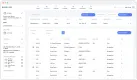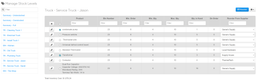The Best Construction Scheduling Software
Keep your projects on track with the best construction scheduling software. We reviewed the top solutions to help contractors manage timelines, coordinate teams and deliveries, and reduce delays.
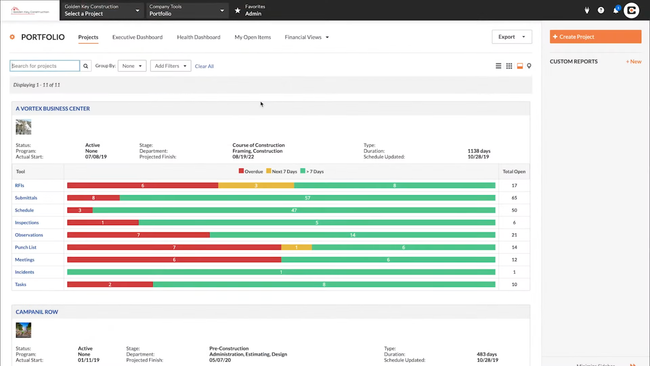
- Automates emails, document sharing, and photo archiving
- Customizable reporting
- Integration with AutoCAD and Revit
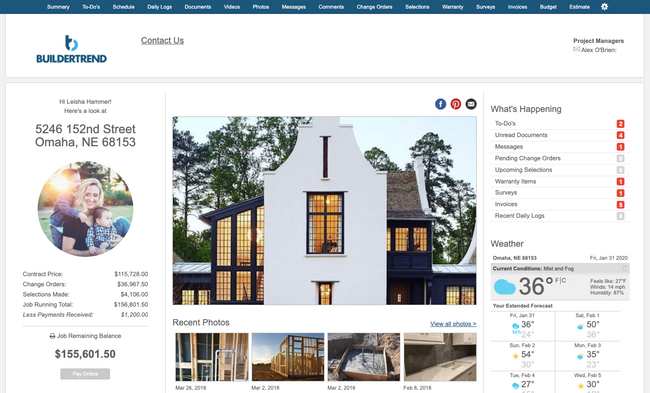
- User-friendly interface and mobile access
- Homeowner portal for customer service
- Strong filtering and reporting tools
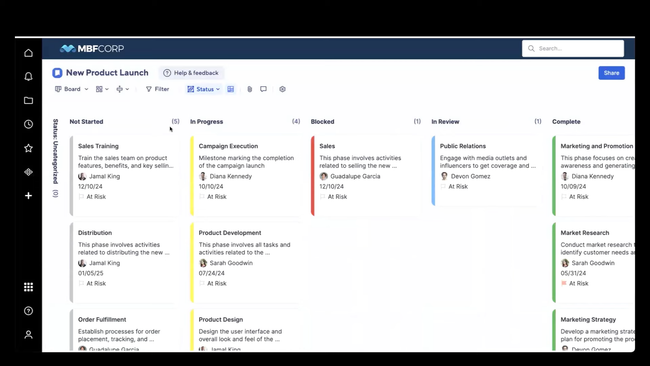
- Configure, adapt, and improve work processes
- Individual, Standard, and Enterprise packages available
- Offers customizeable templates and forms
Construction projects rely on accurate scheduling to stay on time and within budget. Finding the right software helps teams manage tasks, coordinate subcontractors and materials, and adapt to any project changes. Whether you need a full project management suite or a scheduling-specific tool, we’ve reviewed and tested the best options for general contractors, home builders, trade contractors, and more.
| Software | Gantt Chart | Resource Allocation | Mobile Access | Cost |
|---|---|---|---|---|
| Procore | ✔️ | ✔️ | ✔️ | Request Pricing |
| Buildertrend | ✔️ | ✔️ | ✔️ | $499/month |
| Smartsheet | ✔️ | ✔️ | ✔️ | $9/user/month |
| BuildOps | ✔️ | ✔️ | ✔️ | Request Pricing |
| TouchPlan | ✔️ | ✔️ | ✔️ | Request Pricing |
| InEight | ✔️ | ✔️ | ✔️ | Request Pricing |
| Fieldwire | ✔️ | ❌ | ✔️ | $39/user/month |
| ThermoGrid | ❌ | ✔️ | ✔️ | $60/user/month |
| Primavera P6 | ✔️ | ✔️ | ❌ | $3,520+ one-time |
- Procore: Best for General Contractors
- BuilderTrend: Best for Residential Builders
- SmartSheet: Best Microsoft Project Alternative
- BuildOps: Best for Commercial Trade Contractors
- TouchPlan: Best for Lean Scheduling
- InEight: Best for Integrated Risk Management
- Fieldwire: Best for Field Management
- ThermoGrid: Best for Service Scheduling
- Oracle Primavera P6: Best for Scheduling Critical Paths
Procore - Best for General Contractors
Procore provides a suite of tools for contractors to manage their construction projects from start to finish. It allows general contractors or project owners to build a schedule directly in the system using a Gantt chart or calendar view. You can adjust filters on the Gantt chart view to display the schedule’s critical path, dependencies, and the percentage completion of tasks. Procore also lets you upload master schedules from Microsoft Projects or Oracle Primavera, making them accessible to all project stakeholders directly in the system without needing additional licenses.
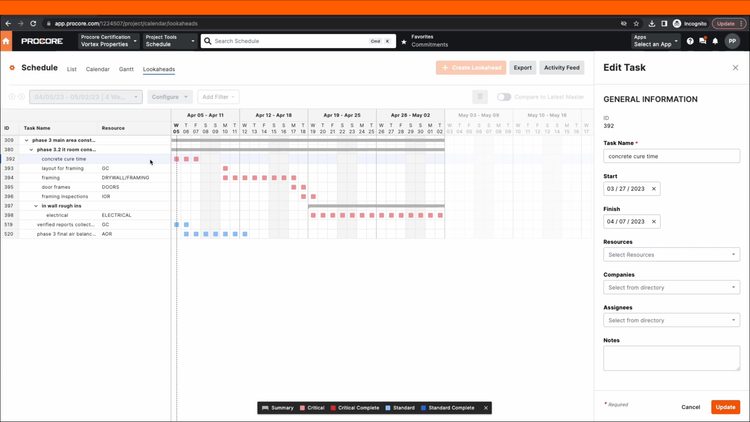
For superintendents or project managers who regularly meet with on-site contractors, the schedule look-ahead tool can streamline weekly discussions by focusing meetings on potential delays and upcoming milestones in the coming weeks. This ensures that your project managers, superintendents, and trade contractors are aligned and understand what is happening at the job site.
Because Procore allows unlimited users on its platform, you can rest easy knowing your trade partners can access your schedule without incurring additional costs. Your partners can filter the timeline to see tasks relevant to them and understand how their work fits with the critical path. Procore starts its pricing at just under $400/month for smaller volume builders. However, the system is typically priced based on your annual construction volume each year.
Explore our full review on Procore
BuilderTrend - Best for Residential Builders
BuilderTrend, similar to Procore, offers a complete suite of construction and project management tools. With customizable project templates, contractors can easily create a project schedule and save the tasks, dependencies, and milestones as a template to reuse on a future project.
You can build projects using a Gantt chart, calendar, or even a simple list view. We tend to favor the Gantt chart views because they allow you to set task dependencies, manage critical paths, and group project phases. While this can be done with the other views, it’s much easier to visualize dependencies using a Gantt chart view. Once completed, the schedule can be saved and accessed again the next time a project with a similar scope is picked up.
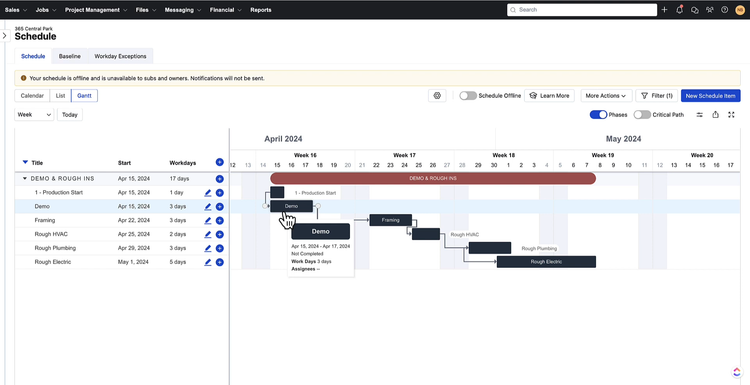
For contractors who regularly complete the same steps for every project, it’s as simple as clicking on the template, adding the new project details, and adjusting the schedule for changes. While BuilderTrend has been marketed towards residential contractors, we find it a great fit for any small to medium-sized contractor looking for a better way to plan and oversee projects.
Explore our full review on BuilderTrend
SmartSheet - Best Microsoft Project Alternative
Smartsheet is a task management and scheduling platform that offers a user-friendly alternative to Microsoft Project, making it ideal for teams seeking a streamlined system. True to its name, Smartsheet is designed around a spreadsheet-style grid, making it intuitive for users already familiar with Excel or similar tools. This lowers the learning curve for new users while still offering advanced features like dependency tracking, critical path analysis, and Gantt or Kanban chart views.
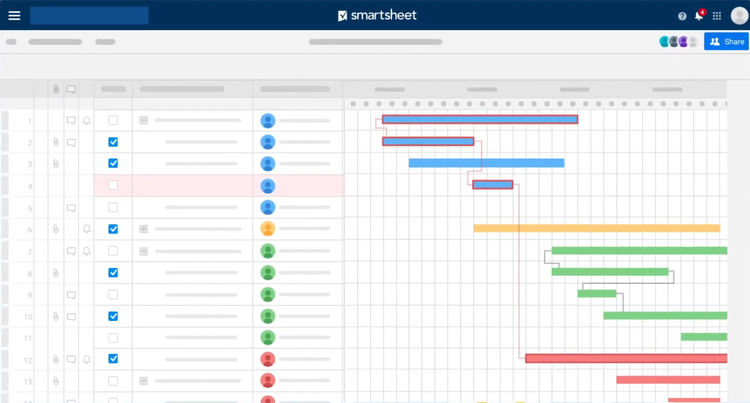
What makes Smartsheet stand out is its flexibility and ease of customization. Users can create project schedules that align with your team’s specific workflow, set up recurring tasks and notifications, and even configure custom dashboards for real-time reporting.
While the interface is familiar and intuitive, the depth and customization options within Smartsheets come with a trade-off. Initially setting up schedules and understanding how to customize the system properly to its full potential requires training and understanding. You will need a dedicated onboarding specialist to assist you or rely on an internal team member to ensure successful adoption.
However, once configured and understood, the system offers a powerful, user-friendly, and scalable scheduling platform that can compete with Microsoft Projects. Smartsheet’s plans start at just $9/user/month for an annual subscription and $12 per user if you pay monthly.
Read our full review of Smartsheet
BuildOps - Best for Commercial Trade Contractors
BuildOps offers an advanced construction management platform that integrates project planning and workforce management. Its strong scheduling and dispatch features make it ideal for coordinating labor-intensive schedules and multi-trade projects.
Using its Gantt chart view to build a project schedule, users can visualize timelines, set task dependencies, assign activities, and adjust schedules in real time. You can break tasks down into subtasks or individual activities, enabling detailed planning that goes down to the hour. You can create dependencies within a simple drag-and-drop interface, ensuring that if a schedule changes, all assigned tasks will automatically shift accordingly.
It also simplifies labor coordination by tying specific technicians or crews to assigned activities. When adding a job, you simply specify the required trade, skill, and labor hours. Then, your dispatchers can assign a crew or tech to the job based on their availability or skill set. Technicians receive instant updates via their mobile app, reducing rescheduling time from 10-15 minutes to just a few clicks and an automated phone message.
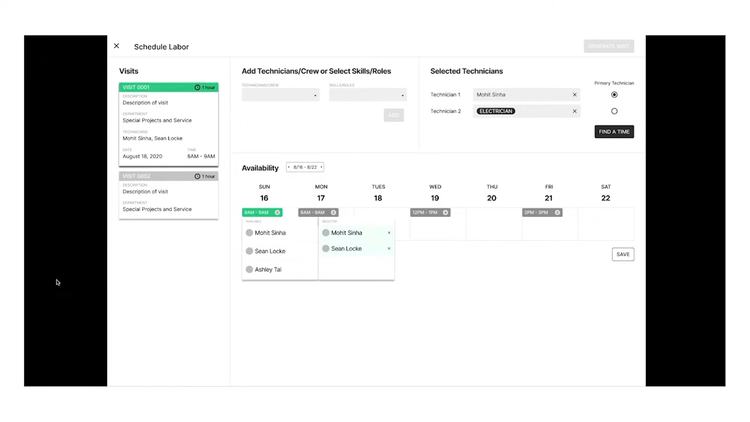
Because BuildOps offers more than just a simple scheduling system, their program is best for mid-sized specialty and large commercial contractors. BuildOps does not list its pricing online, so you will have to request to receive pricing and a demo.
Read our full review of BuildOps
TouchPlan - Best for Lean Scheduling
TouchPlan enhances lean construction planning by digitizing the The Last Planner System (LPS). LPS is a method that involves coordinating with trade partners and field teams—known as “last planners”—in the scheduling process. This method ensures that project timelines reflect what is happening in the real world and helps ensure that tasks and projects finish on time.
To support lean scheduling’s core principles of reducing waste, improving workflows, and maintaining project transparency, TouchPlan digitizes key elements of the LPS with its phase scheduling and look-ahead planning.
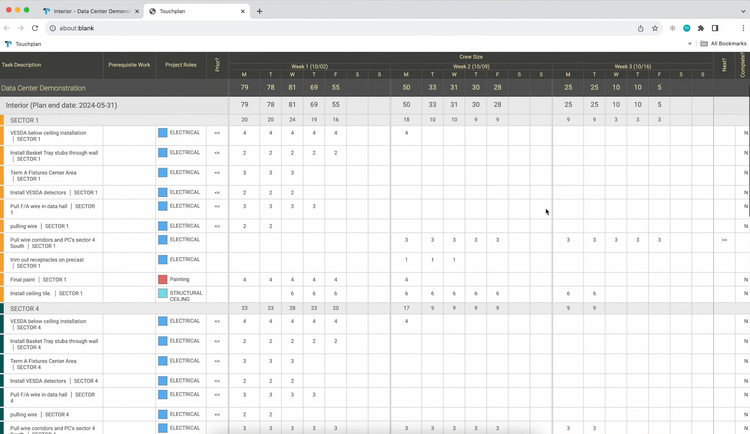
The phase scheduling feature helps teams work together to map out project milestones and plan activities in reverse, ensuring that every task is logically sequenced and achievable in that timeframe. The lookahead planning tool extends this further by drilling into the schedule and focusing on only the next few weeks of work, helping teams proactively identify roadblocks like material delays or labor shortages in advance.
Additionally, TouchPlan improves the reliability of your schedules over time by measuring project performance through metrics like percent plan complete (PPC) and running root cause analysis on any delays. This, in turn, helps you better understand why the roadblocks occurred and how to prevent them in the future.
TouchPlan requires both a financial investment and a commitment to fully integrating your team into the process. Because of this, it may not be the best fit for very small contractors or construction teams. However, for organizations managing larger, more complex projects, it’s a great tool for implementing a lean planning strategy.
Read our complete overview of TouchPlan
InEight - Best for Integrated Risk Management
InEight is a construction scheduling platform for large contractors and owners managing complex capital projects. Its scheduling tools can be purchased separately or as part of its broader project controls package. InEight’s integrated risk management makes its scheduling module stand out, as other systems often require third-party add-ons for the same functionality.
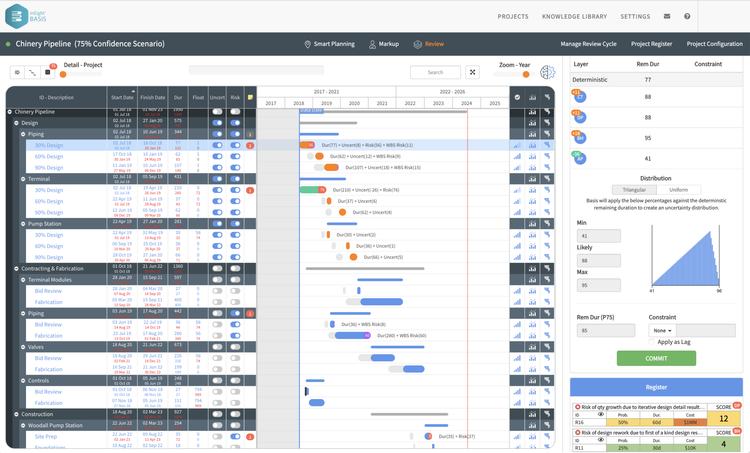
InEight includes a risk register and analysis tools like Monte Carlo simulations, which allow teams to build master schedules reflecting real-world risks like delayed permits or weather disruptions. Schedulers log and rank potential issues by impact and likelihood. Those weighted risks then feed into the master schedule, and using AI, are modeled to produce confidence ranges for project completion rather than a single fixed date. The result is a realistic baseline that helps project leaders prepare for setbacks before they happen.
This makes InEight well-suited for large infrastructure, energy, and industrial projects where delays have multimillion-dollar consequences. Smaller residential contractors will find it heavier than what they need from a scheduling system. Because InEight is modular, quotes are customized based on the modules selected and the user count requirements.
Fieldwire - Best for Field Management
Fieldwire is a project management software that connects the back office and field to scheduling, planning, and task management. You can easily upload existing master schedules from Excel or create your own using a Gantt chart, Kanban, or calendar view. Fieldwire allows you to visualize your critical paths, set dependencies, and even assign checklists and forms to individual tasks.
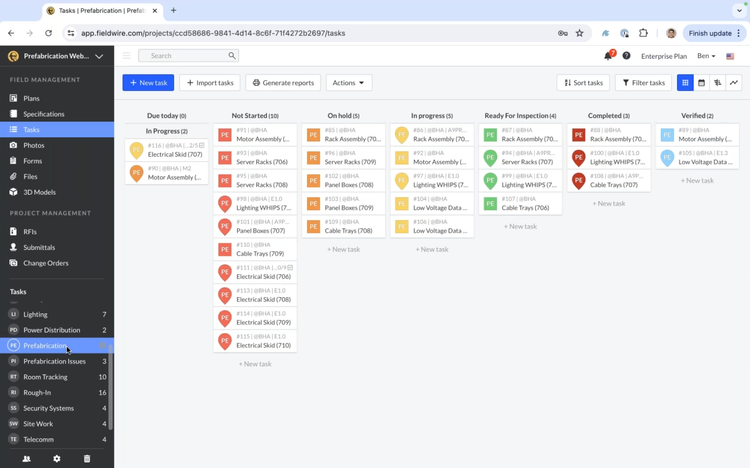
To keep field teams aligned, you can attach project plans, such as blueprints or drawings, directly to scheduled tasks, ensuring everyone has the right information at the right time. Required checklists can also be linked to tasks, helping your crews complete tasks before moving on to the next.
What sets Fieldwire apart from its competition is its native mobile app designed for field teams working on site. Available on iPhones, Android, and tablets, your employees can review schedules, complete tasks, and upload job-site photos from the field. This makes it easy to track progress and document the work without stepping foot back in the office.
Additionally, Fieldwire’s pricing starts at just $39/user/month, offering features to store, view, and markup on project drawings and plans. The $59/user/month plan expands this further to include 360-degree photos and viewing of BIM 3D floor plans. While these features are not specific to scheduling, these capabilities are not often found at this price point.
Explore our complete review of Fieldwire
ThermoGrid - Best for Service Scheduling
Thermogrid is field service management software with planning, dispatching, invoicing, and customer management capabilities. Its smart scheduling tool enables service and trade contractors to easily assign the right technician for the job.
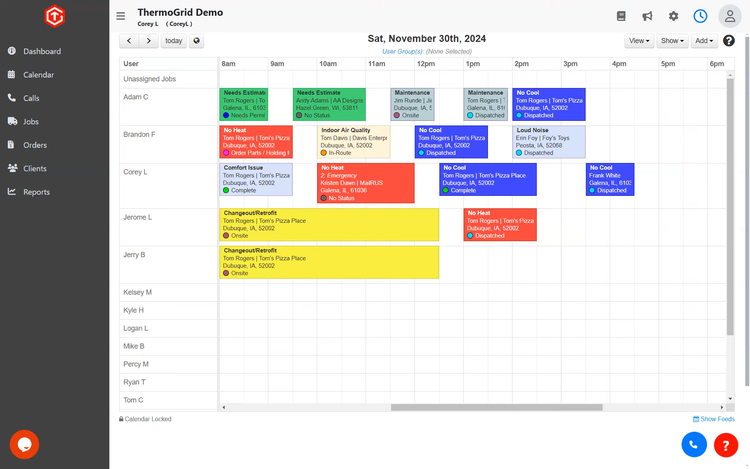
For contractors who often struggle with planning daily service visits and rescheduling canceled or last-minute emergencies, utilizing ThermoGrid can help save hours and keep your customers happy. It analyzes your technicians’ availability, current skill set, and profitability per visit to send out only the best and most cost-effective tech to the job.
Like Fieldwire, ThermoGrid includes much more than just a simple scheduling tool. Starting at $60/user/month, contractors can access a platform designed to improve service response times and close more business.
Read our full review on ThermoGrid
Oracle Primavera P6 - Best for Scheduling Critical Paths
Primavera P6 by Oracle is enterprise-level scheduling software that can be used across a variety of industries. For contractors, it offers one of the strongest scheduling tools on the market, with features for advanced resource allocation, critical path management, and risk analysis.
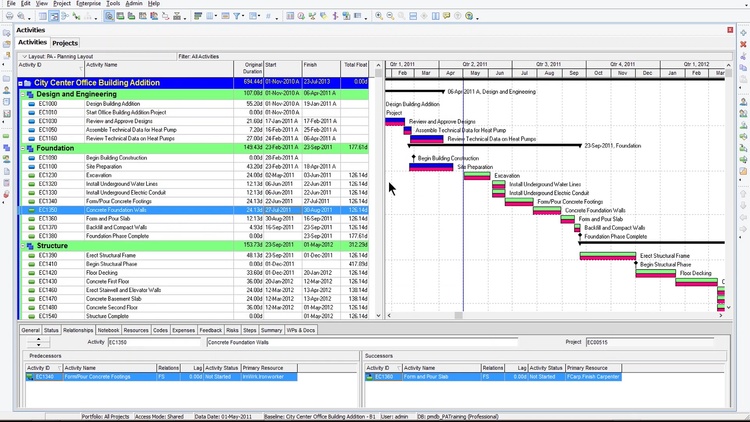
Primavera’s Gantt chart view allows you to create schedules with a fully defined critical path, pinpointing the longest task sequence determining the project’s completion date. You can set dependencies, including finish-to-start, start-to-start, and start-to-finish relationships, while also incorporating lag and lead times. These features ensure your job tasks are properly sequenced and project teams can identify potential bottlenecks or delays.
Primavera, designed for enterprise-level scheduling, supports over 100,000 tasks within a single project. This ensures your timeline can include all the complexities and interdependencies of large-scale projects, providing a complete view of every task, activity, and resource on a job.
While Primavera is one of the leading and most popular scheduling systems on the market, it starts at over $3,000 for a single license and typically requires over 40 hours of specialized training to learn. While this might not be an issue for large organizations, smaller ones might find more use in all-in-one platforms like Buildertrend and 123Worx, which offer scheduling on top of other valuable construction management features.
Read our full review on Oracle Primavera P6
What is Construction Scheduling Software?
Scheduling software is a tool designed to streamline planning, organizing, and monitoring construction project timelines. It helps construction teams create detailed schedules and assign tasks to employees or trade contractors.
The core purpose of construction scheduling software is to improve efficiency and better coordinate project plans with everyone involved. By managing schedules properly and utilizing software to plan projects, construction teams can stay on track and reduce delays.
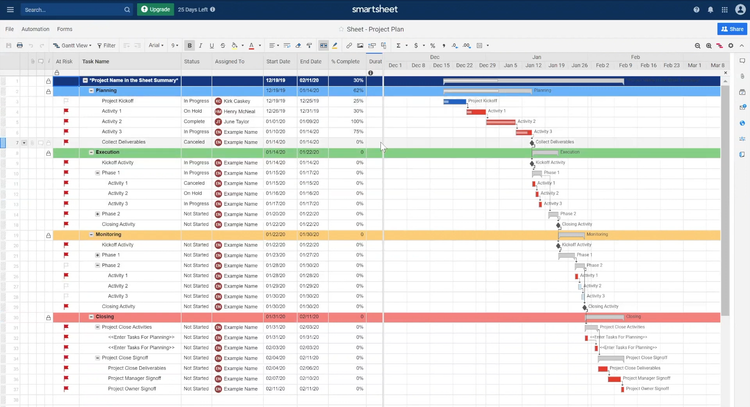
Construction Scheduling Software Features
- Custom Schedule Views: Tailor how schedules are displayed visually.
- Gantt Charts: A visual timeline of tasks and their dependencies.
- Calendar: A view of daily, weekly, or monthly scheduled tasks.
- Kanban: A card-based system to track project stages and progress.
- Task Dependencies: Link tasks to ensure proper sequencing and coordination.
- Critical Pathing: Identify task sequencing to determine the project’s completion date and focus on critical activities to avoid delays.
- Resource Allocation: Assign labor, materials, and equipment to specific tasks or projects.
- Capacity Planning: Forecast resource availability to prevent overbooking equipment or employees.
- Time Tracking: Track work hours and the time it took teams to complete tasks.
- Priority Scheduling: Assign priorities to specific tasks to avoid delays on important milestones.
- Automated Schedule Updates: Notify important stakeholders when project schedules change.
- Mobile Accessibility: Access and manage schedules or project details from any location.
- Integration with Other Tools: Sync project schedules with construction management, estimating, or accounting software.
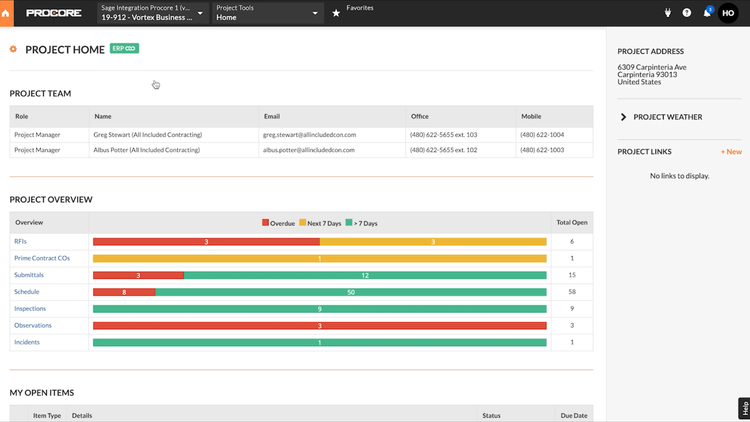
Primary Benefits
Construction scheduling software offers many advantages that help teams manage projects efficiently. Here are the top three benefits of using a construction scheduling tool:
Improved Productivity
Construction scheduling software helps improve team productivity by reducing time spent on planning and offering intuitive tools to view and manage project timelines. Gone are the days of mapping out entire schedules on a whiteboard and facing the frustrating task of erasing and reworking everything when a project changes.
By using an integrated platform, you can link dependencies to tasks and milestones, automatically adjusting the entire timeline when delays or changes occur. Additionally, utilizing a system with custom templates saves time and standardizes your workflows. Simply create a detailed schedule once and reduce it for projects with a similar scope of work. Lastly, with intuitive features like drag-and-drop functionality and Gantt chart views to visualize critical paths, these tools help you spend more time on building and less on creating schedules.
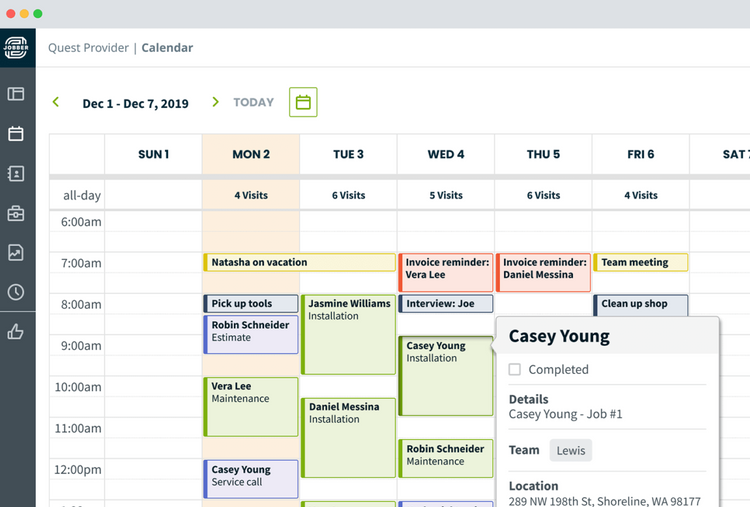
Enhanced Coordination and Collaboration
Construction scheduling systems foster better coordination and collaboration by serving as the central hub for project timelines. With software, all stakeholders, including project managers, field crews, owners, and subcontractors, can access a single, updated schedule, ensuring everyone is aligned.
Additionally, real-time updates and automatic notifications enhance collaboration by keeping teams informed of changes as they happen. Whether it’s adjusting a task due to a weather delay or shifting around which subcontractor should work based on material deliveries, the software notifies all team members of updates instantly. By having a single source of truth and automatically updating stakeholders, scheduling software helps teams work together and reduce project delays.
Reduced Delays and Risks
By including features like task dependencies and critical path visualizations, project managers can identify bottlenecks and prioritize tasks that directly impact the timeline, reducing the chances of conflicts or missed deadlines.
Baseline tools help teams manage risk by comparing the current schedule to the original master plans, making it easier to spot deviations and make adjustments before delays escalate. Additionally, tracking percent to completion in a system like TouchPlan and Procore further reduces project risk by providing you with insight into any slowdowns or delays in specific job phases like electrical or HVAC installations.
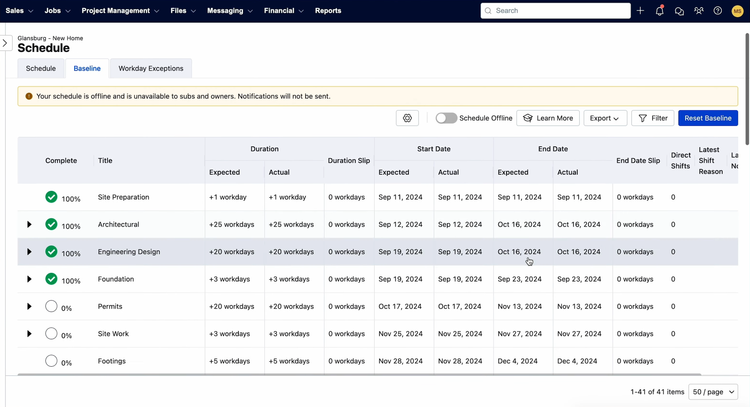
Types of Scheduling Views
Construction software can display and visualize your project schedules in several formats, including:
Gantt Charts
A Gantt chart is essentially a bar chart showing tasks or activities along a timeline. Each task is represented as a horizontal bar, and the bar’s length indicates how long the task will last. They also highlight task dependencies and show which activities must be completed before others can begin. In construction, Gantt charts provide a visualization of the entire project schedule and allow managers to identify critical paths and address potential bottlenecks before they happen.
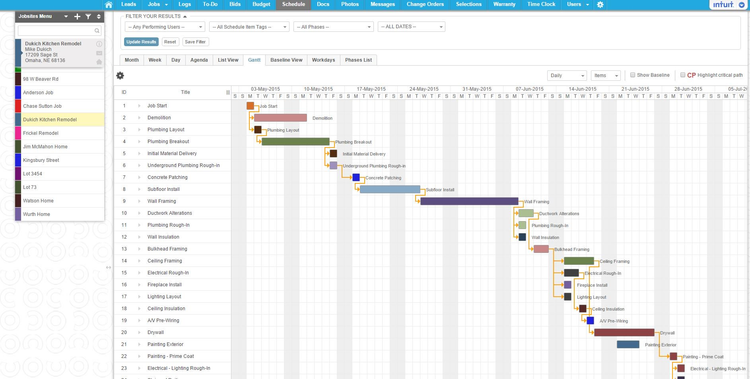
Kanban Board
A Kanban board organizes tasks and jobs into columns or categories that follow your organization’s workflow. You can move cards representing each task between the columns, providing a clear view of pending, in progress, and completed assignments. You can label these columns or categories and structure them around your business’s workflow. This scheduling view is best for visualizing workloads, tracking progress, and identifying bottlenecks at a glance.
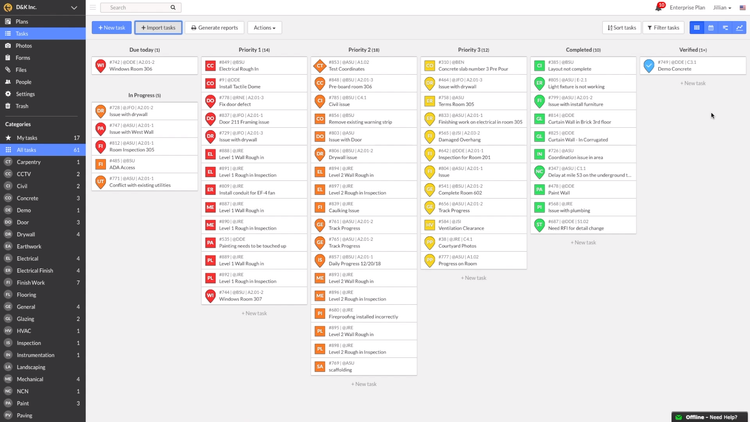
Calendar Views
These views allow you to schedule projects on a calendar. Often, you can color code tasks by project phase or based on the stage of completion. You can view calendars in a daily, weekly, or monthly format for clarity when planning tasks on a daily level or when looking ahead to a specific day or week. Most systems allow you to filter calendars and view specific employees’ or contractors’ daily or weekly tasks.
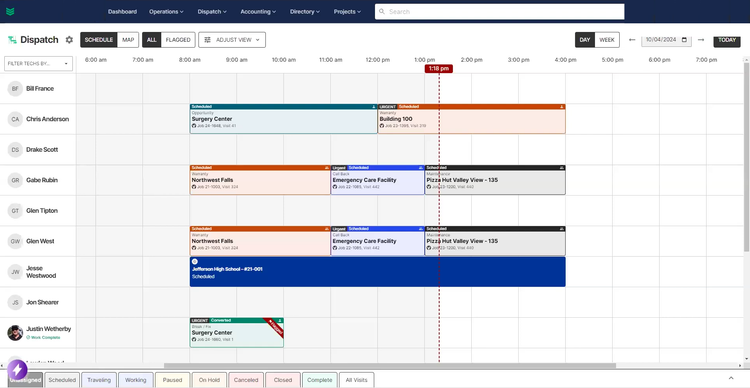
Pricing Guide
Pricing will vary heavily depending on the deployment model, user count, and scheduling features desired.
On-Premise Systems
On-premise construction scheduling software is generally offered as a one-time license fee, granting perpetual access to the software. This typically involves higher upfront costs, as it includes the program, any hardware required, and an ongoing service contract. For example, Oracle’s Primavera Enterprise P6 Professional, a widely used on-premise system, is priced at $3,520 per user license plus an additional charge for annual support.
Cloud-Based Systems
Cloud-based scheduling software operates on a subscription-based pricing model, typically billed monthly, quarterly, or annually. This results in lower initial costs compared to on-premise systems, as it eliminates the need for an upfront investment and allows you to pay over time. Also, because of the cloud-based nature, you do not have to have an IT team maintain the system, as you receive access to all product updates automatically. Unfortunately, cloud-based solutions can vary widely depending on the features included.
Some systems offer basic scheduling capabilities and can range from under $10 to $50 per user per month. Once you start adding on features outside of basic scheduling and include project management, document management, and reporting, packages can start getting closer to $200 or even $500 per user per month. Alternatively, a system like Buildertrend starts at $499 per month for unlimited users and includes features for scheduling, daily logs, time tracking, and a customer portal.