The Best Cloud Construction Project Management Software
Cloud construction project management software offers a solution for improving project efficiency and enhancing collaboration. We reviewed various systems and selected our favorites for different contractors and businesses.
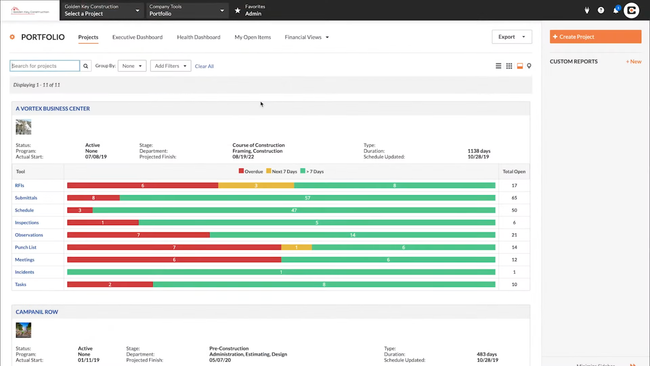
- Automates emails, document sharing, and photo archiving
- Customizable reporting
- Integration with AutoCAD and Revit
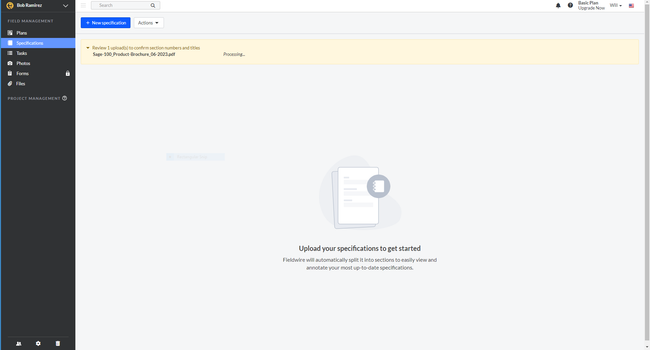
- Apps available for Apple and Android devices
- Free version available for small teams (5 users)
- Instant access to drawings, RFIs, and submittals
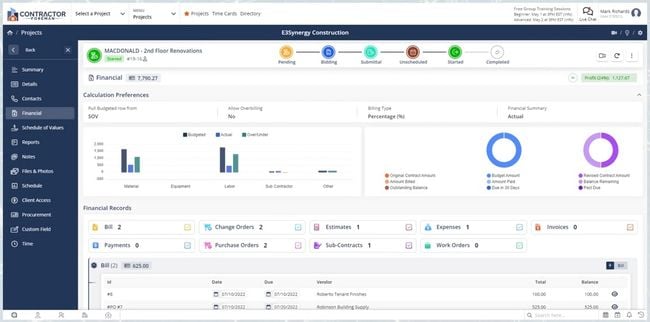
- 100 day money back guarantee
- Integrates with 50+ other systems
- Residential and commercial
Using our advanced review methodology, we selected the best systems focusing on budget tracking, affordability, and customizations.
- Procore: Best Budget Tracking and Forecasting
- Fieldwire: Best for Field Teams
- Contractor Foreman: Strong Accounting Support
- Buildertrend: Best for Home Construction Projects
- Autodesk Build: Best Document Management
- QuickBase: Best Customizations
- eSUB Cloud: Best for Trade Contractors
- Houzz Pro: Best Multi-Job Management
- JobTread: Best End-to-End Construction Management
- Buildxact: Best for Small Residential Builders and Contractors
Procore - Best Budget Tracking and Forecasting
Procore offers real-time budget tracking and forecasting capabilities, which provide real-time financial oversight and help you make proactive decisions to stay within budget. You can import your existing budget directly into Procore’s budget tool; it just has to be in an Excel XLSX format.
The software will enable you to add your initial budget, including cost categories, allowances, and contingencies, at the start of each project. As the plan progresses, the budget will update whenever you add a new commitment, invoice, or approved change order.
Procore will forecast your project’s final budget based on your actual and committed costs. It’ll flag any budget deviations and alert your stakeholders if any cost exceeds projections. For example, if the budget report flags high HVAC installation costs, you can renegotiate your subcontractor’s rates and shift unused funds from another budget category to cover the increased price. Once the project is complete, the system will generate a final budget report to analyze your financial performance and inform future project estimates.
Fieldwire - Best for Field Teams
Fieldwire is a suitable solution for field teams. These include employees driving on-site activities, such as general contractors, subcontractors, designers, architects, and owners.
The blueprint viewer tool is a huge reason for this. It enables you to edit and share construction drawings from any device in real time. With functions like automatic syncing and offline access, the blueprint viewer is a boon for teams dealing with numerous drawings.
Fieldwire boosts field operations with its location-based task tools, enabling team members to edit tasks with detailed annotations, photos, and videos. Its free plan accommodates up to five users and three projects, although it’s more of a temporary solution. As your company grows, you’ll likely need to transition to a paid plan to meet expanding needs.
Contractor Foreman - Strong Accounting Support
Contractor Foreman is affordable yet feature-heavy. It handles bid management, job costing, and client interactions. The software offers a free 30-day trial and a 100-day money-back guarantee, and its pricing starts at just $49/month.
Contractor Foreman’s standard plan has strong project management capabilities, including daily logs, work orders, punch lists, and a client portal. It supports accounting with straightforward tools for creating estimates, change orders, invoices, purchase orders, and sub-contracts. We also like that the standard plan has an employee directory, team chat, leads manager, time card tool, crew scheduling, and a calendar.
Contractor Foreman does not have built-in takeoff capabilities. However, it integrates with Kreo Software, allowing you to import takeoffs from Kreo and export them to Contractor Foreman to create estimates and invoices.
Buildertrend - Best for Home Construction Projects
Buildertrend caters to home construction projects. It’s best for remodelers, homebuilders, and specialty residential contractors needing tools like mobile document scanning and client portals.
Buildertrend provides unlimited cloud storage for photos, videos, and documents. It has strong communication features, allowing you to track the progress of your construction projects, view schedules, and approve changes through a client portal. The mobile app simplifies financial documentation by allowing you to scan receipts and automatically create bills with PDF attachments.
We’ve noticed that Buildertrend tends to be more expensive than alternatives like Contractor Foreman and Fieldwire, costing $499 per month. If you’re a small team and construction company, you might want to explore more affordable options with lower monthly fees.
Autodesk Build - Best Document Management
Autodesk has a tight integration with AutoCAD and Revit, making it ideal if you already use Autodesk’s ecosystem.
One of Autodesk Build’s strongest features is its document management system. It ensures data integrity and security by safeguarding drawings and models with version control and permissions settings. Autodesk Build also has tools for safety management and project administration, covering schedules, budgets, and timelines.
You can import AutoCAD drawings and upload Revit designs directly into Autodesk Build, allowing your team to access detailed 3D models alongside other documents. However, if you’re a newcomer, you may need to invest in multiple products for full functionality, increasing your dependence on the product ecosystem.
QuickBase - Best Customizations
QuickBase is highly customizable, allowing your construction team to build apps tailored to your workflows. We like its intuitive no-code application builder. It provides a visual interface with drag-and-drop tools, form builders, and templates to design user interfaces, define data fields, and set up relationships between tables.
Additionally, QuickBase has over 40+ pre-built integration channels to connect with third-party software. This includes widely used tools such as Sage Intacct, Outlook, and Microsoft Power BI. The system also offers a library of RESTful APIs to connect QuickBase with any external system.
We found that if you’re unfamiliar with database concepts or app development, you may need time to learn QuickBase’s no-code approach. Our research also revealed potential performance issues when handling large datasets or complex queries.
eSUB Cloud - Best for Trade Contractors
eSUB Cloud is tailored specifically for trade contractors, enhancing how they collect and analyze project and job site data. With eSUB, you can track RFIs and change orders, and it also includes tools for managing time cards.
Its project management functions are fairly comprehensive, including scheduling and resource management tools. The eSUB Field Works Mobile App enables remote data sharing and communication with the office. The platform also centralizes job tracking and construction documents, streamlines submittal approvals, and integrates voice notes into projects.
However, some users reported slow performance and clunky navigation on the mobile app. We also found adding and uploading photos a little cumbersome, so we recommend exploring these areas with eSUB’s 14-day free trial.
Houzz Pro - Best Multi-Job Management
Houzz Pro was initially built for design, remodeling, and home flipping companies. It helps manage multiple jobs by centralizing scheduling, messages, files, and tasks. Some of its noteworthy features include:
- Task Management: Allows for task assignments to team members or clients, deadline setting, follow-ups, and notifications for task updates.
- Visual Schedules: Manage project items or tasks with color-coded stages or activities, set start and end dates, and opt for calendar or Gantt views.
- Centralized Communication: Streamlines processes from initial client interaction to project completion, with features for payment requests.
- Unlimited Cloud Storage: Offers cloud-based storage for all project-related documents.
- Lead Management: Helps professionals manage leads effectively with client dashboards and individual insights.
However, some users have noted that contracts automatically renew, and canceling the service can be difficult. They also report varying levels of success with the potential clients or business opportunities provided by Houzz Pro. Some leads are very relevant, while others are not as useful.
JobTread - Best End-to-End Construction Management
JobTread is end-to-end construction management software. Unlike some competitors, which focus on specific aspects like project tracking or estimating, it’s an integrated platform supporting operations from pre-construction to completion.
The software performs best in these key areas:
- Project Performance Tracking: Keeps projects on schedule and budget with daily logs, automated job costing, and scheduling tools.
- Job Finances: Control costs, deliver consistent pricing and ensure target profits are met, along with accurate invoicing and billing functionalities.
- Customer Experience: Offers online portals for customers to access job-related documents, communications, and invoices.
Some users found occasional glitches, like syncing issues, when integrating JobTread with QuickBooks. Additionally, certain features, such as custom report generation, are still in development and not yet available. JobTread was launched in 2021, so it’s still a fairly new software.
Buildxact - Best for Small Residential Builders and Contractors
Buildxact is a good fit for small residential builders and contractors. It’s best for companies transitioning from traditional pen-and-paper methods to their first software platform. It includes functionalities like point-and-click estimating, automatic quote generation, and digital takeoff tools.
Buildxact has a mobile app that lets you update job details, communicate with the office, and check schedules from anywhere. The platform integrates with popular accounting software such as QuickBooks and Xero. However, some users have run into slow load times or glitches when handling extensive datasets or large projects.
What Is Online Construction Project Management Software?
Web-based construction management software is a specialized app designed to assist in planning, coordinating, and controlling projects. Hosted in the cloud, this digital platform stores project data securely online. This allows managers, contractors, architects, and other stakeholders to access and update information from any location with internet access.
Key Features
| Feature | Description |
|---|---|
| Project Scheduling and Planning | Tools for creating, visualizing, and modifying project timelines, including task management and milestone setting. |
| Document Management | Central repository for storing, sharing, and accessing all project-related documents. |
| Budgeting and Cost Control | Tracking finances, budget allocation, and real-time expense monitoring to manage and prevent budget overruns. |
| Resource Allocation | Management of labor, materials, and equipment to optimize utilization and prevent bottlenecks. |
| Communication Tools& | Integrated communication features like chat, forums, and email integration to enhance team collaboration. |
| Quality Control and Compliance | Tools for monitoring quality and ensuring compliance with standards and regulations. |
| Risk Management | Features for risk assessment to predict and mitigate potential project risks. |
| Reporting and Analytics | Advanced reporting tools for insight into project progress, productivity, and other key metrics. |
| Mobile Access | Mobile apps or mobile-friendly sites allow access to project data and communication from anywhere. |
| Integration Capabilities | Ability to integrate with other systems like GIS, accounting, and HR systems. |
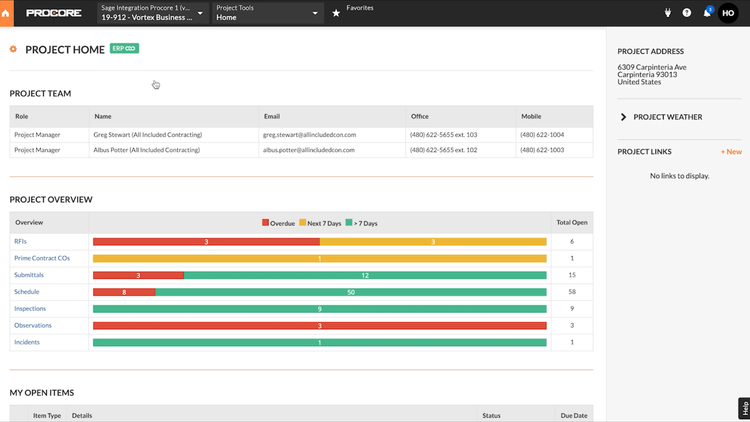
Benefits
- Improved Project Coordination: Facilitates better coordination of tasks and resources, reducing conflicts and ensuring smoother project flow.
- Enhanced Communication: Centralized communication tools ensure that all stakeholders are easily and consistently informed, improving decision-making and response times.
- Increased Efficiency: Automating tasks like scheduling, reporting, and documentation reduces manual labor and speeds up project processes.
- Cost Control: Real-time budget monitoring and cost management help in keeping the project within financial constraints and identifying potential overruns early.
- Document Control: Centralized document management reduces the risk of using outdated plans, improves compliance, and ensures everyone accesses the same information.
- Mobility: Access to project data from any location at any time, enhancing the ability to make decisions on the go and respond to issues promptly.
- Better Risk Management: Advanced risk assessment tools allow for early identification and mitigation of potential risks, minimizing the project’s impacts.
Drawbacks
- Dependence on Internet Connectivity: These systems rely heavily on consistent internet access, which can be challenging in remote or newly developed areas.
- Complexity and User Adoption: The complexity of some software can lead to steep learning curves and resistance among less tech-savvy team members.
- High Initial Costs: Implementation can be expensive due to licensing fees, training costs, and the need for occasional updates.
- Data Security Concerns: Storing sensitive project information in the cloud can raise concerns about data breaches and loss of privacy.
- Integration Issues: Difficulties in integrating with existing systems or data inconsistency between various tools can lead to inefficiencies and errors.
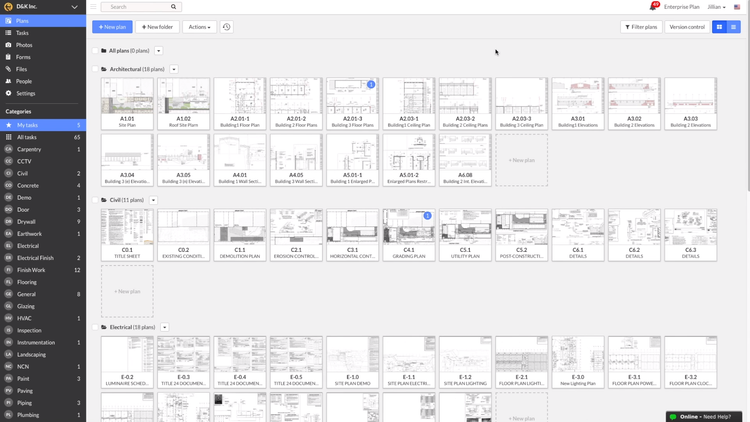
Pricing Guide
The majority of the options cost between $40 and $1,000 per month, but there are outliers like Procore that cost more. They base their pricing on a percentage of your revenue. Our most affordable picks are Fieldwire, starting at $39/user/month, and Contractor Foreman at $49/month. On the other hand, products like Buildertrend are $499/month.














































