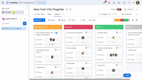The Best Workflow Management Software
Automate, track, and optimize your workflow with systems that include features like task assignment, status tracking, and collaboration tools. We tested and reviewed systems with these core features to deliver the best options for marketing, software development, and IT teams.
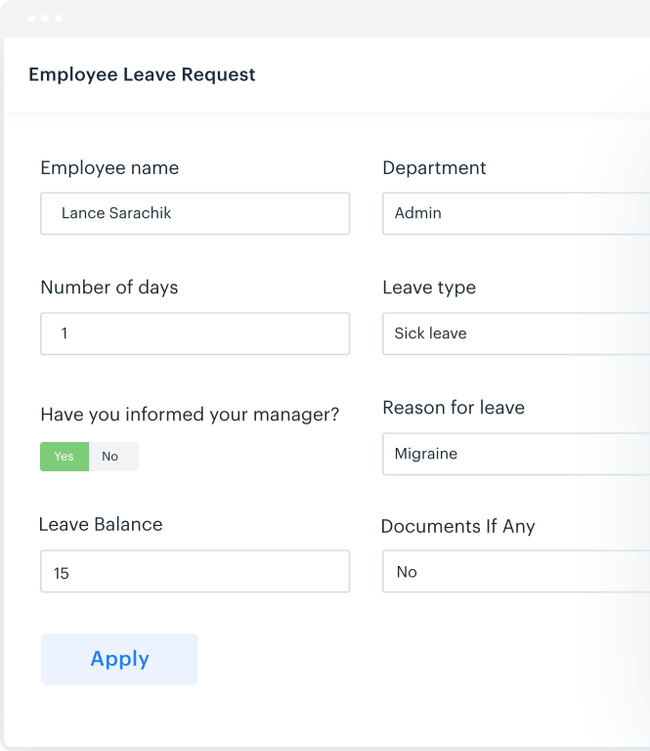
- Automates approval workflows
- Intuitive UI requires minimal training
- Includes integrated process management
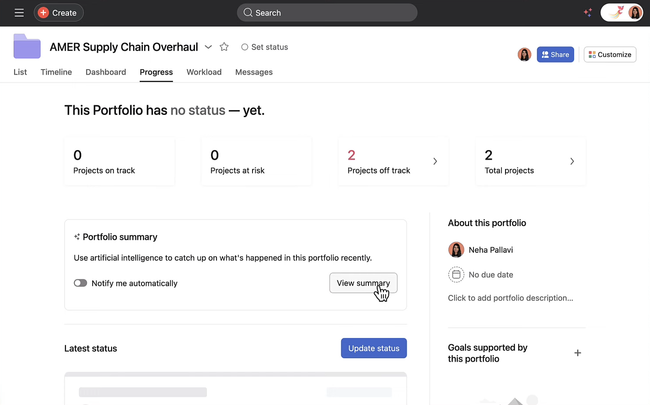
- Scalable for teams of all sizes
- Integrates with over 200 apps like Dropbox, Slack, Jira, and Zoom
- Can download onto iOS and Android
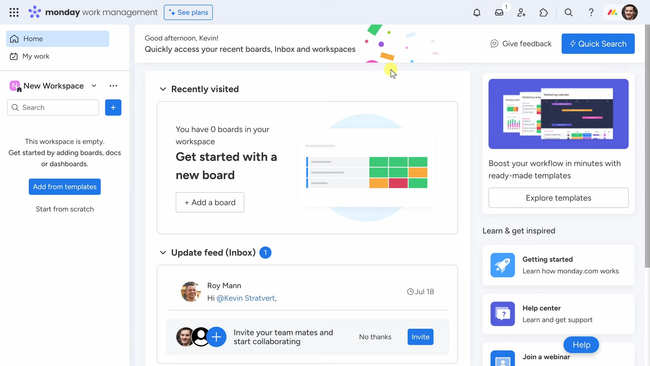
- Free for up to 2 seats (Individual)
- Integrates with Google Workspace and Slack
- Multiple views (Calendar, chart, files, Kanban, map, and timeline)
Using our advanced review methodology, we’ve researched various products and compiled a list of our top workflow management systems.
| Software | Best For | Deployment Options | Pricing |
|---|---|---|---|
| Kissflow | Creative Agencies | Cloud | $1,500/month for up to 50 users |
| Asana | Tech Companies | Cloud | $10.99/user/month |
| Monday.com | IT Services | Cloud | $9/seat/month |
- Kissflow: Best For Creative Agencies
- Asana: Best for Tech Companies
- Monday.com: Best for IT Services
Kissflow - Best For Creative Agencies
Kissflow’s collaboration tools can streamline communication and enhance teamwork, allowing for smooth workflow processes. The system includes real-time chat features, task assignments, notifications, and shared dashboards, supporting efficient project management and collaboration.
Kissflow’s instant messaging feature enables quick and direct conversations, allowing your team to instantly share feedback on designs, concepts, and ideas without leaving the platform. This encourages faster decision-making and reduces the time spent on meetings or email threads. Automated alerts will notify you and other team members of task updates, approvals, or changes made within the system, helping reduce the need for continuous check-ins and keeping projects on track.
Additionally, Kissflow offers easy task management, ensuring the right person is responsible for each task, with clear deadlines and dependencies. Its customizable shared dashboards provide a comprehensive view of ongoing projects so you can track progress and identify bottlenecks collectively.
Asana - Best for Tech Companies
Asana can help streamline projects like planning, coding, testing, and deployment, making it easier for teams to manage tasks and stay on schedule. Asana’s task management features allow you to create, assign, track, and manage tasks in a visual and structured way, ensuring that critical milestones are met and projects move forward smoothly.
With Asana, you can assign tasks to specific team members, set detailed descriptions, attach relevant files and links, and establish clear due dates for each task. This ensures that everyone knows their responsibilities and deadlines, which is crucial in fast-paced environments. Tasks can also be prioritized based on due dates, urgency, or importance, helping your team understand what needs immediate attention.
For larger tech projects, tasks can often be complex and multifaceted. Asana lets you break these tasks down into smaller, more manageable steps, improving clarity and focus. This breakdown of larger tasks is helpful in tech projects that involve intricate coding, testing, and integration phases, where keeping track of smaller steps ensures nothing is overlooked.
As the project progresses, team members can update the status of their tasks, such as ‘to-do,’ ‘in progress,’ or ‘completed,’ allowing real-time tracking of each project’s status. For tech companies, when issues can arise rapidly, this feature is invaluable for keeping everyone aligned. Asana will also send alerts and reminders to keep the team on track and informed of upcoming deadlines or task updates, ensuring your team stays informed and that nothing slips through the cracks.
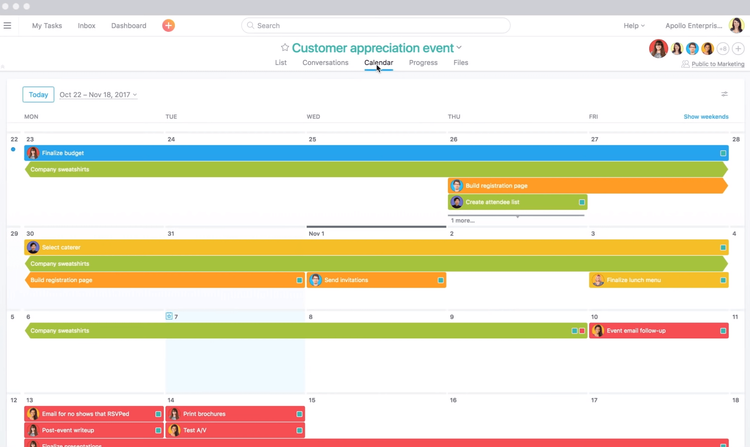
Monday.com - Best for IT Services
Monday.com has strong visualization tools that can enhance workflow management for IT services. These tools allow teams to transform complex workflows like ticketing, incident response, and infrastructure upgrades into clear, actionable insights, streamlining project management.
With Monday.com, you can create dashboards that reflect your unique workflow requirements. These dashboards integrate various widgets such as Gantt charts, timelines, and calendars, enabling you to view your workflow in a digestible manner. The ability to visualize workflows in this way ensures that IT service teams can quickly identify bottlenecks, assess project status, and prioritize tasks effectively.
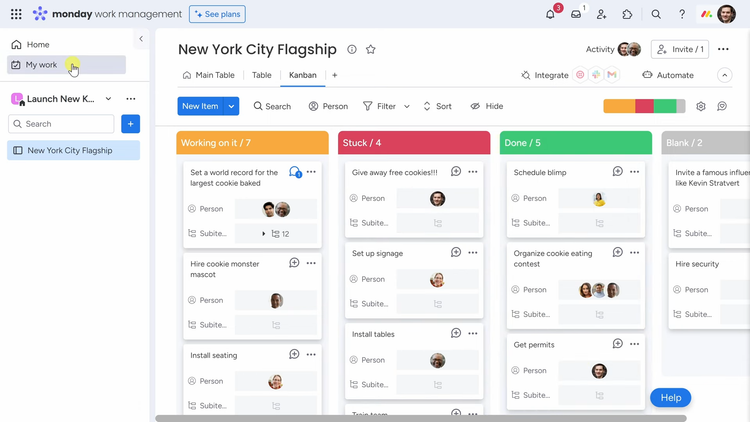
The system’s workflow builder has a drag-and-drop interface, empowering you to design and manage workflows by connecting blocks that represent different stages or actions. These blocks, which can include triggers, conditions, and actions, allow for complete flexibility, enabling you to tailor your workflows to match your specific needs. Whether managing incidents, service requests, or deployment schedules, this customization can help improve productivity and streamline IT service delivery.
What is Workflow Management Software?
Workflow management software helps organizations design, automate, and optimize their business processes by streamlining workflows and responsibilities among team members. This software can track real-time progress throughout a project lifecycle, assign tasks to specific employees, and describe project requirements within the system. Automated task assignments will help reduce the time spent keying in data and improve how quickly you manage your workflow.
Workflow management software helps you determine where improvements can be made to cut labor costs and get projects done faster. When employees log the time spent on a particular task, you can look at each step of the process to see which tasks are taking too long that might be holding up their projects. With this information, you can make changes to improve efficiency.
Key Features
| Functionality | Description |
|---|---|
| Workflow Designer | Create a graphical representation of the steps and requirements of the process that is easy for users to follow. |
| Task Management | Assign specific tasks, requirements, and deadlines to different users. |
| Time Tracking | Record how long individuals spent working on a task towards a specific project. |
| Automated Notifications | Automatically send text messages or emails to users updating team members the status of specific tasks - i.e. when a task is assigned or completed. |
| Role-based User Permissions | Set user roles and permissions to give specific employees access to modify particular tasks or workflow phases. |
| Custom Form Designer | Build custom web forms for employee onboarding, employee PTO requests, and purchase order requests. |
| Reporting | Monitor KPIs to see which steps in the process are running smoothly and which steps need to be improved. |
Primary Benefits
-
See where processes or projects get backed up: If workflows are interrupted and projects are frequently behind schedule, workflow management software can help you see where the hold-ups are. One employee might be bottlenecking work because they have too much on their plate. You can take corrective action to ensure projects run smoothly by having visibility into the workflow.
-
Reduce administrative errors: Workflow management software can automate data entry processes, greatly reducing errors from manually inputting data. Steps in the process are also less likely to be skipped or missed. Workflow management software will notify the next person when they should begin their task after the previous task is completed.
-
Improve internal communication: Workflow software lets your employees clearly see completed tasks and tasks that need to be completed in the future. Employees don’t need to hunt down the information they need about where the project is in the process, and they can automatically notify coworkers when a task is completed.
-
Easy form building: Many workflow management tools have a “what you see is what you get” form builder within the system. Some systems have drag-and-drop functionality, so you can easily design the form with custom text and number fields, maps, dropdowns, etc.
Free System Options
Individuals, small companies with limited budgets, and organizations just looking to test out a particular workflow management solution for a month or two can use free versions of the software.
Examples of free workflow management software include:
-
Asana - The Basic plan from Asana is a free solution for individuals or start-up teams of up to 15 people looking for simple project management functionalities. You’ll be able to view tasks and schedules, as well as assign people and due dates to tasks. Asana’s paid plans begin with the Premium plan that starts at $10.99 per user per month (billed annually) with more robust functionalities including reporting, task dependencies, and milestones.
-
Zapier - A free plan is available from Zapier for individuals. The free plan lets you have up to 5 integrations between apps like Gmail, Google Calendar, Slack, Mailchimp, and WordPress. Only the paid plans give you access to Premium Apps like Salesforce, Zoho CRM, PayPal, and MySQL. The Starter plan is for individuals and professionals and starts at $20 per month per user - it lets you have up to 20 integrations between apps. Zapier for Teams starts at $250 per month and lets you have unlimited members.
Common Pain Points Solved
-
Projects running over budget or past deadlines: Workflow software can help you see where projects are being held up and where cost inefficiencies are happening in the process. You will be able to make any necessary changes to improve delivery times and improve your ROI.
-
Important steps in the process being missed or skipped: A workflow management system ensures that every step in the process is completed before moving on to the next one. When one step is completed, the employees assigned to the next step are notified to begin. A task won’t be marked as completed if the task before it is not done.
-
Miscommunication: Detailed instructions can be included in every task to avoid miscommunication as tasks are completed and moved on to other employees or departments.