The Best Utility Billing Software
Utility billing software can help providers and municipalities of all sizes streamline their payment processes. We’ve evaluated top options for core functionalities like meter reading collection and customer management.
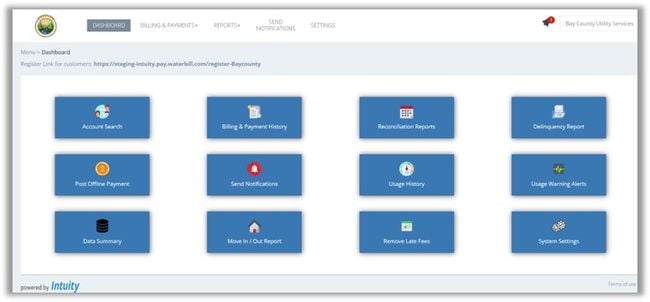
- Native mobile app
- Meter reading system
- Geo-mapping for meter locations
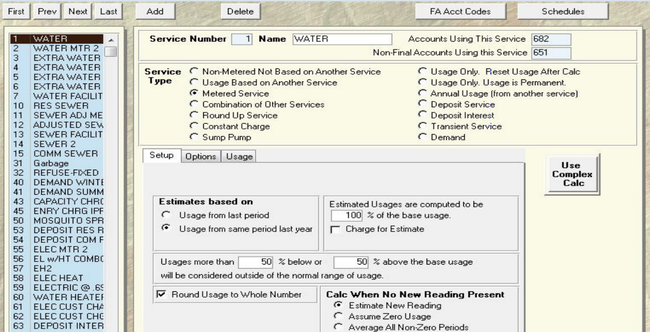
- Supports several meter types
- Includes 50 standard reports
- Create user-defined reports
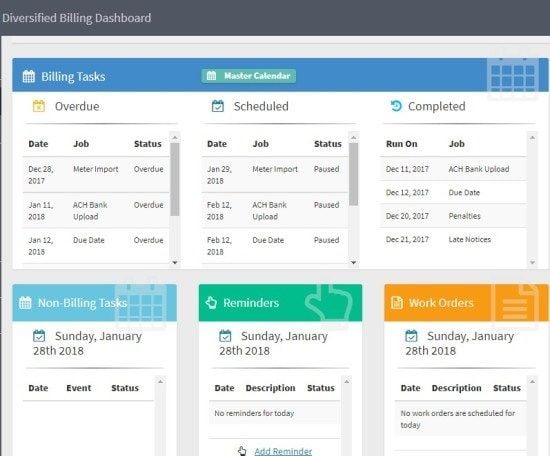
- Lets customers auto-pay bills
- Displays payment and usage history
- Streamlines customer communication
These systems will give you everything you need to monitor and manage your entire billing process, from meter reading to invoice compilation and payment processing.
- El Dorado Utility Billing Software: Best for Municipalities
- Banyon Utility Billing: Most Flexible
- Visual Utility Billing: Best Customer Portal
- Utilities Pro: Best for Independent Utility Services
El Dorado Utility Billing Software - Best for Municipalities
El Dorado Utility Billing Software offers a streamlined meter reading system for local governments. Each one will be displayed on an easy-to-read dashboard, so all data is in one place. You can also configure variance thresholds and be alerted when readings exceed limits. This allows you to stay ahead of unexpected faults that could result in high bills for customers, especially for governments managing hundreds of systems.
This functionality also extends to its native mobile app. Threshold alerts can be sent to your phone, so you’ll always know when errors occur. It also includes geo-mapping, so you can locate meters on a map interface. This is useful for dispatching technicians, as you can send them the exact locations of the devices.
El Dorado has a one-time cost of $495/user. Its price point and breadth of features make it an effective option for midsized municipalities that manage between 200 and 3,000 meters.
Banyon Utility Billing - Most Flexible
Banyon’s utility billing module supports several service types for each customer. These include meter or unmetered, water, sewer, and combo meters. Because of this, you can manage complex billing cycles for customers with multiple services. It supports different surcharges, penalties, and adjustments, ensuring your bills are accurate.
Further, Banyon’s flexibility extends to its integrated report writer. You can choose from over 50 standard templates, and customize them to fit your needs. The system consolidates all customer billing data and lets you create user-defined reports that support detailed billing summaries and multi-meter usage. Once completed, easily export them to Microsoft Word, Excel, or as a PDF.
Visual Utility Billing - Best Customer Portal
Visual Utility Billing’s Citizen Action Center helps customers interact with their local governments. Users can add their bank account and credit or debit cards to pay utility bills. The portal also includes auto-pay, which helps ensure they never miss a cycle and lets you get paid more consistently.
Citizens can also view their billing and payment history for previous utility cycles. This information is presented in easy-to-read charts or graphs, allowing users to compare usage month by month. The portal even lets you communicate with your customers for better client management and dispute resolution.
Visual Utility Billing starts at $1/user/month, making it an affordable solution for municipalities.
Utilities Pro - Best for Independent Utility Services
Utilities Pro by Tyler Technologies allows small companies to streamline their processes. Its billing module supports several billing methods, including assessment, consumption-based, flat-rate, and installation agreements. Also, you can use the flexible rate engine to manage more complex rates easily. This allows you to automate rate calculations and create customer invoices more efficiently.
Additionally, you can integrate third-party meter reading systems to import data. These can be for water, sewer, electric, or gas billing, eliminating tedious information transfers between systems. Once a bill is created, you can enable auto-billing, so each account is notified on time so you can get paid faster.
Utilities Pro starts at $25/user/month. It integrates with Tyler Technologies’ ERP Pro software, which includes full accounting and payroll modules for a fully automated system.
What is Utility Billing Software?
Utility Billing software aids in invoicing customers of utility services, such as gas, water, electricity, and more. Utility companies use this type of software to record usage data from meters and pair them with a billing rate in order to determine the appropriate charge for a customer each billing period.
Utility Billing software can come as a stand-alone solution to provide core needs such as reading meters and calculating billing amounts. It can also come as a fully integrated option with back-end accounting to manage every aspect of your utility operation.
Key Features
| Feature | Details |
|---|---|
| Customer management | Store information on all customers being provided utilities. Record information such as their service address, contact details, and more. |
| Meter management | Automatically import meter data into the system and pair it with a customer account. Keeps track of historical usage and can alert technicians if meter readings appear out of the norm. |
| Multi-company management | Keep separate records of different utility collections by organizing them as separate companies. An end user may own or manage multiple utility companies, sites, HOAs, and more, and will ensure records and data files can be kept separate. |
| Payments & invoices | Handles billing and invoicing customers for their utility usage. Record check payments, process recurring credit card or ACH payments. Billing can be handled via mailings, or through online-portals. Integrated Utility Billing options are also available, which include accounting functionalities such as tracking business expenses and creating reports in a general ledger. |
| Rate management | Determines appropriate rates for customers and assigns rates to accounts to be used in conjunction with any meter data. Rates can vary by energy type, and include varying rate structures such as flat rates, single-step rates, multiple-step rates, percentages, and more. |
Primary Benefits
While there are many on-the-surface benefits of using a software to handle your utility billing, sometimes it’s best to look at examples as to everyday scenarios where you may benefit from having automation in your business.
Gathering Usage Data and Preparing Utility Bills
A common theme across any utility is the need to track usage and bill based for this usage. As a result, in order to bill a customer, usage data must be gathered and translated into a billable amount. This can become a very time-consuming task when the steps of gathering data and translating this data into a billable amount must be repeated for each individual customer. The good news though? The repetitive nature of this process though makes it an optimal candidate to be automated through software. The first step involved in billing for most utilities is gathering usage data from meters or some other monitoring device. One option for accomplishing this is having staff manually read each meter and write down the usage. At that point, the usage data can be translated into bills for each customer. This labor-intensive process can however quickly become a very time consuming and costly method of managing billing. If you’re looking to automate this process there are a number of automatic meter reading (AMR) systems available to you.
Many utility billing systems have integrated automatic meter reading solutions while others will integrate with a third-party meter reading system. Whatever the setup, the end result is the same. Utility usage information will be gathered efficiently and will be ready for use in the creation of invoices. Since the gathering of usage data is automated, you can ensure that all usage information is 100% accurate. AMR systems will help remove the risk of human error.
Automatic meter reading systems can vary greatly in their methods of tracking and complexity. Some will consist of a fully integrated network that continuously monitors and logs utility usage. This type of AMR system will give you the greatest depth of information and the highest level of control. If this level of control is not needed, there are additional options available to you.
Some automatic meter reading systems will use mobile devices that connect to meters to gather usage data. This will allow you to ensure that your data is 100% accurate eliminating any human error. If you are, however, looking to improve the productivity of the meter reading process, a wireless AMR system offers just the solution. Wireless automatic meter reading systems send data to a device within a certain proximity of the meter. This means that staff can just drive down the street while data is gathered automatically.
Once usage information is gathered a utility billing system will automatically create invoices. These systems will give you a number of options for invoice delivery and payment acceptance.
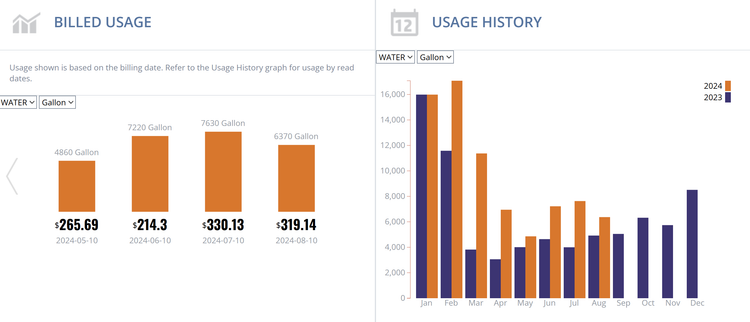
Utility Invoice Creation
Utility billing software will give you a plethora of features all designed to save you time. Batch invoicing will allow you to print or email invoices with one push of a button. This will ensure you don’t have to print/email each invoice individually. Utility billing systems will also allow you to set up different pricing structures for different customer types, so you don’t need to manually adjust billable amounts. If you bill on a subscription or flat-fee basis, recurring invoicing features will automatically create your invoices on a set schedule. All of these features are designed to automate the process of invoice creation and delivery.
After invoices are delivered to the customer a strong utility billing system will manage the process of collecting payments from your customers.
Managing Collections and Customer Payments
Once invoices are issued, utility billing software will give you a number of options for managing collections and receiving payments. Utility billing systems will track outstanding payments due. Additionally, many of them will have the ability to automatically print or email late notices when a customer is past due. These systems will also apply late fees to these customers automatically.
A strong utility billing system will give you the tools needed to manage customers with multiple locations. You will be able to set up multiple locations for a single customer. Their invoices will then detail amounts being charged for each location. This will ensure that one customer is not receiving multiple invoices in a billing period.
A number of utility billing systems will give your customers an online payment portal. This portal will allow your customers to log-on using a password and pay their bills instantly. This level of convenience ensures that payments are received as soon as possible.
Whether you are a small utility with just a few dozen customers or a large utility with thousands of customers, there is a utility billing solution available for you. These systems are designed with your needs in mind and hence will provide the maximum level of automation for you.
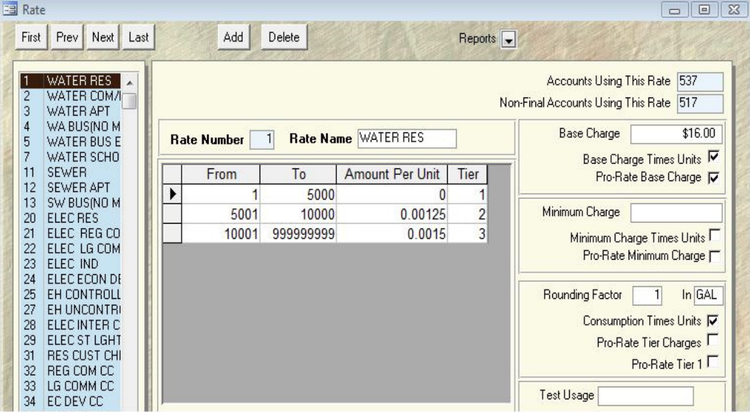
What Does Your Business Need?
Depending on the size of your utility operations, your focus may be on differing levels of functionality.
Small Utilities Companies
Most small business accounting software will have a billing feature. However, solutions that were developed without the utility industry in mind likely won’t have the capabilities of grabbing meter reading data and convert that into a billable amount that can be linked to a customer account. Any generic system will need to have a lot of manual conversions done, before you can get to the step of entering in bill totals to a customer and sending it to them for collections. However, add-ons and integrations are available for many small business solutions (such as QuickBooks) that should help make this process easier.
Existing Users and Mid-Sized Operations
Utility companies handling multiple communities may charge separate rates, and will need a way to assess “local rates” based on who they are billing. They may also need a more automatic way to exempt prorating, handle late charges (such as assessing various late charges depending on how late a bill is), and more.
Large Utility Service Providers
Larger organizations that handle hundreds of units may have relationships with multiple utility vendors and be very competitive with them to obtain the energy they provide to their customers. They also usually manage a high volume of units, houses, and locations that require more of an automated way of management. These type of businesses should focus on more advanced functionality, such as automatic billing, and established and aggressive ways to establish due dates and cut utility usage off due to non-payment. Solutions such as Visual Utility Billing can handle billing anywhere between 1,000 to 100,000 customers.
Is QuickBooks a Utility Billing Software?
QuickBooks solutions (such as QuickBooks Online) have billing capabilities built right into the solution, but since QuickBooks is an industry-neutral program, it does not have a utility billing feature built-in.
Many businesses have gotten by using QuickBooks as a utility billing program. However, QuickBooks is not developed with utilities in mind, and will not have the ability to generate charges based on energy usage. Users will likely need an advanced knowledge of the QuickBooks program in order to manage multiple accounts for one billing address (for example, if a customer pays a utility company for water, sewer, and gas). Collecting payments for these utilities separately and assigning them to this specific account under one customer may prove to be difficult without add-ons.
Solutions such as AaaTeX Meter Billing (in the video above) are available as add-ons to QuickBooks desktop versions. The software works best for water, electric, and gas utilities. It can generate invoices from Excel spreadsheets (or other CSV files) that hold the meter readers. It can also calculate usage from the previous meter reading to current and keep these previous readings stored in QuickBooks.
Common Pain Points
- Customer dissatisfaction. Like most businesses, if you provide the service to the customer at peak quality and in a timely fashion, you’ll likely have little to no complaints from customers. However, the utility industry is prone to more customer disputes of their bills. Customers may have poor insulation in their house which can lead to a higher heat bill and has to deal with regulations of when it is and isn’t acceptable to shut services off.
- Customers having difficulty paying bills. A utility company that does not offer online bill pay can seriously fall behind the times and disappoint its customers. In fact, there may be a portion of the customer base that wants to pay in cash and avoid any fees assessed from paying online (using a credit card) or want to avoid the headache of paying with check or money order (which can take a few days to arrive at it’s destination as well as be processed to their account). Customers in rural areas may have difficulty paying their utilities in-person. Luckily, some companies have been creating kiosks that allow customers to pay all of their utilities (even from separate companies) in a convenient 24/7 location, meaning they don’t have to adhere to any office hours and can accept any form of payment.
Software Trends
- Grants and Loans for funding. The USDA routinely gives out grants and low-cost loans to improve rural water infrastructure. This means smaller governments and private businesses that handle utilities for municipalities can help improve drinking water systems, sewage/solid waste disposal, and stormwater drainage. A lot of these grants and loans will be made available to state and local government entities in towns with a sub 10,000 population, who are generally in charge of utility management. This type of funding could be readily used on utility billing software solutions if awarded.
- The emergence of the Smart Grid. The energy industry hopes to provide more reliability and availability for more and more customers. The Smart Grid should be able to provide more efficient transmission of electricity and quicker restoration of electricity after power disturbances. Minimizing downtime as a utility company helps the billing process as it reduces or eliminates entirely the need to provide prorated charges to customers who may have been without power for an amount of time.
- Cloud computing. Traditionally utility companies have been slow to adapt, but that has begun to change. Along with the emergence of digital transformation and the Internet of Things (IoT), utility companies have tried to become smarter. This includes things like instrumentation and telemetry across transmission and distribution networks, which help provide smarter sensors and faster communication networks.



















