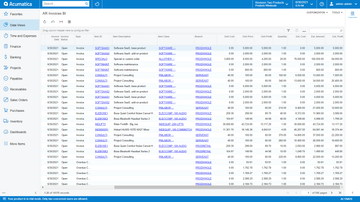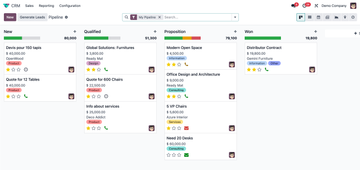Acumatica Cloud ERP vs. Odoo
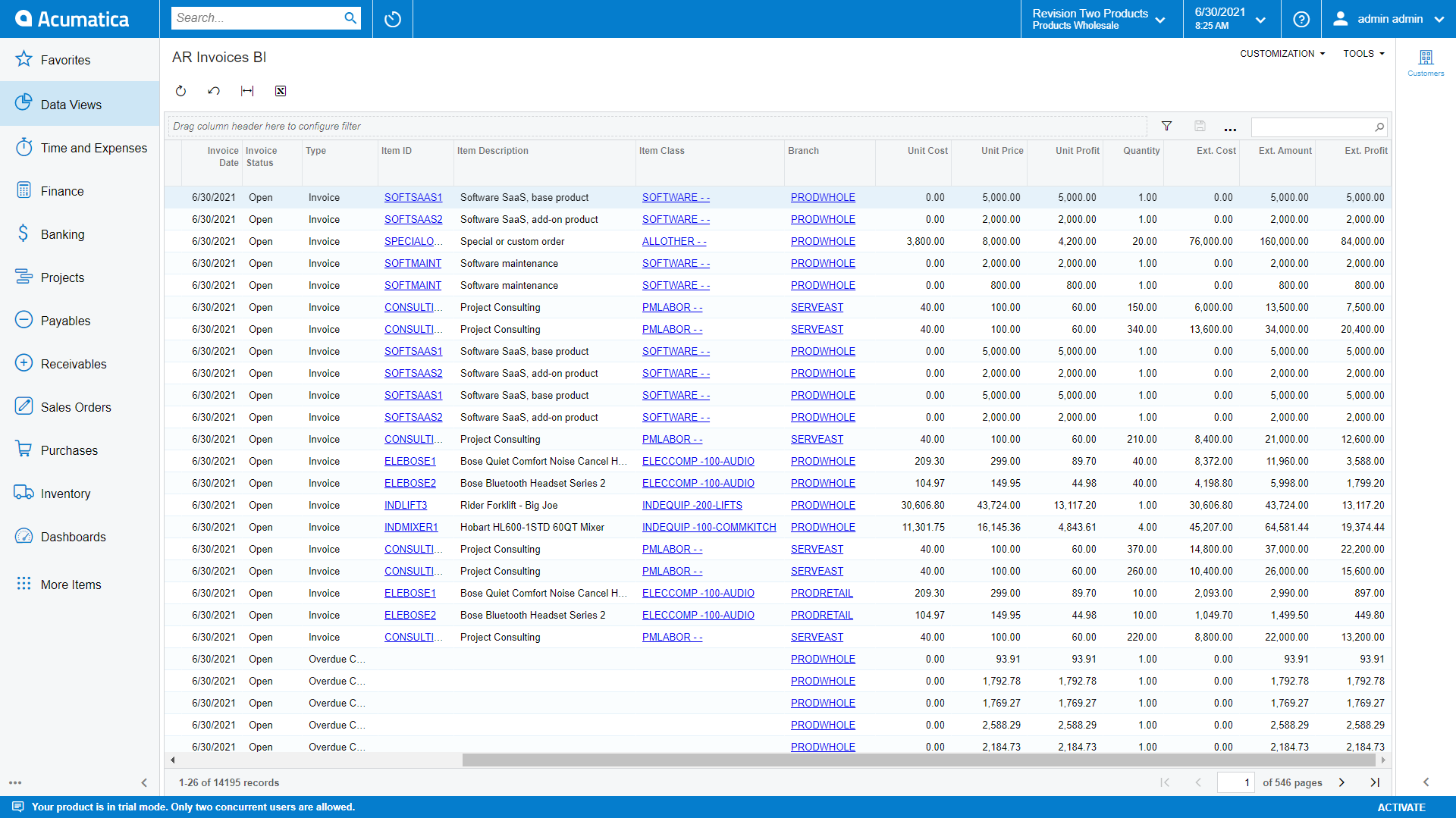
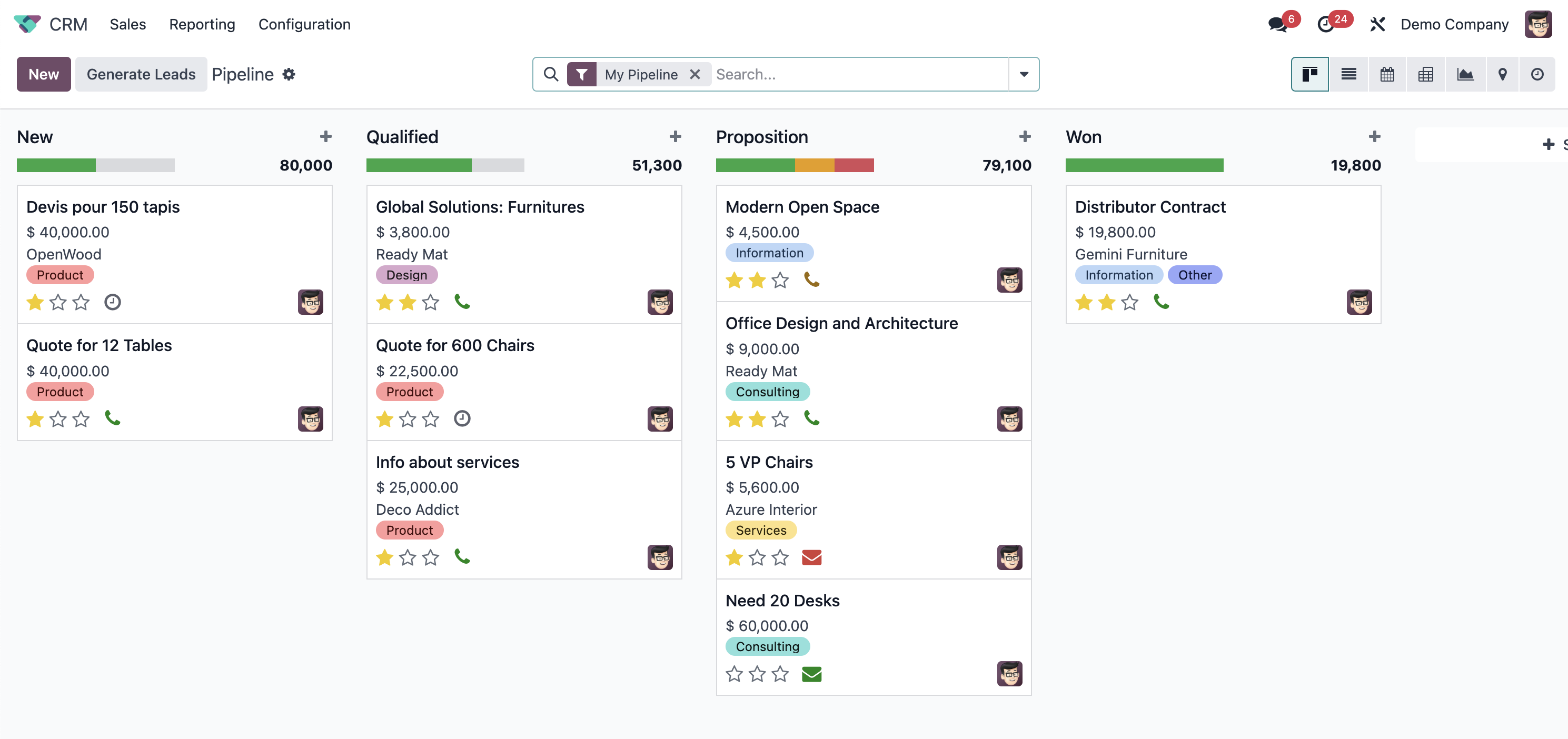
-
Price Range
$ $ $ $ $$ $ $ $ $
- Starting Price $1,800/month
- Client OS iOS, Android, Web
-
Price Range
$ $ $ $ $$ $ $ $ $
- Starting Price Free
- Client OS Web
After closely reviewing and testing both Acumatica Cloud ERP and Odoo, our editorial review staff has gleaned some key insights about these two enterprise resource planning (ERP) platforms.
Acumatica Cloud ERP Overview
Acumatica Cloud ERP is best for small companies and mid-level businesses. It’s particularly well-suited for growing companies as it allows them to license only the required modules.
Acumatica stands out for its open architecture which enables rapid integrations. It also offers multi-entity support, which is beneficial for global financial consolidation. Its mobile accessibility and multi-warehouse inventory management further add to its appeal.
However, Acumatica may not be the best choice for businesses that prefer straightforward pricing. The pricing model is based on the resources and modules your company uses, and you must schedule a consultation call to understand it fully. Additionally, Acumatica has a high learning curve, and setup can be somewhat tedious.
Odoo Overview
Odoo is an open-source ERP software that is most suitable for small companies and mid-sized businesses. It’s an ideal choice for organizations that have outgrown their simple accounting and inventory software.
What sets Odoo apart is its modularity and ease of use. As companies scale up, they can add modules piecemeal as needed. It offers more affordable inventory management functionalities than many other cloud-based ERPs.
However, to fully utilize Odoo, you’ll need to have technical expertise or a dedicated support team. This is because deploying the software, integrating third-party apps, or customizing the source code to fit your company’s workflows can be challenging.
Acumatica vs Odoo: Which is Better for Most Businesses?
For most businesses, Odoo is the more suitable choice. Its ease of use, modularity, and affordability make it a versatile and cost-effective solution. In comparison, Acumatica’s high learning curve and complex pricing model may be off-putting for some businesses.
If your business requires multi-entity support for global financial consolidation, Acumatica might be the better option.
You can explore a broader range of choices on our best ERP software roundup.