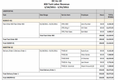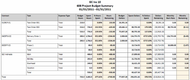The Best DCAA Compliant Accounting Software
Tracking labor and separating direct and indirect costs in line with DCAA guidelines can be complex. We tested and ranked the best software for government contractors and consulting firms that comply with these strict regulations.
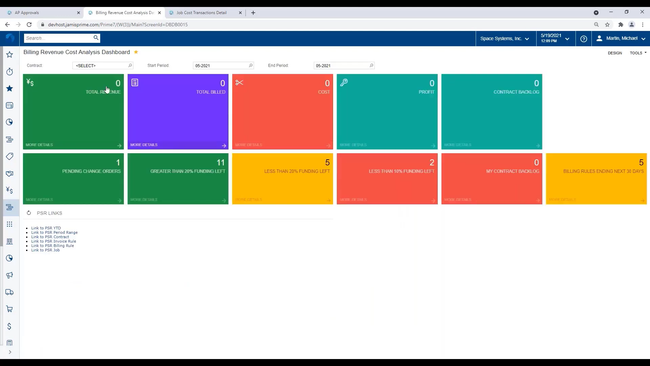
- Easy to use with government contracts
- iOS and Android apps
- Multiple payment methods
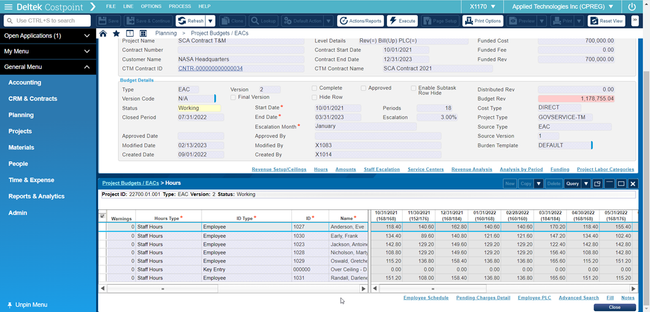
- Gain visibility into projects and finances
- Streamline processes, including BD, source to pay, and manufacturing
- Utilize built-in compliance controls and remain audit-ready
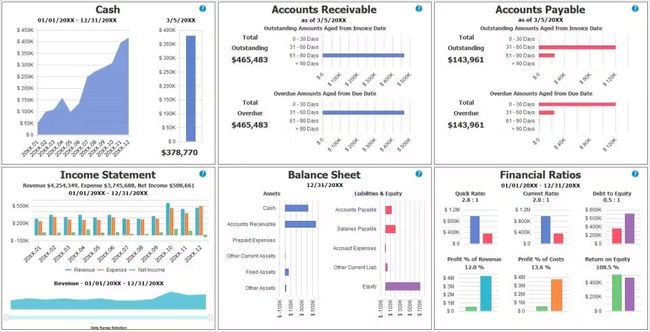
- Connects to bank accounts
- Easy to close and reopen accounting periods
DCAA-compliant accounting software improves the financial management of your government contracting business and fulfills the SF 1408 pre-award checklist. It also helps to comply with Federal Acquisition Regulation (FAR) & Cost Accounting Standards (CAS) requirements. We used our advanced review methodology to select the top options for features like indirect cost management, time tracking, and project accounting.
- JAMIS Prime ERP: Best Overall
- Deltek Costpoint: Best Indirect Cost Management Tools
- PROCAS: Best Project Accounting Module
- Aspire GovCon Accounting: Best Financial Tracking Tools
- BigTime: Best Timekeeping System
- WrkPlan: Best for Small Federal Government Contractors
- Unanet ERP GovCon: Best for Subcontractor Management
- eFAACT: Best for QuickBooks Users
- SYMPAQ SQL: Best On-Premise Option
JAMIS Prime ERP - Best Overall
JAMIS Prime ERP offers a finance and project accounting suite for government contractors and project-driven organizations. The suite provides detailed cost information and controls billing and revenue.
The module includes a project cost management tool that tracks all project-related expenses, including labor, materials, and overhead. This can help you budget, forecast, and monitor your expenses against budgets. Time and expense tracking lets your team submit their timesheets and expense reports to ensure accurate billing and project costing.
It supports various billing methods, including:
- Time and materials: Often used when the scope of work or project duration isn’t fully defined or could change over time.
- Fixed-price: Typically used for projects like product deliveries when the requirements, timelines, and deliverables are well understood and unlikely to change.
- Cost-plus: Often used in research and development contracts where outcomes are uncertain, and costs can fluctuate. They can also be used in complex and long-term contracts such as large-scale infrastructure developments and technology upgrades.
However, its multi-currency support is lacking, as companies can only have one “home-based” currency, even with multiple entities in different countries. If you need multi-currency support, Deltek Costpoint might be a better option.
Deltek Costpoint - Best Indirect Cost Management Tools
Deltek Costpoint offers strong indirect-cost management capabilities to help government contractors stay DCAA compliant. One of its biggest strengths is the built-in cost pool and indirect-rate framework. You can define and manage combinations of pools, like overhead, G&A, and fringe, and apply those rates directly to projects. For example, it has automatic monthly accrual of indirect costs and can track provisional vs. actual rates, all of which help you meet DCAA audit requirements.
Further, Costpoint lets you segregate direct, indirect, and unallowable costs in multiple ways. These include its chart of accounts, project-account-group (PAG) controls, and project-based labor charging. This helps you demonstrate that you manage indirect costs “logically and consistently,” and that non-allowable costs are excluded from burdened pools. So no matter the type of contract, you can stay audit-ready.
Deltek Costpoint offers an entire ERP suite for government contractors needing to comply with DCAA. Additional modules include timekeeping, budgeting, and human capital management (HCM). Because of its extensive features, it’s best for large to enterprise contractors managing several contracts at once. That said, they recently launched “Deltek Costpoint Essentials” for small businesses looking for basic features for as little as $350/month for a 10-user license.
PROCAS - Best Project Accounting Module
PROCAS offers advanced project accounting for government contractors. It enables detailed tracking of costs and revenues at the project level, including direct and indirect costs, bill rates, and funding limits. This allows companies to access real-time data on crucial data, helping them gain insights into financial ratios, balance sheets, and cash flow.
PROCAS maintains automated audit trails, ensuring all financial transactions are documented. It records who entered or changed information and the dates and times of these actions, helping provide the transparency and accountability needed to pass DCAA audits. We like that it also includes detailed mobile time tracking, enabling contractors to log hours on the go. PROCAS is primarily an accounting software, so it lacks more comprehensive features such as payroll and HR.
Aspire GovCon Accounting - Best Financial Tracking Tools
Aspire GovCon Accounting lets you consolidate financial information across every fund and project in one dashboard. Add specific fields like total value, incurred costs, billed, and status. You can also add filters to see exact periods or project types, giving you the flexibility to extract data quickly.
From there, drill down into a single view for greater detail. For every project, Aspire GovCon generates granular reports required for DCAA audits, including incurred costs, provisional billing rates, and other compliance-specific data. It even keeps a clear audit trail for all financial transactions and changes, helping non-profits and governments facilitate audits efficiently.
Beyond accounting, the system integrates several essential functions like timekeeping, payroll, billing, and invoicing, all of which support DCAA compliance. It’s also very affordable, starting at $25/user/month with a five-seat minimum.
BigTime - Best Timekeeping System
BigTime is a PSA software that includes an effective time and expense tracking module for DoD and government contractors. With personalized entries for each timecard, you can easily log every employee’s time and expenses. You can attribute each to a specific project, so all billable hours are visible to clients and project timelines are more visible. It’s great for complying with strict federal timekeeping requirements by logging accurate records.
Additionally, the system maintains a detailed audit trail that keeps your timesheets transparent for further DCAA compliance. You can configure manager-specific review and approval processes to reduce errors. Further, it has built-in timecard audit checklists to make sure your employees and managers follow every guideline.
BigTime is an official Intuit-Integrated Application, meaning it is built to sync data with QuickBooks Online for cohesive accounting. So while it’s not by itself an accounting system, it’s a great option for those who want to stay on QuickBooks and just need compliance with FAR 31 cost-accountability rules. We also like its affordability, with its lowest-tier Essentials plan being $20/user/month. However, multi-level approvals aren’t available until the Premier plan at $45/user/month.
WrkPlan - Best for Small Federal Government Contractors
WrkPlan is best suited for small federal government contractors because of its fast implementation and strong ERP package. Its government contract management module helps businesses enter key details like subcontractor assignments, rates, costs, and funding status. This allows for accurate information storage for easy reference and auditing.
We also like WrkPlan’s automatic invoicing features, which allow contractors to create government-formatted invoices to stay compliant with DCAA. The document covers fixed price, time & materials, cost plus contracts, and funding status tracking, ensuring accurate billing. Using these metrics, companies can also create reports to visualize overall financial performance and identify trends. While these features are effective, we don’t like that WrkPlan doesn’t have payroll integration.
Unanet ERP GovCon - Best for Subcontractor Management
Unanet ERP GovCon is ideal for businesses managing a high volume of subcontractors. It offers an employee portal and mobile app for streamlined onboarding and timekeeping, ensuring subcontractors are up and running fast. Users can create timecard rules that are automatically enforced to improve efficiency and accuracy.
Unanet ERP GovCon has an analytics module that helps companies manage their financials and extract insights from real-time data. This is achieved through custom reports that can be used to analyze key metrics like performance, job costs, resource allocation, and profit margin. We also like that Unanet ERP GovCon includes CRM integration, allowing for a more unified system. However, the software has been difficult to learn for some users because of the large number of features.
eFAACT - Best for QuickBooks Users
eFAACT offers an effective project management system built for QuickBooks integration. The software includes built-in user checkups to evaluate performance and helps users prepare for DCAA audits. It also generates indirect rates and ICE schedules at the end of each fiscal year, streamlining the closing process and making these tasks efficient.
eFAACT’s project and executive management modules are noteworthy for government contractors. These allow full coverage of project and contract performance from one central location, making cost and activity analysis more efficient. eFAACT also features real-time indirect rate calculation. This allows contractors to monitor their indirect costs continuously and make informed decisions about project pricing and cost control.
SYMPAQ SQL - Best On-Premise Option
SYMPAQ SQL is a government contract accounting system built specifically to meet DCAA standards. It also provides government contractors with all the necessary core accounting modules, including a general ledger, job costing, AR and AP management, payroll, billing, and procurement. And with features like indirect cost tracking and automatic project updates, it offers a complete solution for DCAA audit compliance.
Unlike many of the newer cloud-only platforms, this system runs on a Microsoft SQL Server database, allowing contractors to choose between cloud deployment or a truly on-premise option. This makes it great for firms that need tighter control over their IT environment or prefer to self-manage the system for improved data security. And SYMPAQ still offers cloud options through a Microsoft Azure virtual desktop, which provides flexibility for future growth or remote operations.
SYMPAQ is licensed on a per-user basis, with implementation and support sold separately. It’s generally more affordable than enterprise cloud solutions like CostPoint, but it still carries more upfront IT and maintenance costs since it can be self-hosted. This makes the system a great fit for small to growing contractors that want an on-premise platform, but it may not be ideal for firms seeking a turnkey system or with limited IT infrastructure.
What is DCAA Compliant Accounting Software?
A DCAA-compliant software is any accounting system that follows the Defense Contract Audit Agency (DCAA) requirements. It refers to the adherence of a company’s accounting, financial, and timekeeping systems to the recommendations and guidance provided by the DCAA. This federal government agency is responsible for auditing DoD contracts, ensuring that organizations’ business processes and systems seeking or holding government contracting work align with DCAA requirements.
Since these contracts can be worth hundreds or even billions of dollars and are funded by taxpayers, DCAA audits are crucial for maintaining transparency and accountability. A compliant system should be able to track various costs, such as direct and indirect costs, accounting, billing, and labor costs, and fully integrate with its timekeeping system. This way, the company can efficiently produce all necessary reports required by the DCAA during an audit.
One thing to note is that no software is officially “DCAA approved,” as the term itself is an inaccurate designation. Instead, the DCAA audits a company’s financial systems to determine their compliance with government Job Cost Accounting regulations found in the Federal Acquisition Regulation (FAR).
Any ERP platform or accounting software could be classified as DCAA compliant if it passes the required accounting system audit based on Government Auditing Standards from the "Yellow Book.”
Key Features
- Expense Reporting: Measure financial data in a general ledger to balance Accounts Receivable (AR) and Accounts Payable (AP) and report all direct and indirect costs.
- Cost Accounting: Accurately report on allocating funds to produce goods and services during government-contracted projects.
- Contract Management: Manage the creation, negotiation, signing, and renewal of legally binding government contracts, including subcontracts.
- Project Management: Coordinate and streamline the execution of project tasks to optimize direct and indirect costs related to labor and equipment utilization.
- Timekeeping System: Use timesheets for employee time tracking on all DoD contracted work assignments to ensure accurate hours are reported.
- Audit Trail: Provides transparency for all financial records and timesheets to prevent fraud and be audit-ready.
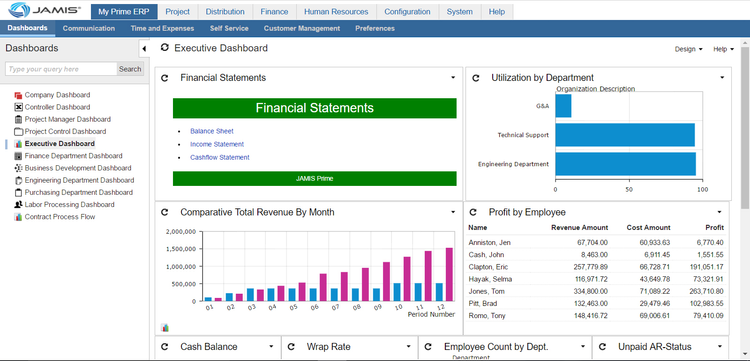
The scope of the different project accounting practices available to government contractors is as varied as the types of businesses that perform government contract work. Some small businesses will need to perform their own accounting in-house, while others can afford Certified Public Accountants (CPAs) to handle the work for them.
With so many possibilities, accounting software packages designed to meet DCAA requirements for government contractor companies must offer a full range of financial management tools. Accounting features include tracking real-time expenses, managing payroll from labor distribution, estimating job costs, performing bank reconciliations, and creating top-level financial reports.
Additionally, there is a huge variety of applications available for your specific DCAA-compliant accounting system. For example, manufacturers will find MRP, inventory control, and bill of materials modules, while food services firms can benefit from point of sale solutions. Other typical applications can include time and billing, job costing, CRM, eCommerce, and work order management, to name just a few.
One common need for government contractors is functionality to assist with bid and proposal processes. Applications are readily available that will help manage a portfolio of projects while assisting in developing bids and managing ongoing work for specific projects.
Compliance Guide
In order to pass the DCAA audit, your system, processes, and controls need to meet federal standards.
SF 1408 Pre-Award Checklist
In order to win cost-reimbursable contracts, your accounting system must pass the DCAA pre-award survey. This is a review of your system’s design, not its historical costs. Using the SF 1408 checklist, auditors evaluate your system across several key areas:
- Segregation of direct and indirect costs: Every transaction must be classified as a direct, indirect, or unallowable cost at the point of entry.
- Cost accumulation by contract: You must track all costs at the individual contract or job level, broken down by cost element (labor, materials, subcontractors, travel, ODCs).
- Consistent indirect cost allocation: Indirect costs like overhead, fringe, and G&A must be pooled and allocated using a documented, consistent methodology. Your software should automate pool calculations and apply allocation bases without manual workarounds.
- Compliant timekeeping: Employees must record time daily, by contract or cost objective, with supervisor approval.
- Interim billing rates: The system must support provisional billing rates and reconcile them against actual rates at year-end for the Incurred Cost Submission (ICS).
- Exclusion of unallowable costs: FAR 31.205 defines costs that cannot be billed to the government (entertainment, lobbying, bad debt, among others).
Common Audit Failures and How to Prevent Them
| Audit Failure | What Went Wrong | Software Feature That Prevents It |
|---|---|---|
| Commingled costs | Direct and indirect costs posted to the same account | Chart of accounts with enforced cost type classification |
| Late or missing time entries | Employees logging time weekly instead of daily | Automated daily reminders, lockout rules, mobile time entry |
| No audit trail | Journal entries modified without documentation | Immutable audit logs with timestamps and user IDs |
| Rate reconciliation gaps | Provisional billing rates never trued up against actuals | Automated provisional vs. actual rate tracking with ICS generation |
| Unallowable costs billed | FAR 31.205 costs included on government invoices | Unallowable cost flags at the account or transaction level |
| Inconsistent allocation | Overhead allocated differently across contracts | Configurable indirect rate structures with locked allocation bases |
| Missing labor distribution | Timekeeping data not reconciled to payroll and GL | Integrated timekeeping-to-GL labor distribution with auto-reconciliation |
Primary Benefits
Accounting software designed for your government contracting business can help you manage costs, revenues, and profits while allowing you to view information on a per-project basis. With the right accounting tools, you can easily establish auditable financial records.
Manage Unallowable Costs
A common issue companies face when dealing with government agencies is determining allowable and unallowable costs. The former can be reimbursed or fully covered by a contract’s terms, while the latter can leave your business footing the bill. Generally, allowable costs are those necessary for the completion of a project: expenses related to manufacturing, delivery, or service.
Unallowable costs, as defined by FAR 31.205, are those that do not meet these criteria:
- Reasonable
- Allocable
- Cost Accounting Standards (CAS)
- Contract terms
- FAR subpart limitations
For instance, imagine a small business wins a government contract and requires transportation for its workers to get to and from a job site. Purchasing one or two vehicles would be reasonable and an allowable cost under DCAA regulations. On the other hand, buying a fleet of luxury cars would be considered unreasonable and thus unallowable.
It’s important to note that many indirect costs fall under the unallowable umbrella. With DCAA-compliant accounting software, your employees can remain aware of whether their work is or isn’t covered.
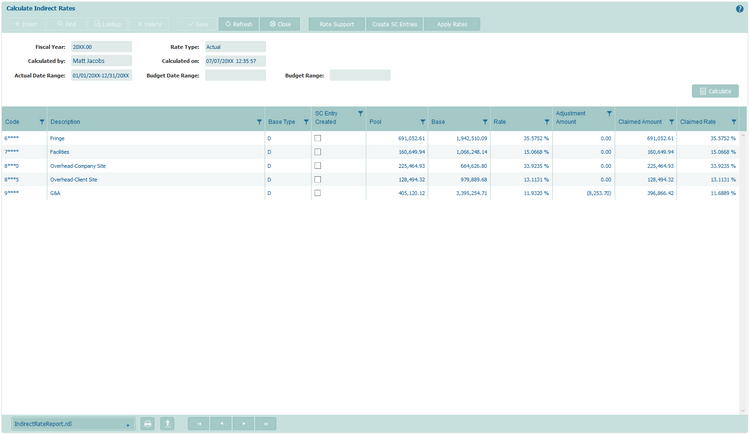
Maintain Government Contractor Accounting Compliance
Government contractor organizations are among the most frequently audited businesses in the world. Compliance with assorted regulations is part of doing business as a government contractor. Especially for smaller government contractors, there may be little expertise in dealing with audit agencies and the wide variety of regulations. Approved accounting systems specifically designed to promote regulatory compliance can be of enormous assistance in helping your organization meet DCAA, DCMA, DOL, IG, and GAO standards.
Pricing
DCAA-compliant accounting software is typically ERP systems, which costs small to midsize businesses between $1,700 and $10,000/month. The cost largely depends on the size of your business and how many users will utilize the system.
Companies can also choose less expensive DCAA-compliant PSA systems like BigTime, Aspire GovCon, and eFAACT, and integrate them with QuickBooks Online. For example, Aspire GovCon pricing starts at $25/user/month but requires a five-seat minimum.
Here’s a general breakdown of what you can expect to pay based on your company size:
Entry-Level Tier
- Company Size: 1–20 employees
- Average Yearly Cost: $6,000–$12,000 per year
- Product Examples: eFAACT, BigTime, Aspire GovCon Accounting
Mid-Tier
- Company Size: 20–100 employees
- Average Yearly Cost: $12,000–$40,000 per year
- Product Examples: WrkPlan, Unanet GovCon, JAMIS Prime ERP (standard edition)
High-Tier
- Company Size: 100–500 employees
- Average Yearly Cost: $40,000–$150,000 per year
- Product Examples: Deltek Costpoint, JAMIS Prime ERP (professional edition), Unanet
Enterprise Tier
- Company Size: 500+ employees
- Average Yearly Cost: $150,000–$500,000+ per year
- Product Examples: Deltek Costpoint, Oracle Fusion Cloud ERP, SAP S/4HANA