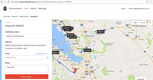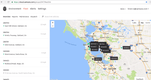Best Fleet Management Software
We’ve analyzed the top fleet management software on the market for industries like construction, logistics, and the public sector. These platforms can help you maximize vehicle lifespans and optimize routes.
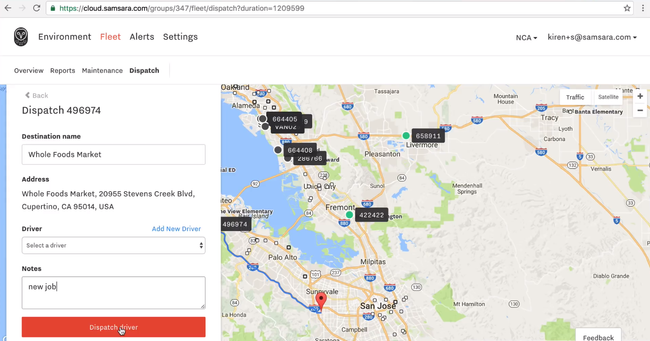
- Collects telematics data
- Compatible apps for iOS and Android
- Predictive ETAs
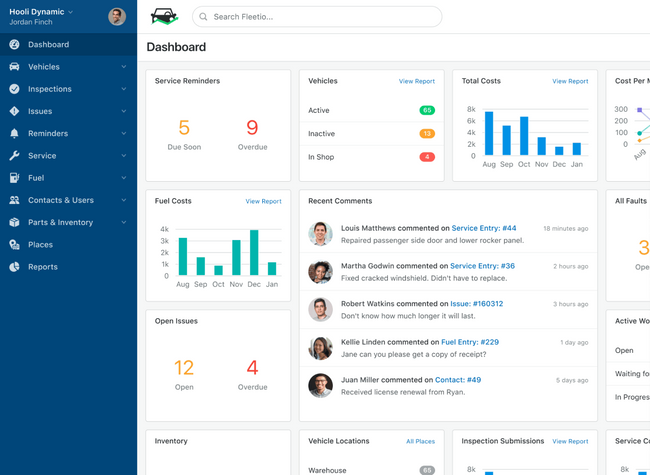
- Collects telematics data
- Low starting cost per month
- Cloud-based platform centralizes fleet data
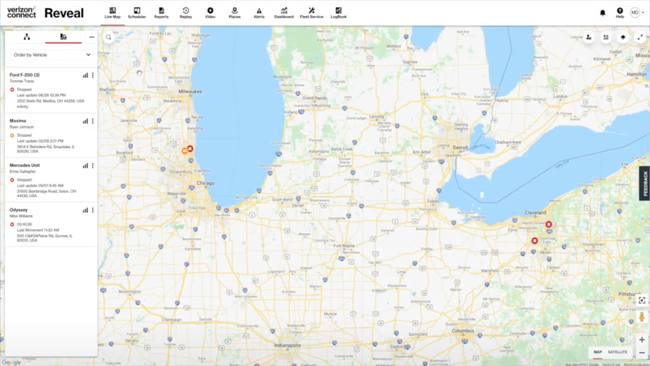
- Ease of use across devices
- Informative insights on driving habits and vehicle logistics
- Supports intrastate compliance
Fleet management software tracks company vehicles and optimizes maintenance, routing, and fuel usage. We used our review methodology to rank our top picks based on features like route optimization and GPS tracking.
- Samsara: Best Overall
- Fleetio: Best for Construction
- Verizon Connect: Best for Logistics
- Geotab: Best for Public Sector
- AUTOsist: Best for Utilities
- Omnitracs: Best for Long-Haul Trucking
- Onfleet: Best for Retail
- Azuga: Best for Service Industries
- TransPlus: Best for International Logistics
Samsara - Best Overall
Samsara includes strong GPS tracking capabilities and advanced dashcam technology. The technology uses artificial intelligence to detect and record driving events. Additionally, Samsara has geofencing tools to monitor and enforce compliance with regulations, making it a strong pick for transportation and logistics companies.
Samsara’s one-update-a-second refresh rate ensures fleet managers can access nearly instantaneous data about their vehicles’ locations and conditions. Their dual-facing dashcams provide insights into driver behavior and enhance safety with features like night vision and driver alert functions. To cap it off, Samsara’s manager dashboard and driver app streamline communication and task management.
Samsara does not publicly list starting costs, but it’s priced per vehicle per month, which can quickly add up depending on the size of your fleet. Additionally, it requires a three-year minimum contract.
Fleetio - Best for Construction
Fleetio’s expense tracking software helps construction companies get a real time view of each vehicle’s total cost of ownership. The dashboard has an interactive chart that shows a breakdown of your vehicle’s expenses over a specific period. This can include fuel, service, and miscellaneous costs, giving you a better understanding of the asset’s profitability.
Additionally, you can create custom expense reports to help you manage lifecycles. In the operating costs summary, view the total cost of a truck or piece of heavy machinery on one screen. Easily filter the data by different groups, vehicle types, or time frames to compare assets. Identify problematic machines by evaluating trends over time on easy-to-read pie and bar graphs. This allows you to adjust usage to determine ROI and make informed decisions to replace problematic equipment.
Fleetio is best for those managing a fleet of at least five vehicles. Like Samsara, it’s priced per vehicle, which can quickly add up for larger fleets. The lowest-tier plan, Essential, starts at $4/vehicle/month, billed annually. The plan limits you to 100 vehicles, so if you exceed this limit you’ll need to upgrade to the $7/vehicle/month Professional plan.
Verizon Connect - Best for Logistics
Verizon Connect is the best option for the transportation and logistics sectors. This is due to its tracking capabilities and compliance tools supporting various fleet types. The platform offers detailed metrics on vehicle operations, helping fleet managers monitor fuel usage and the operational status of critical vehicles.
Additionally, the system’s features, such as GPS tracking and detailed asset history, ensure proof of delivery and optimal asset utilization. Tracking vehicle and driver performance helps meet stringent safety standards and optimize routes. Additionally, Verizon Connect has a broad marketplace of 38 apps, including Trimble, Amazon Web Services, and AssetWorks.
Verizon Connect also doesn’t list its pricing publicly, but the default subscription is a 36-month contract. Additionally, unlike Samsara, which provides real-time vehicle locations, the system refreshes every 30 seconds.
Geotab - Best for Public Sector
Geotab is a solid option for the public sector due to its compliance and safety features. It supports legal compliance with HOS and DVIR reporting, useful for maintaining regulatory standards within fleet operations. Additionally, Geotab earned certifications like FIPS 140-2, FedRAMP, and ISO 27001 to meet stringent government security and data protection standards.
We like that the system offers two-way messaging, a driver panic button, and speeding violation reports to ensure vehicles operate within legal and safety standards. Notably, Geotab provides an impressive 15-second refresh rate for vehicle tracking, which is faster than many competitors. The system provides custom reporting, allowing managers to track fuel usage and maintenance needs tailored to operational requirements.
Geotab does not display any pricing information on its website. Instead of selling directly, Geotab utilizes a network of resellers who enhance the product’s value by offering additional services such as sales, support, consulting, and project management.
AUTOsist - Best for Utilities
AUTOsist is our top pick for the utilities sector because it can manage diverse assets, from vehicles to generators and heavy machinery. We demoed the system for ourselves and found it easy to track maintenance, inspections, fuel, and other vehicle records. Its customizable spreadsheets and digital forms allow operators to tailor fleet management and maintenance records to their needs.
Suited for small to medium-sized businesses that manage fleets of 50-100 units, AUTOsist generates driver behavior assessments through GPS tracking and scorecards. It offers dual-facing in-cab HD safety cameras for enhanced accountability. Additionally, the system is web-based with a mobile app for iOS and Android so operators can manage fleets remotely. They can easily set service reminders, upload fuel receipts, and assign multiple drivers to vehicles on one platform.
AUTOsist’s lowest-tier plan, the Maintenance Package, starts at $5 per asset monthly, billed annually. While AUTOsist provides discount volume pricing after 100 assets, none of the plans include purchase order functionality for spare parts.
Omnitracs - Best for Long-Haul Trucking
We found Omnitracs best for long-haul trucking companies needing intelligent routing capabilities and compliance tools. Intelligent routing optimizes workflow by storing customized routes, which helps in simplifying operations and coordinating activities. Omnitracs also provides GPS tracking, combining location monitoring with engine diagnostics and reporting software.
The system’s emphasis on safety, compliance, and effective asset management helps businesses grow and transform by providing full fleet visibility. Additionally, Omnitracs offers detailed driver management solutions, ELDs & Hours of Service (HOS) compliance, and vehicle navigation.
On the other hand, we found the admin user interface a little clunky due to complex navigation and a dated design. Additionally, the complexity and breadth of features can be overwhelming for new users.
Onfleet - Best for Retail
Onfleet specializes in last-mile delivery operations, with advanced routing algorithms and a user-centric design. The software’s dispatch and route optimization make it a good fit for retailers and eCommerce stores. Onfleet also offers proof of delivery options, driver chat, and onboarding processes to improve communication and accountability.
Overall, Onfleet is best for the consumer services and goods sector. It provides real-time tracking, automated customer notifications, and in-depth data analysis capabilities. We found the system easily navigable, allowing fleet managers to auto-assign drivers based on regions. Finally, the platform supports real-time data insights, including predictive ETAs and auto-dispatch features.
However, Onfleet doesn’t offer a dashboard designed specifically for mobile devices. Although it provides mobile apps for drivers, the dashboard for dispatchers and managers is web-based, not a separate mobile app. This setup may not suit some managers who prefer a mobile-based approach.
Azuga - Best for Service Industries
Azuga is well suited for HVAC, plumbing, and electrical services due to its optimized safety features, including seatbelt alerts and driver safety histories. The platform has leaderboard tracking for safety scores, with the ability to reward high-performing drivers. This helps enhance motivation and safety compliance for technicians on the road.
This platform offers route optimization and extensive tracking tools, with traffic and weather alerts through Google. In fact, Azuga includes a breadcrumb feature for detailed movement history. It also has Earth mapping integration and customizable landmark settings for frequent locations. Overall, we appreciate Azuga’s ease of use and its effectiveness in improving driver safety, particularly through its AI-powered, front and rear-facing dashcam.
During our review, we found Azuga had one of the slowest refresh rates. Data refreshes once every two minutes, compared to Verizon Connect’s rate of 30 seconds. Samsara provides real-time vehicle locations second by second.
TransPlus - Best for International Logistics
We found TransPlus best-suited for cross-border trips with automated commercial environment (ACE) e-manifesting measures. Overall, it’s a good choice for businesses requiring international logistics capabilities. Its interline shipping feature, which allows a single package to be delivered through multiple freight carriers, only enhances this flexibility.
TransPlus’ platform also supports hosted and on-premise solutions, catering to many business needs. For on-premise deployment, fleet managers can track vehicles through GPS/GNSS devices installed in the vehicles. The software’s dispatching, load planning, and driver management functionalities make it an effective tool for improving workflow efficiency.
However, we found some user reviews indicating common tasks require too many keystrokes. Additionally, some users encountered issues with data imports and exports to integrated accounting software like QuickBooks.
What is Fleet Management Software?
Fleet management software is a digital tool that manages the acquisition, operation, and maintenance of an organization’s vehicles. This is useful for any business which requires multiple vehicles in the field. Fleet operations can range from delivery trucks and vans to corporate cars for management and C-suite executives.
Fleet management systems help maximize the lifetime performance of company cars, vans, trucks, buses, and other vehicles. Most systems are designed to keep track of the following in real time:
- Vehicle metadata (make, model, VIN, etc.)
- Vehicle history (miles, fuel consumption, etc.)
- Driver safety and performance (i.e. insurance, behavior, etc.)
- Predictive and preventive maintenance
- Route optimization
- Purchasing and leasing information
Fleet management software makes it easy to optimize your entire fleet by providing all this data in one place.
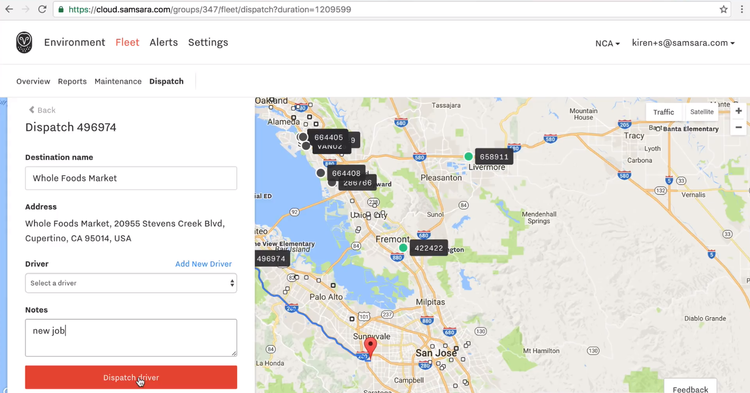
Key Features
Basic systems allow for simple asset tracking. Other features associated with fleet management solutions also include:
- Driver records. Keep records of driver information such as insurance information and driving history. Measure driver performance to ensure work is being done on time, or analyze long-term driver behavior for signs of potential issues.
- Work orders. Maintain accurate work orders for all maintenance requests, vehicle history, and driver behavior.
- Service management. Create alerts for scheduled maintenance based on driving behavior, warranty information, and fuel usage. Maintain a historical list of maintenance performed.
- Parts inventory database. For those companies with internal maintenance management, track spare parts and materials.
- Route mapping. Customizable mapping systems can include geographic information system (GIS) mapping and turn-by-turn instructions. A GPS fleet provides a map of all your assets in their current locations.
- Vehicle location history. Track vehicles with an animated vehicle history trail to see where the vehicle has been down to each turn, each stop, and the time at each stop. Decrease route times and hold your drivers accountable. The mapping function lets you see when your drivers drive faster than the posted speed limits.
- Route optimization. Route optimization will help you and your drivers create the best and most efficient route for better fuel management. You can also reroute drivers or technicians as needed to reduce fuel costs when idling.
- Maintenance. Whether you manage your fleet maintenance in-house or outsource to a third party, maintenance schedules can reduce downtime and keep your fleet running.

Pricing Guide
Most systems are priced per vehicle, per month, with prices ranging from $4 to $150 per vehicle. Typical use cases average $35 per vehicle, per month. Premium features like GPS tracking, route planning, or condition monitoring increase costs.
Fleet tracking software prices vary by product but typically depend on required features and number of managed vehicles. These two factors can help you calculate potential costs within a reasonable budget. On-premise or cloud-based deployment can influence the total price.
In-House Vehicle Maintenance
Two main ways to handle your fleet’s vehicle maintenance are in-house or through third-party sources. Managing your fleet internally takes a lot of resources, especially when you need to remove vehicles from the fleet for repairs, schedule drivers, and plan out predictive maintenance to minimize downtime. Fortunately, fleet maintenance software can help manage staff, schedule work, order parts, and maintain records in-house.
Parts Inventory Management
Unlike a GPS vehicle, your spare parts aren’t tracked with real-time satellite coverage. However, a fleet management software solution can track the parts you need, including filters, oil, and fuel. You can also maintain an inventory of other parts that may not be used as frequently based on vehicle make, model, and year.
Coordinate Scheduling
When managing a small fleet, scheduling vehicle inspections and maintenance may not seem difficult. However, scheduling becomes more important when managing dozens or hundreds of vehicles. You need to ensure your fleet management platform can coordinate between staff on hand to complete the work and the parts available so you can get the vehicle back into service and out on the road.
Reduce Liability
Fleet managers can use GPS tracking tools to see which drivers follow assigned routes and stay within posted speed limits. These records can lower your insurance costs by providing proof of good driver behavior. Similarly, maintenance records can protect your company in the event of an accident by showing when maintenance was last performed and what parts were used.
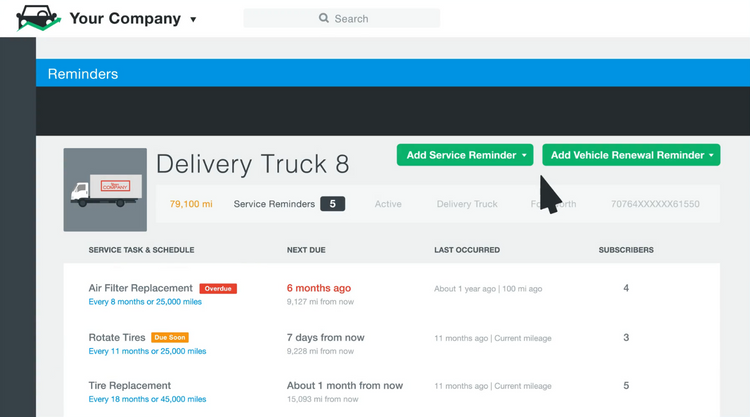
Outsourced Vehicle Maintenance
If you outsource your maintenance to a dealer or repair shop, it is still important to track the work completed. You need to keep a service history of those items and the associated cost of the repairs. Additionally, use the service history to determine when the vehicle needs to go in for scheduled maintenance.
Third-Party Fleet Services
Fleet tracking tools show real-time updates to vehicle locations and maintenance work orders, keeping your third-party partners accountable.
Out-of-State Fleet Services
Drivers can mail or scan invoices and service records into the system, where the documents can be stored with vehicles for better records management. Gather records from different repair facilities and store those records in the software. Vehicle tracking systems are particularly valuable for fleets that operate over multiple states or countries.
Best Software Options
Fleet management depends on business processes provided by software. Some systems are cloud-based for access anywhere, ideal for global corporations. Others include mobile apps for on-the-go updates.
If you are ready to find which fleet management software options are right for you, we can help. Through a brief phone call, our software specialists will look to better understand your business and software needs to help you locate a handful of solutions that can address the issues you are currently experiencing. Get started today with Software Connect.