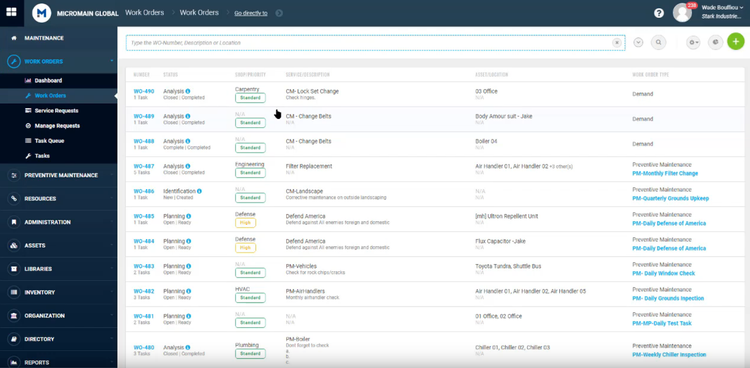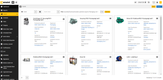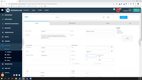How Much Does a CMMS Cost?
Subscription plans, the number of users and trackable assets, and other factors can affect the pricing of computerized maintenance management systems (CMMS). For example, entry-level CMMS software costs $29-$79/user/month, while subscription-based CMMS onboarding spans $600-$2,500 in upfront expenses.
Based on pricing and functionality, our top three picks for CMMS software include eMaint CMMS, MaintainX, and MicroMain.
| Plan | Pricing | User Minimum/Maximum | Notes/Limitations |
|---|---|---|---|
| eMaint CMMS (Team) | $69/user/month | Max 3 user package | 500MB storage; $100/year for additional 50GB |
| eMaint CMMS (Professional) | $85/user/month | 3 or more users | 100GB storage; $100/year for additional 50GB |
| eMaint CMMS (Enterprise) | Requires Quote | 5 or more users | 200GB storage; $100/year for additional 50GB |
| MaintainX Basic | $0/user/month | NA | 2 work orders with attached procedures; 1-month access to Advanced Analytics |
| MaintainX Essential | $16/user/month | NA | 3 work orders with attached procedures; 3-month access to Advanced Analytics |
| MaintainX Premium | $49/user/month | NA | Unlimited work orders with procedures; unlimited access to Advanced Analytics |
| MicroMain | $99/user/month admin license; $45/user/month technician license | NA | Cloud or on-premise |
Further Reading:
CMMS curbs equipment downtime and optimizes your facility’s workflows through asset management, predictive and preventive maintenance, and work order management:
Pricing Factors
CMMS costs vary depending on your specific needs, including the number of users requiring access, the number of assets and equipment you want to track, and additional features needed to personalize your software further.
User Count: CMMS providers generally offer cloud-based, software-as-a-service (SaaS) pricing models. This allows flexibility to pick and choose which employees can use the CMMS system.
Some plans, like MicroMain, provide differing prices based on that user’s role in the company. For example, an offsite technician only needs basic access to work orders for $45/user/month. On the other hand, a supervisor requires an admin license for broader functionality at $99/user/month.
According to Comparesoft, most CMMS users are interested in software that supports 2-10 users.
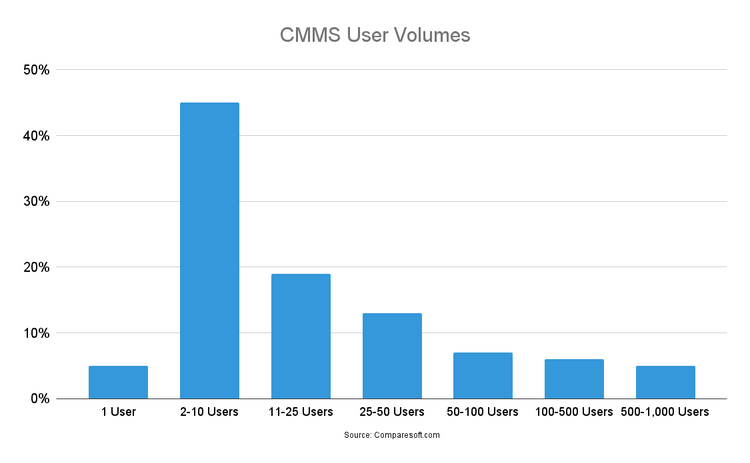
Features: Most CMMS solutions include the following components in their standard plans, reducing downtime and streamlining facility management:
- Asset tracking and management: Records general info on company assets, frequency of use, ongoing costs, issues, and specifications.
- Inventory management: Tracks information on equipment used in maintenance operations; provides low stock level notifications for spare parts.
- Maintenance reports: Provide key metrics on maintenance costs and repair histories to help pinpoint company-wide trends.
- Preventive maintenance scheduling: Establishes routine maintenance activities and balances technicians’ workloads.
- Predictive maintenance: Monitors equipment performance trends and conditions to alert your maintenance team about any arising issues.
- QR and barcode scanning: Allows your team to check out and return repair equipment with scanning technology and tracks the location of your tools in real-time.
- Vendor management: Records external work orders and contracts for outsourced maintenance tasks.
- Work order management: Documents upcoming maintenance activities and step-by-step repair procedures.
If you’re looking for a CMMS solution that goes beyond these standard features, you’ll need to upgrade to a more robust plan.
For example, the eMaint Team plan provides basic functionalities and 500MB of data storage, which is ideal for small businesses. However, a company scaling up in size should invest in the Professional plan for workflow management, multiple inventory locations, interactive image mapping, equipment condition monitoring, and 100GB of storage.
Asset/Equipment Types and Quantity: Vendors charge depending on the types of assets maintained, the quantities stored in your system, and more. While MaintainX allows for unlimited assets, its Basic plan only allows for 2 repeating work orders per month. Upgrade to the Essential plan to schedule unlimited repeating work orders.
Comparesoft reports that equipment and machinery are the most popular trackable CMMS assets, followed by properties and real estate.
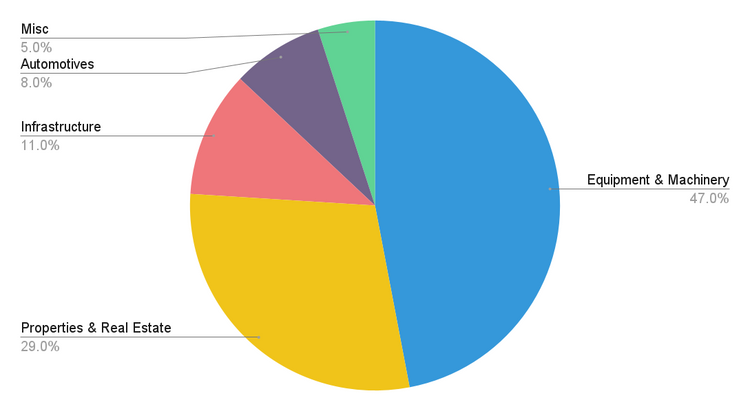
eMaint CMMS
eMaint Team is $69/user/month (3-user package) with mobile device access, unlimited support, software updates and upgrades, and 24/7 online training.
eMaint Professional is $85/user/month (3 or more users) with all Team features, interactive image mapping, automated workflows, work request options, and a sandbox staging account.
eMaint Enterprise is quote-based (5 or more users) with all Professional features, unlimited work request user logins, access to web API, and a multi-site toolkit.
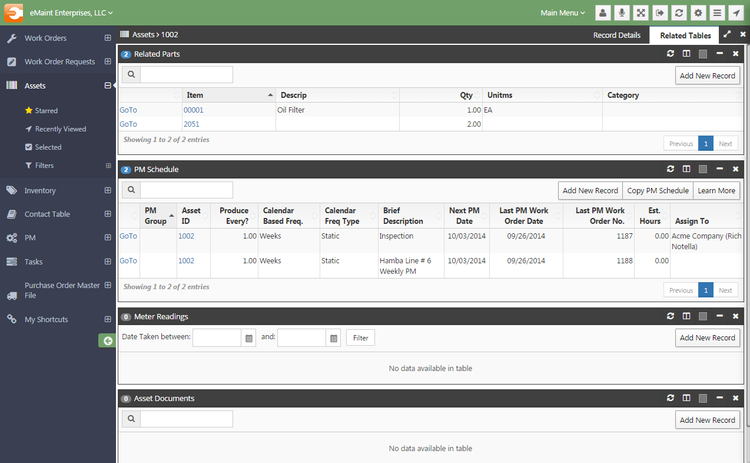
MaintainX
MaintainX Basic is $0/user/month annually. Basic features include unlimited work orders and real-time messaging. However, the Basic plan limits companies to 2 active and repeating work orders with attached procedures.
MicroMain Essential is $16/user/month annually. Essential includes all Basic features, plus unlimited work orders with images and unlimited repeating work orders. However, the Essential plan limits users to 3 work orders with attached procedures.
MicroMain Premium is $49/user/month annually. Premium includes all Essential features, plus unlimited work orders with procedures, advanced analytics, meter-based maintenance, parts inventory management, time and cost tracking, and purchase order management.
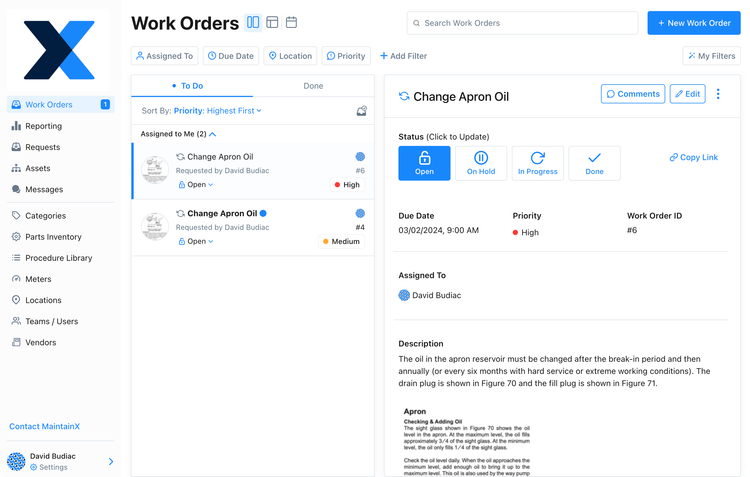
MicroMain
MicroMain is $99/user/month per admin license and $45/user/month per technician license. Features include work order management, preventive and predictive maintenance, asset management, parts and inventory, workforce management and tracking, and QR code and barcode scanning.