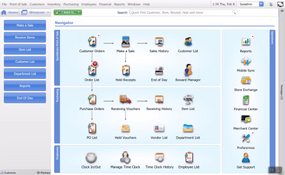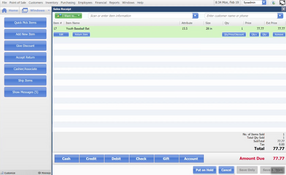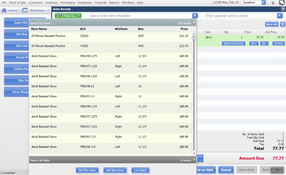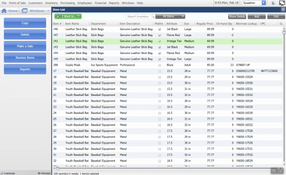QuickBooks Point of Sale
1 Review 4/5 ★ ★ ★ ★ ★- Discontinued
A POS system software for small businesses using QuickBooks Desktop. Discontinued on October 3, 2023.
Product Overview
QuickBooks Point of Sale was affordable, easy-to-use retail software that allowed users to track inventory, sales and customers. It could be used along or bundled with POS hardware components to time and reduce errors. Paired with QuickBooks Pro or QuickBooks Online, users could transfer sales information to QuickBooks accounting system automatically and streamline an entire business.
Note: The Desktop software was discontinued on October 3rd, 2023 and is no longer available or supported. QuickBooks has partnered with Shopify to offer an alternative. Learn more from the QuickBooks FAQ on the discontinuation of Point of Sale.
Pros
- Easy barcode generation
- Most seamless integration with QuickBooks accounting
- Routinely updated
Cons
- Bulk upfront costs
- Limited gift card options
- Performance is slowed with a substantial inventory
Target Market
Small businesses and startups, especially those using QuickBooks Desktop.QuickBooks Point of Sale Alternatives
Clover POS
Clover POS is a flexible system that can be run on any mobile device or tablet. It offers a wide range of hardware options from a handheld card reader to a full register.
Lightspeed Retail POS
Lightspeed Retail POS is built for small businesses and offers vendor and inventory management. It is cloud-based with CRM functionality.
Square
Square is a versatile pos that offers a free plan for startup retailers and paid packages for established small businesses. It integrates with physical stores and eCommerce sites and offers several different hardware options.
QuickBooks Point of Sale Features
- Ring sales
- Accept payments
- Track inventory
- Sync with QuickBooks
- System requirements
- Business types
- Gift cards
- Support resources
QuickBooks Point of Sale Benefits
- Automatically tracked inventory during sales
- Tracked customer info and purchase history
- Advanced inventory management tools
- Automatically generated and emailed purchase orders
- Created a web store that integrates seamlessly with your QuickBooks POS
- Tracked customer information
- Processed credit and debit card sales automatically
- Managed information for up to 20 stores from one location
Pricing
The cost of QuickBooks Point of Sale was $1,200/one-time. This included the POS Basic software and did not include hardware (sold separately). The pricing wass dependent on the desired level of included features. There is a free trial available. There is no free version available.
Product Overview
Developer Overview
Related Products
User Reviews of QuickBooks Point of Sale
Write a ReviewThe feature that I am most pleased with
It is a Point of Sale Software best suited for retail. You can install it on multiple registers. You can use it to track inventory, make sales, do purchasing, and keep track of customers.
Pros
The feature that I am most pleased with and excited about is that it has a seamless integration with my Quickbooks financial software. With one button I can transfer all my sales data directly to my financial software where I can then process invoices and track sales. This has been extremely important as much of my business requires invoicing of customers. I looked around for quite some time before making my purchase of QuickBooks Point of Sale. One of my biggest stalling points was the price. It is hard to fork out such a payment for a piece of software, but someone kinda explained to me something that made sense: “Have you ever bought any other software that will be making you money every day?” Hmmm… You have a point there. I suppose it is worth it to put a money investment into such software.
Cons
My only complaint that I have found is that the software does not allow for quantity discounts. I run a printing company, and with all the different quantities of prints that people wish to run, it does make it a little difficult to offer quantity breaks. In order to achieve this, I have to create a new button for each price break, creating one sub group dedicated to one product. It is a bit annoying, however it is an easy work around, and like I said it is my only complaint.