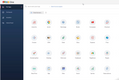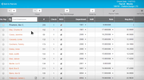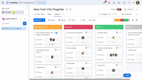The Best Business Management Software
We’ve reviewed the top business management software for companies of all sizes, focusing on their key features, including payroll, financial reporting, and HR.
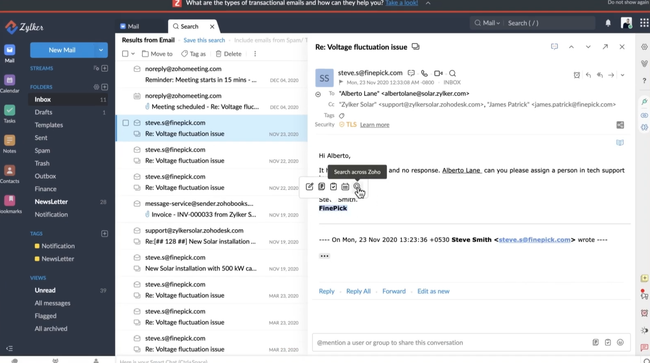
- Unified suite of over 45+ apps in one subscription
- Simple UI and guided onboarding
- Central admin dashboard for user management
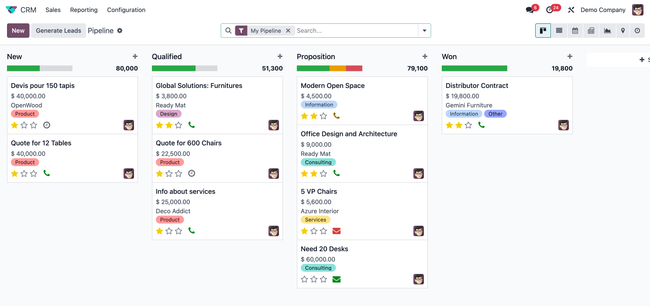
- Community version is free
- Heavy customization options
- Double entry inventory system
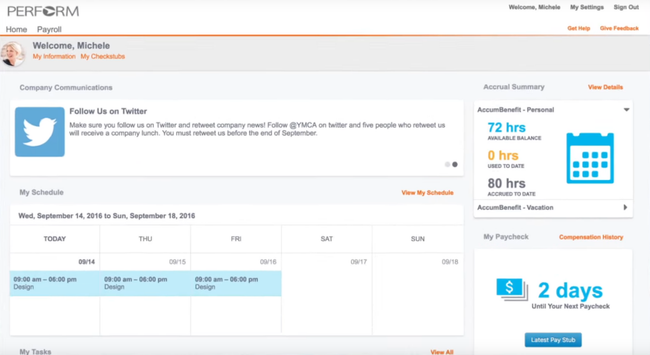
- Offers an intuitive user interface
- Includes compliance management
- Automates HR-related tasks
Business management software is a suite of applications designed to automate company operations, including project management, accounting, CRM, and inventory management. We used our advanced review methodology to rank the top business management software to improve efficiency and productivity.
- Zoho One: Best Overall
- Odoo: Best Open Source Solution
- Paycor: Best for Payroll
- Monday.com HR: Best for Employee Management
- NetSuite: Best for Accounting
- Sage Intacct: Best for Financial Reporting
Zoho One - Best Overall
Zoho One is a versatile business management suite with over 45 integrated apps covering every business need, from sales and marketing to HR and accounting. Its cloud-based platform is a boon for small to mid-sized businesses, offering a cohesive ecosystem that scales with your company.
Instead of juggling multiple disparate tools, teams can run everything inside one operating system as Zoho One apps integrate seamlessly together. Here are a few standout areas where Zoho One delivers practical value daily:
- AI Tools: The suite’s AI assistant, Zia, enhances productivity with predictive analytics and automation tools that provide valuable insights and workflows.
- Communication: The platform’s unified messaging and telephony integrate seamlessly into daily operations, facilitating internal communication.
- Security: With Single Sign-On (SSO) and customizable user permissions, Zoho One prioritizes security alongside convenience.
- Real-life use case: When a sale has been made, your stock count should update to reflect what is left, which will help your sales staff avoid overselling or allow them to create a purchase order for more goods.
- Design: Minimizes the learning curve, ensuring a smooth transition for teams, and its commitment to data privacy is evident with secure data center storage.
Altogether, it delivers one of the most complete all-in-one platforms on this list with an affordable per-user pricing structure. Zoho One is essentially a lightweight small business ERP with its many interconnected business management apps.
Odoo - Best Open Source Solution
Odoo’s Community Edition offers open-source architecture, making it easy to customize. You can tweak the platform’s code or build integrations to create a system that aligns perfectly with your workflows. Plus, it provides over 40,000 apps developed by a vast network of more than 100,000 developers, so you can expand Odoo’s functionality without needing external platforms.
Odoo Community’s built-in apps include tools like:
- Invoicing
- Expenses
- CRM
- Sales
- Point of Sale
- Inventory
- Basic Manufacturing (MRP)
- Quality Control
The Community edition is free to download, use, and modify. However, compared to the paid Enterprise subscription, it has limited features. For example, it includes accounting capabilities like invoicing but lacks a general ledger, bank statement reconciliation, and budgeting. Additionally, Community users do not receive dedicated technical support and must rely on the community or their in-house developers.
If you want embedded functionalities like barcode integration or manufacturing work centers, you’ll need to opt for the Enterprise edition, which starts at $31.10/user/month or $25/month billed annually.
Read our full Odoo review.
Paycor - Best for Payroll
Paycor’s payroll module includes a compliance dashboard that helps your business comply with tax regulations. The system sends proactive alerts and warnings directly on the homepage, so you immediately see them when you log in. These alerts can be for issues like invalid tax IDs or discrepancies in direct deposit information. This way, you can correct errors instantly before they become problems.
Additionally, you can run payroll reports to gain insights into your cash flow and drill down into financials. Reports can include:
- Compliance reports: Multiple different regulatory reports can be generated, like Form 941 for social security and medicare taxes, or Form W-2, which lists each employee’s tax withholdings for the year.
- Internal payroll reports: View labor distribution or cash requirements summaries to analyze total pay run costs and wages company-wide.
- Analytical reports: Analyze PTO, employee payroll, and tax liabilities over a period of time to ensure no errors were made.
Paycor’s payroll module is part of its larger HCM suite, which also includes modules for talent management and HR. It’s best for small to midsize businesses in industries such as healthcare, manufacturing, and professional services.
Monday.com HR - Best for Employee Management
Monday.com HR is acclaimed for its modern user interface and affordability, offering free options for under two seats or $27/month for three seats. Monday is a flexible work management platform that offers a range of features, including visual boards and automation workflows, for teams seeking an easy-to-use, streamlined solution. While not a complete HRIS software, it allows HR teams to organize employee data and manage workforce processes seamlessly.
HR staff can build and maintain an employee directory, guide new hires through the onboarding process, track time off, and monitor daily attendance from a centralized workspace. You can also manage hiring and recruitment, as well as conduct annual performance reviews, directly within the system. Visual dashboards make it easy to see where each employee stands in a process. Custom automations allow users to create just about anything, such as sending reminders to managers or automatically updating the work schedule when someone requests off.
Monday.com does lack dedicated HR management tools like payroll and benefits administration, so teams looking for a robust platform should explore other options. However, for teams that desire flexible and easy-to-use platforms, Monday.com is a solid, lightweight business management software you can get started with for free.
NetSuite - Best for Accounting
NetSuite offers a complete ERP package, which includes a strong accounting module to streamline back-office processes. The tool features automated account reconciliation, which helps you consolidate all transactions from your bank, credit cards, and other balance sheet accounts. Each account includes preparers, reviewers, and sign-off dates to catch exceptions or high-risk transactions. This lets you get rid of manual spreadsheet processes that are prone to errors.
The accounting module also features an accounts receivable dashboard to streamline the AR process. With its automated invoicing, sales orders are instantly converted to bills once fulfillment is complete. You can customize the dashboard to display commonly used reports and personalized reminders to help you get paid faster.
Because NetSuite is an ERP software, it’s one of the more expensive systems on the list. Pricing starts at about $1,400/month plus $129/user/month for the baseline accounting package. Smaller or more budget-conscious businesses may want to look at Odoo or Zoho One for cheaper alternatives.
Sage Intacct - Best for Financial Reporting
Sage Intacct’s multi-dimensional financial reporting capabilities make it a good option for businesses looking to consolidate data. The system includes ten dimensions out of the box to gain insights on different areas of your business, like departments, employees, or locations. This helps you easily drill down into a complex chart of accounts to view specific financial metrics without sifting through unorganized spreadsheets.
The reporting tools are also useful for multi-entity companies. You can choose between 150 built-in customizable financial reports. From there, Sage Intacct lets you compare AR/AP, profit and loss, and expenses between each location to evaluate performances. It uses real time data, so volatile markets like retail can always view the latest financial trends.
Sage Intacct’s pricing starts at around $8,580/year and is best suited for companies with annual revenue between $5 million and $250 million. However, one downside is that it lacks a native CRM module. While it integrates with Salesforce, those looking for a more unified solution may find Netsuite or Microsoft Dynamics 365 more suitable.
What is Business Management Software?
Business management software is a digital platform that integrates various functions essential to running a business. It’s designed to simplify complex operations, automate routine tasks, and centralize data. Here’s what it typically includes:
- Financial Management: Track and manage your company’s financial health using invoicing, budgeting, and financial reporting features.
- Project Management: Plan, execute, and monitor project progress with tools for task assignment, deadlines, and collaboration.
- Customer Relationship Management (CRM): Manage leads, customer information, and interactions to enhance customer service and sales efforts.
- Human Resources (HR): Streamline hiring, onboarding, payroll, and employee performance management.
- Inventory Management: Keep track of stock levels, orders, and deliveries to optimize supply chain operations.
This software acts as a central hub for all these activities, providing:
- Integration: Connects different areas of your business for seamless data flow and improved decision-making.
- Automation: Reduces manual work by automating repetitive tasks, saving time and reducing errors.
- Reporting: Generates comprehensive reports for insights into various aspects of your business, aiding strategic planning.
In essence, business management software brings efficiency and clarity to your operations. It’s a tool that helps you manage the day-to-day while keeping an eye on long-term goals.
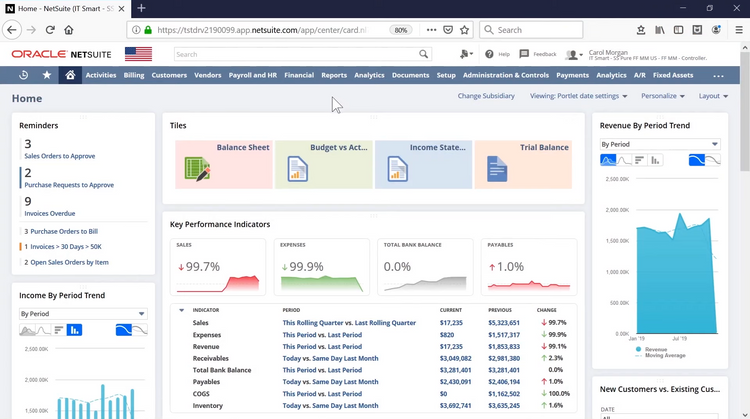
Use Cases
Business management software isn’t just a luxury; it’s a necessity for any business looking to stay competitive and efficient. Here’s how it makes a difference in real-world settings:
- Streamlining Operations: Joe’s Catering used to juggle multiple spreadsheets to manage events. With business management software, they now have a unified system for scheduling, client management, and inventory tracking, saving hours of work each week.
- Enhancing Collaboration: A small marketing firm found keeping everyone on the same page challenging. By adopting a management platform, team members can now access and update project statuses in real time, regardless of location.
- Improving Decision Making: An eCommerce store was struggling with inventory overstock. With integrated software, they can accurately predict trends and adjust inventory levels, reducing waste and increasing profits.
Each of these scenarios shows business management software as a problem-solver:
- For Joe’s Catering: It replaced disjointed methods with a cohesive system.
- For the marketing firm: It provided a collaborative space that enhanced team productivity.
- For the e-commerce store: It offered analytical tools for better inventory management.
Businesses of all sizes encounter these types of challenges daily. Management software serves as the bridge to a more organized, data-driven, and efficient operation.
Key Features
To understand the true value of business management software, let’s explore the features and benefits offered by our top picks in more detail:
Task Management
- Project Management: Centralize your projects with Gantt charts, time tracking, and task boards.
- CRM and Invoicing: Streamline client interactions and billing with integrated CRM and invoicing systems.
- Reporting: Gain insights with detailed financial, work, and project reports.
- Benefit: These features offer a comprehensive, real-time overview of all business activities, enhancing decision-making and efficiency.
Collaboration
- Task Management: Organize tasks with custom fields, priorities, and deadlines.
- Collaboration: Facilitate team communication with project conversations and file sharing.
- Integrations: Connect with over 100 apps to centralize workflows.
- Benefit: Collaboration tools excel in helping teams stay in sync, reducing the need for meetings and emails.
Automation
- Integrated Suite: Access interconnected apps for various business functions.
- Customization: Tailor the platform with custom apps and workflows.
- Automation: Automate routine business processes to save time.
- Benefit: Automation means businesses can have a unified system, reducing the need for multiple software subscriptions.
Visual Analytics
- Visual Organization: Use boards, lists, and cards to organize tasks visually.
- Power-Ups: Enhance boards with add-ons for additional functionality.
- Templates: Get started quickly with pre-made templates for various use cases.
- Benefit: Visual analytics offer simplicity. A visual approach makes it ideal for teams that need a straightforward project management tool.
Financial Management
- Accounting: Manage all aspects of your finances with comprehensive accounting features.
- Payroll: Simplify employee payments with integrated payroll services.
- Tax Handling: Keep track of sales tax and easily prepare for tax time.
- Benefit: Most business management tools will offer a full suite of accounting tools to keep your finances in check.
Each tool offers unique features designed to tackle specific business challenges. By leveraging these features, businesses can expect numerous benefits, from improved productivity and collaboration to better financial management and reporting.
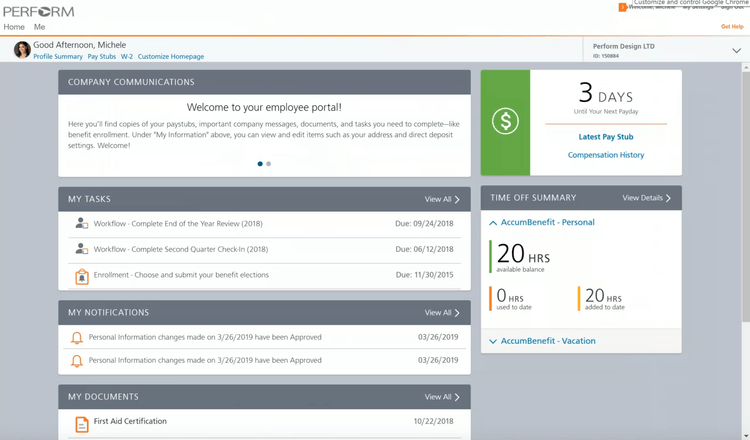
Integration and Scalability
In the digital age, a business management software’s ability to integrate with other systems and scale with your business is not just a feature—it’s a necessity. Here’s what to look for and why it matters:
Integration Essentials
- Wide-Ranging Compatibility: Look for software with broad integration capabilities, similar to how Scoro connects with Dropbox, QuickBooks Online, and Xero, ensuring all your tools work together seamlessly.
- API Access: An open API allows for custom integrations, meaning your software can communicate with any specialized tools your business may use.
- Data Synchronization: Real-time data sync across platforms keeps information consistent and up-to-date, which is crucial for accurate decision-making.
Why Integration Matters
- Efficiency: Integrated systems reduce manual data entry and the errors that come with it.
- Insight: Unified data provides a comprehensive view of your business, aiding in better analytics and reporting.
- Adaptability: The ability to connect with third-party apps means the software can adapt to new technologies and business processes.
Scalability Considerations
- Modular Design: Software that offers a modular setup, where you can add features as needed, can grow with your business without overcomplicating your current processes.
- User Capacity: Ensure the software can support increasing users as your team grows without performance hiccups.
- Resource Management: As your operations expand, the software should be able to handle increased data and more complex project management needs.
Why Scalability is Key
- Longevity: Scalable software supports your business’s growth and evolves with your needs, eliminating the need for frequent platform changes.
- Cost-Effectiveness: Investing in scalable software means you pay for what you need when you need it, rather than all at once.
- Competitive Edge: A scalable system can quickly adapt to market changes, keeping you ahead of the competition.
When evaluating business management software, consider how well it integrates with your current systems and its capacity to grow with your business. Software with strong integration and scalability features will be a solid foundation for your business’s current and future needs.
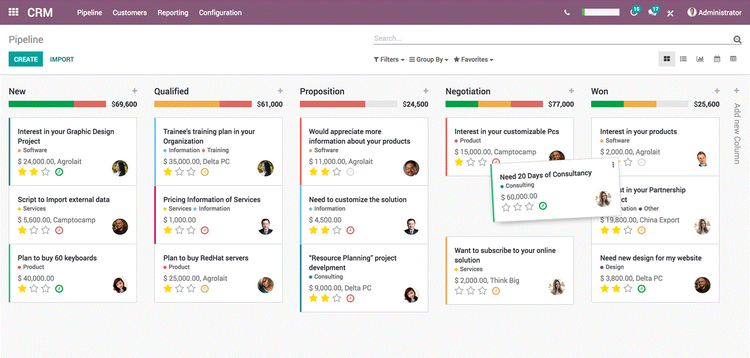
Evaluating the Cost and Value
Investing in business management software is a significant decision, and understanding the cost versus the return on investment (ROI) is crucial.
Here’s how to assess the financial impact of your choice:
Cost Considerations
- Initial Investment: This includes purchase price or subscription fees. Some platforms offer tiered pricing, so you only pay for the features you need.
- Implementation Costs: Consider the expenses in setting up the software, which may involve training and data migration.
- Ongoing Expenses: These are recurring costs such as monthly or annual subscriptions, support fees, and updates.
Calculating ROI
- Time Savings: Evaluate how much time the software saves by automating tasks and streamlining processes. Time saved can be redirected to revenue-generating activities.
- Productivity Gains: Consider the increase in productivity from improved collaboration and project management. More efficient work leads to higher output and quality.
- Data-Driven Decisions: The insights gained from integrated reporting tools can lead to better business decisions, potentially increasing sales and customer satisfaction.
Why Investment Analysis Matters
- Budgeting: Understanding the costs helps plan and avoid unexpected expenses.
- Value Assessment: By calculating potential ROI, you can determine if the software’s benefits justify the investment.
- Strategic Planning: Knowing the financial impact aids long-term business planning and resource allocation.
When considering business management software, think beyond the sticker price. Assess the potential ROI by looking at the efficiency and productivity gains against the total cost of ownership. A higher initial cost might yield greater long-term savings and growth, making it a worthwhile investment.
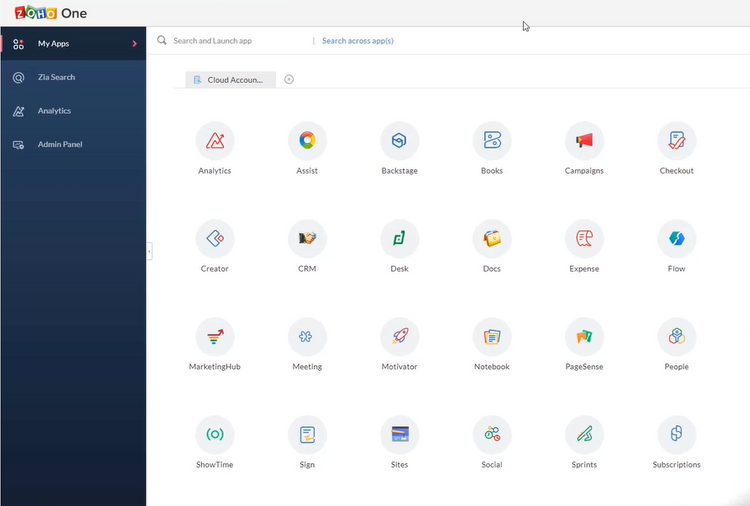
How To Choose
When selecting business management software, the insights of industry experts and the endorsements of other businesses can be invaluable. These perspectives provide a layer of trust and authority that goes beyond marketing materials.
Here’s how to incorporate this wisdom into your decision-making process:
Seeking Expert Opinions
- Industry Analysts: Look for reports and reviews from respected analysts with a broad view of the software landscape.
- Thought Leaders: Follow blogs, podcasts, and articles from thought leaders like Software Connect who often provide in-depth reviews and comparisons.
- User Reviews: Platforms like G2 Crowd and Capterra aggregate user reviews that can offer a ground-level view of software performance.
Understanding Industry Endorsements
- Case Studies: Detailed success stories from businesses similar to yours can illustrate the software’s potential impact.
- Awards and Recognitions: Accolades from industry organizations can signal a product’s excellence and reliability.
- Certifications: Certifications from industry bodies can assure you of the software’s quality and adherence to best practices.
Why Expertise Matters
- Credibility: Expert opinions can validate the claims made by software providers.
- Relevance: Industry endorsements highlight the software’s effectiveness in real-world scenarios.
- Risk Mitigation: Leveraging third-party insights can reduce the risk of investing in a solution that doesn’t meet your needs.
Incorporating expert opinions and industry endorsements into your evaluation process can provide a clearer picture of how a business management software stands up to scrutiny and succeeds in the marketplace.
Pricing Guide
The price of business management software starts from $500 to $5,000 per year for entry-level solutions, most commonly used by companies with one to 20 employees. With little to no upfront fees, these cloud-based or web-based platforms are easy to implement.
Mid-tier solutions for businesses with 20-100 employees can range from $10,000 to $25,000 per year. These business software options typically offer more advanced features for growing companies.
For businesses with 100-500 employees, higher-tier solutions can range from $25,000 to $100,000 annually. Enterprise-tier business management software has a total cost of ownership between $100,000 to $500,000 per year, with implementation generally being twice the yearly license cost.
The most significant factors affecting the cost of business management software are the types of features required and the number of desired users.
If your business requires additional services, such as migrating your legacy data into the new software, or needs continued ongoing support, you may be looking at additional upfront or recurring costs.