Equips Review: 2025 Features, Pros & Cons
While Equips lacks extensive integrations, it excels in tracking and managing equipment maintenance. We enjoyed its efficient design that simplifies scheduling and requesting maintenance–and the historical view of equipment upkeep is a nice touch.
Equips is a good choice for small and large-scale companies alike seeking an option to discover cost savings. However, single users and extremely small teams may find the price too steep for their budget or the features too extensive for their needs.
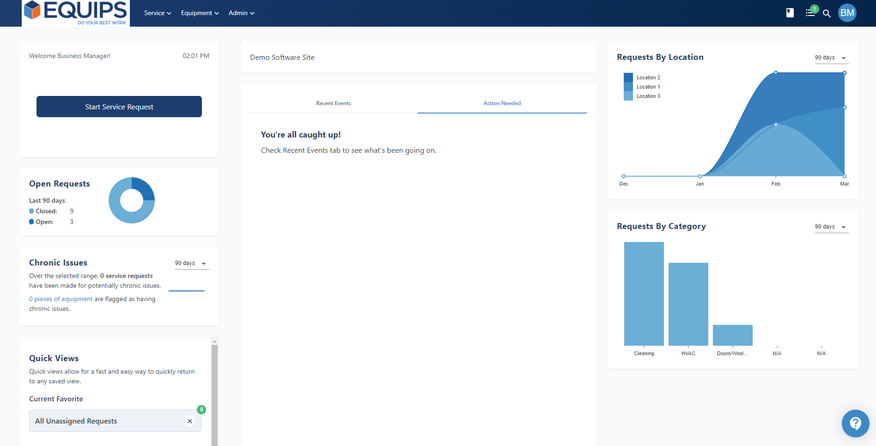
- Tailored solutions for varying industries
- AI-powered tools
- Enhanced security measures
- Ease of use
- Personalization available
- No discounts for large user counts
- The learning curve increases with the complexity of the asset structure
- Some features require additional training
- Limited integrations
- Developer Equips
- Client OS iOS, Android, Web
- Deployment Cloud Hosted
What is Equips?
Equips is designed to streamline and optimize asset management processes within organizations. The CMMS platform is focused on enhancing efficiency and providing real-time visibility into the entire lifecycle of an organization’s assets, including procurement, maintenance, and disposal.
Equips features a user-friendly interface built on a modular architecture that enables seamless integration with existing business systems and third-party applications. This ensures adaptability and scalability for organizations of various sizes and industries while minimizing disruptions to existing workflows.
One of Equips’s key strengths is its data-driven approach to asset management. It utilizes advanced analytics and machine learning algorithms to enable predictive maintenance and informed decision-making. The platform offers customizable reporting and visualization tools, empowering users to monitor and analyze asset performance, utilization, and costs effectively. In addition, Equips incorporates a robust set of security measures to safeguard sensitive data and ensure compliance with industry-specific regulations.
By automating routine tasks and providing a centralized platform for asset management, Equips enables organizations to achieve significant cost savings, improve operational efficiency, and ultimately drive better business outcomes.
Who is it For?
Equips software is designed for a wide range of industries that rely on equipment and facilities maintenance. Some of the industries that can benefit from Equips include:
- Financial Services: Financial service institutions may need to manage the health of ATMs, currency counters, HVAC systems, plumbing, and other critical equipment. With Equips, they can easily create work orders to fix any issues and track maintenance history for all of their assets.
- First Responders: First responders may need to manage the health of their facilities and equipment, including fire alarms, emergency lighting, communication systems, and medical equipment. With Equips, they can easily track preventive maintenance schedules, automate workflows, and monitor asset health over time.
- Property Management: Property managers may need to manage the health of various equipment and facilities across their properties, including HVAC systems, elevators, landscaping, and plumbing. With Equips, they can easily add any asset from any property and keep track of purchase dates, warranties, and maintenance history.
- Restaurants: Restaurant owners may need to manage the health of various equipment, including HVAC systems, walk-in freezers, ovens, and dishwashers. With Equips, they can easily submit service requests for preventive maintenance, react to equipment failures quickly, and monitor asset health to make smarter replace-or-repair decisions.
- Service Providers: Maintenance providers may need to manage the health of various assets, including HVAC systems, electrical systems, plumbing, and elevators. With Equips, they can easily assign work orders to their technicians, access work orders on the go, and schedule preventive maintenance tasks to ensure customer satisfaction.
Our Ratings
| Usability - 9 | User-friendly interface; intuitive design; easy to use; seamless integration of features; equipment view is limited to columns; when creating a new request, the only equipment sort is by name with no way to change to the serial number or internal ID (although you can search) |
| Support - 10 | Several support channels are available, including phone and email; easily found within the software; detailed training videos are available to users. |
| Scalability - 7 | Designed to grow with businesses; customizable features; can handle large volumes of data; features are not locked behind plan tiers; no mobile app but is mobile friendly via a mobile browser |
| Security - 7.8 | Advanced encryption and access controls to keep data safe and secure; data exports available; no multi-factor authentication or SSO |
| Value - 9.5 | A wide range of features and tools that can help save time and money; can be more expensive than competitors with enough users |
| Performance - 10 | Fast load times; could accomplish repetitive tasks quickly. |
| Key Features - 10 | Easily submit and view service requests; easily submit and view equipment/assets; creates reports on various metrics such as downtime and symptoms; has unique features such as customizable reports. |
Features
These are some of the most useful features we explored when trying out Equips:
Add New Asset To Track
Equips allows users to easily add new assets to their system, with the ability to track important information such as asset type, location, and maintenance history.
In navigating to the “Equipment” menu, I can easily add a new piece of equipment or view current items. I can choose from a list of pre-created asset types, which then allows me to select an equipment category. For example, I selected HVAC > Space Heater.
Equips allows you to include subcategories, manufacturer/model, and a handful of option details that can help provide a better understanding. This includes equipment name, serial number, internal ID, provider, purchase date, acquisition date, installation date, and any custom notes.
Create Work Order
The platform also includes a work order system, which allows users to create and assign tasks to team members, set deadlines, and track progress.
The “Start Service Request” button and a button for scheduling preventive maintenance are visible from the home screen. You can also choose the Service dropdown menu at the top, which lets you view service requests, view recurring PMs, submit service requests, and schedule preventive maintenance all the same.
Reporting
Equips provides various reporting tools to help users analyze their data and make informed decisions. Reports can be customized to show the metrics that matter most to each business, such as actionable insights on their assets’ performance. These reports can let users optimize asset utilization and ultimately improve operational efficiency.
Reporting options include:
- Customizable Dashboards: Visually represent key performance indicators (KPIs) related to their assets in real time. Users can tailor these dashboards to meet their specific needs and preferences, ensuring relevant and actionable information is always readily available.
- Advanced Analytics: Helps users identify trends, patterns, and anomalies in their asset data. This empowers users to make proactive decisions and implement preventive maintenance strategies, thereby minimizing downtime and reducing costs.
- Scheduled Reports: You can schedule reports to be generated and delivered automatically at specific intervals, ensuring consistent access to critical data without the need for manual intervention.
- Export and Integration: Lets you export reports in various formats, such as PDF, Excel, or CSV, allowing for easy sharing and further analysis.
Creating QR Codes
One unique and awesome feature that Equips provides users is the ability to create QR codes for any piece of equipment. Equipment can also be bundled together and a QR code created from that–allowing for commonly associated pieces of equipment to be scanned together.
When creating a QR code, you can select from your list of equipment. If you have too much equipment to sift through, you can search by location or filter by category. Once generated, you can choose fields to display on the QR code and how they should be delimited. Equips then offers a way to format and print the QR codes on a large number of Avery labels.
Pricing Plans
| Plan | Pricing | Features |
| Custom | $50/user/month | All plans are customized based on your needs. No features are hidden behind higher pricing tiers. Equips offers a free trial to help you determine what features you'll need most and how many users it may require you to get by, which will have the biggest impact on overall cost. |
Alternatives
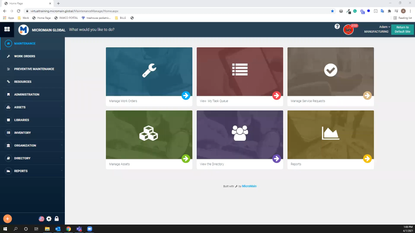
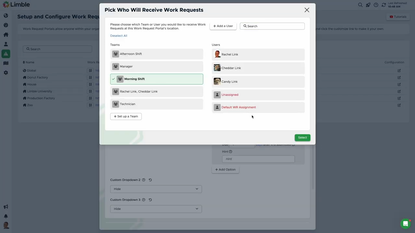
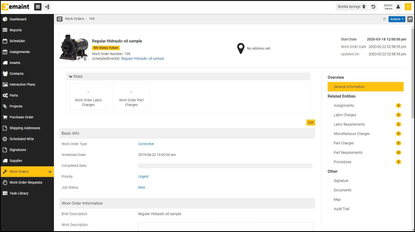
Summary
Equips is a highly recommended asset management software for businesses seeking a comprehensive, user-friendly platform that saves time and money. Its standout features include an easy to use work order module, Cost IQ pricing tool, and asset lifecycle reporting, which sets it apart in the maintenance management space. However, smaller businesses may find the cost and learning curve associated with Equips prohibitive if they require many paid licenses.
Equips offers tailored solutions for various industries, such as healthcare, financial institutions, and manufacturing. It has a wide range of tools and features designed to streamline operations, improve productivity, and enhance customer satisfaction. The software’s usability, support, and performance are fantastic. That said, as your asset structure becomes more complicated, so will the learning curve of the software, which could lead to additional training. Given the high-quality support offered by Equips, this shouldn’t stop you from using an amazing tool for your maintenance management needs.
User Reviews of Equips
Write a Review- Manufacturing
- 11-50 employees
- Annual revenue $10M-$50M
Great service!
They were more open to being configurable to our needs. Overall, I am very happy with them. Not fully implemented yet, but I am hopeful that we will be up and running soon!
- Healthcare
- 51-250 employees
- Annual revenue $50M-$100M
Working well
It’s working well. I have no complaints. I recommended it to another company I know that was looking for something to help track its assets as well.
- Hotels, Restaurants & Leisure
- 1K-5K employees
- Annual revenue $250M-$500M
Exactly what we were looking for
Equips was exactly what we were looking for. We needed a computerized maintenance and inspection management software for a chain of about 50 restaurants across 10 states
We were able to speak directly with the owners of the company and they were extremely helpful.
Pros
Worked directly with the Equips owners. Extremely helpful support
Cons
None at this time
- Health Care Providers & Services
- 251-1K employees
- Annual revenue $50M-$100M
Exceedingly Simple
We ended up going with Equips because it was an exceedingly simple software. We have maintenance guys who all don’t speak english and they all were able to pick up this software easily. They also were very good to work with and they even modified the program to meet our needs.
Pros
Very simple to understand. Modified to meet our needs. Cloud-based so little IT department needed.
Cons
Nothing yet. We are in the process of implementing.
Equips Review
Equips has made my life so much easier. Everyone is open, listens to our needs and takes care of them. Your staff is all very supportive and easy to talk to also.
Equips Review
Staff time on equipment service events has dropped from an average of 24.7 hours per month, to only 5.1 hours.

