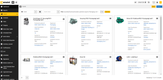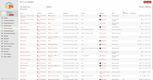Best Healthcare CMMS Software
Healthcare CMMS software helps facilities comply with regulations and maintain crucial medical devices and equipment. We’ve evaluated the top platforms that support facilities of all sizes, from large hospitals to single-site clinics.
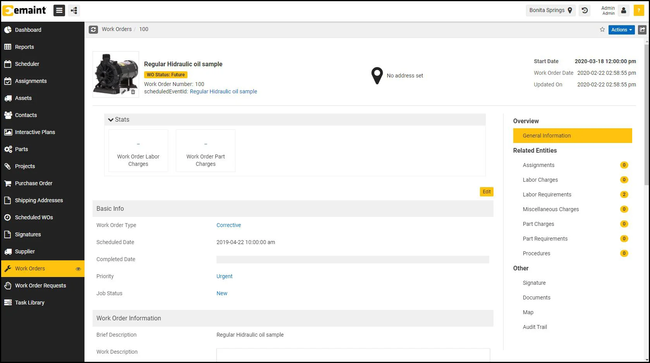
- Configurable asset dashboards
- Asset hierarchy builder
- Add unlimited assets
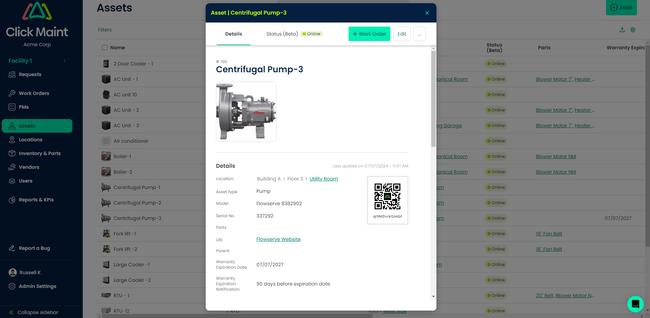
- Easy-to-use mobile app
- Straightforward and affordable pricing
- Detailed work orders
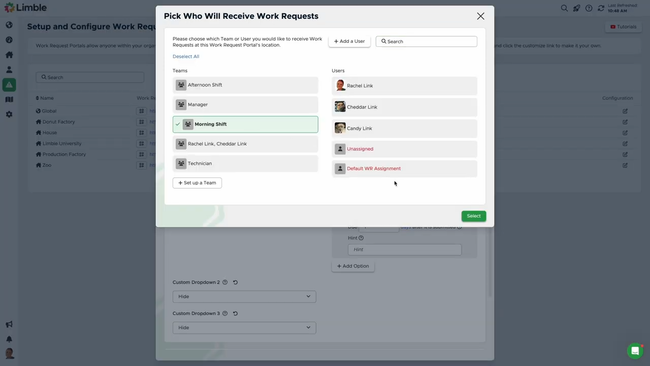
- Configurable reporting dashboards
- Real time KPI tracking
- Helps comply with regulations
We’ve identified the top healthcare CMMS for various medical facilities. These tools automate maintenance tasks to ensure equipment reliability, compliance, and operational efficiency.
- eMaint CMMS: Best for Hospitals
- Click Maint: Best for Clinics
- Limble CMMS: Best Reporting Tools
- Brightly TheWorxHub: Best for Senior Living Facilities
- Accruent TMS: Best for Medical Centers
- FMX: Best for Inventory Management
eMaint CMMS - Best for Hospitals
eMaint CMMS offers an extensive asset management module to help hospitals control medical device lifecycles. Create detailed asset hierarchies to organize your equipment better, including parent-child relationships for each device. For example, you can organize equipment like CT scanners and MRI machines under the parent “imaging systems” category. Or categorize facility equipment like HVAC systems into its corresponding department and building. This is essential for large hospitals managing thousands of assets to track compliance and patient safety effectively.
When you select an individual piece of equipment, it displays an overview screen with high-level stats. These are customizable and include total downtime, open work orders, and labor charges. It also shows basic OEM info, uptime status, and warranty end date. You can even view its current condition if you integrate it with their proprietary Fluke IoT sensors. This helps you ensure the device has a proper PM schedule and is operationally efficient.
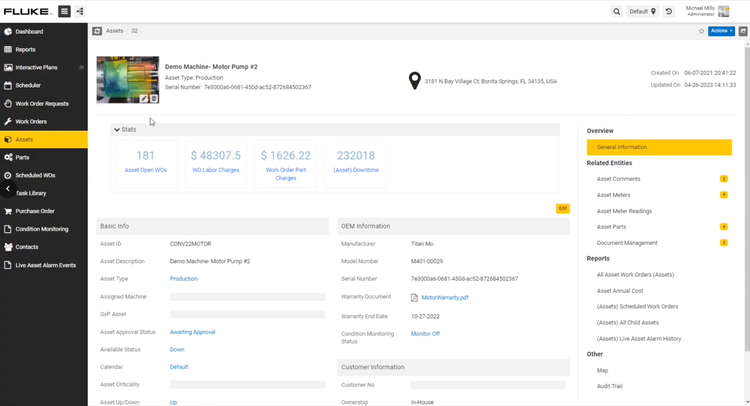
Additionally, the asset management module helps hospitals comply with regulations. Easily reference past work orders and failure history, citing the type of failure, when maintenance was performed, and if the issue was resolved. This helps with The Joint Commission (TJC) audits, where you must provide a central maintenance and safety data repository during audits.
eMaint is a great option for hospitals managing thousands of assets, as every plan supports an unlimited amount. Its $85/user/month Professional package will be best for most, as it includes several features that the base Team plan does not, like interactive image mapping and condition monitoring.
Visit our full eMaint CMMS review for more info.
Click Maint - Best for Clinics
Click Maint has an easy-to-use mobile app to manage work orders from anywhere. The app separates corrective and preventive work orders so you know the type of maintenance you need to perform. You can filter the list view by date, priority, or status, helping you prioritize tasks. This is great for clinic technicians, as some equipment is more commonly used than others, so prioritizing those will help with patient and staff satisfaction. While most systems include this function, Click Maint has a simple interface that makes navigating the app easy.
The mobile app also saves you time when creating work orders. The system lets you create and print custom QR codes for any asset, which you can scan using the app. It then displays the asset’s information, including its maintenance history, associated parts, and location. At the bottom of the screen, there is a “work order” icon where you can create a new job for the device. From there, you can enter the various fields, and it auto-populates in the list once completed.
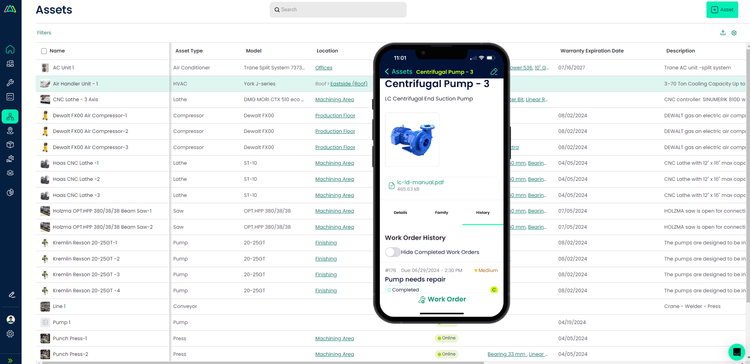
Click Maint’s mobile work order creation is great for nurses and doctors needing to submit requests quickly in a fast-paced environment. Technicians also receive alerts when they add new tasks to minimize device downtime.
Unlike most CMMS software, Click Maint offers an all-in-one package with every feature included. Starting at $35/user/month when billed annually, it’s a low-cost option for independent specialty and larger primary care clinics alike. Unfortunately, it does not include predictive maintenance support, so if you need to monitor devices with IoT sensors, eMaint is a good alternative.
See our full Click Maint review here.
Limble CMMS - Best Reporting Tools
Limble CMMS’s custom reporting dashboards let healthcare organizations track company-wide KPIs. Create and add facility-specific widgets to track the data you want to see. You can also generate reports relevant to the healthcare industry, such as:
- Patient safety reports: Create dashboards focusing on patient safety metrics like critical safety indicators, total device failures, and overdue equipment PMs.
- Reactive vs. preventive work orders: Compare how often your team reacts to asset and facility issues vs. the total PMs across a specific period to alter schedules and identify problematic assets.
- Labor costs: See how much your organization spends on maintenance labor over a selected period. This is great for hospitals operating on a tight budget to help reduce spending.
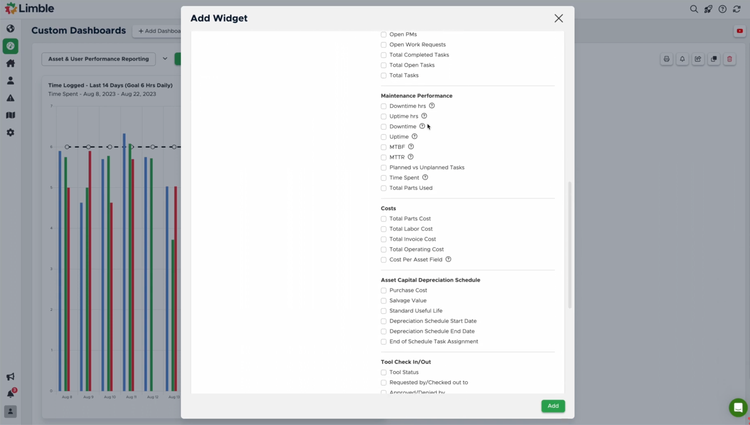
Additionally, Limble’s reporting module can help organizations comply with The Joint Commission to receive or maintain accreditation. The dashboards’ configurable nature gives you access to every piece of maintenance data in the system, making it easy to reference all necessary information during an audit.
Most healthcare organizations will opt for Limble’s Premium+ plan at $69/user/month, as it includes unlimited advanced analytics and PM schedules. It also comes with open REST API access to integrate other platforms, like a hospital information system (HIS).
Learn more on our full Limble CMMS review.
Brightly TheWorxHub - Best for Senior Living Facilities
The customizable work order request forms in Brightly TheWorxHub are tailored to senior living facilities. These forms are public, so members and family can easily access them through the website without a login. They’re also customizable, so you can add different templates for common requests in your facility and add different fields. This helps residents and their families resolve issues quickly without relying on nurses and other staff to relay messages manually.

Upon receiving requests, maintenance managers can turn them into regulation-compliant work orders. Easily add procedure templates to various facility maintenance tasks so the technicians can complete work faster and reduce labor costs. Further, you can include specific TJC codes directly in the WO. For example, add Environment of Care (EC) codes in a facility or room repair to ensure residents are comfortable.
Brightly TheWorxHub organizes all inspections, requests, and PMs for single or multi-entity senior living centers. From one screen, you can easily balance incoming resident requests with overdue compliance inspections to help prioritize high-risk tasks. This level of organization means you can keep your residents happy and stay ready for audits.
Accruent TMS - Best for Medical Centers
Accruent TMS offers a detailed procedures tool to create more thorough preventive maintenance tasks. Add unlimited subprocedures that go beyond basic checklists and assign them to device-specific templates. For example, when inspecting testing equipment like imaging machines, each subprocedure has its own set of instructions and requirements. Plus, you can configure “if/then” logic and route them to the next step based on results to help maintain complex assets more efficiently.
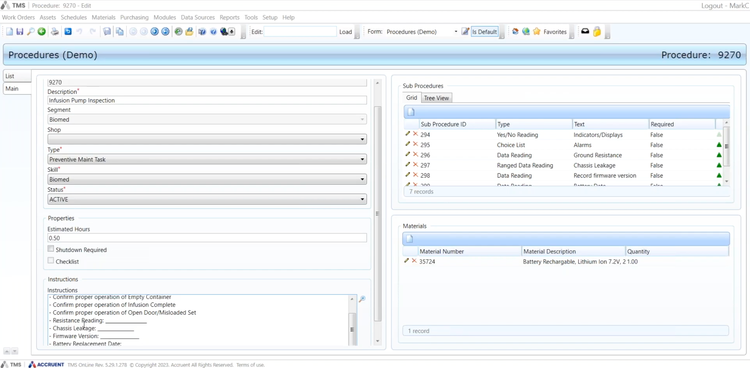
Further, you can use meter reading ranges that technicians evaluate during preventive maintenance. When testing equipment for voltage, calibration status, and accuracy, technicians must ensure readings fall within a specific range. When they exceed the limits, Accruent TMS automatically fails the PM and creates a corrective work order. This saves you time and helps you correct problems before they become failures and endanger patients.
Unfortunately, Accruent TMS does not disclose its prices publicly, requiring a custom quote. Because of its detailed PM scheduling tools, the platform is best suited for businesses operating highly complex devices, like diagnostic labs and surgery centers. While effective, its user interface is somewhat cluttered with many tools, which can lead to a high learning curve for new users.
FMX - Best for Inventory Management
FMX offers a strong inventory management module for hospitals and clinics to manage their facility supplies and spare parts efficiently. With mobile QR code scanning and digital tracking, staff can easily maintain accurate stock levels for facility supplies or device parts. View your entire library on a consolidated list with a search function and filter options to quickly find quantities.
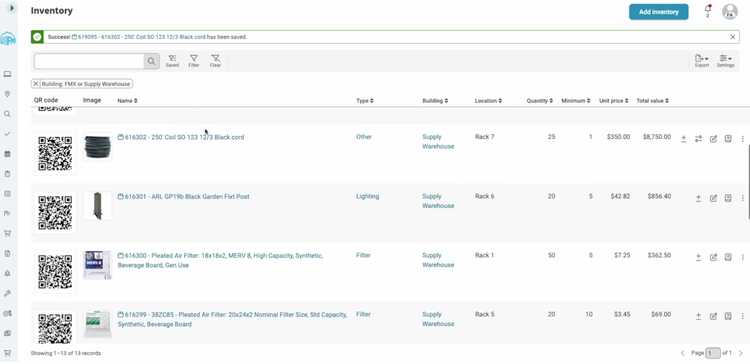
FMX stands out by letting you instantly create a new purchase order when stock is low without leaving the system. Users can send POs directly to vendors, and you can set approval workflows to only allow authorized staff to send them. And with automatic low-stock alerts, FMX helps ensure you never run out of supplies. By reducing the order time, healthcare facilities can better avoid stockouts while waiting for varying supplier lead times.
Every medical device has assigned parts, making adding them to a work order simple. This is useful for equipment that commonly replaces items during scheduled maintenance, like oxygen sensors for ventilators or gradient coils for MRI machines. It also makes it easy for technicians to track consumable items on a work order, as they can quickly select from the pre-configured list.
FMX’s pricing is fully quote-based, depending on the modules and number of users you need. The system is flexible and can support single or multi-facility operations, making it a good fit for mid to large-sized clinics or hospitals. However, the cost increases quickly as several useful features, like interactive mapping, are offered as add-ons.
Read more on our FMX product profile.
What is a Healthcare CMMS System?
A healthcare CMMS system is a tool built specifically for facilities such as hospitals, nursing homes, and private practices. This software helps manage the health and lifespan of medical devices while ensuring patient safety and regulatory compliance.
It is an industry-specific subset of general CMMS software, with features that help create a positive healthcare environment where providers can better serve their patients while minimizing maintenance and repair costs.
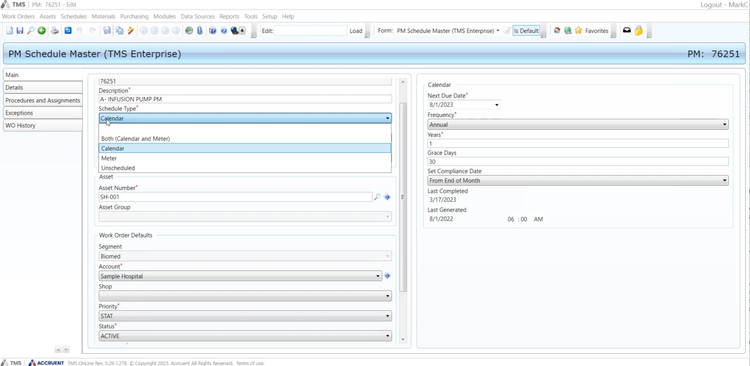
Industry Challenges
The healthcare industry faces several challenges that CMMS systems can help organizations overcome, including:
- Compliance: Healthcare facilities must adhere to several different regulations. Facilities lacking a historical maintenance record could lose essential accreditation from The Joint Commission.
- Equipment downtime: Losing critical equipment like CT scanners and MRI machines can cost hospitals thousands and delay important patient appointments. Without preventive maintenance schedules, equipment is at a higher risk of experiencing critical failures.
- Tracking asset lifecycles: Using spreadsheets to manage asset lifecycles can result in premature replacements and expensive, unplanned repairs.
- Rising costs: Unorganized maintenance results in higher labor costs due to the increase in device breakdowns and lack of visibility into tasks.
Key Features and Benefits
The key features of a healthcare CMMS include:
| Key Feature | Description | Benefit |
|---|---|---|
| Asset management | Tracks medical equipment and other assets, providing detailed histories and maintenance schedules across the entire lifecycle. | Ensures optimal operation, compliance with healthcare standards, and patient safety. |
| Preventive maintenance scheduling | Automates the scheduling of regular maintenance tasks based on time or usage. | Prevents equipment failures and ensures devices are in good condition. |
| Work order management | Enables staff to create, assign, track, and close work orders for maintenance tasks. | Ensures timely completion of maintenance and organization of pending tasks. |
| Compliance and audit trails | Maintains detailed records of all maintenance activities, providing an audit trail. | Helps comply with healthcare regulations like The Joint Commission, FDA, and OSHA. |
| Inventory management | Manage spare parts and supplies inventory in one location. Assign them to assets and track consumption through work orders. | Keeps critical repair materials in stock to reduce medical equipment downtime. |
| Safety management | Document, manage, and mitigate safety risks associated with medical equipment and facilities. | Maintain a safe environment for patients and staff while adhering to regulations. |
| Reporting and analytics | Create custom dashboards to track KPIs; generate reports to analyze maintenance operations. | Allows you to identify trends, improve efficiency, lower maintenance costs, and make data-driven decisions. |
| Mobile apps | Provides mobile access for maintenance staff to submit and complete work orders from anywhere. | Improves response times and makes it easier to submit requests. |
| Integration capabilities | Integrates with other hospital software, like EMR systems and accounting platforms. | Creates a seamless data flow between all systems and reduces double entries or siloed data. |

Importance of CMMS in Healthcare
Healthcare is heavily regulated as it is, and maintenance of potentially life-saving medical devices and the facilities themselves are no exception.
The Centers for Medicare and Medicaid Services (CMS) dictates via their Center for Clinical Standards and Quality that medical facilities must perform equipment maintenance using the original manufacturer’s (OEM’s) recommendations. However, OEM guidance is often not the most efficient or effective way to handle equipment maintenance, as it can overlook the functional need of the equipment in favor of a component-focused routine.
What does this mean in the world of healthcare? Luckily, hospitals and other medical practices aren’t limited to OEM guidelines. Healthcare facilities can modify the manufacturers’ recommendations by developing an Alternate Equipment Management (AEM) program, which details the frequency of performing maintenance, inspections, tests, and other relevant activities—all tasks covered by most modern healthcare CMMS systems.
Because a healthcare facility will have thousands of medical devices from many suppliers, the amount of manufacturer instructions can differ significantly. With AEM programs, healthcare facilities can streamline their maintenance activities by justifying deviations, adapting to be more evidence-based, identifying exclusions, and using all available data.
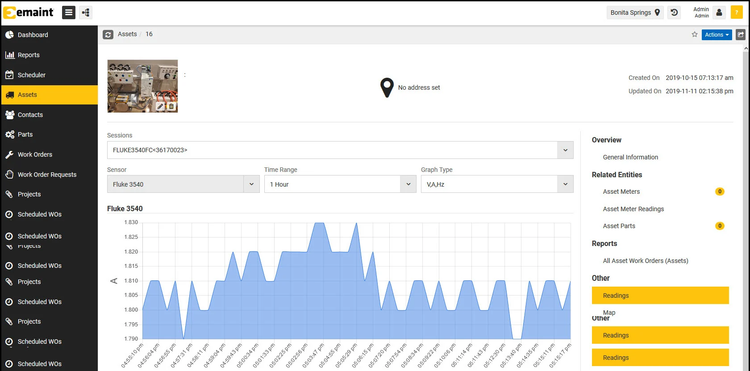
Pricing Guide
Generally, healthcare CMMS prices range from $16-$200/user/month for cloud-based systems. Products like Click Maint start at $35/user/month, while larger systems like eMaint start at $69/user/month. Pricing depends on several factors, like:
- User count
- Required features
- Implementation fees
- IoT sensor integration