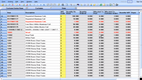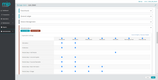The Best On-Premise ERP Software
In an era dominated by cloud subscriptions, we wrote this guide to the best on-premise ERP software through firsthand testing and research. Read our reviews below.
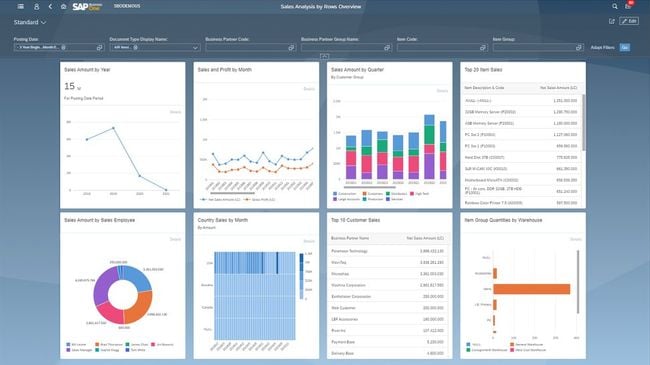
- Highly customizable
- Improved decision-making capabilities via extensive BI
- Multi-currency/multi-language support
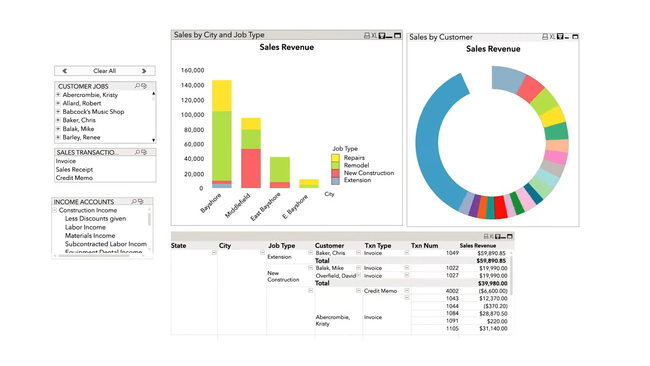
- More advanced inventory features than other QuickBooks versions
- Higher record capacity than other QuickBooks versions
- Includes payroll and employee management
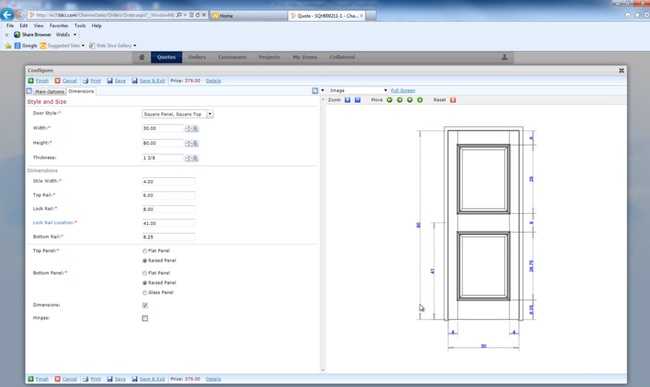
- Multi-site and multi-company support
- Built-in business intelligence
- Comprehensive supply chain management
On-premise ERP is software installed on local, company-owned servers instead of deployed through the cloud. In a time where cloud-based solutions dominate, finding genuine on-premise options is increasingly difficult.
Our comprehensive research and testing ensures that every system listed here truly operates within your own infrastructure. These are our top recommendations:
- SAP Business One: Best Overall
- QuickBooks Desktop Enterprise: Best Accounting Tools
- Infor CloudSuite: Best for Lean Manufacturers
- TallyPrime: Best Reporting Tools
- Sage 100 Contractor: Best for Construction
- Advantive ERP: Best for Distribution
- MIP Fund Accounting: Best for Nonprofits
- AccountMate: Best for Project Accounting
- Global Shop Solutions: Best for Discrete Manufacturers
- Executive Series: Best for Multi-Entity Accounting
- AccountEdge: An Affordable Option
SAP Business One - Best Overall
SAP Business One’s on-premise ERP software is ideal for businesses of all sizes, though it remains popular with small to mid-sized businesses. In fact, most companies using SAP Business One have between 10 and 99 employees, though some can reach up to 500.
As an organization expands, it can easily add new features, modules, and users to the system, supporting continuous growth. While Business One provides a solid foundation of core business functions, it also supports industry-specific solutions developed by SAP partners. These include different sectors like manufacturing, retail, professional services, and distribution.
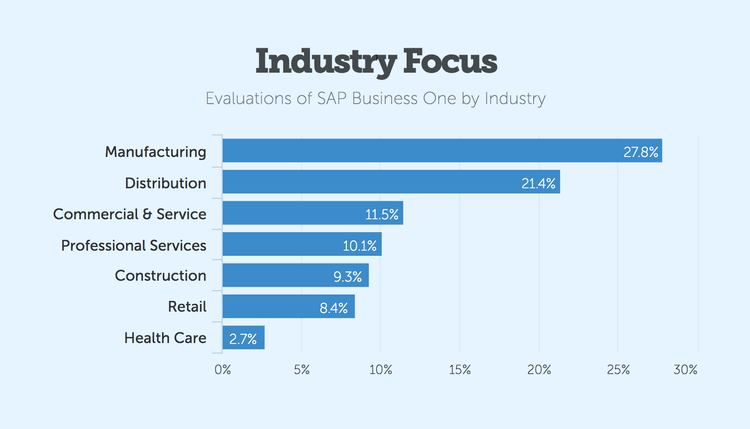
SAP Business One offers extensive customizability options through the Software Development Kit (SDK). However, it’s generally more expensive than other ERP systems. Upfront license costs and ongoing maintenance fees make Business One pricier, especially for very small companies.
QuickBooks Desktop Enterprise - Best Accounting Tools
QuickBooks Desktop Enterprise includes over 120 built-in reports, including forecast vs. actual budget, statement of cash flows, profit and loss, and A/R aging detail. Additionally, we appreciate that QuickBooks Enterprise allows accountants to customize reports and consolidate them for multi-location companies.
Serviceable as a light ERP system, Enterprise is Intuit’s most advanced platform under the QuickBooks brand. It offers core financials like general ledger, accounts receivable, accounts payables, and fixed asset tracking. However, it exceeds QuickBooks Online’s basic capabilities, delivering advanced inventory management and payroll processing tools.
The on-premises version of Enterprise is only compatible with Windows systems. Mac and Linux users will need to look elsewhere for a truly on-premise ERP system.
Infor CloudSuite - Best for Lean Manufacturers
Infor CloudSuite Industrial, formerly Infor SyteLine, is one of the top on-premise picks for lean manufacturers. It enhances agility and minimizes waste through specialized features like the Material Planner Workbench. This tool analyzes supply and demand across all warehouses and creates orders when inventory drops below safety stock levels.
With the Material Planner Workbench, it’s easy to convert material requirements directly into purchase orders and jobs. It also helps manage vendor selection, planned orders, and order quantities to reduce load times and excess inventory. Overall, the ERP system is adept at supply chain management, accounting, quality assurance, and advanced planning and scheduling.
CloudSuite Industrial is designed with smart functionality, so manufacturers need less customization and a shorter implementation period. However, Infor is increasingly shifting toward cloud-based solutions, potentially phasing out the on-premise version in the future.
TallyPrime - Best Reporting Tools
TallyPrime’s lightweight ERP and accounting system includes comprehensive reporting capabilities. The reporting engine allows you to filter, sort, and drill down into specific segments. Depending on your specific needs, you can view these in ledger format, columnar view, or detailed breakdown formats. Reports include:
- Balance Sheet: Tracks liabilities, assets, and capital in real time.
- Profit & Loss Statement: Shows expenses, income, and net profitability.
- Variance Reports: Compares budgeted vs. actual expenses to help you control spending.
- Ledger Reports: Summarizes all bank and cash transactions, including withdrawals and deposits.
- Bills Receivables and Payables: Track outstanding invoices and payment due dates.
Although TallyPrime is an on-premise ERP, it can provide remote access to reports from any device using a web browser. The Silver plan starts at $81/month for a single user and is best suited for small, growing businesses that need support for multiple currencies.
Sage 100 Contractor - Best for Construction
Sage 100 Contractor is an on-premise ERP system for construction and contracting businesses. It’s usually the next logical step for companies that have outgrown QuickBooks Online or Sage 50, providing more advanced functionality tailored to the industry. Sage 100 Contractor includes databases for electrical and plumbing contractors, with over 33,000 electrical parts and 45,000 plumbing and mechanical parts.
As an ERP system, Sage 100 Contractor handles accounting, project management, estimating, and service management. We found its specialized billing module especially useful for contractors, covering AIA, unitary, time and materials, progress, and service billing.
Sage 100 Contractor isn’t the most scalable pick, though. It has far fewer integration options than competitors, with just 25 to QuickBooks Enterprise’s support for over 200. This might not be a problem for companies wanting to rely on just one ERP system for multiple processes.
Advantive ERP - Best for Distribution
Inform ERP by Advantive (formerly DDI System), is a strong pick for distribution businesses. It’s on-premise deployment allows distributors to run the system on their own servers for faster response times and better data security. Its advanced inventory management tool gives users quick access to on-demand kit modifications, assembly options, and de-kitting.
Inform ERP has an embedded CRM tool with detailed customer data, including interaction logs and purchase history. This is ideal for distributors handling a wide range of products and a large client base. It even includes eCommerce functionality, providing a customizable website with ERP-integrated inventory availability.
On the other hand, users find third-party app integrations challenging. Additionally, they reported navigation is sometimes difficult, particularly when accessing features buried deep within menus.
MIP Fund Accounting - Best for Nonprofits
MIP Fund Accounting supports nonprofits and government agencies through its detailed fund accounting. It allows organizations to report on and manage different funds based on specific grant requirements and restrictions. MIP also tracks grant-related finances and has advanced reporting capabilities compliant with FASB and GASB standards.
This on-premise ERP system handles complex indirect costs and investment allocations well. It also offers advanced calculation options and aligns with OMB Cost Principles. However, some users found migrating their data from the on-premise version to the cloud cumbersome and expensive.
AccountMate - Best for Project Accounting
AccountMate Enterprise is best for smaller businesses in architecture, engineering, and financial services. Overall, AccountMate Enterprise integrates project management with accounting, ensuring all time entries, expenses, and revenues are directly reflected in financial statements.
The Enterprise solution supports flexible billing and invoicing capabilities with various billing arrangements like fixed fees, time and materials, and milestone billing. It also enables detailed budgeting at the project or task level and helps forecast revenues, costs, and cash flows.
While AccountMate handles payroll, the system lacks a human resources module. This could be a problem for companies looking for training course management or employee self-service portals. However, the absence of built-in HR capabilities is not uncommon among many ERP platforms.
Global Shop Solutions - Best for Discrete Manufacturers
Global Shop Solutions is strong on-premises software for discrete manufacturers. It enables resource and material planning with job lead time estimates and generates accurate sales quotes and production schedules. Global Shop Solutions also helps discrete manufacturers with shop management, including material review and performance measurement for equipment and work centers.
The user interface is somewhat traditional, and navigation sometimes requires several clicks. However, this on-premise ERP boasts advanced search functionality. It allows users to locate parts and sub-components quickly. Last, Global Shop Solutions has granular time tracking for better overhead tracking and cost evaluation.
Executive Series - Best for Multi-Entity Accounting
SBT Executive Series lets users manage hundreds of companies without needing to log out of one business and log into another. It also supports over 150 currencies and multiple currency rate types.
Executive Series includes a Customization Manager with unlimited detailed history for broad historical analysis across different entities. It also features consolidated reporting, which can run hundreds of standard reports across individual or multiple companies.
AccountEdge - An Affordable Option
The AccountEdge Pro plan starts at just $20/month for one user, making it the most budget-friendly option on this list. It’s a locally installed desktop accounting software that offers a handful of ERP-style features, just enough for a small business that wants more than basic bookkeeping, but doesn’t need a full ERP suite.
To keep costs low, AccountEdge includes tools like contract management, sales quoting, inventory tracking, and time billing within one platform. There’s no need to pay extra for add-ons or rely on third-party integrations. You can convert quotes into invoices, manage customer and vendor records, and track inventory and billable time without leaving the core systems.
It runs on both Mac and Windows, offering flexibility so you don’t need to purchase new hardware just to use the system. And because it’s installed locally, there are no extra hosting fees unless you opt into the optional cloud-hosted version. Pricing starts at just $20/month and includes email support with the ability to upgrade to advanced phone support if required.
What Is On-Premise ERP?
On-premise ERP refers to enterprise resource planning software installed and maintained on the client’s hardware and infrastructure, rather than being hosted on a remote server or cloud platform.
The organization fully controls the software with on-premise ERP, including customization, configuration, and security. They are responsible for maintaining the hardware, software updates, backups, and security protocols. Additionally, access is typically restricted to users within the organization’s network.
While on-premise options offer greater control and customization options, they also require a hefty upfront investment in hardware, software licenses, and IT resources. Upgrades and updates may also incur additional costs and downtime for implementation.
On-premise deployment is the route to go for companies wanting complete control over their data. However, it may not be as flexible or scalable as cloud-based ERP, which offers lower initial costs, easier scalability, and accessibility from anywhere with an internet connection.

Benefits
On-premise ERP offers control, customization, and long-term cost stability, especially for businesses that want to own and manage their own IT infrastructure.
Data Ownership
With on-premise systems, all data is stored on local servers. This ensures full control over access, compliance, and data security. This can be critical for companies with strict privacy or regulatory requirements.
Customization Options
Many on-prem ERP systems allow code-level customizations beyond basic configurations. Businesses can tailor workflows, reports, and modules to meet their exact operations since they own the technology and software.
Predictable Cost of Ownership
On-prem software is typically licensed through a one-time perpetual fee with optional support packages. While upfront costs are typically much higher, the total cost can be significantly lower over time compared to SaaS models.
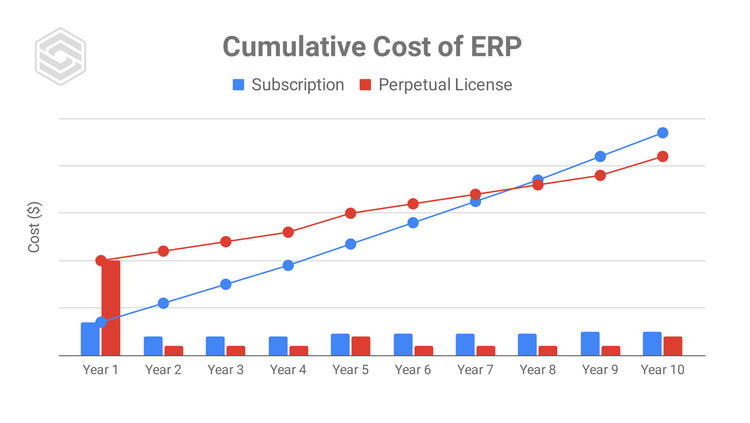
Stability
With on-prem software, you’re not subject to automatic updates that could change your UI or disrupt workflows. Updates happen on your schedule, not the vendor’s.
Offline Access
Some systems can run without an internet connection, allowing teams to continue working during outages or in remote areas with poor connectivity.
IT Control
If you keep IT support team in-house, then you manage all maintenance, updates, and customizations. This can reduce dependency on specific vendors and can allow for more tailored support.
Drawbacks
For all its benefits, there are a few drawbacks to consider before implementing an on-premise ERP system:
- Higher IT costs: Since the ERP must be maintained locally, businesses may need to hire an IT specialist, increasing payroll. And there’s no guarantee of access to future updates, which may improve performance and security. At least not without making additional payments to the vendor.
- Reduced accessibility: Users of on-prem software can’t always log in from any web browser the way they could with a cloud-based system. This can limit business opportunities when traveling or attending meetings.
- More migration costs: If a business decides to switch to a private or developer cloud-based in the future, the necessary changes can be costly. Data migration alone will be pricey, not to mention installing any new hardware to meet compatibility requirements.
- Harder to integrate: Many businesses utilize multiple software products to operate as efficiently as possible. Integrating an on-premise ERP with out-of-the-box software can be difficult if those systems are cloud-based or from another provider.
Self-Hosted ERP
Some companies choose a middle path between full cloud and pure on-premise systems by deploying “on-premise” ERP software on a private cloud or using developer-hosted models.
These self-hosted options allow organizations to retain some control while gaining the benefits of cloud-like accessibility. The software is still run on dedicated infrastructure (your own or a third party’s), but access is typically remote and web-based like modern cloud ERPs.
This setup offers flexibility but at a higher ownership cost than traditional on-prem or public SaaS. It also often requires external hosting expertise, making it feel similar to a cloud service with more technical overhead.
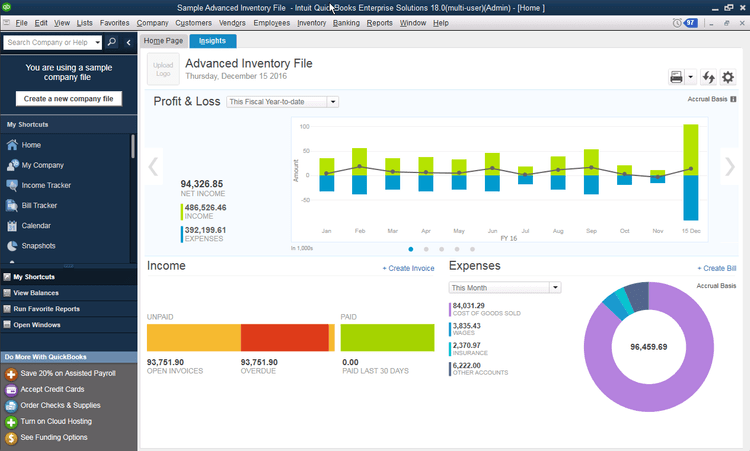
Is On-Premise Right for Your Business?
To know which is best for your business, it’s important to fully understand the differences between on-premise and cloud-based software. One keeps data secure and closed; the other offers more opportunities for updates and growth. There are undeniable benefits to both on-premise and cloud-based ERP systems, and at the end of the day, the answer is what is best for your business.
To determine if on-prem is right for your business, you need to consider several factors:
- Size of organization
- Number of users
- Potential growth
- Industry standards
- Budgetary restrictions
- Customization needs
For example, a global enterprise might not want an on-premise ERP because it can limit growth opportunities. Yet some businesses might need to use an on-prem solution to keep data as secure as possible.
Need help finding the perfect fit ERP? Request free ERP recommendations from our team of advisors at Software Connect.
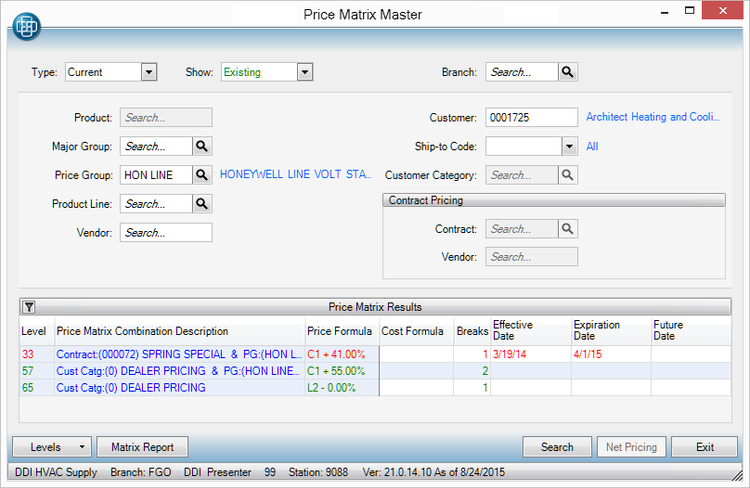
On-Premise ERP Pricing Guide
On-premise ERP systems typically cost $40,000 to over $1 million in the first year, depending on your company size, required features, and implementation complexity. Unlike cloud ERP, these systems are sold through a perpetual license model, where you pay upfront to own the software outright.
If you don’t manage the IT infrastructure in-house, additional expenses may include one-time implementation fees and optional annual contracts for support and maintenance ranging from 15% to 30% of the initial license cost. Here’s what that typically looks like by company size:
Small Business ($1–5M in annual revenue):
- License Cost: $25,000–$50,000
- Implementation: $25,000–$75,000
- Total first year cost: $50,000–$150,000
Mid-Market ($5–25M):
- License Cost: $50,000–$200,000
- Implementation: $75,000–$250,000
- Total first year cost: $125,000–$500,000
Upper Mid-Market ($25–100M):
- License Cost: $200,000–$350,000
- Implementation: $200,000–$650,000
- Total first year cost: $400,000–$1 million
Enterprise ($100M+):
- License Cost: $300,000–$1 million+
- Implementation: $500,000–$2 million+
- Total first year cost: $800,000–$3 million+