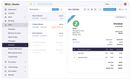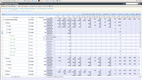The Best Project Accounting Software
We’ve reviewed the top project accounting software for service-based companies of all sizes and industries. Whether you need advanced revenue recognition for compliance or integrated time tracking for your AE and consulting firm, we’ll help you find the right fit for your business.
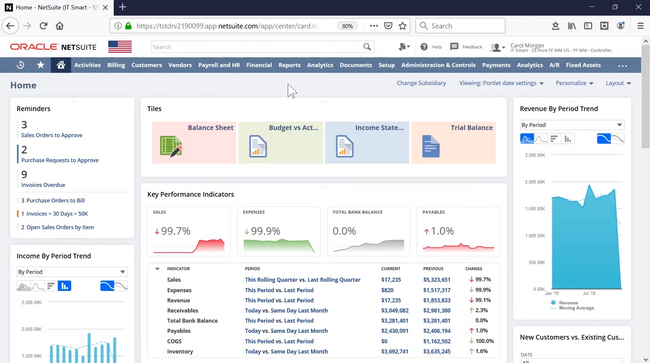
- Detailed revenue recognition
- Full general accounting module
- Customizable revenue rules
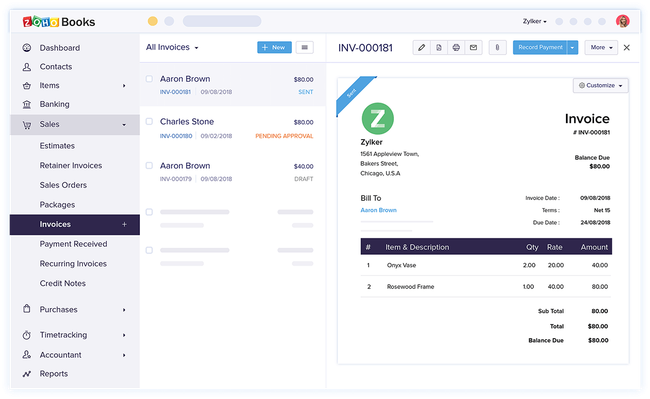
- Streamlined invoice creation
- Simple project and task management
- Affordable pricing plans
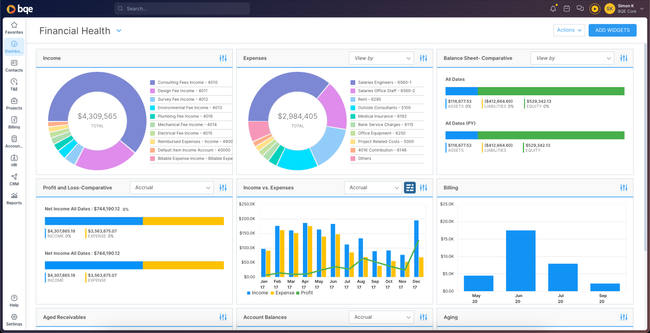
- Dashboard-based interface
- Detailed project management
- Real time budget and phase tracking
These systems can help keep your projects on track and your financial books in order. We analyzed various systems for their affordability, industry specialization, and financial and task management support.
| System | Average Customer Employee Count | Full ERP System | Starting Price |
|---|---|---|---|
| NetSuite | 50-1,000 | ✅ | About $3,999/month for up to 30 users |
| Zoho Books | 1-50 | ❌ | Free ($20/month for first paid plan) |
| BQE CORE | 20-150 | ❌ | Custom Quote |
| Deltek Vantagepoint | 150-1,000 | ✅ | Custom Quote |
| Unanet GovCon | 15-500 | ✅ | Custom Quote |
| FreshBooks | 1-20 | ❌ | $19/month (Premium: $60 + $11/user) |
| Sage Intacct | 15-1,000 | ✅ | About $8,580/year |
- NetSuite: Best for Digital Tech Companies
- Zoho Books: Best for Small Businesses
- BQE CORE: Best for Integrated Project Management
- Deltek Vantagepoint: Best for Architecture and Engineering
- Unanet GovCon: Best for Government Contractors
- FreshBooks: Best for Marketing Agencies
- Sage Intacct: Best Financial Reporting Tools
NetSuite - Best for Digital Tech Companies
NetSuite ERP offers a project-specific edition called SuiteProjects. In addition to NetSuite’s comprehensive general accounting features, it includes a project accounting module with a detailed revenue recognition tool that complies with ASC 606. This helps firms accepting client payments and following GAAP regulations to avoid SEC enforcement actions, failed audits, and reputational damage.
The revenue recognition tool lets you customize your project revenue rules. These can include:
- Labor-based: This recognizes revenue when a service is completed and the client pays for the labor performed. Common for custom software projects billed based on the labor hours spent.
- Fixed amount: A predetermined amount agreed upon in the contract. These can be flat fee projects, like designing a website interface or server migrations.
- New percent complete: This recognizes revenue based on project progress. Software development projects often use this rule, so clients only pay when you complete each phase.
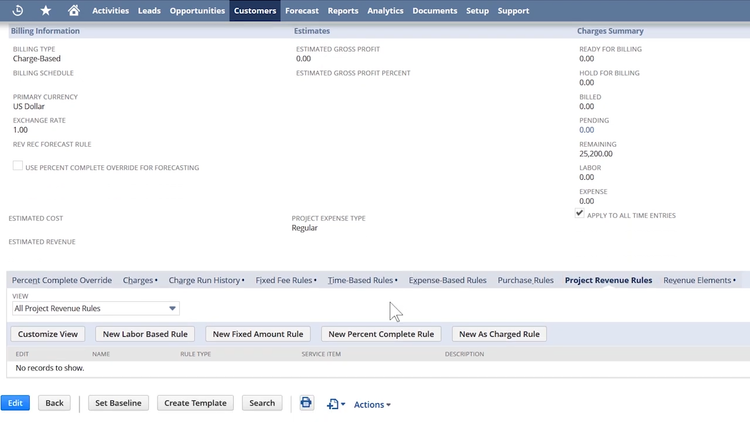
You can create and customize as many rules as needed to recognize all project revenues accurately. In turn, these are automatically allocated in a revenue arrangement. This takes all payments from a client, accurately applies the corresponding revenue type, and consolidates them into one view for a detailed record. This helps tech companies keep track of complex billing structures for multiple clients.
SuiteProjects integrates with NetSuite’s ERP and requires a large initial time investment due to a tedious setup and extensive employee training. Because of its comprehensive financial functionality, it also comes with a higher cost, which is worth it for midsize tech companies with several revenue rules. That said, smaller businesses looking for a simpler and more affordable solution will want to look at BQE CORE.
Visit our full NetSuite review.
Zoho Books - Best for Small Businesses
Zoho Books includes a flexible project-based invoicing module to send invoices to clients quickly and accurately. It pairs a simple interface with automated workflows, helping reduce training time after implementation. For project invoices, simply add the billing dates and all expenses with one click. This will automatically generate the invoice with a detailed item list for goods or services.
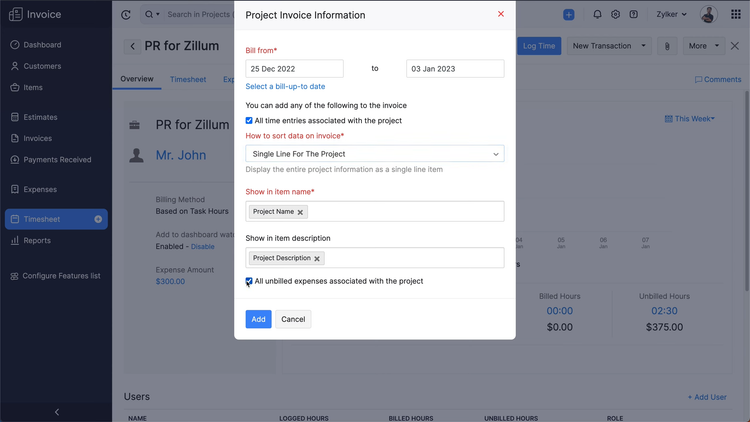
This system also lets you create and manage multiple projects and tasks. Simply add the client, billing method (fixed cost, labor hours), assigned users, and billable and unbillable tasks. When creating invoices, this information automatically populates, eliminating manual line item entries. This is effective for small marketing teams or startup consulting firms with more straightforward billing rates and project tasks.
Zoho Books offers a free plan, though its functionality is extremely limited. We recommend the $50/company/month Professional plan, which is still one of the lowest prices on the market. It includes streamlined invoicing and five users. For full project management functionality, the system integrates with Zoho Projects at an additional cost.
Learn more about Zoho Books in our full product review.
BQE CORE - Best for Integrated Project Management
BQE CORE is uniquely designed as a full project management platform with a complete general accounting system. The project center tool offers an overview tab that lets you visualize KPIs at a glance. The dashboard tiles are customizable, and you can display metrics like total approved unbilled time for consultants or the percentage of phases completed for software developers.
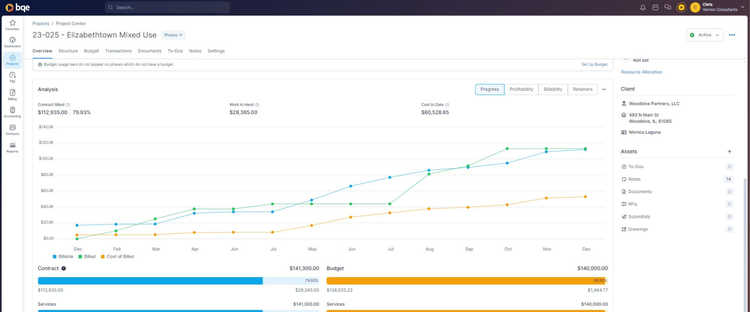
You can create more accurate budgets using BQE CORE’s synced project and accounting modules. Leverage past financial data like labor costs and expenses to set realistic projections for newly acquired jobs. Then, you can easily track the budget in the project center with real-time data as team members record billable hours and send invoices. You can even drill down and see where you are spending the most, whether on service costs or expenses. This helps your accounting processes, as in-progress projects can be accurately included in financial reports and balance sheets.
Within the project center, the timeline section includes an interactive Gantt chart. You can see different project phases across a 14-month timeline to easily track progress and analyze overall efficiency. Each phase also has a budget bar showing its consumption, helping you allocate resources more effectively and assess whether additional labor costs are needed.
While prices aren’t publicly available, you can expect the three-year total cost of ownership to fall between $10,000 and $40,000 based on your user count. BQE CORE’s pricing is a solid middle ground between a more expensive ERP system and a lower-cost basic accounting platform, making it a good option for small and midsize businesses.
Read our full review of BQE CORE for more info.
Deltek Vantagepoint - Best for Architecture and Engineering
Deltek Vantagepoint includes a resource management tool to help large A&E firms manage employee workloads and labor costs. You can easily view all employees’ utilization for the next three months compared to their target, helping you see which are over or underbooked. By identifying potential overtime costs or project overruns, your resource managers can better adhere to labor budgets and avoid inflated expenses.
The tool also provides a detailed search function for quick navigation and precise filtering by specific skills or roles, like sustainable designers or structural engineers. This is useful for planning projects with several different stages, as each phase requires certain skills for the required tasks. If your is at maximum capacity, you can collaborate with the accounting department to potentially add staff or slow the sales pipeline and measure the financial impact.
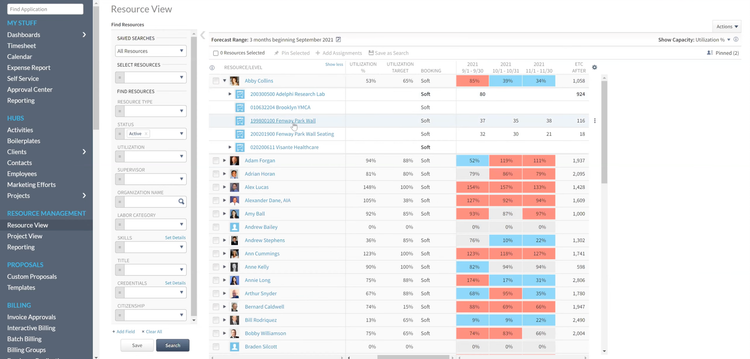
This ERP syncs resource management with accounting, so you can accurately track real time project labor costs. This benefits architecture and engineering firms with several specialized designers and planners with different billing rates. You can analyze current expenses through the integrated accounting module and adjust task allocations to ensure profitability.
Learn more about Deltek Vantagepoint’s key features on our product page.
Unanet GovCon - Best for Government Contractors
Unanet is an ERP and accounting software designed for project-based businesses. Unlike general accounting systems that bolt on project tracking, Unanet is built around the project lifecycle from the ground up, combining financial management, workforce planning, time-tracking, and compliance into one system. Unanet’s GovCon Edition makes it especially useful for government contracting firms that need reliable project accounting alongside tight, audit-ready reporting.
The platform’s strength in GovCon accounting comes from its indirect cost management and automated allocations, which are built to handle the strict financial standards regulated by DCAA and FAR. Unanet automatically allocates indirect costs across all projects, while ensuring unallowable costs like entertainment are flagged and excluded from any billable expenses. This gives contracted teams confidence that all incurred costs and profitability reports submitted to the government remain fully compliant.
That said, the Unanet GovCon edition is best for growing and mid-sized to large contractors with compliance-heavy projects, and pricing reflects that. Costs are quote-based and scale with company size, implementation complexity, and add-ons required. And while the all-in-one nature is a great benefit for most organizations, it may not be the best fit for very small contractors who prioritize speed and affordability, a gentler learning curve, and lower costs.
For AE firms not in government contracting, we recommend checking out the Unanet AE ERP instead.
Read our full Unanet GovCon ERP review to learn more.
FreshBooks - Best for Marketing Agencies
FreshBooks includes a built-in time tracking tool that helps marketing employees record time for complex projects like rebrands or planning product launches. Users can quickly and easily choose the client, project, and task they’re working on and press the timer to start. When your team completes tasks, the system automatically logs the time on their timesheets, so you don’t have to manually fill out daily or weekly timecards.
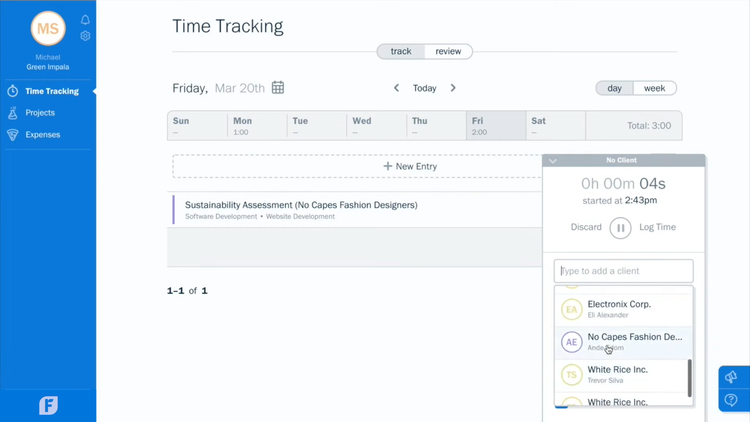
FreshBooks’s time tracking module syncs with its invoice generator to automate client billing. After your timesheets are approved, click “generate invoice” on the page and send an invoice to your client. Project teams can trust that their billable hours are correct, ensuring more accurate invoices and visibility into labor costs.
FreshBooks is an affordable option for small teams of up to 10 employees. The Premium version starts at $60/month plus $11/month/employee and includes full general accounting tools and project profitability tracking. However, larger firms looking for more advanced project management features will want to look at BQE CORE or NetSuite.
Read our full FreshBooks review to learn more.
Sage Intacct - Best Financial Reporting Tools
Sage Intacct offers extensive reporting functionality for project-based businesses. The financial dashboard shows customized high-level KPIs for your entire business, from billed revenue to utilization percentage. It also compares the past month, helping you visualize your organization’s growth or decline from the previous period.
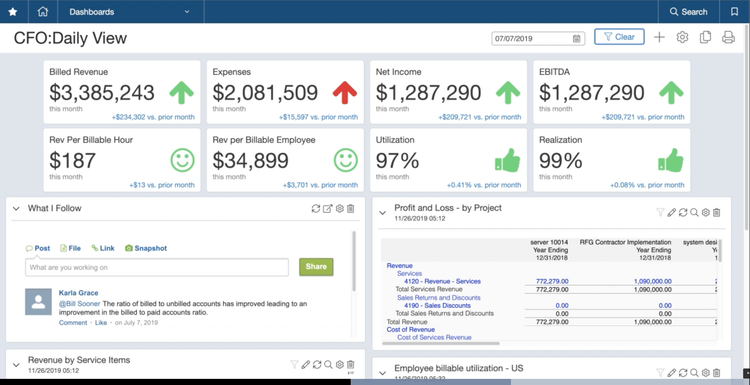
The system has drill down capabilities, allowing you to view specific reports. These can include:
- Profit and loss by project: Identify each project’s revenues and costs to determine profitability. The system accounts for both direct and indirect costs.
- Revenue by service: See the most profitable areas of your company, whether it’s specific business types for consultants or job types for marketers, like video or print ads.
- Billable utilization: View current total billable hours for each employee compared to the previous period. This helps identify any fluctuations in hours worked.
Sage Intacct’s reporting tools also allow for more accurate budgeting. Because it includes built-in tools like a Gantt chart, you can access real time project statuses and milestones. Using the data, you can determine if a project will fall within budget and make necessary adjustments. This is effective for multi-month or even year-long projects, as extra expenses or delays can add up and push costs over budget quickly.
Sage Intacct is best for mid-sized service-based companies, as the price starts at around $8,580/year. For smaller companies still wanting financial reporting capabilities, Zoho Books is a solid low-cost alternative.
Visit our Sage Intacct review to learn more about pricing and features.
What is Project Accounting Software?
Project accounting software is a specialized system that streamlines financial tracking and management for project-based companies. It combines the functionalities of a standard general accounting software and project management software to create an all-in-one solution for analyzing profitability.
These systems are often project-specific ERP software and track the entire lifecycle from initial sale to final invoice. It typically includes accounting, financial reporting, project management, and budgeting modules.
Key Features
These systems include several features, each with their own benefits, including:
| Feature | Description | Benefit |
|---|---|---|
| Core accounting | Performs basic revenue and expense tracking and includes modules for accounts receivable, accounts payable, and a general ledger. | Don’t have to integrate separate accounting and project management tools. Shows an overview of entire business financials plus individual project metrics. |
| Budgeting and forecasting | Create accurate company-wide or project-specific budgets and track them in real time. Use historical data to forecast future costs. | Ensures projects are staying under budget. If not, you can drill down and see expenses and billable hours to identify overspending. |
| Time tracking and billing | Track your time for each project task to create accurate client invoices and billable hour logs. | Helps prevent over or under-billing your clients for services and keep accurate timesheets. |
| Invoicing | When a project is complete, send a fully accurate invoice to clients or customers in a timely manner | Prompt invoicing can lead to your clients paying you faster. |
| Revenue recognition | Recognizes where and how revenue from projects is recorded in financial statements. Recognize revenue when it is earned, not when cash is received. | Helps comply with Accounting Standard Codification (ASC) 606 and improves financial visibility. |
| Financial reporting and dashboards | Creates easy-to-read tables and charts of financial data like profitability and cost variances. | Allows you to drill down into different financial metrics and compare current reports to previous ones. |
| Project management | Manage the entire project lifecycle, from completing the sale to the final invoice. | Ensures efficient allocation of resources, helps meet deadlines, and visualizes project phases across a timeline. |
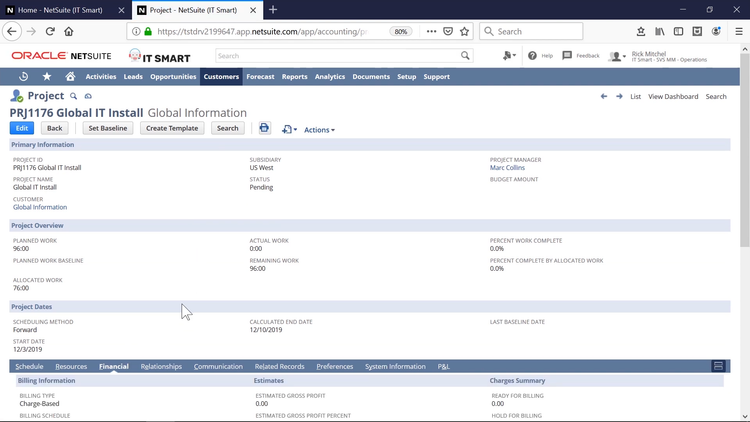
How to Choose Software
Choosing the right project accounting software depends on the key features needed to solve your industry-specific challenges. Here are our recommendations for each industry, or if you need a general low-price option:
| Industry or Desired Functionality | Recommended Software | Most Important Features |
|---|---|---|
| Tech | NetSuite, BQE CORE | Project budgeting, revenue recognition |
| Marketing Agencies | FreshBooks, Sage Intacct | Time tracking, client invoicing, campaign management |
| Architecture and Engineering | Deltek Vantagepoint, BQE CORE | Project budgeting, profitability tracking, resource allocation |
| Consulting | Zoho Books. Sage Intacct | Invoicing, financial reporting |
| Affordability | FreshBooks, Zoho Books | Strong functionality at a low price |
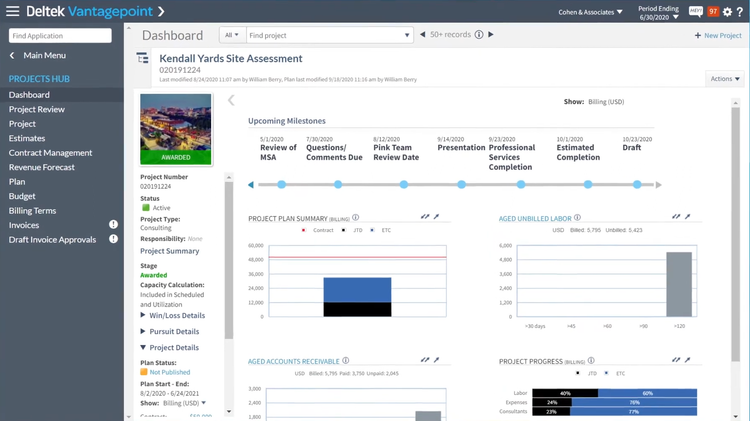
Pricing Guide
Project accounting software has a wide pricing range, depending on the size of your business and the complexity of your desired features.
-
Small business options: FreshBooks starts at $19/month, and Zoho Books starts at $20/month after its free plan. These are often basic accounting systems with limited project management and time tracking features.
-
Mid-market PSA and project tools: Platforms like BQECore or BigTime balance project management with integrated financials at a lower entry point than full ERPs. Pricing typically starts at around $35-$100 per user/month or $6,000 to $20,000/year for a 15-employee team.
-
ERP Options: For businesses outgrowing basic accounting software with siloed project management and time tracking tools, a project-oriented ERP provides an integrated solution. Examples like NetSuite SuiteProjects start at around $3,999/month for up to 30 users, and Sage Intacct starts at around $8,580/year. These options will require a custom quote from the developer.