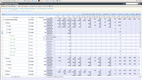The Best Engineering Accounting Software
We’ve evaluated accounting software for engineering firms of all sizes. Whether you’re a small business looking for streamlined invoicing and time tracking or a large firm requiring an all-in-one ERP suite, we’ll help you streamline your back-office processes.
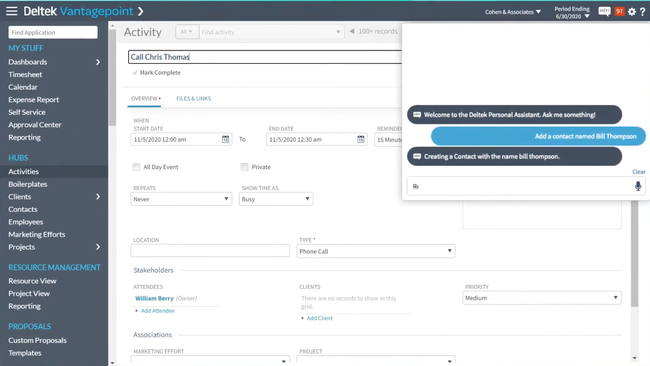
- Offers detailed project view and financial analysis
- Supports complex and diverse billing requirements
- Provides multi-currency support
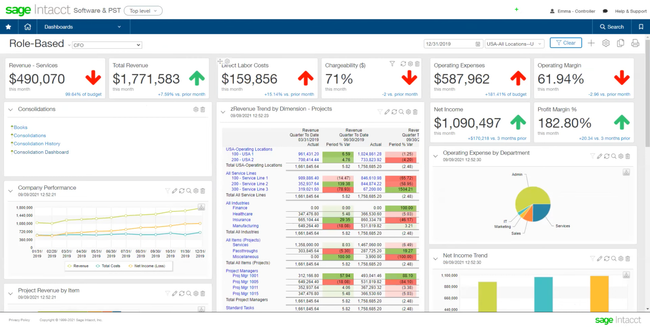
- Integrates with Salesforce, Versapay, etc
- Multi-dimensional reporting capabilities
- Scalability for multi-entity support and user growth
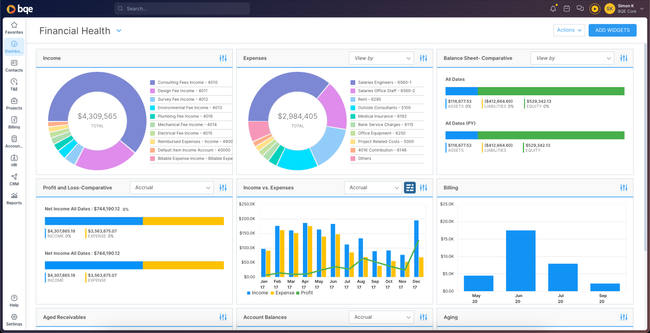
- Billing, time and expenses tracking by project phase
- Employees can input time entry from anywhere
- Great for project management
Engineering accounting software is a financial management tool for project costing, billing, and budget management. Here’s our guide to the top solutions based on user reviews, our internal review process, and features like payroll and project cost management.
- Deltek Vantagepoint: Best for Large Firms
- Sage Intacct: Best Multi-Entity Support
- BQE CORE: Best for Smaller Firms
- Unanet ERP AE: Best Time-Tracking Tools
- FreshBooks: Best for Startups
- PENTA ERP: Best for Job Costing
Deltek Vantagepoint - Best for Large Firms
We picked Deltek Vantagepoint as the best solution for enterprises. For large A&E firms with over 250 employees, the system offers a unique blend of project management and productivity tools. For example, Vantagepoint has a built-in CRM system for maintaining client relationships and pursuing new opportunities, from lead management to proposal generation. We found this particularly useful for large firms looking to expand their portfolio.
Additionally, the software supports project planning and collaboration among team members. This includes risk management, milestone tracking, and document management. These tools complement Vantagepoint’s accounting features, handling everything from budgeting to cost control. For large engineering projects with many stakeholders and phases, this level of financial oversight prevents budget overruns and ensures the success of each project.
Sage Intacct - Best Multi-Entity Support
Sage Intacct offers multi-entity support for engineering firms with many branches and complex operations. Intacct made our list because it can handle various currencies, tax regulations, and reporting standards, making consolidating financials across the entire organization easier.
Notably, Intacct allows users to create reports and dashboards, including data from several locations in a single view. This is useful for engineering firms that need to monitor the performance of many projects or departments simultaneously. Intacct’s dimensional reporting allows firms to analyze their financial data across different dimensions without setting up a complex chart of accounts.
The software covers critical functions such as general ledger, accounts payable, and accounts receivable within a multi-entity framework. Last, Intacct delivers project accounting features for detailed cost tracking, project billing, and revenue management. This allows firms to accurately track project progress, manage budgets, and ensure profitability.
BQE CORE - Best for Smaller Firms
We found BQE CORE best for smaller engineering firms upgrading from spreadsheets and basic accounting software to a fully integrated system. That’s because the platform’s highly scalable; users can opt for only the modules they need. The Foundations plan, priced per user, offers flexible billing, invoicing, project management, and time and expense tracking with DCAA compliance.
Additionally, if smaller firms need more advanced financial tools, they can purchase an annual subscription to the accounting module. These include auto-reconciliation for bank fees and credit cards, integrated deposits and fund transfers, and project, department, and company-level budgeting. BQE CORE’s accounting module also has a flexible and customizable chart of accounts and extensive reporting for profit and loss, balance sheet, and trial balance.
Unanet ERP AE - Best Time-Tracking Tools
Unanet ERP AE made our list for its time and expense tracking features built to accommodate engineering firms. It offers capabilities like flexible rate tables, automated time and expense submission reminders, and line-item approval support. Overall, we found Unanet ERP AE more than sufficient for managing billing, job costing, and pay rates.
Unanet’s feature set covers project management, budgeting, team allocation, contract management, and financials in a centralized system. These capabilities include DCAA-compliant accounting and general ledger reporting. Additionally, Unanet has a built-in invoice designer with templates, billing adjustment wizard, and timesheets accessible from multiple devices.
FreshBooks - Best for Startups
FreshBooks’s invoicing module integrates with its time and expense tools to streamline the billing process. All employee entries auto-populate for specific clients or projects, increasing billable hours accuracy. This helps eliminate manual workloads for small teams, as project bills can be sent in just a few clicks.
Additionally, FreshBooks’ invoices are customizable, so your new firm will look professional. You can choose from several templates and add your company logo, adjust colors, and add a header image to make them your own. Further, clients can pay online directly through the system, allowing for a faster turnaround and not having to wait for checks to arrive in the mail. This is ideal for startups operating on tight budgets to maintain a high cash flow.
FreshBooks offers affordable pricing for startup engineering firms. While its Lite plan is the lowest price at $19/month, invoices can only be sent to 5 clients. Because of this, most teams will need the Plus plan, which allows you to invoice up to 50 clients at $33/month plus $11/user, still maintaining a good value.
PENTA ERP - Best for Job Costing
PENTA ERP’s job costing module integrates data from the entire system, including AP/AR, payroll, purchasing, and forecasting sections, for a complete analysis. You can view data in real time to identify inefficiencies in employee performance or expense overruns. This can help project managers take immediate action, like reallocating tasks, to stay under budget.
The job costing module also automates forecasting, eliminating manual calculations. It determines future project-specific labor costs, expenses, and timelines. In the early stages, the system even detects issues that could cause later problems, like material shortages or permitting delays. This helps you visualize whether a job will meet deadlines and see what went wrong if it doesn’t.
Because of its all-in-one pricing plan, PENTA ERP is best suited for large engineering firms looking for an integrated solution for accounting, time and billing, and payroll. For small to midsize firms, BQE CORE is a strong alternative with comparable features at a lower cost.
What is Accounting Software for Engineers?
Engineering accounting software automates financial practices such as analysis, cost management, and payroll balancing. In addition to these core functions, engineering firms have several unique accounting priorities compared to other industries:
- Manage project schedules and budgets
- Time and expense tracking
- Customer and client invoicing
By using accounting software with this type of functionality, engineers can better prepare their financials for upcoming projects. Along with engineers, these industry-specific accounting solutions can be used by contractors, subcontractors, and architects.
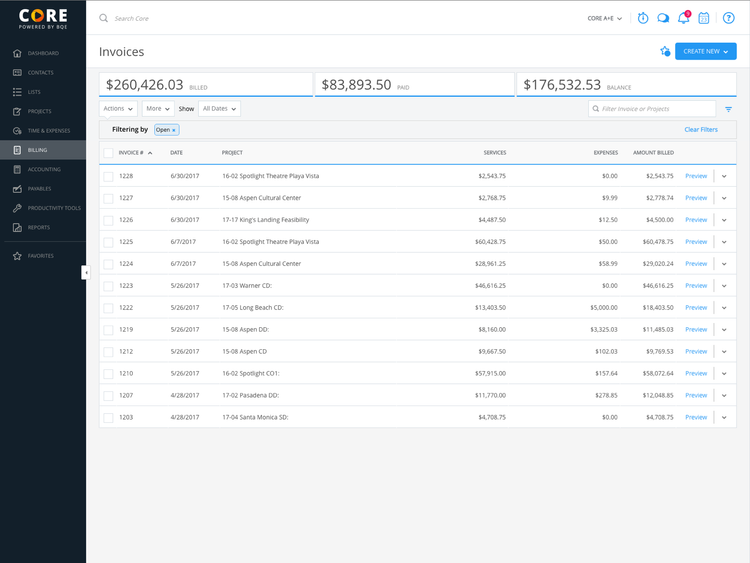
Key Features
- Core accounting: Cover all basic accounting functions like revenue and expense tracking; specific modules include accounts payable (AP), accounts receivable (AR), and a general ledger
- Payroll management: Automate all aspects of employee compensation, such as wage calculation, annual tax reports, and direct deposit or check printing
- Budgeting and forecasting: Coordinate financial planning activities for upcoming projects, then track and report on actual financial progress
- Project cost management (PCM): Estimate the cost of a project based on variables like time, labor, and expenses before work begins
- Billing and invoicing: Calculate, create, send, and manage outbound invoices to clients for services and products; set up one-time or recurring billing with automated payment reminders
- Inventory management: Track on-hand inventory as current assets on the balance sheet, then automate purchase orders to replenish low stocks; also measure equipment use over time as well
- Purchase orders: Create financial documentation for vendors when buying supplies or services based on product type, quantity, and pricing
- Financial reporting: Generate automated reports on various company financials, such as budget or payroll; create financial reports for your business
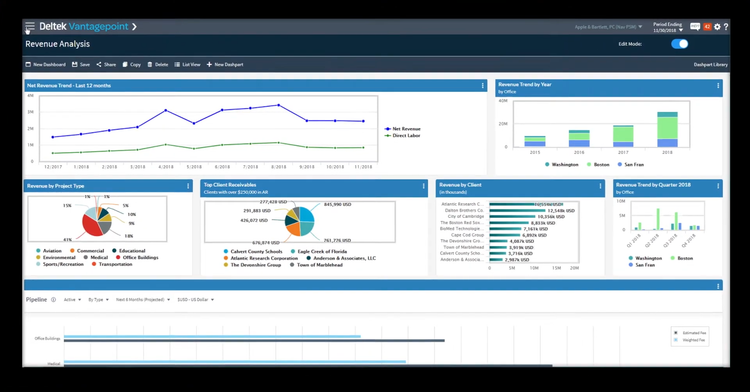
Benefits
There are many benefits to using accounting software specifically for engineering firms:
Balance Project Schedules and Budgets
Engineering projects can take months or even years to complete. Having an accurate timeline and budget is essential before any work can begin. In fact, an initial estimate may be required with the Request for Information (RFI). Project managers with accounting software can streamline the job costing and estimation process necessary for establishing a clear budget.
Project cost management (PCM) tools help estimate the initial costs of a project. For example, you can track past equipment usage to determine if there may be any repair or maintenance expenses during the project. Knowing these numbers in advance can greatly reduce unexpected expenses further down the line.
Having a budget in place can then determine the project timeline by showing what work you can afford at any given time. If your firm’s payment plan is based on percent-complete billing, setting this schedule can help the client prepare their payment far in advance to meet all deadlines.
Time and Expense Tracking
Engineering firms need accounting software to calculate project costs far in advance. However, daily expenses and employee payroll can cause changes to those financial plans. Even with limited accounting experience, you can instantly review your company ledger at any time from any browser or mobile device.
Depending on the nature of your work, you’ll likely have to follow strict government regulations. Tracking adds to transparency when reporting on project compliance. Easy-to-share reports can be sent between different departments through the accounting software so everyone remains up-to-date on the latest financial information.
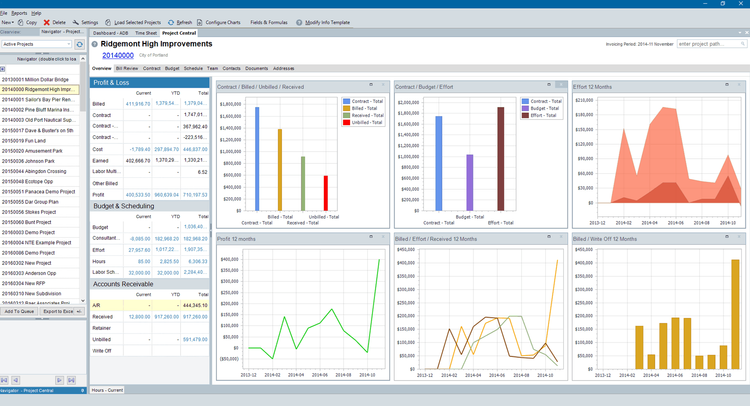
Streamline Customer and Client Invoicing
Billing clients is one of the final steps for engineering firms wrapping up a project. Billing and invoicing tools from accounting software make generating custom expense reports for every project easy. And software can automate the billing process to get invoices out to clients on a set schedule. This is particularly useful for firms using percent-complete billing practices.
As described above, accurate employee timesheets are essential for tracking billable labor. If independent contractors, subcontractors, or freelancers are involved in a specific project, you can use accounting software to accurately calculate payment for their services.
Integration Options
Accounting software contains a lot of different modules and applications for services beyond basic financing. For other areas, these systems can integrate with several other types of software to fully streamline your back-office processes, such as:
- Enterprise resource planning (ERP)
- Billing
- Time and Billing
- Project management
- Customer resource management (CRM)
- Human resources (HR)
Combining all of these systems with accounting software will make running your engineering firm easier than ever before.
Deployment Options
Accounting software can be deployed on-premise at your business or through a cloud-based platform. Your chosen deployment model will depend on what works best for your company. Additionally, hybrid deployment models that combine on-premise and web-based solutions are available.
On-premise solutions are known for their extra security, since they are controlled directly by your company. Enterprise-level firms all the way down to independent contractors may prefer to keep their financial data stored on-premises.
Cloud-based systems can be accessed from any mobile device with Internet access, making this beneficial for making real-time changes to product data. This is useful for engineering firms with multiple field offices. And these applications are remotely accessible on iOS and Android mobile devices.