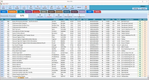The Best Small Business POS Systems
We’ve reviewed the top small business POS software to help independent retailers and restaurants manage inventory, accept payments, and build their customer base.
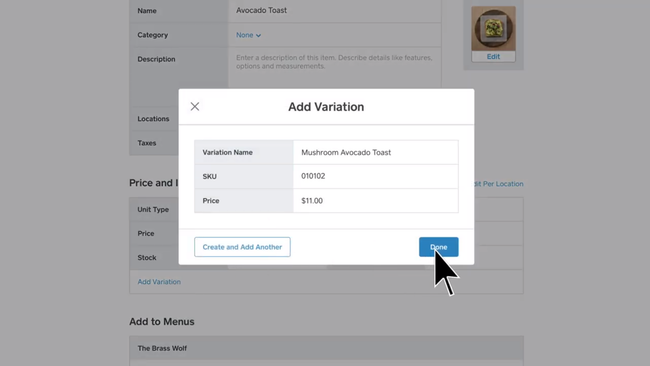
- Payment processing and POS
- Works in-store and online
- Transparent pricing
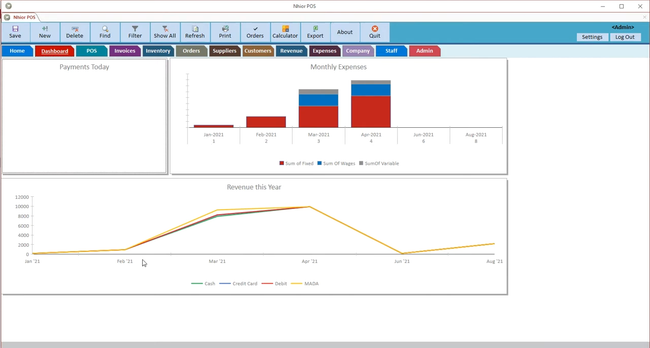
- System is user-friendly with minimal training
- Hardware for mobile POS available
- Scalable for single-location stores to multi-store chain
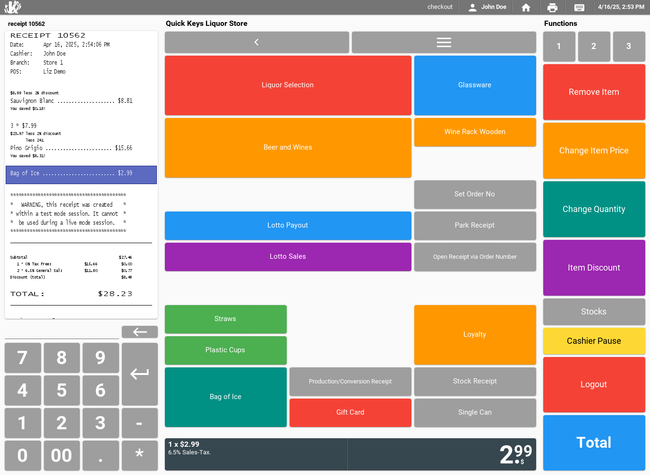
- Multiple users have praised customer support
- Supports multiple locations
Small business POS systems help streamline payment processing, inventory management, and eCommerce for retailers and restaurants alike. We used our advanced review methodology to select the top options for all different types of small companies.
- Square: Best Overall
- The General Store: Best for Boutique and Apparel Stores
- Korona POS: Best Payment Processing Options
- eHopper: Most Affordable
- Toast POS: Best for Restaurants
- Clover POS: Best Hardware Options
- Shopify POS: Best eCommerce Capabilities
- Lightspeed Retail: Best Inventory Management Features
- J3 POS: Best for Hardware Stores
Square - Best Overall
Square stands out as the best overall POS system for small businesses because of its flexibility across industries and hardware. It offers cordless terminals, wireless card readers, and standard physical terminals to accommodate all business needs. It integrates with both online and in-store systems, supporting eCommerce for retailers with a presence across platforms.
Also, it can support a wide range of small businesses, from restaurants to almost any retailer. For restaurants, it features staff management with payroll and shift scheduling tools. Furthermore, small hospitality businesses can set up a loyalty program to promote regular customers. Its inventory management system is good for retailers, allowing owners to track all their products with SKUs and barcodes.
Square offers a free version for restaurants and retailers and a subscription Plus plan starting at $29/month. However, it charges processing fees of 2.6% plus 10 cents per transaction for in-person sales and 2.9% plus 30 cents for online.
The General Store - Best for Boutique and Apparel Stores
The General Store’s features are tailored to small boutique stores. It offers apparel and boutique kits included with the system, which helps organize and sell all types of clothing while staying on top of their unique inventories. Its inventory system makes adding and deleting clothing easy with its mobile capabilities, essential for seasonal fashion shifts.
We also like its vendor management feature, which helps businesses organize purchase orders, invoices, and bill deadlines. The enhanced organization can allow owners to keep track of costs and payment history to ensure accurate expenses. While these features are effective, some small businesses might be turned away by the $600 annual technical support fee included with the subscription.
Korona POS - Best Payment Processing Options
Korona POS lets you integrate with any payment processor, which can help small businesses save on processing fees. You can shop around for the lowest rates, or just stick with your current provider for an easier transition. This can save small businesses hundreds, even thousands, in yearly costs.
The platform stands out among other POS systems, as most vendors force you to use their processing service. This includes leading brands like Square, Toast, and Lightspeed. It also allows you to change your processor at any time as you grow, giving you the flexibility to choose a new service without disrupting your business.
While there’s no free plan, KORONA’s Core plan is only $59/month. It includes several core features like unlimited sales, KPI reports, and eCommerce. For restaurants, the Food add-on is only an extra $10/month, making it well-suited for both small retailers and food service companies.
eHopper - Most Affordable
eHopper is a good option for small businesses of all types because of its affordability. It offers a free processing program through a credit surcharge or cash discount program, which can benefit small retailers with tight budgets. However, the free POS plan is only available if businesses sign up for the eHopper credit card and is limited to US merchants only.
eHopper can be used on all types of devices, from Windows to Android, as well as on desktop and mobile devices. Small retailers will appreciate its inventory, order, and customer management modules, which let owners track and store stock levels and client data all in one system.
Toast POS - Best for Restaurants
Toast POS is best for small, single-location restaurants because of its features tailored to the food service industry. Specifically, its online ordering and delivery system helps new restaurants gain a broad reach by letting customers order through their website or on the phone.
We also like Toast POS’s menu management feature, which lets owners update their menus through the mobile app, updating all terminals. Its handheld waterproof tableside device also allows easy tableside payments, ideal for small restaurants looking to speed up service.
Toast POS offers a free starter kit with a POS system and one terminal. This plan works well for new startup restaurants that only require the basics. Unfortunately, the online ordering and third-party delivery integrations are add-ons that require a separate fee. Also, you have to sign up for long-term contracts, leaving you stuck if the system isn’t the right fit.
Clover POS - Best Hardware Options
Clover POS has one of the best hardware and software selections on the market. It includes over six different POS systems, including their Go handheld card reader, which is ideal for businesses that don’t require a full register.
Clover’s employee management features also stand out, including its time clock app, where staff can clock in and out. This benefits small businesses, as owners don’t need separate systems for their POS and timekeeping, so all hours and overtime are easily logged in one platform. However, we don’t like that Clover doesn’t offer a free plan like other leading POS systems like Square.
Shopify POS - Best eCommerce Capabilities
We like Shopify POS because it integrates in-person and online sales. Features like automatic inventory syncing, order management, and digital gift cards optimize omnichannel back-office tasks for small businesses. Also, it supports many popular online payment methods like Apple and Google Pay to give customers a range of options.
We also like that Shopify easily connects with QuickBooks for an integrated POS and accounting solution. Unfortunately, there is no real-time syncing between them, so users must manually sync to see real-time updates. Its most popular Basic omnichannel plan is $39/month with 2.9% plus 30 cent transaction fee.
Lightspeed Retail - Best Inventory Management Features
We put Lightspeed Retail on our list because of its strong inventory management tools. Its built-in purchase orders and inventory counting tools allow businesses to keep stock levels where they want. Businesses can even make product variants to identify and label complex inventory items.
Additionally, we like Lightspeed’s open API, which enables owners to integrate additional tools like BI, CRM, and marketing as the business grows. This allows retailers to create custom integrations to optimize workflows. However, Lightspeed can be pricey for startup businesses. Their lowest basic plan is $89/month and only includes inventory and basic eCommerce.
J3 POS - Best for Hardware Stores
J3 POS offers a lumber pricing and estimating tool that’s built specifically for hardware stores. Small independent retailers can manage changes to lumber by square footage, board, or percentage of cost. This helps you adapt to different price variances to maintain a healthy bottom line.
The tool is also effective for creating accurate estimates. Update inventory in real time while creating your estimates to ensure stock level accuracy. Also, you can adjust prices as you add items so you can have the perfect amount for you and your customers. Before submitting, you can see the total cost and profit margin so you know exactly how much you’ll make on the sale.
Unfortunately, J3 POS doesn’t release prices publicly, so you’ll have to request a custom quote. But with its strong hardware inventory and lumber pricing tool, it’s a great option for small hardware stores looking to upgrade their POS system.
What Are Small Business POS Systems?
Small business POS systems help streamline online and in-person payment transactions and inventory updates for small retailers and restaurants. These systems help daily transactions and back-office tasks run smoothly, allowing small business owners to manage their operations effectively.
Most POS systems are web-based and bundled with hardware such as registers, tablets, kiosks, and mobile card swipers. Different systems are also tailored to various types of businesses. For example, Toast is designed for small restaurants, while Shopify is built for eCommerce retailers.
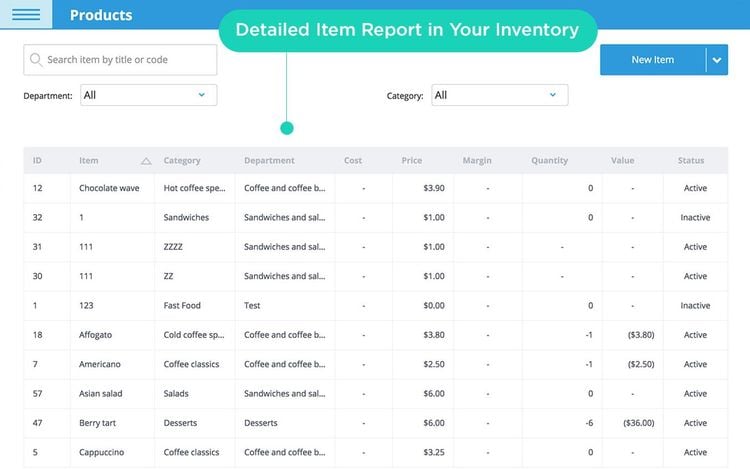
Key Features
- Inventory Management: Get accurate inventory levels available in real-time. Set up automatic ordering, count maximums and minimums, and low-count notifications. Efficiently create purchase orders directly through the system.
- Payment Processing: Accept various customer payment methods, including credit, debit, EBT, and gift cards. Integrate with your existing hardware or purchase vendor-specific equipment.
- CRM: Set up loyalty programs to reward regular customers and create new ones. Store loyalty customer information in a database for easy access while gaining a better understanding of your clientele.
- Receipting: Create receipts after every transaction with purchase details and the amount paid through physical paper printing or email.
- eCommerce Integration: Combine the data and inventory from your physical store and online website into one dashboard. Automatically sync data to ensure the website displays accurate stock counts and prices.
- Employee Management: Streamline time tracking for all employees by having them clock in and out through the POS system. Schedule employees on a digital calendar for easy shift visualization.
- Reporting: Automatically generate sales and inventory metrics reports, helping small businesses make more informed decisions about their store.
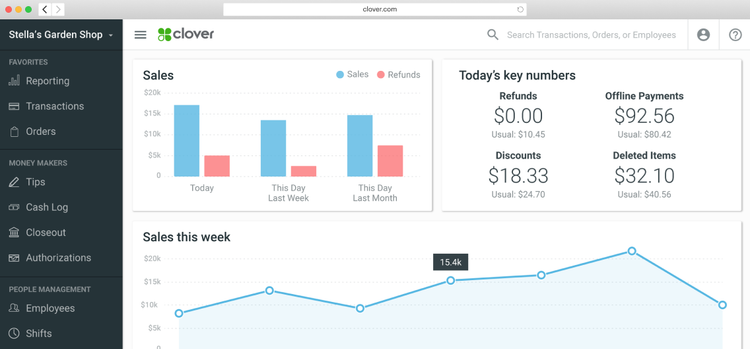
Primary Benefits
Streamlined Checkout Process
POS systems can make checkouts easier and faster. Payment processing is necessary for any small business looking to accept credit and debit card payments from customers efficiently. Fast checkout times can boost customer satisfaction and help companies get through long rush hour lines. Barcode scanners also make for easy checkouts, as they automatically generate accurate product information and prices, eliminating manual entry at the register.
Accurate Inventory Management
POS systems allow small businesses to keep accurate stock counts for all products. This allows owners to manage their inventory in real time and see what products are selling and which are not. Also, owners can set stock maximums and minimums to have the system purchase more products when the count gets too low, ensuring fast-selling items stay in stock.
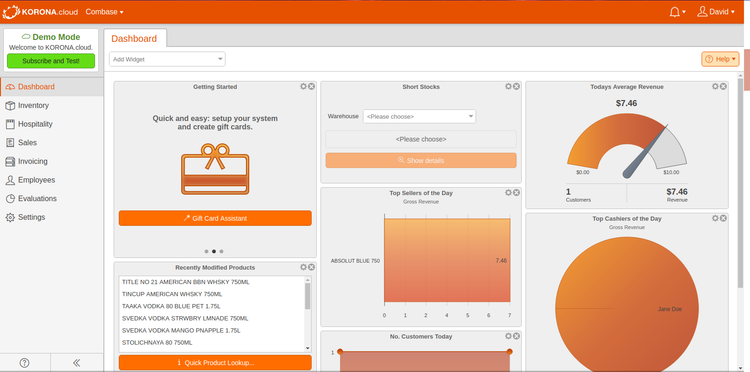
View Sales Trends and Reports
Small business owners must have a good sense of their sales metrics to adapt and shift with the current market. POS systems give accurate sales reports so owners can easily see their business’s financial health, including which products are selling more than others. Visualizing these trends can help understand the buyer and identify potential sales opportunities.
Pricing Guide
Small business POS systems generally cost between $0 and $100/month, depending on the business’s size and needs. Many companies like Square and eHopper offer free plans that include most of the essential features that startups require, like payment processing and inventory management. More established small businesses will have to pay more for additional features like eCommerce and restaurant mobile ordering.
POS hardware comes with additional costs, ranging from $20-$2,000, depending on the type of equipment and the number purchased. There is a wide variety of different hardware options, including small chip readers, full registers, tablets such as iPads, and mobile terminals. For example, a Square mobile terminal costs $299, its register costs $799, and a chip reader costs $59.