The Best Trucking Dispatch Software
Trucking dispatch software helps manage the movement of freight, vehicles, and drivers to ensure efficient and timely deliveries. We reviewed the best solutions for trucking companies, freight brokers, dispatchers, and owner-operators.
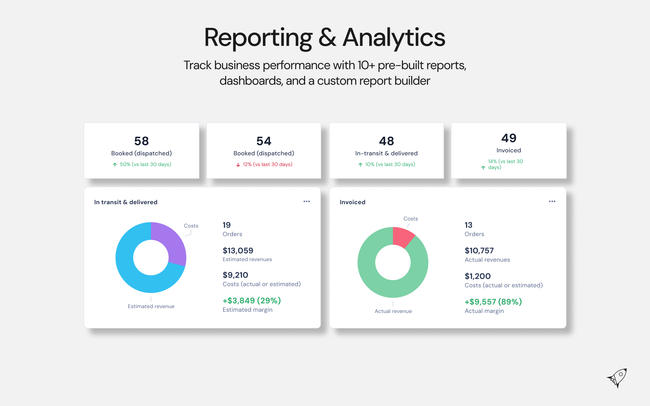
- Free trial available
- Integrates with over 20 software systems
- Has customer and partner portals where customers can request rates, book orders, and view invoices
- Responsive customer service
- Supports dispatch, billing, safety management
- Supports both carriers and brokerers in one system
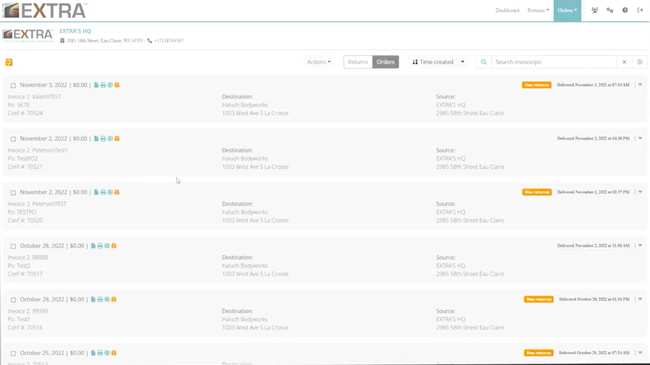
- Delivery verification through electronic signatures & image uploads
- Auto-route and auto-suggest capabilities
- Live mobile SDK with map
We tested the best systems based on features like GPS tracking, last-mile delivery, and automated dispatching.
- Rose Rocket: Best Overall
- Alvys: Best All-in-One TMS
- Elite EXTRA: Best for Last-Mile Delivery
- Motive: Best GPS Tracking
- Truckbase: Best Automated Dispatching
Rose Rocket - Best Overall
Rose Rocket is a cloud-based trucking management software designed for carriers, brokers, and mixed trucking operations. We liked its clean user interface, ease of use, and its frequent product updates to improve the platform. Compared to older TMS systems like Trimble and McLeod, Rose Rocket feels more modern and approachable, which is why many trucking companies are considering it over traditional dispatching platforms.
With Rose Rocket, drivers can use the mobile app to upload documents, receive manifests, record stops, and stay connected with dispatching teams through in-app messaging. On the customer side, the mobile portal gives shippers and logistics partners live access to a load’s order status, ETA, and all related paperwork. This not only keeps everyone connected but also reduces the need for constant calls and emails, streamlining the dispatching process.
Rose Rocket costs more than entry-level systems but competes well with enterprise platforms. Pricing isn’t public and depends on scope, features, and fleet complexity. For smaller carriers, it may feel heavy, but for growing fleets and brokers, it provides a modern dispatch and TMS system.
Alvys - Best All-in-One TMS
Alvys is also a cloud-based TMS built for carriers, brokers, and hybrid trucking operations. Unlike lighter dispatching software focusing only on scheduling or driver communication, Alvys is for businesses that want everything in one place. It combines dispatching with finance, maintenance, compliance, and EDI for fleets looking to consolidate multiple tools.
Instead of dispatchers working in one tool and the back office working in another, when loads are created in the dispatch board, they automatically carry forward into billing, driver pay, and compliance records, so the entire team works off the same data. And with built-in EDI, new loads can flow directly into Alvys from shippers, brokers, and other trading partners. This all-in-one nature significantly reduces the number of manual errors and the time spent going back and forth with customers and partners.
Alvys is not the best option for very small fleets, but it fits well for carriers and brokers that have outgrown basic tools and need a central hub to manage dispatching and back office operations. It starts at around $300/month for freight brokers but scales based on fleet size for carriers and hybrid teams.
Elite EXTRA - Best for Last-Mile Delivery
Elite EXTRA’s last-mile delivery feature offers optimized route sequencing and auto-routing to help enhance efficiency and customer satisfaction. This can be especially beneficial for delivering automotive parts to dealerships or eCommerce purchases like electronics directly to consumers. The system automates order ingestion from different sources and plans your delivery routes considering traffic and customer time frames.
Using the systems optimization engine, you can create routes based on factors such as proximity, traffic conditions, preferences, and customer time windows. For example, you might have a delivery driver cover 20 stops in a dense urban area. Using Elite EXTRA’s route generation, you can sequence your deliveries in the most logical order to avoid backtracking. It can also automatically distribute orders among a specified number of drivers or vehicles. It’ll suggest the most suitable driver for a particular delivery, streamlining the dispatching process.
You can use the mobile app to capture electronic signatures upon delivery to ensure accurate proof. Your customers will receive automated notifications with estimated arrival times and tracking links, enhancing transparency and satisfaction. You can also generate detailed reports to analyze delivery performance and identify areas for improvement.
Motive - Best GPS Tracking
Staying informed about whether your drivers are on schedule, at their next stop, or experiencing delays can be difficult. Motive’s GPS tracking system provides real-time visibility, so you can know exactly where each active vehicle is at all times and how long it will take to complete tasks. This system will continuously monitor your fleet, with updates every one to three seconds.
Upon receiving a new delivery request, you can use the location data to find the nearest available driver. You can then assign the delivery through the integrated dispatch system, which will update the driver’s app with the new work order.
Motive also enables you to set up a geofence around the destination so that as your driver nears the location, you’ll be notified to confirm the delivery. If a driver deviates from the planned route, the platform triggers an alert, allowing for quick intervention and necessary adjustments to keep operations on track.
Truckbase - Best Automated Dispatching
Truckbase enables you to have more efficient deliveries through its automated dispatching feature. This can save you time and errors from manually managing loads and communicating assignments over the phone.
The system leverages AI-driven OCR technology to extract and auto-populate load details from standard forms. This eliminates manual data entry, reducing errors and saving you time. A dynamic calendar interface allows you to view and manage loads in real time, providing an intuitive way to assign drivers efficiently.
Upon delivery, your driver can use the mobile app to scan and upload critical documents, such as Bills of Lading (BOLs). This document management eliminates delays caused by physical paperwork.
Truckbase integrates with ELD providers, enabling dispatchers and customers to track shipments automatically. This minimizes the need for status calls, enhancing transparency.
What Is Trucking Dispatch Software?
Trucking dispatch software streamlines trucking company operations by managing and coordinating the dispatching of drivers, vehicles, and loads. The platform optimizes logistics and ensures that freight is delivered on time and within budget.
Trucking dispatch software automates truck drivers’ routing and scheduling process by monitoring shipping orders, truck/trailer inventory capacity, and driver availability. The software assigns new orders to available truck drivers and optimizes the most efficient route. This route planning helps improve customer satisfaction through faster delivery times and can reduce fuel and maintenance costs.
Key Features
- Route Optimization: Provides real-time route suggestions based on road conditions, traffic, weather, and vehicle type to minimize travel time and fuel costs.
- Driver Management: Tracks driver availability, schedules, and hours of service (HOS) and assigns drivers to loads based on their certifications and qualifications.
- Load Management: Assigns loads to trucks based on proximity, availability, and capacity; tracks the status of each load from pickup to delivery.
- Mobile Access: Drivers can upload digital tickets throughout the day that document weight and time stamps.
- Real-Time GPS Tracking: Monitor vehicles in real time via a map view. The system can show estimated time of arrival (ETAs) to customers, people on the job site, and others. Allows dispatches to reroute drivers due to spot problems.
- Communication Tools: Communicate with drivers instantly via text and chat. Include relevant job documents so communication and questions about truck loads stay in one pipeline and are not mixed in with personal forms of communication.
- Compliance and Reporting: Ensures compliance with industry standards, such as HOS, IFTA reporting, and safety regulations.
Benefits
Manage FTL and LTL Dispatches
Create FTL (full truckload) and LTL (less than truckload) dispatches to ensure optimal flexibility. Both truckload options have their place in freight shipping, and managing both with dependable trucking dispatch software will allow you to satisfy several clients and partner with various third-party logistics providers.
An FTL means enough products can fill the truck load, usually in one dedicated shipment. Full truckloads tend to work out cheaper than others, mostly because they are less encumbered by size and weight restrictions. FTL shipments will arrive at destinations sooner since the truck is not making pickups or drop-offs along the way, and there is less handling involved because of the lack of stops—meaning there are no transfers where shipments can get disorganized or lost.
On the other hand, an LTL will commonly include more than one shipment. This is more cost-effective for smaller shipments, although they usually require waiting until multiple small shipments are received so the truck is running at close to maximum capacity and eliminating “empty trips.” LTL shipping helps the consumer reduce costs by only paying for the portion of the trailer used–likewise, the shipper may be able to charge more for partial portions of space that will make up a full truckload, as opposed to offering an FTL rate to one customer.
Trucking dispatch software will allow for both load types by adding shipper and consignee details, freight details, assigning a driver, requesting an eSignature bill of lading, managing an invoice, and more. The dispatch software will also be able to determine which shipments to combine. With each truck potentially carrying shipments from multiple clients going into varying locations, it’s important to have software that can save you time determining when this freight will arrive at its destination and allow you to quote this to customers.
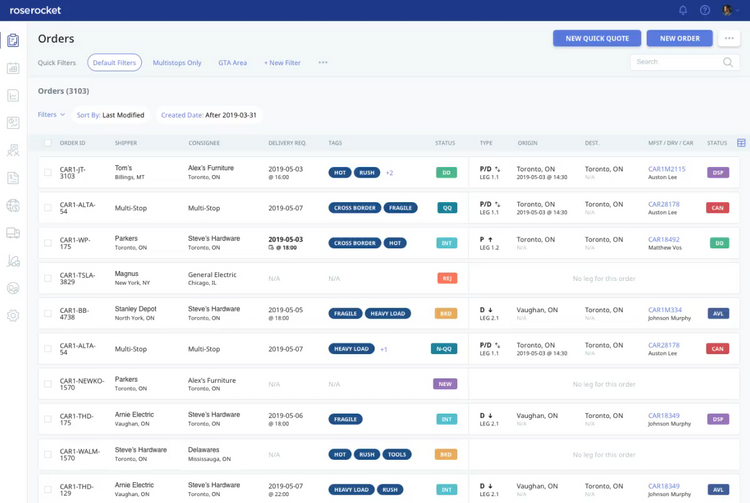
Improve Company Financials With Accurate Estimates and On-Time Invoices
Trucking dispatch software will include financial management tools that help the business provide estimates to customers, process invoices, manage receipts, and create IFTA reports.
The ability to create on-time invoices for your clients means less time spent calculating figures at a desk. Once a load is entered via dispatch and a truck is assigned, a rate or gross pay can be selected, and the invoice will be populated. Customers may be assigned special rates depending on the type of load, their relationship with the company, and more.
Adjusting this information on the fly during a dispatch call can help your business speed up any needed processing. Once the dispatch call is complete, the staff member can print or email invoices to customers.
Trucking dispatch software will also provide accurate estimates. By planning routes efficiently and monitoring routes driven through GPS capabilities, miles and rate estimates can become more accurate than ever before–letting your business pay drivers what they have truly earned. This means the software will provide insight into who delivered a load and how far they traveled.
Integrating with accounting software such as QuickBooks is an option for features not covered by the trucking dispatch software. These solutions will generally handle the bulk of the income and expense tracking and can pull any necessary data from your trucking dispatch software to avoid duplicate data entry.
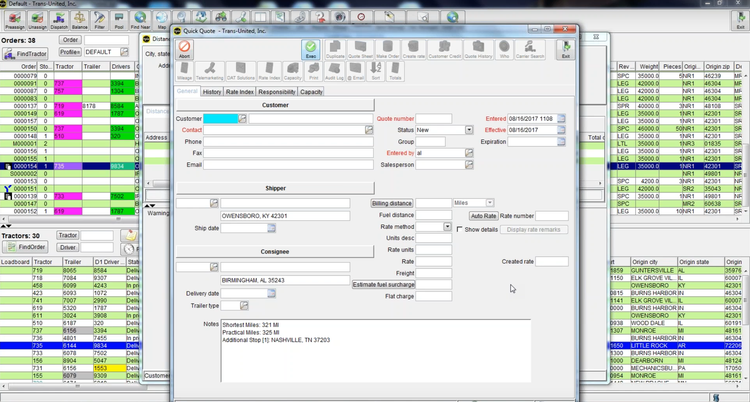
Track Drivers In Real-Time With GPS
GPS tracking relays information regarding driving behavior back to the dispatcher. Example data includes speed, engine start-up and shut-down times, and idling time. This information is useful for enforcing driving policies or eliminating unwanted behavior.
The most immediate benefits that GPS fleet tracking provides are optimized routes, improved security, and overall happier customers. By constantly monitoring the location and status of drivers, dispatch processes can be improved by ensuring they can handle incoming loads and give accurate timeframe estimates to customers. If traffic conditions cause a delay, dispatch can re-route a driver on the fly, eliminating the need for the driver to figure out a detour on their own or input any information into their devices.
GPS tracking can also ensure deliveries are executed per any service-level agreements (SLAs) regulations. By monitoring active transportation jobs, the business will be able to report whether deliveries will be early, on time, or delayed. This can further improve carrier performance reporting and speed up contract negotiations in the future.
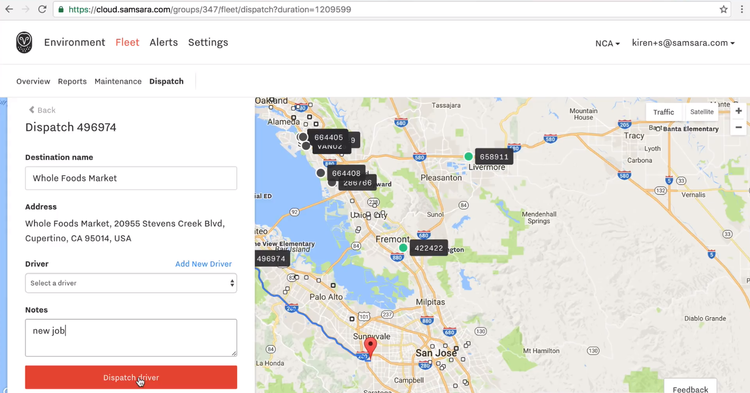
Does Trucking Dispatch Software Integrate With QuickBooks?
QuickBooks Pro and QuickBooks Online are generic accounting solutions that are intended for use by any industry. There is no trucking-specific version of QuickBooks available. As such, no dispatch feature is available with a base version of QuickBooks. However, many trucking businesses have successfully used QuickBooks as their primary accounting software when pairing it with an industry-specific dispatching and route management option.
Given QuickBooks’s popularity, many trucking dispatch solutions may offer integration. This allows you to export invoices, bills, and more into QuickBooks, keeping accounts receivable and accounts payable in sync.
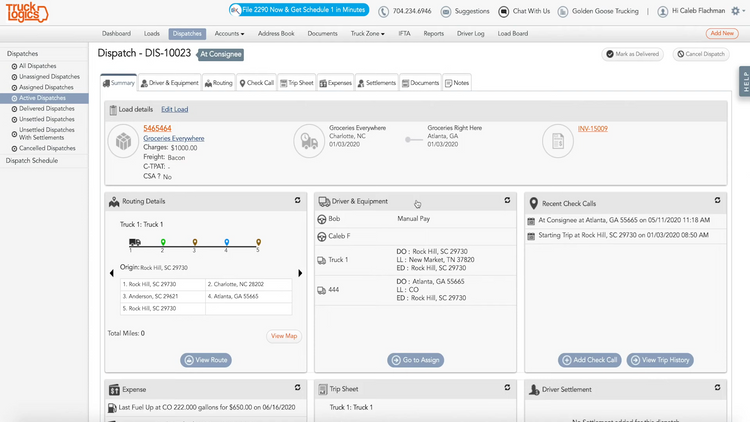
Pricing Guide
The cost of trucking dispatch software varies widely depending on the size of your fleet, the features you need, and whether you require advanced modules like fleet management, accounting, or EDI.
Entry-level systems for small carriers or owner-operators generally start between $1,000 and $5,000 per year for core dispatching and load tracking tools.
- Expect platforms like AscendTMS and TruckingOffice.
Midsized fleets can expect to pay $5,000 to $20,000 annually, especially if they need integrated reporting or customer portals.
- Expect systems like Alvys, Rose Rocket, and Tailwind TMS.
Advanced platforms that combine dispatching with accounting and compliance usually range from $20,000 to $80,000 per year.
- Expect platforms like Axon TMS, TruckMaster, and Alvys TMS.
Enterprise systems for national or multi-location carriers often exceed $100,000 annually once licensing, integrations, and implementations are factored in.
- Expect enterprise platforms like McLeod, Trimble TMS, and complete ERPs.
Pricing models also differ from product to product. Some vendors will charge per user (or per load) per month, while others use a standard monthly platform fee plus add-on costs for extra features or modules.





















