The Best Open Source ERP Software
In a market dominated by proprietary systems, we’ve identified the top open-source ERP offering strong features without locking you into a single vendor’s ecosystem. We weighed factors like customization flexibility, integration options, and community support.
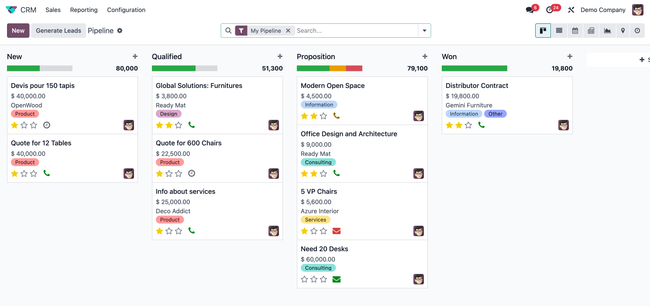
- Community version is free
- Heavy customization options
- Double-entry inventory system
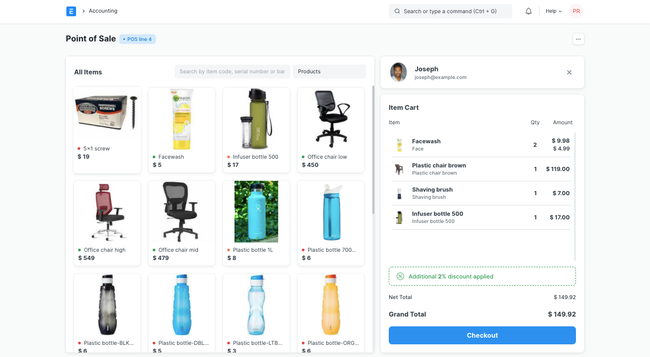
- Free trial available
- New eCommerce additions
- Platform agnostic
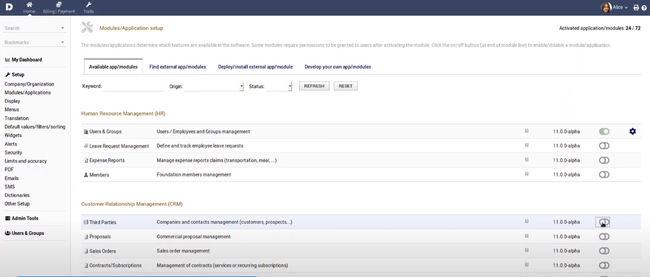
- Community has more than 350+ developers
- Modules can be enabled or disabled based on user needs
- Open source and free software
Open-source ERP software is an enterprise resource planning system with publicly available source code. We used our advanced review methodology to evaluate and rank the top open-source ERP software on the market today.
- Odoo: Best Overall
- ERPNext: Best Entry-Level Accounting Module
- Dolibarr: Best CRM Tools
- metasfresh: Best for Wholesale & Distribution
- Bitrix24: Best eCommerce Tools
- TRYTON: Best Reporting Capabilities
Odoo - Best Overall
Odoo Community is available as an open-source version. It’s free to download, use, and modify—no licensing fees required. You’ll have access to a suite of integrated business apps for CRM, inventory, sales, invoicing, payments, and expense management. Its adaptability and extensive feature set make it a good fit for businesses seeking an all-in-one platform.
Odoo’s open-source nature supports a collaborative environment, with a community of over 100,000 developers contributing to its development. This ensures that Odoo is continuously evolving and staying ahead with technological advancements. The platform’s flexibility is further enhanced by the availability of over 40,000 community apps, allowing businesses to customize and extend their Odoo implementation to meet unique business requirements.
However, Odoo Community users won’t have dedicated technical support and will need to troubleshoot issues on their own. Additionally, some features are more limited. For example, accounting is very basic compared to Odoo Enterprise, focusing only on essential tasks like invoicing.
ERPNext - Best Entry-Level Accounting Module
Unlike many entry-level systems, ERPNext provides unlimited accounting dimensions, so you can assess performance by department, location, project, or even product line without using spreadsheets. When you log into ERPNext and head into the Accounts workspace, you can tailor your chart of accounts to reflect exactly how your company operates, whether you span multiple divisions or regions. This means you can create separate account structures or layer in cost centers to slice reporting exactly how you need.
The system enforces double-entry logic and mirrors the natural rhythm of financial operations. A sales order auto-reserves stock, a delivery note confirms the shipment, and an invoice posts against the appropriate revenue and receivable accounts, all in real time. What’s more, each step is configurable. Just insert a custom field into your invoices or journal entries to capture customer-specific identifiers or regulatory codes. These fields then flow into your reports, giving you precision that reflects your company structure.
Multi-currency support lets you transact in local currencies while consolidating financials at the group level. You can even automate intercompany transactions to prevent duplicate entries across subsidiaries. Additionally, you can set up role-based permissions so controllers and regional managers only see and act on the parts of the ERP that are relevant to them.
ERPNext is free, though you’ll need to download and host the source code on your own servers. Frappe offers a cloud-hosting service starting at $5/month for small businesses and $200/month for mid-market and enterprises. The interface feels more traditional than platforms like Dynamics 365, but it delivers strong functionality at a low cost if you have the technical expertise.
Dolibarr - Best CRM Tools
Dolibarr is fully open-source software that offers a comprehensive CRM module within its ERP platform. You can easily create prospects and customers to track through the sales pipeline. Attach any notes or files to the profile, assign sales reps, and change their status with one click. It’s a great way of organizing your potential customers to make sure you don’t miss out on new sales opportunities.
When you convert leads to clients, you can quickly create a quote or proposal using templates. Save time by using predefined products and customer information from their system profile. Once complete, Dolibarr automatically generates a PDF that you can email to your client without leaving the system. It stores all quotes and proposals in one central location with filter and sort options for easy reference. The streamlined workflow can really help small businesses track their performance and boost efficiency during tedious sales processes.
Additionally, Dolibarr’s interface is user-friendly, making it easy to navigate around the CRM and enter customer information. The system also has a modular design, so you only use what you need, whether it’s marketing, eCommerce, or even manufacturing tools. That said, some users have reported problems with outdated plugins and minor UI bugs.
metasfresh - Best for Wholesale & Distribution
metasfresh is an open source ERP with strong warehouse and distribution management capabilities. The platform offers a full suite of business tools, including accounting, CRM, and sales, but stands out due to its strength in inventory control. If your business involves bulk packaging, multiple warehouse locations, or detailed lot tracking, metasfresh provides features that other open-source systems don’t offer without add-ons.
Rather than just counting individual items, metasfresh uses a handling units (HU) approach that lets you define how products are packaged. This helps wholesale distributors optimize their picking and warehouse processes. For example, do you have items in boxes, or have boxes on pallets? metasfresh maintains the same structure from initial receiving through storage and shipping. That way, when picking orders, if you need to fill 50 units and stock cases of 12 products, it will automatically calculate the right combination. The platform also includes vendor-managed inventory (VMI) support, which allows suppliers to monitor your stock levels and initiate new orders based on predefined thresholds.
metasfresh is fully open source, with no licensing fees, and can be self-hosted or hosted in the cloud via their add-on services. The software receives weekly updates from an active development team. That said, the interface is a bit less modern and has a steeper learning curve than platforms like Dolibarr and ERPnext. While it is a powerful system for distribution-heavy operations, companies seeking an easier implementation may find other options a better fit.
Bitrix24 - Best eCommerce Tools
Bitrix24 integrates CRM, HR, and task management into a single solution, making it useful for eCommerce businesses. We found its eCommerce support extensive, enabling businesses to link their online stores with the platform to efficiently manage sales, customer interactions, and marketing efforts.
With features designed for sales, marketing, communication, project management, and online collaboration, Bitrix24 is ideal for businesses looking to enhance their eCommerce capabilities. The platform is unique in offering its services to unlimited users even on its free plan, which includes essential tools for intranet, HR, CRM, project management, and more. With dedicated mobile applications, Bitrix24 ensures that eCommerce businesses can operate flexibly. It also offers a high level of customization and integration options, allowing businesses to connect with various third-party services and tailor the system to their specific needs.
TRYTON - Best Reporting Capabilities
TRYTON includes built-in customizable reports, far beyond simple filterable lists. Its templating engine spans every module, from sales to accounting, and supports historization, letting you pull business data as it existed at any point in time. Rather than offering you a set of canned reports, this open source ERP lets you create new reports, tweak existing ones, and use Python or SQL for advanced business logic. TRYTON:
- Captures long-term business data across all modules (e.g. 10+ years of invoices, sales, purchases, etc.)
- Provides filterable, out-of-the-box reports for sales by customer, purchasing by supplier, etc.
- Syncs with open-source BI apps for ad-hoc queries and dashboards
While most free ERP solutions like opentaps can integrate with BI tools such as Metabase, TRYTON’s open database structure and clear data model make it approachable for custom analytics and reporting. That said, setting up business-friendly reports requires a developer to build SQL views and translate schema fields for end users.
Because analytics in TRYTON run entirely on your infrastructure, there’s no vendor lock-in, SaaS fee, or restrictions on historical data volume. You also won’t be pushed toward cloud hosting or premium add-ons for advanced reporting. Just keep in mind that advanced BI features, like KPI dashboards or real-time alerts, aren’t included natively and will require third-party tools.
What is Open Source ERP Software?
Open source ERP software is an enterprise resource planning system with source code anyone can inspect, modify, or enhance. This lets users and businesses create and customize software as they see fit rather than pay for these services through a software vendor. Typically available for free, open-source ERP software is significantly more cost-effective than proprietary or closed-source programs.
Open-source ERP software includes all of the needed functionality that regular ERP software has. This includes invoicing, inventory management, sales management via eCommerce platforms, human resources, and project management. Yet companies with open-source ERP gain more control over their IT investment and get insurance against vendor inattention.
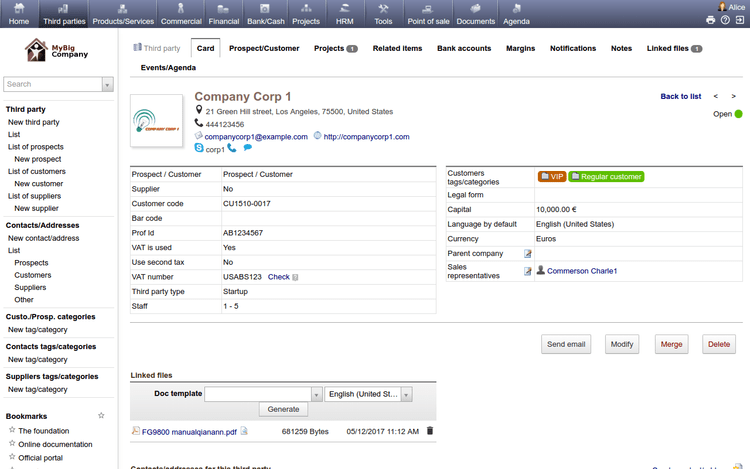
Is Open Source ERP Software Really Free?
If an ERP solution is advertised as open-source, the source code is 100% free. Once installed, you’ll have full access to the software at no cost.
To better illustrate the difference between free, open source, and paid options, you can view our table below:
| – | Free | Open Source | Paid |
|---|---|---|---|
| Description: | Simple, reduced version with limited features | Source code is made publicly available | Licensed and bought from a software provider |
| Target Market: | Start-ups and small businesses | Knowledgeable IT departments | Medium to large businesses |
| Advantages: | Free | Community-backed | Robust features |
| Disadvantages: | Limited functions | Requires a higher level of IT knowledge | Expensive to implement and maintain |
Some open-source software developers offer paid versions with additional functionality. There might also be additional costs for adding new users or increasing data storage. However, the source code will still be free.
Other costs an open-source ERP software might have include:
- Implementation fees: Setting up the software correctly may require the assistance of the developer or IT consultants.
- Deployment method: On-premise implementation can require new hardware to run. A cloud-based deployment can cost around $40 per month for a VPS.
- Support: Maintaining the ERP can lead to costs from in-house IT teams or hiring outside specialists.
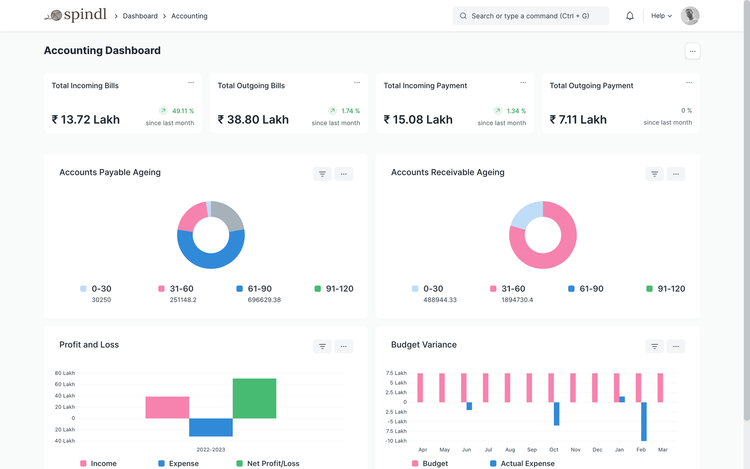
Primary Benefits
There are many benefits to using open-source ERP solutions over some well-known ERP options like Oracle or SAP. It’s usually available for free or at a significantly reduced cost. A free ERP system can provide major savings to businesses of all sizes.
Other top benefits include:
Freedom from Licensing
Companies prefer open-source enterprise resource planning software mainly because it offers lower costs and ease of customization. These benefits come from a lack of licensing usually found in a commercial ERP system.
Open-source ERP software systems use open-source databases and operating systems, making it a license-free option. Commercial systems may require the use of expensive commercial databases and operating systems. Open-source ERP software means you don’t need to rely on proprietary software, which may not be as open to product development ideas.
Community Support
Since open-source ERP systems are developed by a community, they rely on input from users, which usually comes from passionate developers. In-house IT departments can benefit from having a community-driven support network. While very new and experimental, IT professionals can use the community to solve problems instead of relying on the vendor to solve software issues at a high cost.
Fully Customizable and Scalable
The flexibility of open source ERP software remains one of the top reasons to consider using one. Access to the source data allows developers to improve existing code. These improvements are usually shared within a community and made easy to implement. It also allows your in-house users and participants to modify and redistribute the underlying source code at will. Overall, open source ERP systems are far easier to upgrade and scale.
The best benefit of heavy customization capabilities is that the software can be fine-tuned to your organization’s needs. Any changes to the program code or added functionalities created by the development community also help save costs on paying a commercial software provider to custom-create that feature for you.
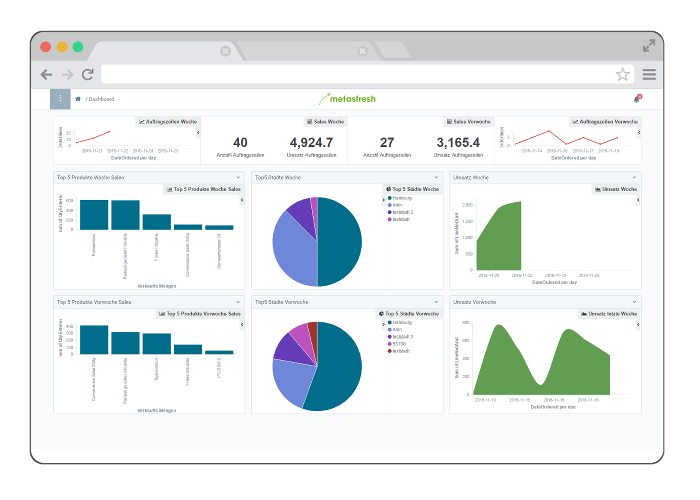
Potential Drawbacks
Implementing an open-source ERP system isn’t without certain drawbacks. Your business must weigh the pros and cons equally to determine if open-source ERP software is right for you.
Security Concerns
A common misconception with open source software is the perceived lack of security. This can cause concerns when housing sensitive financial data in the system. Fortunately, the availability of source code has no impact on the operational security of the software. Because of this, open-source ERP is no more or less secure than a commercially developed ERP system. However, as the purchasing company is usually responsible for both the implementation and further development of the system, open-source ERP can be considered a slightly more risky option in case of errors or system failures.
Limited Support
Community-supported products will only be as successful as the community size allows for. Using a lesser-known option will yield fewer results when looking for troubleshooting assistance. If a company doesn’t buy a support plan from a provider, you’ll have to rely on your internal IT staff or the volunteer community, which poses uncertainty in a major system failure. If a company does buy a support plan from a provider, it may also be instead of a package deal with other advanced features, proprietary modules, or training, which could be just as sizable of an investment as what you would get with a normal ERP software.
No Easy Installation or Training Process
While open-source ERP does not require any substantial licensing costs, it could still result in higher IT costs if you are making your own customizations in-house. If not, you must pay a developer to make the needed changes. And if you don’t pay for professional training, you’ll be looking to educate your entire staff solely on documentation found online and through support communities, which may slow down your implementation process.
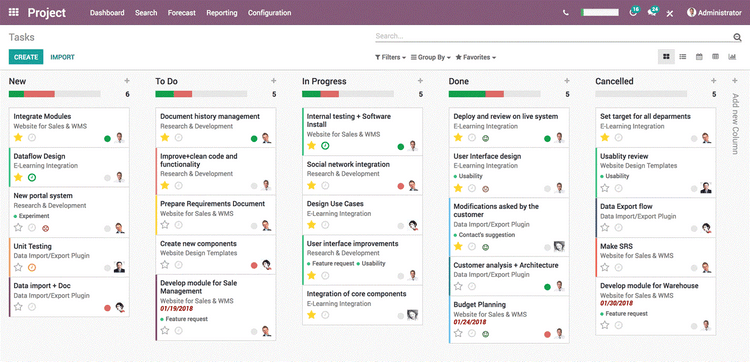
Open-Source ERP Pricing Guide
All of these ERP systems are open source, meaning the software is free to download and use. However, costs can vary depending on how you choose to host and support your implementation.
| – | License Type | Cloud Hosting | Best Fit |
|---|---|---|---|
| Odoo | Community (free) / Enterprise (paid) | Free (One App) or from $31.10/user/month | All sizes |
| ERPNext | Fully free license | From $5 to $500+/month | Small business to mid-market |
| Dolibarr | Fully free license | Self-host only | Small business |
| metasfresh | Fully free license | From €200/month | Mid-market |
| Bitrix24 | Freemium | Free tier or from $49/month | Small business to mid-market |
| TRYTON | Fully free license | Self-host only | Small business to mid-market |
What You’re Actually Paying For
While the software is free, businesses typically incur costs in these areas:
- Cloud Hosting: Convenience of not managing your own servers ($5-$500/month).
- Implementation Services: Configuring the system to your specific business requirements.
- Professional Support: Guaranteed response times and expert help if issues arise.
- Premium Modules: Add-ons or prebuilt capabilities from developers tailored to specific business requirements.
- Training: Structured teachings to educate your team on how to use the system effectively.
Self-hosting eliminates hosting fees but requires technical expertise and server infrastructure. Cloud hosting provides continuity and convenience but adds recurring costs. Most businesses choose based on their internal IT resources and budget priorities.



























