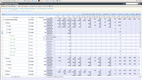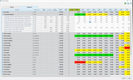The Best Architecture Accounting Software
Architecture accounting software integrates companies’ financial and project management operations. We evaluated these platforms for industry-specific functionality, like allocating resources and generating accurate invoices, to support businesses of all sizes.
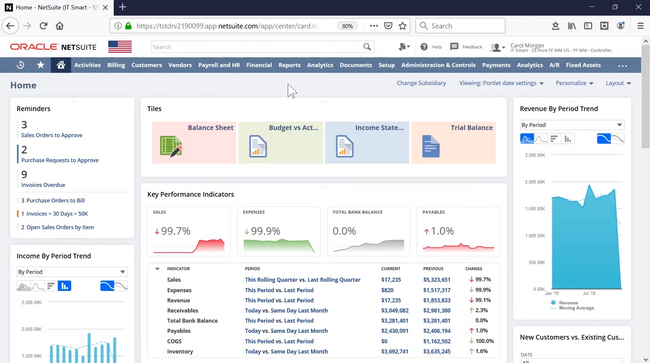
- Hundreds of third-party add-ons available
- Feature sets for multiple industries
- Highly customizable
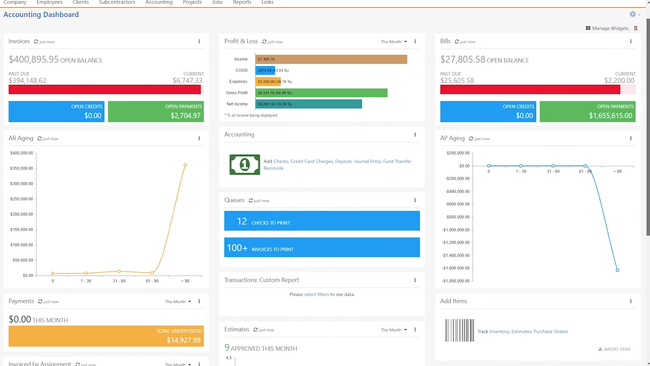
- Automated workflows
- Mobile responsive design
- API access
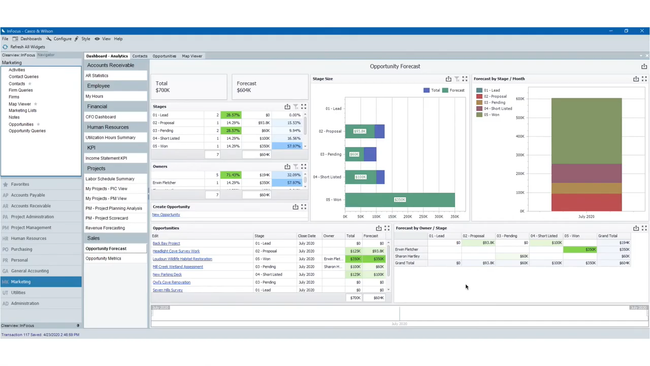
- Easy to migrate from Deltek to Unanet
- User-friendly for making modifications
- Fast performance and connection
Architecture accounting software is a financial management tool designed to integrate project management, time tracking, billing, and reporting. We used our advanced review methodology to review top solutions for architects, city planners, and project managers.
- NetSuite: Best Overall
- Striven: Best CRM
- Unanet AE: Best Project Management
- BQE Core: Best for Midsize Firms
- Deltek Vantagepoint: Best AI Accounting Tool
- Sage Intacct: Best Multi-Dimensional Reporting
- Deltek Ajera: Best for Smaller Firms
NetSuite - Best Overall
NetSuite earned the top spot on our list because it’s highly customizable for growing architecture firms. NetSuite offers SuiteApp in addition to its core ERP, which has hundreds of third-party apps that help businesses scale up when they outgrow the base functions. One example is Contivio, a cloud contact center built for NetSuite that heightens CRM by having real-time reporting and statistics during customer calls.
These apps and NetSuite’s core ERP functionalities enable quick time entry for efficient accounting. We found the financial management feature is advanced in analyzing finances and business performance, allowing for efficient financial processes. Another great module is project management. This module tracks projects and improves project completion, though it does cost extra. The cloud-based system caters to architects who need real-time data while on the go, with all of its accounting in one place.
Striven - Best CRM
Striven’s CRM module increases sales opportunities and helps firms land their ideal projects. The system allows you to create drip campaigns that distribute emails to potential customers over time. You can personalize these messages to speak in your company’s voice and automatically send them at specific times. This can help generate additional prospects with a low amount of manual effort.
For existing clients, Striven’s CRM creates extensive reports to assess key metrics. These can include top customer revenue, total opportunities in the sales pipeline, and a repository of all recent sales orders. Because Striven is an all-in-one system, the CRM reports also include invoice dashboards to view AR aging and summary charts, so you can analyze total revenue and open balances. These reports give you a better understanding of your top clients and current cash flow so you can communicate with your accounting and project teams about future sales.
Striven is a strong option for small to midsize firms looking for a budget-friendly ERP. The standard plan starts at $35/user/month and includes unlimited customers, reports, and projects.
Unanet AE - Best Project Management
Unanet AE is a top option for architects, primarily due to its project management features. Its project central feature is advanced for planning and executing projects efficiently with better organization. Processes include creating project records, EVM tracking, project accounting controls, and more. Unanet AE is best suited for established architecture businesses that require streamlined project management.
Unanet AE includes built-in CRM capabilities, ensuring the business can have top customer service without installing or adding alternative CRM software. Its CRM capabilities are highlighted by its prospect management module, which features interactive maps for visualizing potential projects and helps turn them into clients. Additionally, its time and expense dashboard has desktop and mobile viewing, which makes billing and time-tracking more efficient.
BQE Core - Best for Midsize Firms
BQE Core is a good option for architecture businesses because of its strong focus on features that can enhance project revenue and efficiency. BQE Core is designed by industry experts specifically for professional services, including architecture and engineering businesses. BQE Core integrates project accounting and management tools, which can be helpful for managers who lack business expertise.
This entirely cloud-based software has a user-friendly interface with a modern look and an all-in-one design, allowing intuitive navigation between tasks. We also like their reporting feature, which has customizable dashboards to track different processes. Furthermore, there are free native mobile apps for Android and iPhone, so businesses can access data from their phones.
Deltek Vantagepoint - Best AI Accounting Tool
Deltek Vantagepoint is an accounting and ERP platform built for architecture and project-based firms. At its core, it supports project-based accounting with features like WIP tracking, revenue forecasting, and profitability analysis, which is ideal for firms managing multi-phase projects.
What sets Vantagepoint apart from other systems on the list is its native AI assistant, Dela. Dela leverages natural language processing to help surface key accounting insights, draft collection emails and contracts, and analyze past project performance to predict profitability. It can also quickly provide project status summaries and help staff find answers without digging through dashboards or reports.
Because VantagePoint is an ERP rather than just an accounting platform, it centralizes all aspects of your architecture firm under one platform rather than a handful of disconnected systems. While Deltek VantagePoint requires a custom quote to receive pricing, its depth and scalability make it a strong fit for growing and larger architecture firms.
Sage Intacct - Best Multi-Dimensional Reporting
Sage Intacct’s core package offers solid multi-dimensional reporting. This allows companies with multiple projects to stay organized and customize their reporting. Sage Intacct also has a user-friendly interface and functionality. The more straightforward functionality reduces the learning curve, allowing quicker software adaptation.
Its core accounting package stands out, automating accounting tasks such as order management, purchasing, and invoicing. It is a cloud-based software that provides scalability as businesses grow, with add-ons like project accounting, costing, and billing.
Deltek Ajera - Best for Smaller Firms
Deltek Ajera helps small firms track project performance through its simple project management module. It includes a scheduler tool that lists all employees, their assigned tasks, and total scheduled hours. Each field is configurable to adjust time allocations per project and help avoid overbooking team members. This lets PMs of small firms ensure limited labor resources are being used effectively.
The module also offers a financial dashboard. This section displays configurable charts to view important KPIs, including:
- Income breakdown: View gross vs. net company income with expense details, such as billable and non-billable costs and expenses.
- Projects approaching budget: This report shows projects close to hitting the current budget, detailing the contract amount, type, client, and expenses.
- Project profit percentage: Calculates each project’s profit margin for easy reference into performance.
Unfortunately, Deltek Ajera’s prices are not publicly available. It is an all-in-one suite, so firms get all modules, like project management and accounting, in one package. However, the system lacks a built-in CRM, so companies requiring that feature may want to look at Striven as an alternative.
What is Architecture Accounting Software?
Architecture firms have very specific accounting requirements. Work is typically done on a project basis, and billing is usually primarily a function of time. Architects also work very closely with clients to meet expectations, and managing communication is critical.
Accounting software for architecture firms often combines financial and project management features to create an all-in-one platform. Pairing back office accounting with project management tools helps architecture firms review overall business performance, manage clients, and ensure projects are profitable and meet deadlines.
Key Features
The best accounting software for architects typically includes:
| Key Feature | Explanation |
|---|---|
| Project Cost Tracking | Enables architects to monitor all expenses associated with a project, including materials, labor, and overhead costs. |
| Time Tracking & Billing | Allows the tracking of time spent on each project or task, which can be used for accurate billing and payroll purposes. |
| Budget Management | Provides tools to set project budget limits, ensuring that costs do not exceed pre-defined thresholds. |
| Financial Reporting | Offers a variety of financial reports (income statements, balance sheets, cash flow statements) for business analysis. |
| Invoice Generation & Management | Automates invoice creation based on time spent and materials used; tracks payments and outstanding balances. |
| Integration with Design Software | Seamlessly connects with common design tools and software used in architecture for streamlined workflow. |
| Resource Allocation | Helps in efficiently assigning and managing resources such as personnel and materials to various projects. |
| Client Management | Provides a database for storing client information and project history, improving customer relationship management. |
| Compliance & Regulatory Features | Ensures financial practices and reports adhere to industry standards and government regulations. |
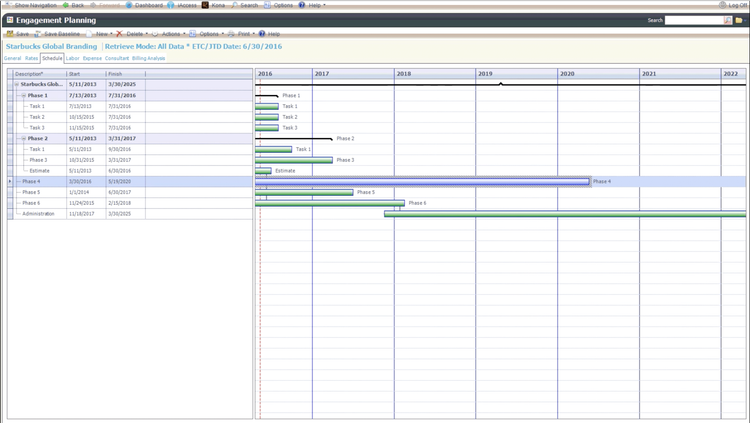
Primary Benefits
The reality is that there are many nuances to adequately managing financial information for a business that sells services instead of products. Architecture and design companies selling their professional services have unique requirements: billing is often based on time, the type of financial reports needed can vary, and a client-centric approach to managing and presenting data is imperative. Finding a solution optimized for the way your company works can make a big difference in leveraging cost-savings and growth from your software investment.
Accounting software packages designed for architecture firms also offer a full range of financial management tools. Accounting features include the ability to print checks, pay bills, track expenses, manage payroll, create orders and invoices, manage receivables, establish budgets, perform bank reconciliations, and create top level financial reports.
Time and Billing for Projects
Time and billing modules provide a way to track time spent working on project for clients. A time and billing module will support time-tracking where entries can be assigned to specific clients or projects, as well as marked billable or non-billable. Time and billing is typically the easiest way to bill for work that is primarily based on time. Summary views in time and billing applications help service businesses analyze the work they’ve performed on particular projects. Basic expense tracking capabilities provide a method for charging incidental costs back to the client.
Architecture firms also frequently need to manage lengthy design projects. Project management modules provide the ability to effectively manage workflow. With a project management module you’ll be better able to schedule project work. Typical results of improved project management include shorter timeframes to complete projects and better accuracy in identifying delivery dates.
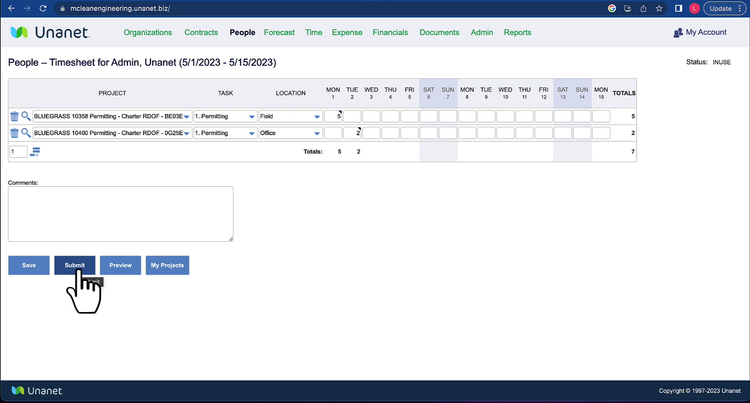
Strengthen Client Relations
Most architecture firms work in a highly consultative capacity with their clients. Effectively managing relationships with clients is paramount. Tools that help improve client relations, such as customer relationship management (CRM) systems are critical for architects. An integrated CRM package can provide comprehensive information on customers and prospects for sales, marketing, and customer service.
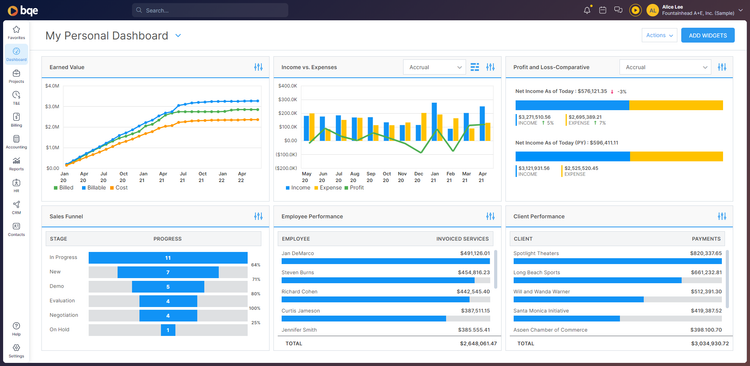
Pricing Guide
Pricing for architecture accounting software varies based on firm size, feature requirements, and deployment complexity. Most systems are subscription-based, billed monthly or annually. Below are estimated total monthly costs based on our experience:
-
Basic Plans (1-4 users): Typically range from $50 to $500/month. Suitable for smaller or start-up firms needing core accounting, invoicing, and time tracking.
-
Mid-Tier Plans (5-15 users): Generally priced around $300 to $1,500/month. These platforms introduce project management tools, integrated expense tracking, and customizable reports.
-
Advanced ERP Plans (15+ users): Prices can vary from $1,500 to $4,000+/month, depending on modules required. These systems offer full EPR functionality, including project management, forecasting, resource planning, and multi-entity accounting.
Additional Costs
Setup, training, and onboarding may involve one-time setup fees ranging from $500 to $25,000, depending on your firm’s complexity and the vendor’s level of support. Some vendors also charge extra for premium features like advanced analytics, CRM, or integrations with design and project management software.
Taking the Next Steps
Solutions designed for the architectural industry are not found on the shelf at a retail store and searching online on your own can be time consuming and lead to dead ends. If you are at the point where you are ready to find which architectural software options are right for you, we can help. Through a brief phone call, our software specialists will look to better understand your business and software needs to help you locate a handful of solutions suited for your specific requirements. Get started today!